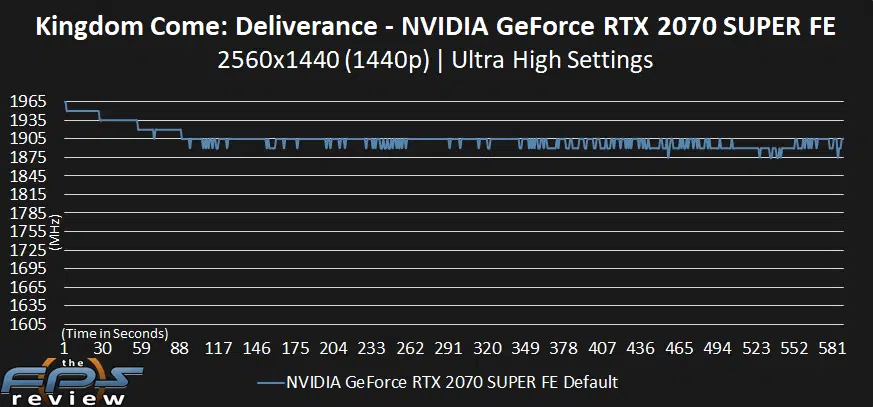RTX 2070 SUPER FE Default
To start off, we are going to see where we are starting from. We can’t very well overclock till we know what the starting line is so we can compare the overclock. As we stated previously, we are using MSI Afterburner for overclocking.
GPUz
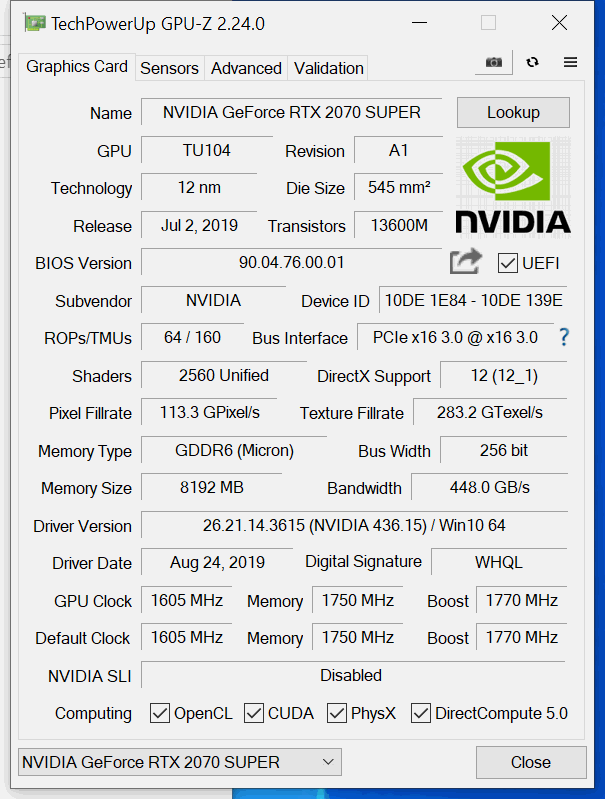
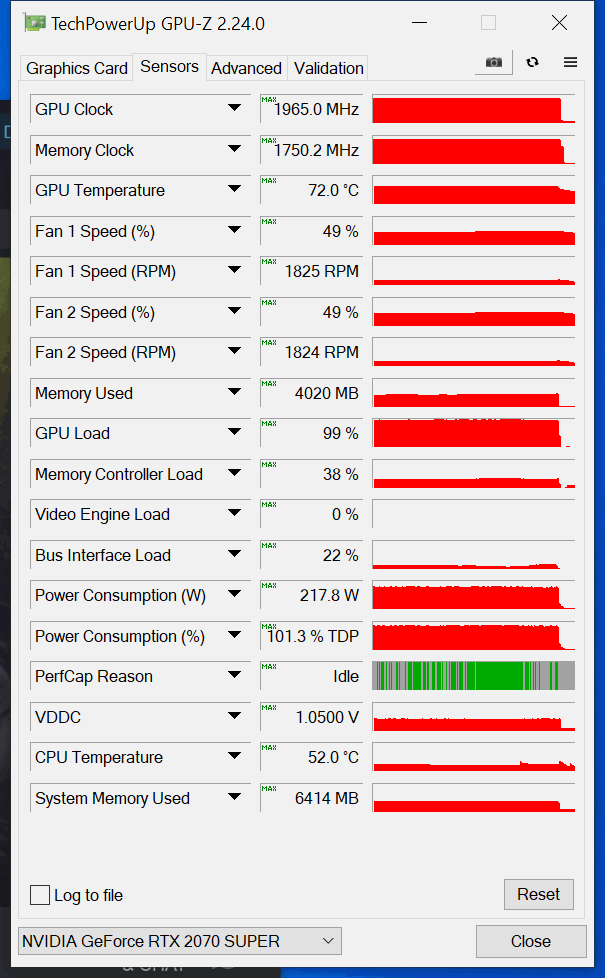
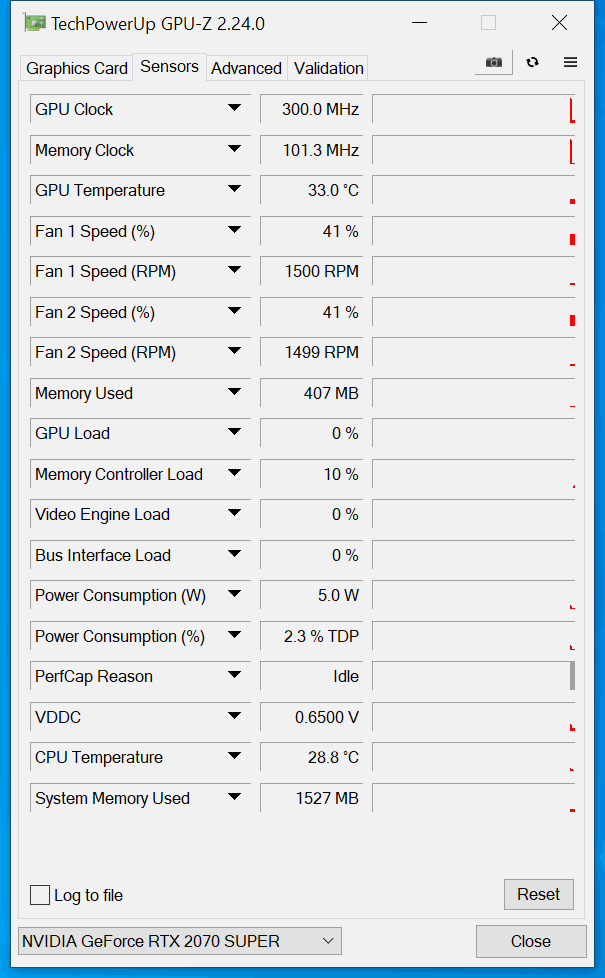
Above you will find the GPUz readings for the GeForce RTX 2070 SUPER Founders Edition. The base clock is 1605MHz while the boost clock is 1770MHz for this video card. Memory is clocked at 14GHz. This gives us 448GB/s of memory bandwidth.
Under full load, you can see that the GPU temperature reached 72c at default operation. The fan speed increased to 49% on automatic and the default GPU voltage was 1.0500V. Total system wattage at default is 366W.
Clock Speed
In this graph, we can see the clock speed over time in MHz. Remember, the boost is 1770MHz. According to this graph, the clock speed is maintaining a frequency above 1875MHz while gaming. While it starts off high at 1965MHz, it quickly drops down to its average. It seems to stay mostly around 1905MHz. The actual average comes out to: 1904MHz. Therefore this is our baseline we will compare the overclock with.
MSI Afterburner


In the first picture of MSI Afterburner above you can see the default settings. In the second MSI Afterburner screenshot you can see the maximum values of the options provided. We are able to set the Power Limit up to +120 and the Core Voltage up to +100. There is plenty of headroom with the Core Clock and Memory Clock sliders.