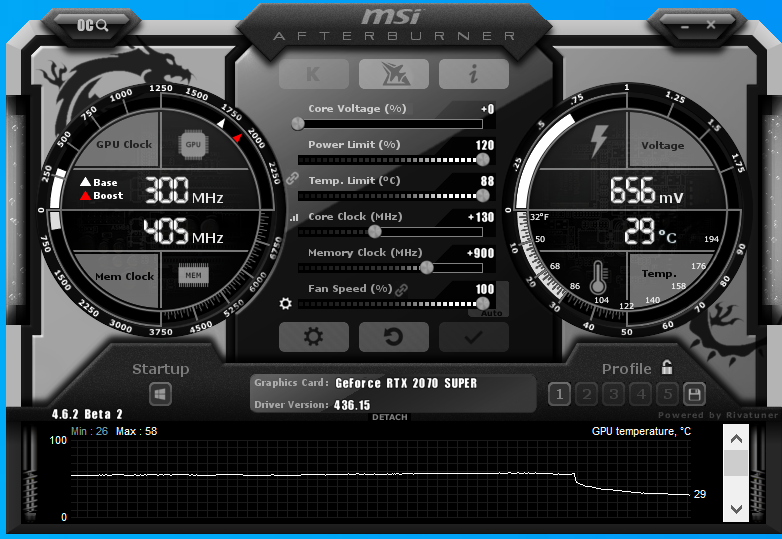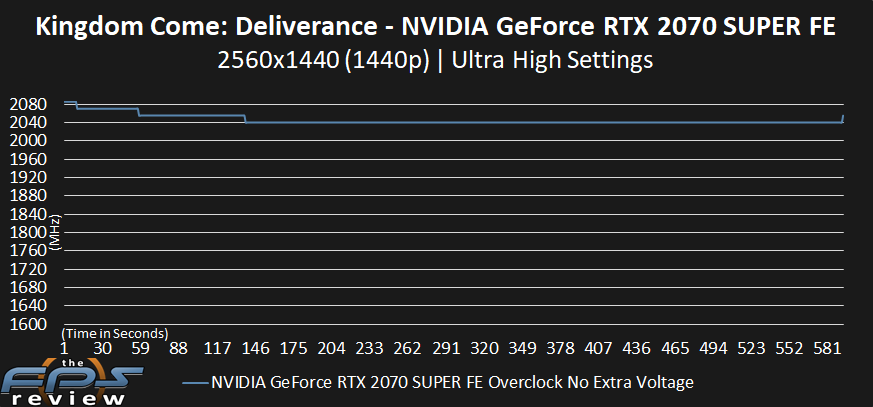RTX 2070 SUPER FE OC No Voltage
Now that we know where we are starting from let’s overclock but leave voltage completely alone. This will tell us how much headroom there is in the GPU and video card without adding voltage and lots of power draw to the GPU.
MSI Afterburner
Above you will find what settings we found were stable without touching Core Voltage at all. The first thing we did was set the Power Limit to +120 so we could get the highest overclock. We also set the fan speed to 100% so that the GPU would remain as cool as possible for the highest overclock. On automatic, the fan speed only ever hit close to 50% fan speed. There’s a lot more room to make the GPU cooler just by increasing this fan speed. However, naturally, the noise level does increase. Though it is nowhere near as loud as the AMD Radeon RX 5000 series reference blower-style video cards. The axial fans on this NVIDIA Founders Edition are much quieter.
On the Core Clock we managed to push it to +130 and on the memory, we managed to push it to +900. For the memory overclock this takes us to 15,800MHz versus 14,000MHz at default. This brings the memory bandwidth up to 505GB/s versus 448GB/s at default. BTW, at 505GB/sec the overclock on our memory with the GeForce RTX 2070 SUPER is greater than what we achieved on the AMD Radeon RX 5700/XT video cards at 466GB/s with their memory overclocked.
Clock Speed
Remember, the default clock speed we achieved was around 1905MHz when gaming. With this +130 CPU Clock and no added voltage, we managed to push the clock speed up to around 2040MHz very consistently. It actually hit a maximum of 2085MHz, but then quickly goes down to the stable frequency. The average of the frequency in the graph is 2045MHz. That is a 140MHz overclock without even touching voltage.
GPUz
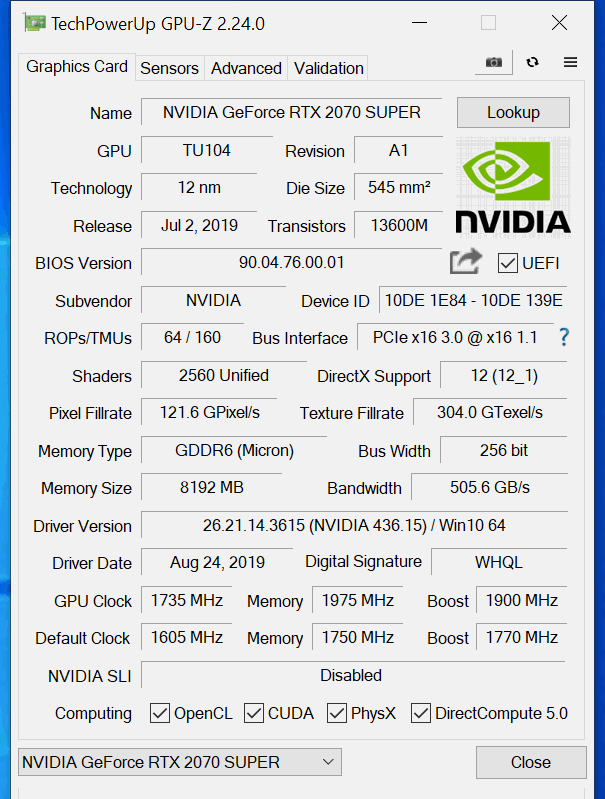
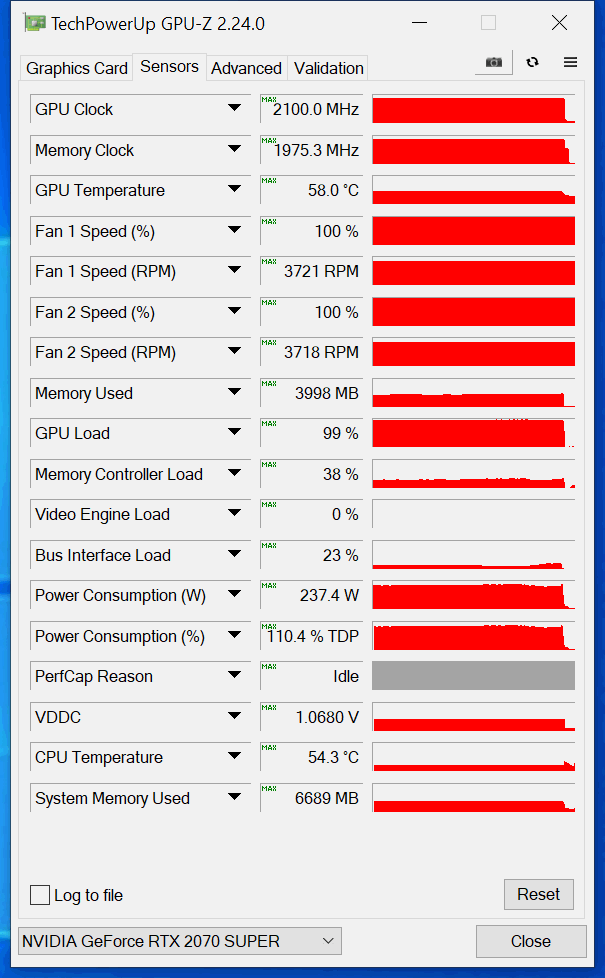
With the fan at 100%, the GPU Temperature only hit 58c at this overclock. The maximum voltage did start off at 1.0680V, however, this is not where it settled. It settled in at a lower voltage when it hit 2040MHz. The overall system power went from 366W up to 388W with this overclock, a very mild bump.