Power and Temp
In the graph we are comparing total system Wattage at the wall, results are in Watts. In the second graph, we are comparing the GPU temperature in Celsius. The ambient temperature at the time of testing was 72F.
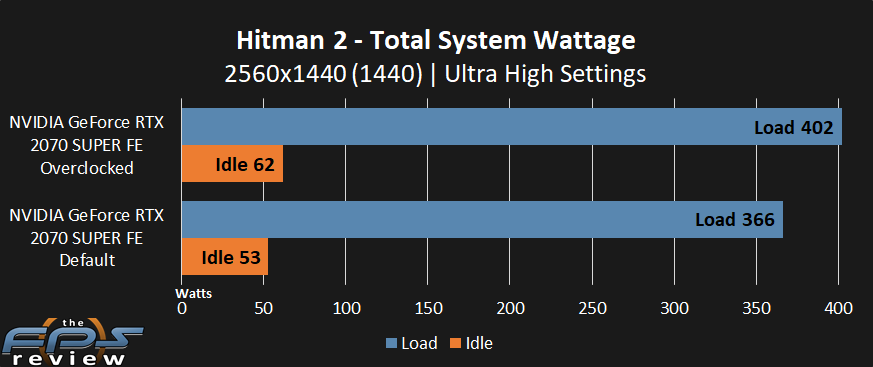
At default full-load, the NVIDIA GeForce RTX 2070 SUPER FE pulled 366W total system power. When overclocking to our maximum highest stable overclock with voltage adjustment the total peak power draw was 402W. However, if you forgo the voltage adjustment the total power draw is only 388W with the overclock.
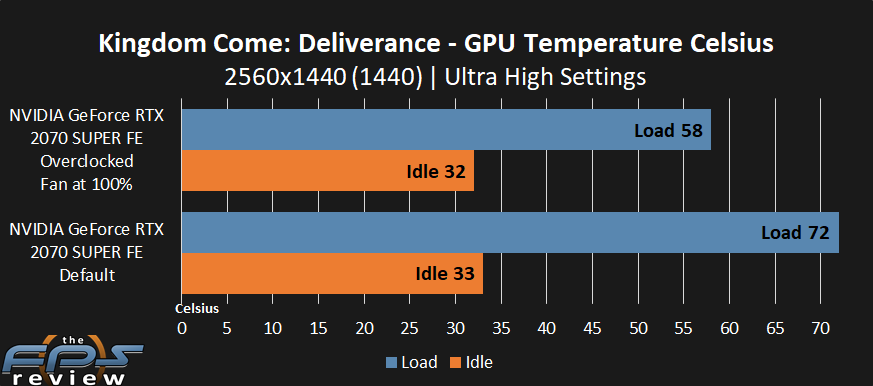
With the fans at default operation, which is near 50%, the GPU temperature at default was 72c. When we increased the fan speed to 100% and overclocked our maximum GPU temp was 58c. Therefore, temperature was not holding us back on overclocking potential. NVIDIA’s Founders Edition heatsink and axial fan design does the job more than adequately. It keeps the GPU cool at default operation and even when overclocked.
We really didn’t need the fan at 100% for this overclock. Bumping the fan up to 60-70% will do for this overclock and keep the GPU in the lower 70’s overclocked. This helps with noise levels as well. The fans on the NVIDIA Founders Edition are not loud, nothing compared to the blower fan on the AMD Radeon RX 5000 series video cards. You don’t have to live with a noisy video card to achieve a good overclock on this Founders Edition.
