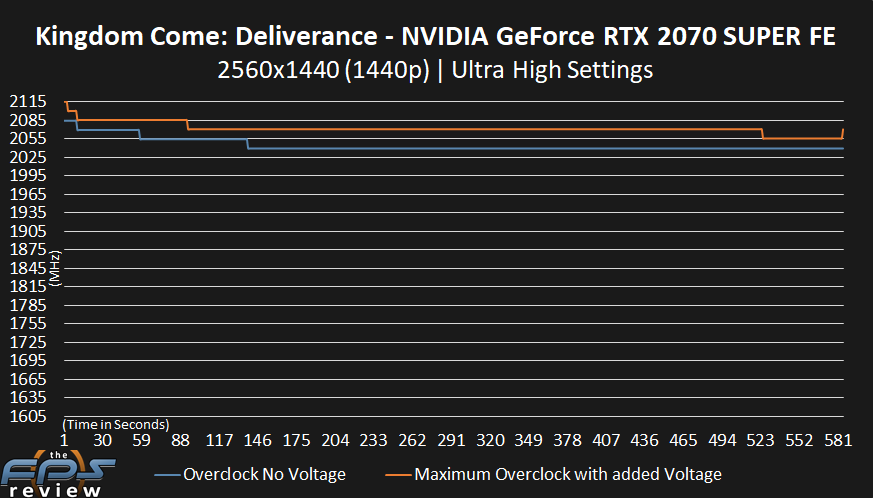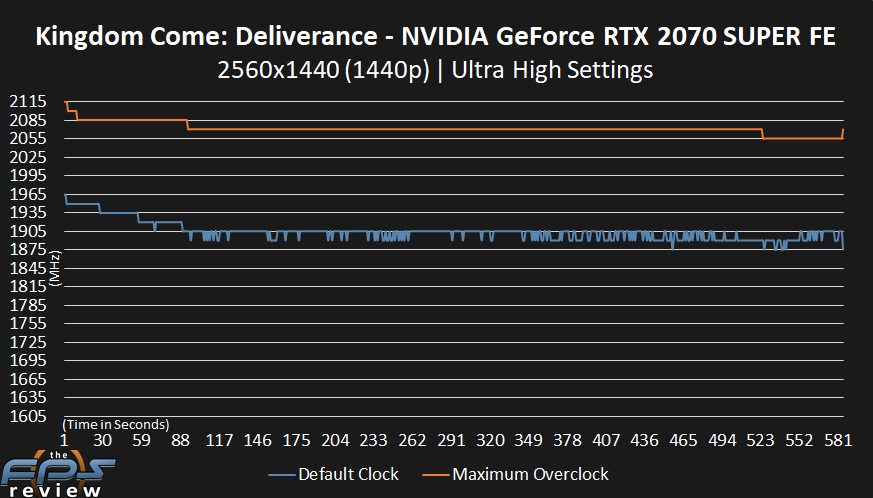RTX 2070 SUPER FE Maximum Overclock
Now that we have all that information before us, let’s overclock this video card to the max by pushing voltage as high as we can! Below you will find our highest stable maximum overclock on the GeForce RTX 2070 SUPER FE video card.
MSI Afterburner
Two things that are different from the previous page, we have Core Voltage at +100 and Core Clock at +140 now instead of +130. These two things have bumped up the core clock speed further. The memory overclock is the same at 15,800MHz and 505GB/s of memory bandwidth.
Voltage Clock Speed Comparison
The above graph shows the advantage that raising the voltage and Core Clock. The blue line is our overclock from the previous page, with no voltage adjustment and the Core Clock at +130. This is a consistent 2040-2045MHz.
By raising the voltage and Core Clock the clock speed is now even higher, staying mostly around 2070MHz while gaming, sometimes going down to 2055MHz at the lowest. The highest it went was 2115MHz, but that was only very briefly at the beginning. Otherwise, it steadily fell till it reached 2070MHz and stayed there most of the time. Occasionally it would dip to 2055MHz in games, this was, however, the lowest it went and is still higher than the 2040MHz it was without adding voltage. The average of this graph with the highest overclock is 2071MHz. Therefore, adding voltage helped bring performance up about 30MHz at best, or 15MHz at the lowest.
Clock Speed Comparison
In this graph we are comparing the default clock speed with our maximum voltage adjusted overclocked clock speed. This gives you a very visual reflection of how much better overclocking has improved the clock speed. From 1905MHz to 2070MHz we have about a 9% overclock.
GPUz

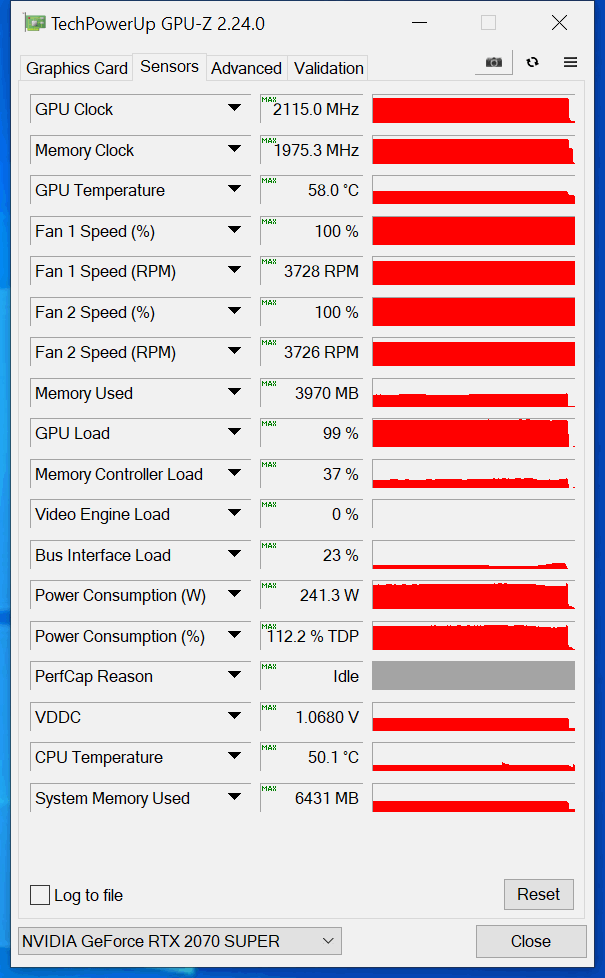

With the fan at 100%, the GPU Temperature only hit 58c at this overclock. The maximum voltage did stay at 1.0680V this time. The overall system power went from 366W up to 402W with this overclock, increasing that voltage definitely made a difference.
Our final stable overclock is, therefore:
GPU – 2070MHz
Memory – 15,800MHz