Motherboard Layout & PCB Features
The ASUS ROG Crosshair VIII Hero Wi-Fi is a standard ATX motherboard which uses AMD’s X570 chipset and is designed for use with AMD’s 2nd and 3rd generation Ryzen CPU’s. Despite being “mid-range” in the ASUS lineup, this motherboard packs a ton of features for the enthusiast. It offers the standard fare offered by the chipset, which includes PCI-Express Gen 4.0 support, DDR4 memory support and so on. There is a hierarchy to ASUS motherboards in the ROG family. The Hero is the baby offering of the family with Formula, Extreme, etc. being placed above it. Typically, you do not get the higher end overclocking features with the Hero line. In this case, you do. Things like voltage measurement points, water flow headers and onboard power / reset controls are things usually reserved for higher end offerings.

ASUS also includes a few other nice options such as the “safe boot” button. This allows you to enter the BIOS with safe settings without clearing the CMOS or wiping out the variables set by the user. This is incredibly useful if you are like me and forget to use the profile feature from time to time while tuning. Much of the time, ASUS only includes the LN2 features on the Extreme or APEX offerings. Here we find LN2 options which include a slow mode switch and LN2 mode jumpers on the Hero model. Additionally, the ASUS ROG Crosshair VIII Hero WiFi features 8 fan headers, which includes the high amp connector, AIO pump header, W_Pump header, and so on.
Several of the board’s electrical connectors have higher voltage pins along side the standard lower voltage pins. These are easily seen in all the power connectors as they are roughly twice the size of the standard pins. ASUS’ attention to detail doesn’t stop there. ASUS also has what it calls a differential sensing circuit. Here is what ASUS says on its product page: “Conventional motherboards use single-ended sensing tapped from a location that isn’t ideal, leading to a large disparity between the actual voltage fed to the CPU and the value reported to software. The Hero features a differential sensing circuit that simplifies overclocking and tuning by allowing you to track voltages more accurately.” Essentially, the sensing circuit ensures accurate voltages are reported to third party tools.


The CPU socket area is relatively free of obstructions. ASUS is using a relatively large heat pipe-based cooler on the MOSFETs. The finish is nothing special, but it looks nice and seems to work relatively well. Its low enough that it doesn’t create clearance issues.
Power Delivery
ASUS is using its standard “fat phase” design which prioritizes transient response over other potential things such as current balance etc. The ASUS ROG Crosshair VIII Hero Wi-Fi uses an ASP1405 voltage controller which only supports up to 8-phases. It is configured for 7+1 phases. 7 phases for vCore and a single phase for SoC voltage. ASUS chose not to use any phase doubling while using twice as many inductors giving it the physical appearance of having 16 phases at a glance. However, it does use two IR3555 power stages from International Rectifier per phase. Each of these produces upwards of 60A, which is far more than you’d ever actually need for a Ryzen CPU. It also features 10k black metallic capacitors and Microfine alloy chokes.
ASUS is somewhat deceptive in its marketing with this as it states the following: “Featuring an array of 16 power strategically paired power stages.” This could easily be misconstrued as being a 16-phase power design when it clearly isn’t. The reason ASUS does this is simple, there are lots of ways you can build a VRM and meet the needs of the processor. Truth be told, you don’t need 14+4 phases of dedicated power for a CPU, consisting of 70A power stages to get the job done. At full power, such a VRM couldn’t be cooled with the heat sinks anyway. Adding phase count where you don’t need it can be done to improve switching frequency, but, does cost in transient response and the actual costs can go up. ASUS’ VRM looks very different than what GIGABYTE is doing on its Aorus Master, but both get the job done.
The problem you run into is that ASUS’ competitors will market their VRM as having 14+4 phases, 16 phases or whatever the count is. ASUS therefore intentionally misleads people into believing their design has as many phases as the competition does because the average person simply sees the phase count and assumes a higher phase count is better. All things being equal, it generally is, but that’s not always the case. Sometimes these things are simply being overbuilt for marketing purposes or the approach used was just a different way of achieving the same result. I wish ASUS were up front about the difference in its design, rather than using clever wording to make potential customers see what they want to see and interpret ASUS’ words a specific way.
Having said that, ASUS’ VRM implementation does use very high-end power stages and the implementation is quite good. The only potential drawback is the single phase for SOC power, but even that probably won’t make any difference all said and done. At the end of the day, ASUS simply used a different approach to the VRM design and its more than capable of delivering far more power than you would ever need on even a highly overclocked Ryzen 9 3950X.
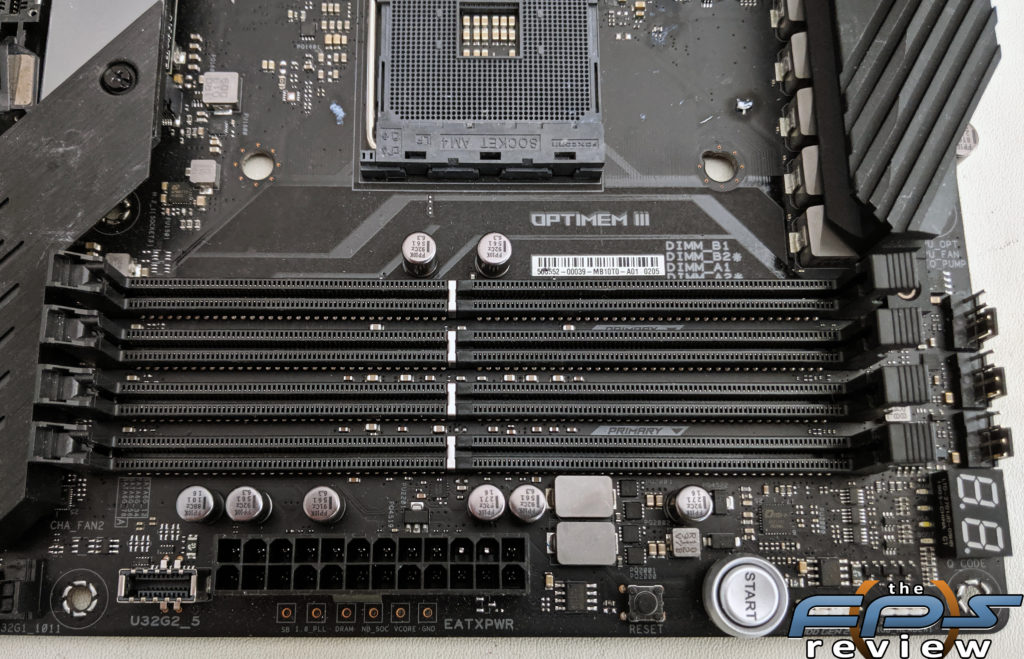
Components
There are four steel reinforced 288-pin DDR4 memory slots which utilize single sided locking tabs for memory retention. For aesthetic reasons, these slots are not color coded to denote proper dual channel memory mode operation. The slots support memory speeds in excess of DDR4 4800MHz through overclocking.
In front of the DDR4 DIMM slots, you’ll find ASUS Q-Code LED’s for quick diagnostics and troubleshooting in addition to the standard POST code readout. This area also has dual RGB headers and the power / reset buttons.


The chipset is cooled by an active heat sink and fan. I can almost hear the collective grumbling of anyone reading this who naturally has bad memories of active chipset cooling in the late 1990’s and early 2000’s. Unfortunately, some of those concerns are well founded. Active chipset cooling isn’t the most reliable thing, you have to keep the fans clean and more importantly, they are annoying. These fans can also be difficult to source replacements for. The only positive thing I can say here is that the chipset fan is generally only heard when you first start up the system. After a short time, the fan noise is reduced, and the chipset fan is no longer audible. This is inline with what I’ve experienced with other X570 motherboards using active chipset cooling.
This specific chipset fan is made by Delta, and supposedly has a 60,000-hour life span. It is a static pressure fan and the heat sink fin density is optimized to maximize surface area and efficiency. In theory, this shouldn’t be a problem for the life of the motherboard.
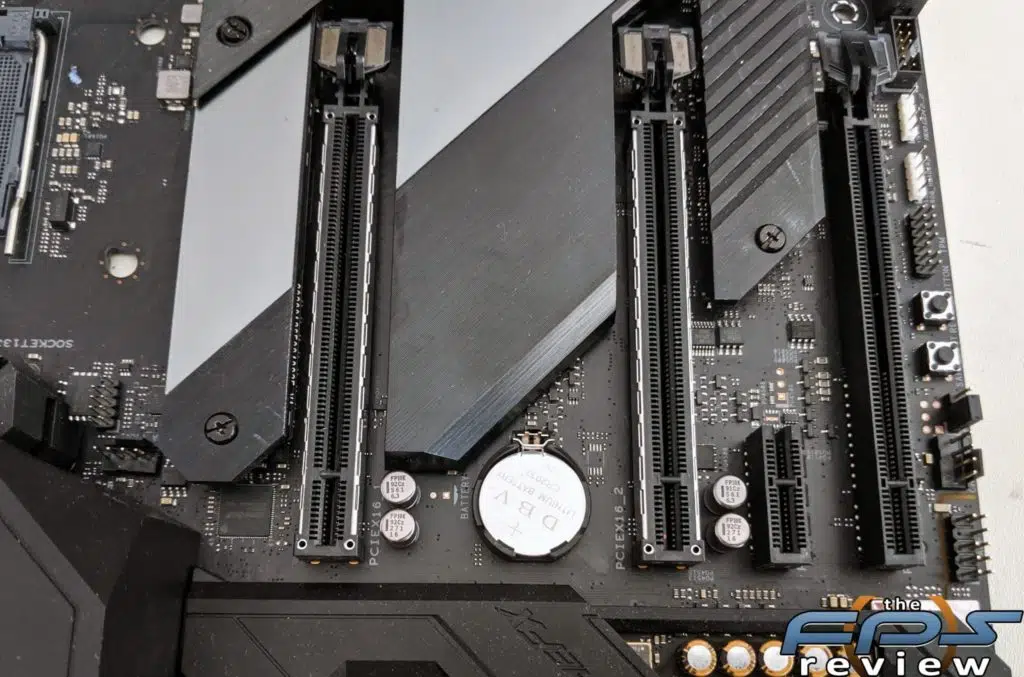

The expansion slot area is for the most part well thought out. One should keep in mind that while we no longer have traditional 7 slot expansion areas on many boards, we have a blend of PCIe 4.0 and M.2 slots. For the most part, everything we need is integrated into the system, leaving us with only one or two PCIe slots being needed for most configurations.
The ASUS ROG Crosshair VIII Hero Wi-Fi supports the following lane configurations: x16/x0, x8/x8 and x8/x8/x4. All the expansion slots are PCIe Gen 4.0 compliant. The third slot is attached to the PCH rather than the CPU’s PCIe controller, which is something to keep in mind when installing devices.
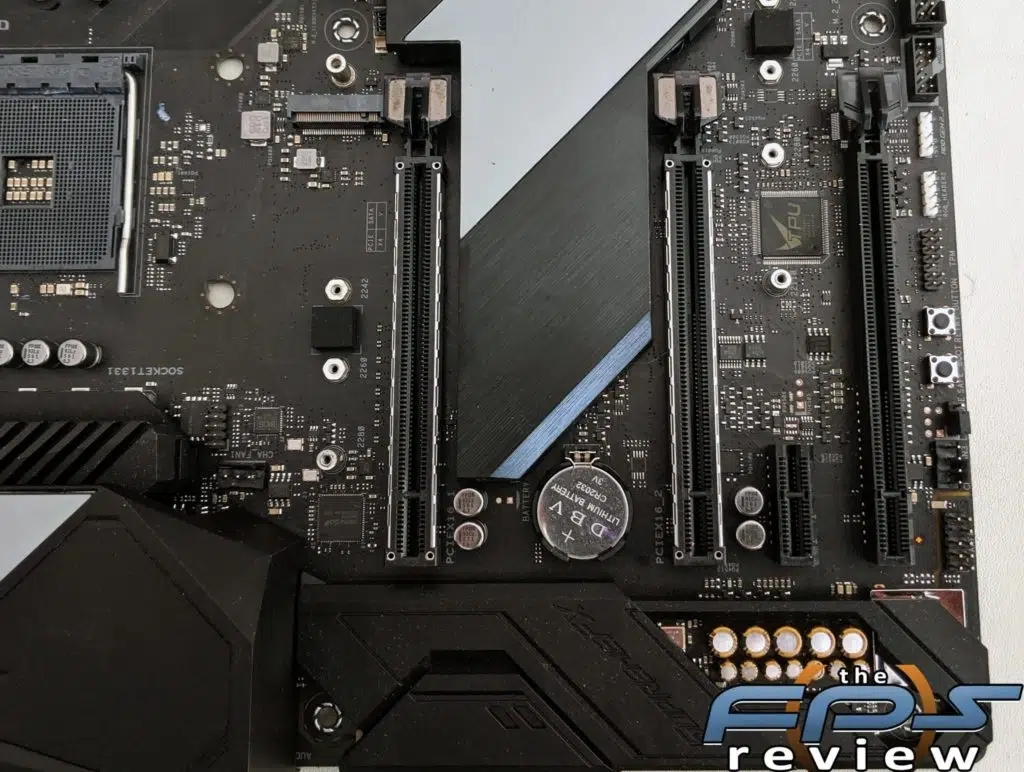
Regarding M.2 slots, there are two onboard and this is the first annoyance I have with the layout. While the screws are more or less captive on the M.2 slot covers, they aren’t the easiest things to align the top slot requires removing a fan grill attached to the chipset in order to install or remove a drive. This is a needless step that could have been avoided in the design phase of this motherboard. I’m reasonably sure this trade off was made for aesthetics but, could have been done better in my opinion. I think the aesthetic could have been maintained without making it more difficult to use the slot. Specifications wise, the top slot is attached to the CPU’s dedicated M.2 PCIe lanes while the other is attached to the PCH.
One slot supports type 22110 devices while the other only supports 2280 length devices. However, both support PCIe and SATA type drives. These do not support NVMe RAID.

The ASUS ROG Crosshair VIII Hero WiFi comes with a built-in I/O shield; On the I/O panel, you will find a clear CMOS button as well as a BIOS flashback button. This allows the motherboard’s BIOS to be updated without even having a CPU installed. There are a ton of connectivity options as well. These include 8x USB 3.2 Gen 2 ports and 4x USB 3.2 Gen 1 ports for a 12. One of these ports is a Type-C port, while the rest are all standard Type-A ports. There are also two RJ-45 LAN jacks, 1x optical output, 5x mini-stereo jacks and lastly, two antenna connectors for the wireless controller. The ports are all clearly marked, and color coded for your convenience. The audio jacks are gold plated, but feature plastic color coded housings that make them easy to differentiate.
