UEFI BIOS
For the ASUS ROG Crosshair VIII Hero WiFi, ASUS uses a standard American Megatrends Inc. UEFI BIOS ROM. It is a single 256Mbit ROM supporting the following management standards and features: PnP, WfM2.0, SM BIOS 3.2, ACPI 6.2, Manageability WOL, and PXE. Version 1001 beta (AGESA 1.0.0.3ABBA was used for all screenshots and testing.
We’ve tested this motherboard with several BIOS versions and from the start, we had the boost clock issues, which I won’t get into. Eventually, we did end up with the leaked BIOS version with the AGESA code updates and I retested the Crosshair VIII Hero WiFi using that BIOS and compared the results to the original testing I had done. As this BIOS is a leaked BIOS, we do not have official documentation on what the AGESA code updates, or the BIOS itself is meant to address besides the boost clocks.
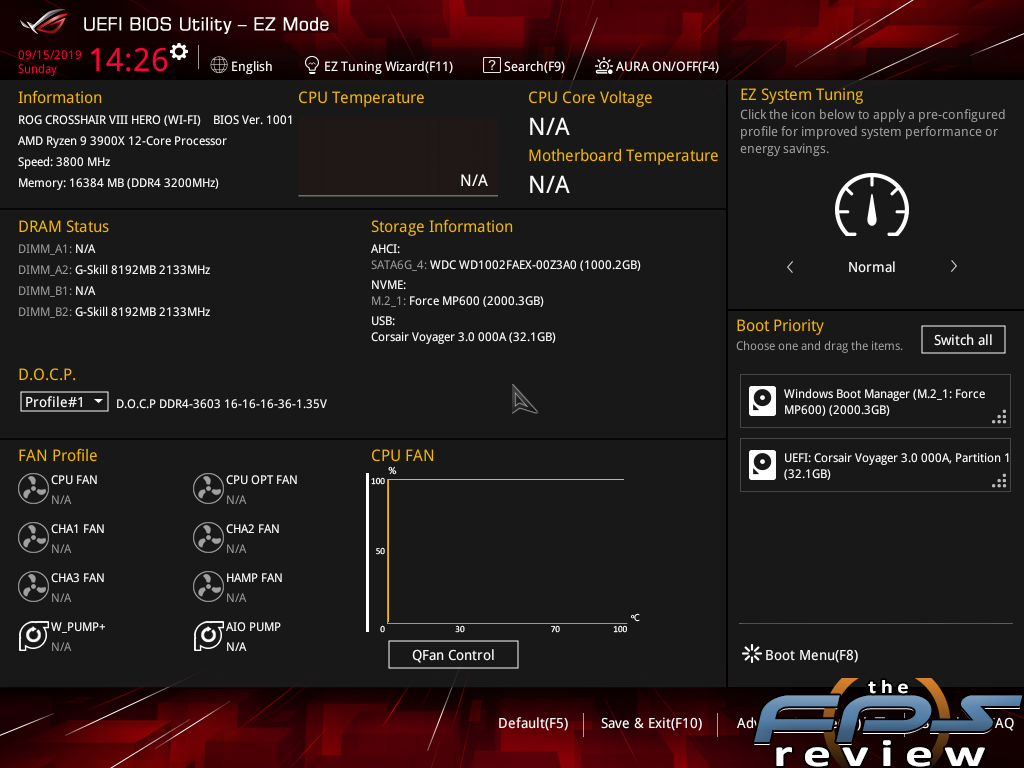



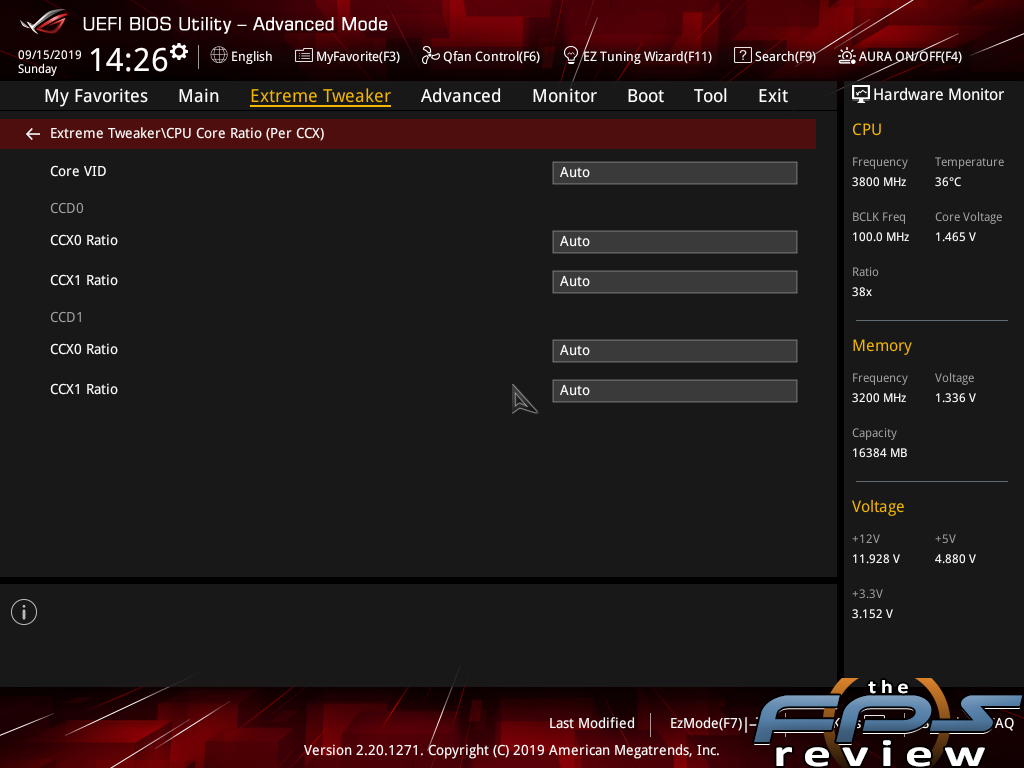
The BIOS itself, is the same as it is for any other ASUS or Republic of Gamer’s offering. That is to say that the interface is virtually identical across ASUS’ entire product stack. There are differences, mostly in the ROG line. ROG motherboards get an EZ-Mode, but do not default to using it like the standard motherboards do. ROG motherboards also get a few more tuning options in the BIOS, specifically relating to memory settings and preconfigured profiles. This includes both memory and CPU overclocking presets.
The EZ-Mode provides the basic settings one needs to configure the system for default settings. XMP values, and some mild tuning can be performed here. ASUS has crafted a menu that does it all without resorting to a ton of submenus. However, much of what you do from this menu is done via the various wizards made available to you. Naturally, enthusiasts will probably opt for the advanced menus. From this, you can avail yourself of the many features ASUS has to offer. Features like the “My Favorites” menu. This enables you to create your own custom BIOS page with the values and settings of your choosing.
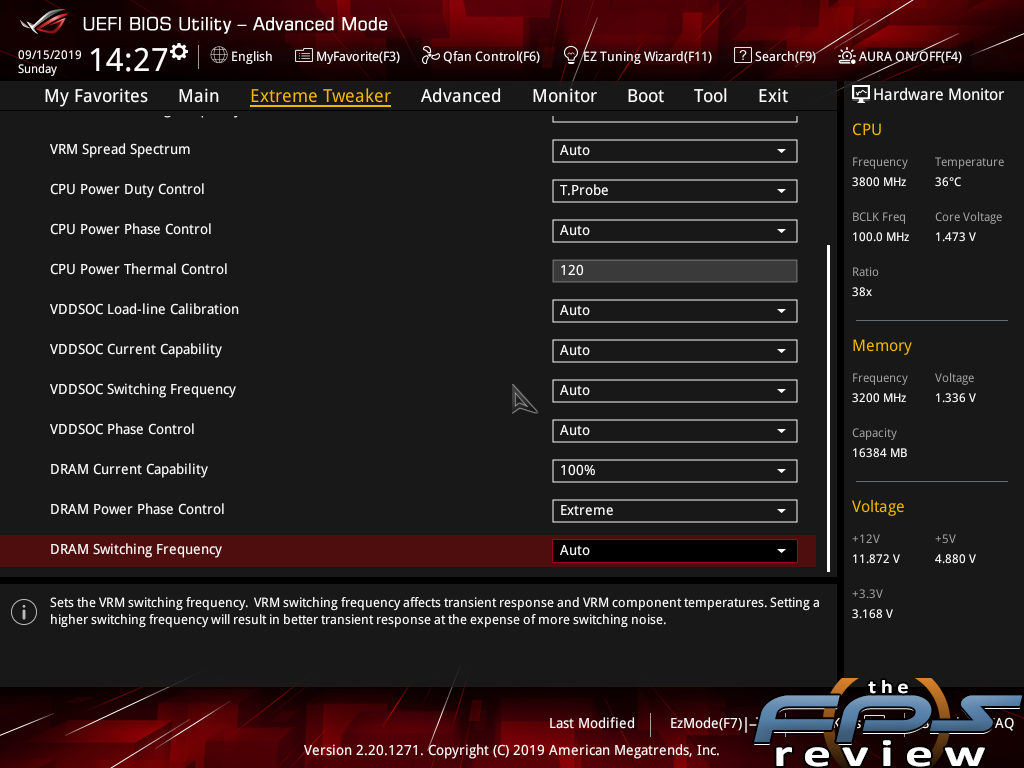



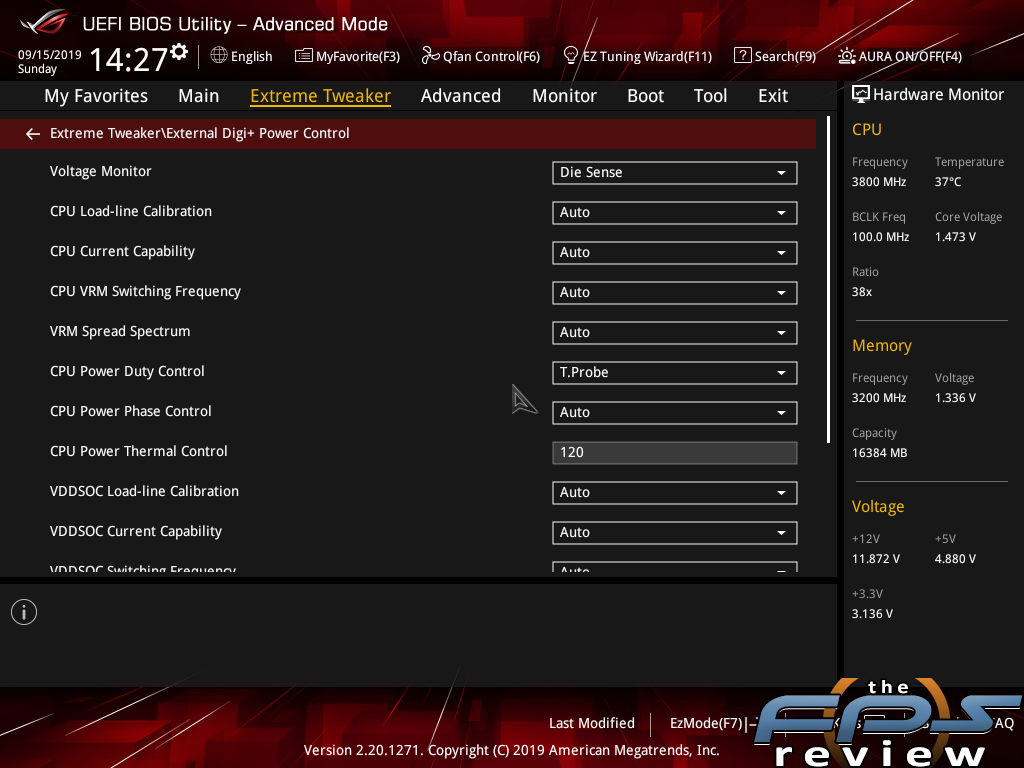
The interface is simple. On the right-hand side, there is an ever-present hardware monitor with basic information. At the top, you’ll find a list of short cuts and wizards. Slightly below that, you’ll find categories you can navigate through to find specific settings related to those categories. The Extreme Tweaker menu is where the bulk of the tuning gets done. All the settings are chosen via drop downs or by incrementing numbers. Numbers can also be keyed in directly or typing “auto” will reset the value to automatic or default settings.




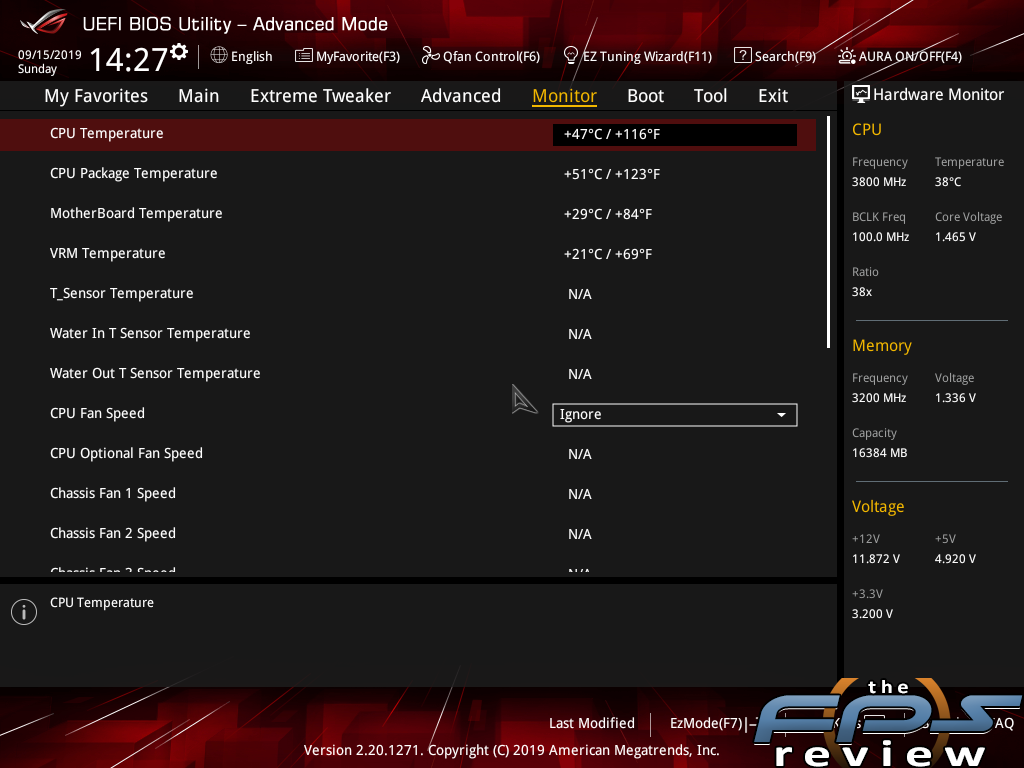
There is never a lack of settings for tuning with any ROG motherboard. However, the ROG Crosshair VIII Hero WiFi, has one of the deepest and most capable UEFI BIOS implementations I’ve seen for an AMD processor-based motherboard to date. There are specific menus and values for AMD CPU’s as well. There is a CPU Core Ratio (Per CCX) menu which allows specific tuning of individual CCX’s within a Ryzen series CPU. There is also a menu for Precision Boost Overdrive. Both these are accessible through the Extreme Tweaker menu. The DRAM Timing menu is the same as it is on most motherboards, but again a ROG motherboard gets additional presets for specific types of memory modules. This includes profiles for Samsung’s popular B-die modules at various speeds and voltages.
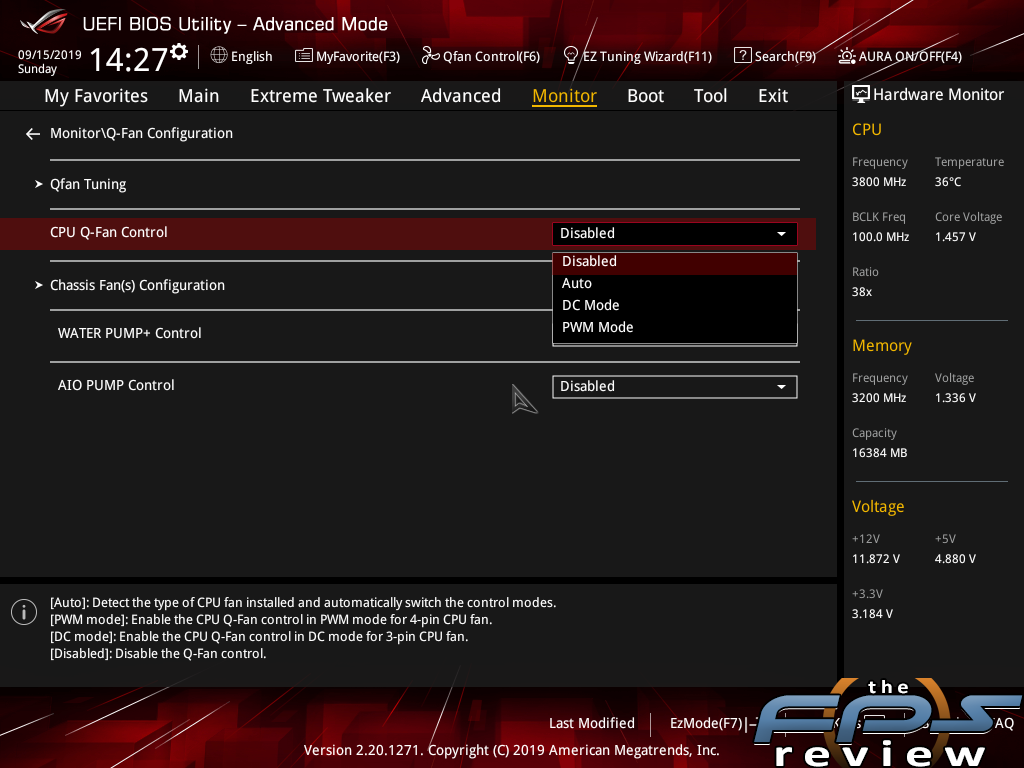
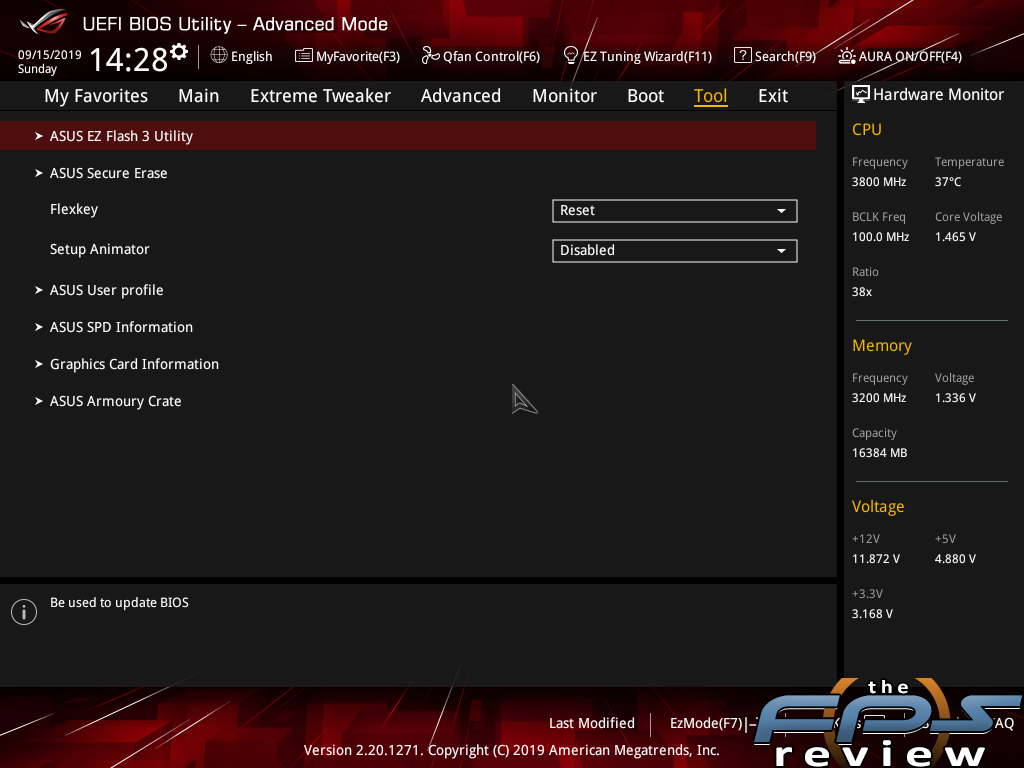

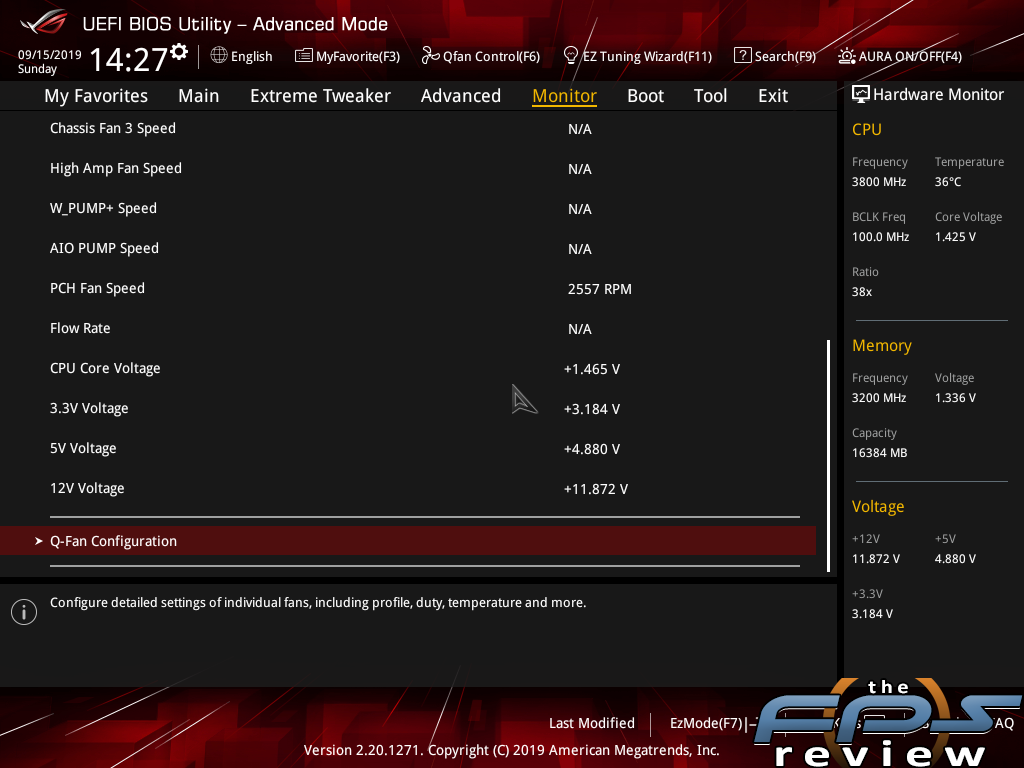

Rounding out the tuning menus are the Digi+Power menu which controls the power phase settings, over current protection, load-line calibration, and switching frequency and so on. Lastly, ASUS provides what it calls the “Tweaker’s Paradise” menu. This contains a collection of various advanced settings for tuning purposes. Generally, these are only used by the most advanced users for higher end overclocking.


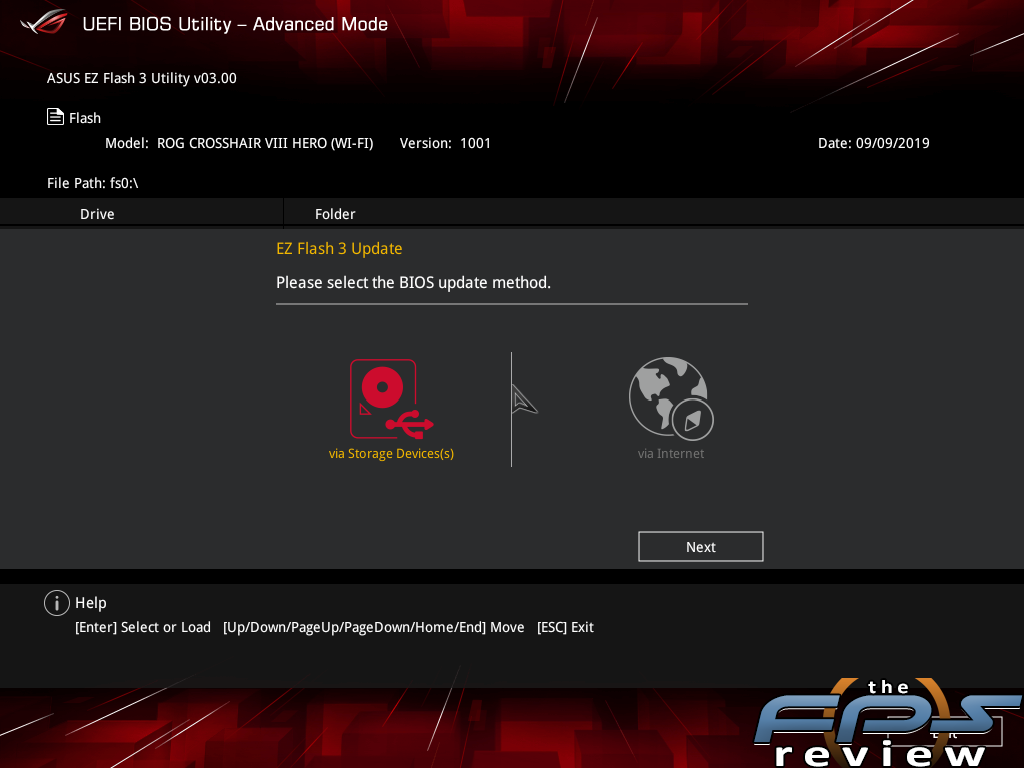
While all motherboards support similar features in the market segment, one thing that sets them apart are their UEFI BIOS features. ASUS has unparalleled fan control, allowing full control over all the fan headers and additional fan headers via an extension board. Fans can be controlled manually or via PWM and DC mode controls, as well as by profile.
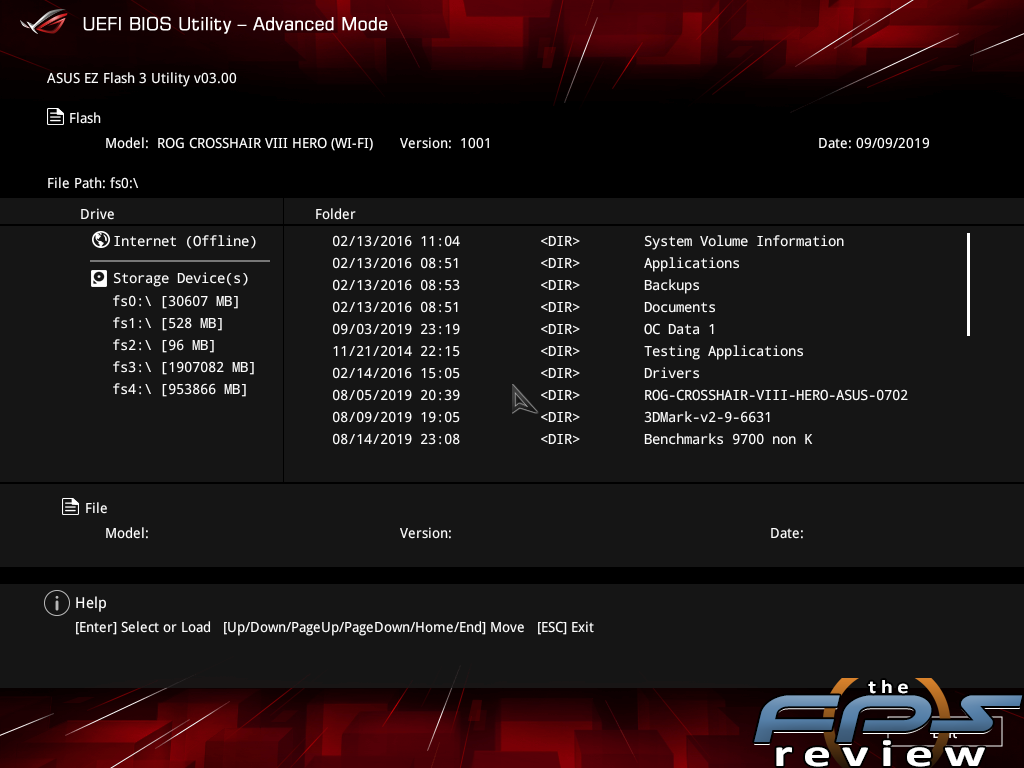
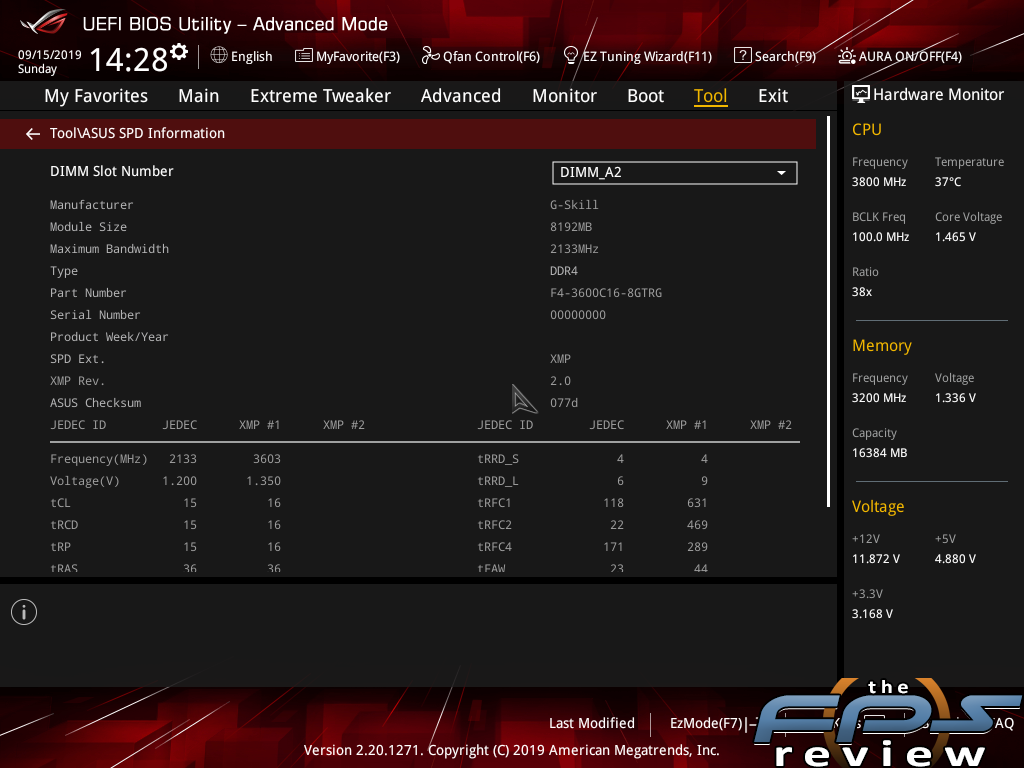
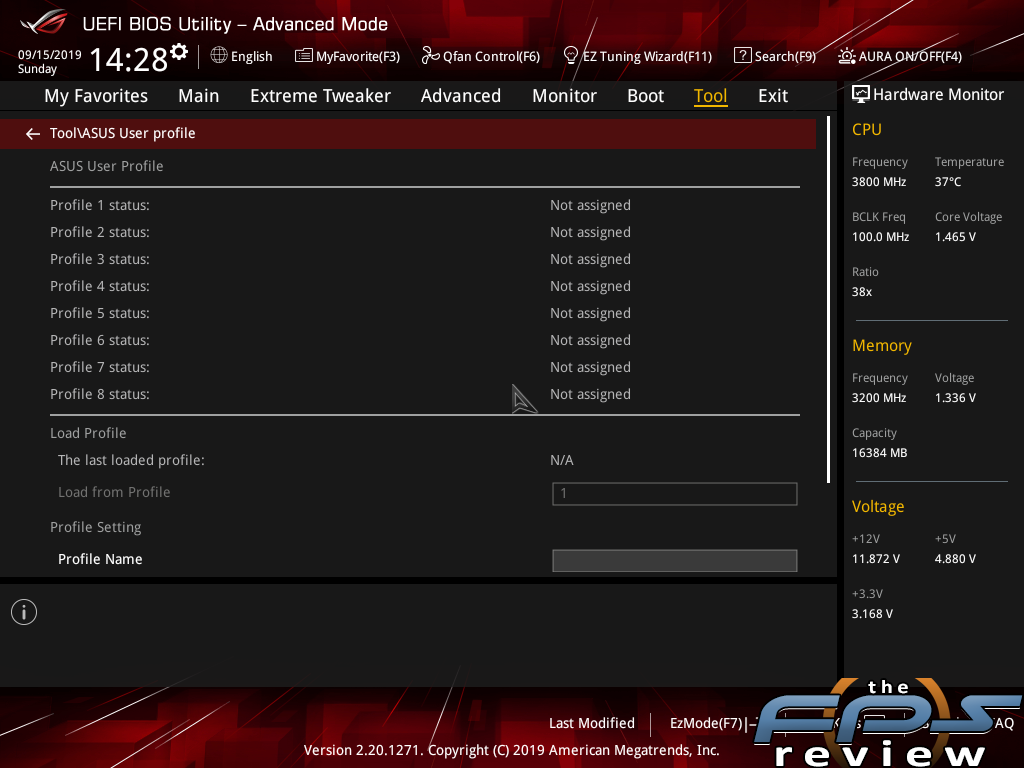

ASUS provides several additional tools. This includes the ability to flash the BIOS from the internet or a local storage device. ASUS also has SPD and graphics card information displays. ASUS also has a secure erase function in the UEFI which is brand agnostic. The secure erase feature is one that ASUS’ competitors have all copied. There is a user profile menu which allows you to create and load BIOS settings.
While other motherboard makers have similar offerings, ASUS’ UEFI Implementation hasn’t changed much over the years, but it sets the standard by which all the other UEFI implementations are judged. It’s still leading the pack in terms of features and it has the most user-friendly interface.
