Subsystem Testing
NOTE: For all Subsystem Testing, an AMD Ryzen 9 3900X (3.6GHz / 4.6GHz Boost) and 2x 8GB (16GB total) G.SKILL Trident-Z Royal (3600MHz DDR4 16-16-16-36, 1T@1.35v) memory modules running at DDR4 3200MHz speeds were used. For power, I used the an Enermax MaxTytan 800watt unit. Our discreet graphics card needs were handled by a GIGABYTE RTX 2080 Ti Aorus Xtreme 11G. The CPU was cooled with a Koolance Exos 2.5 system and an Alphacool Eisblock waterblock.
Sound Hardware
The ASUS ROG Crosshair VIII Hero WiFi uses ASUS’ SupremeFX audio CODEC. ASUS’ SupremeFX audio solution consists of an integrated a customized Realtek S1220 CODEC. It also integrates an ESS ES9023P Sabre HiFi audio DAC with an integrated OP-AMP.
The following specifications were taken from the manufacturer’s website:
- ROG SupremeFX 8-Channel High Definition Audio CODEC
- Impedance sense for front and rear headphone outputs
- Supports : Jack-detection, Multi-streaming, Front Panel Jack-retasking
- High quality 120 dB SNR stereo playback output and 113 dB SNR recording input
- SupremeFX Shielding Technology
- ESS® ES9023P
- Supports up to 32-Bit/192kHz playback
Audio Feature:
- Sonic Studio III + Sonic Studio Virtual Mixer
- DTS® Sound Unbound
- Optical S/PDIF out port(s) at back panel
- Sonic Radar III
* Due to limitations in HDA bandwidth, 32-Bit/192kHz is not supported for 8-Channel audio.
Audio – Subjective Listening
For general audio testing, I logged into my Spotify account and played various songs on my playlist. The audio quality was nothing short of superb.
Audio – Microphone Port Testing
The onboard audio MIC-IN port was tested using an old analog Corsair gaming headset. I am unsure of the precise model. Spoken words were recorded from the Windows Sound Recorder found under the Accessories folder in the start menu within Windows. The recording was using the highest quality settings available in the control panel for the audio device being used to record.
During playback of our recording sample, there was no significant distortion with the microphone boost option disabled. The audio levels were naturally fairly low. However, with the microphone boost option enabled, the audio levels were much higher with no significant distortion being introduced.
Gaming Audio Quality
In the gaming test, I used Destiny 2 for audio testing as the benchmarking requires a manual run through the game. The audio quality was exceptionally good. I’ve always said implementation makes more difference then the actual CODEC used. This implementation proved that as the quality of the playback was good enough to make it hard to believe this is a Realtek adapter.
DPC Latency
For those who may not know what DPC is, I’ll explain. Deferred procedure calls are a function within Windows that allows higher priority tasks such as device drivers to defer lower priority tasks for execution at later times. It’s an interrupt and reassignment of sorts performed by the operating system.
DPC latency varies from board model to model and brand to brand. DPC issues show up in the form of audio dropouts and streaming video issues. Naturally this is something that the enthusiast would want to avoid. I used LatencyMon and let it run for 10 minutes to graph the results. I have compiled a list of several systems I’ve tested over the last year and placed the results in a graph for easy reference. This way we can compare DPC results to other motherboards which should be more meaningful than the old format I used before.
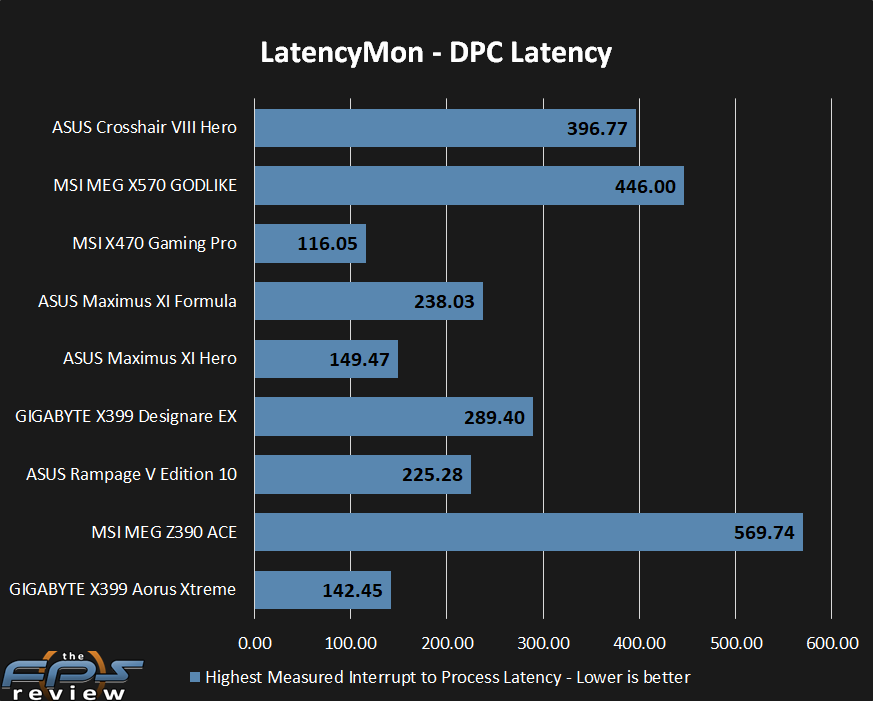
In our DPC latency test, the highest measured interrupt to process latency was 396.77. This was one of the worst results, but still well within the acceptable range for audio playback without issues.
