Overclocking
On the previous page we learned that our video card is averaging around 1950MHz while gaming. Now we can overclock it and see how much higher we can get! We are using ASUS GPU Tweak and our room is around 70F.
Highest Stable Overclock
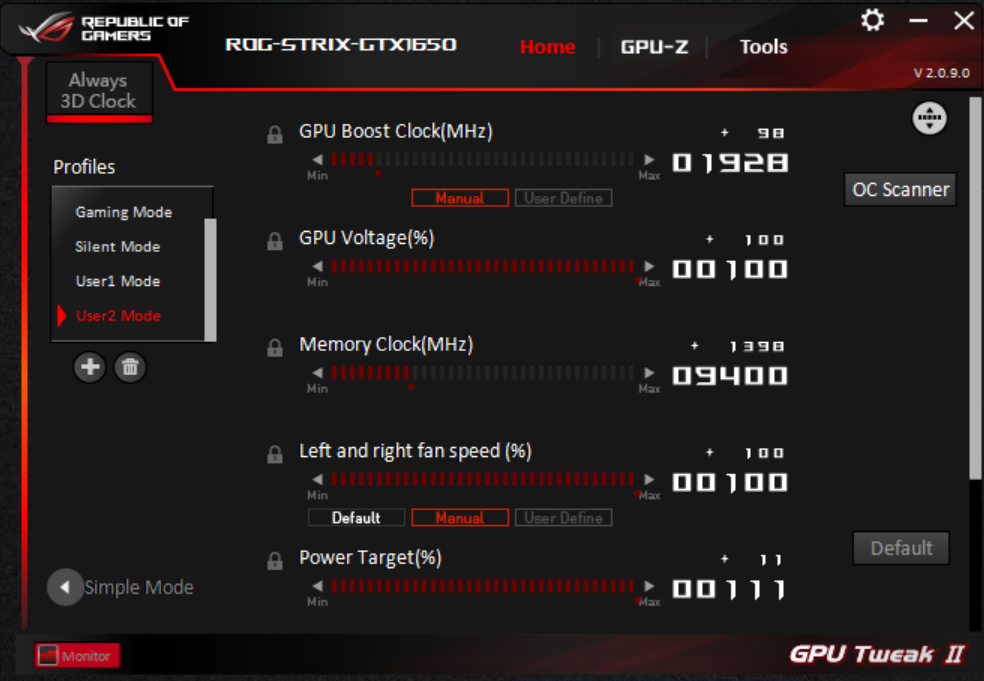
In ASUS GPU Tweak there is an option to unlock enhanced and expanded frequency options. We did enable this. The Power Target on this video card goes from 100 to 111 or +11 over the default. GPU Voltage of +100 is also supported in the software and we can manipulate the fan speed which we set to 100% to get the highest overclock we can.
We managed to push the GPU Boost to +98 which sets the GPU Boost at 1928MHz. For the memory, we were able to overclock it to +1398 which made it 9.4GHz compared to the default 8GHz. That increases memory bandwidth to 150GB/sec versus 128GB/sec.
Overclocked GPU Frequency
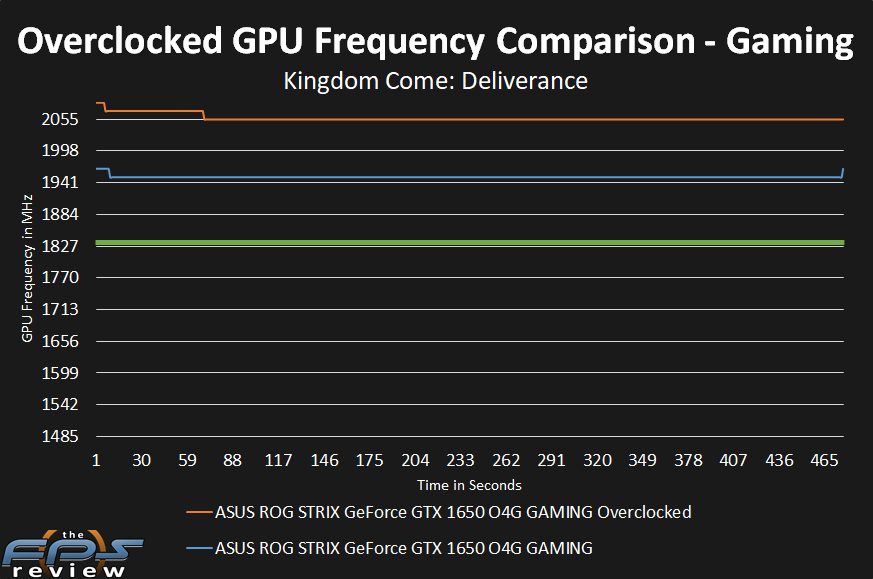
Here is the graph that shows the overclock (in orange) versus this video card’s default clock speed (in blue) that we experienced. Remember, 1830MHz is the boost clock and we got 1950MHz by default. The green line represents 1830MHz boost clock.
You can see that this overclock is also very consistent and settles at a solid 2055MHz while gaming. That is essentially a 5% overclock from the default or 105MHz. Then also factor in the memory is overclocked at 9.4GHz versus 8GHz providing 22GB/sec more bandwidth.
GPUz
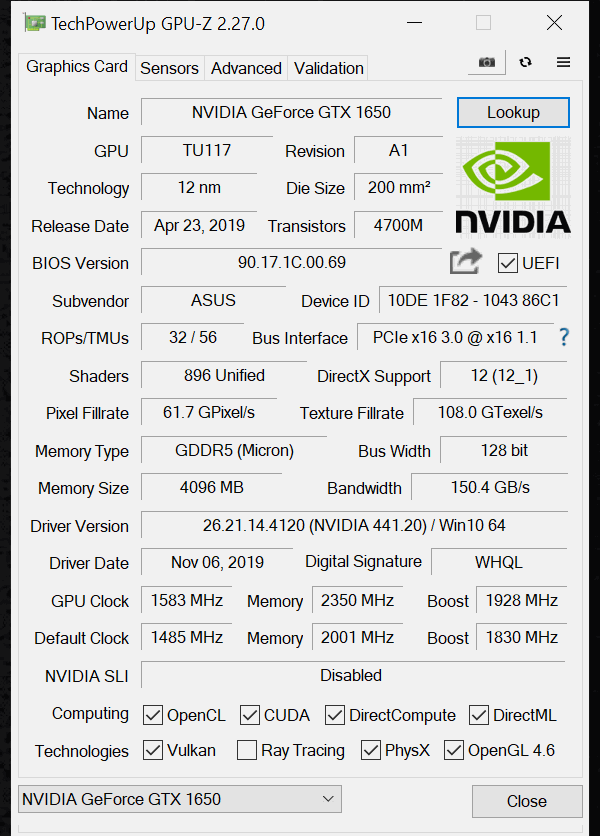
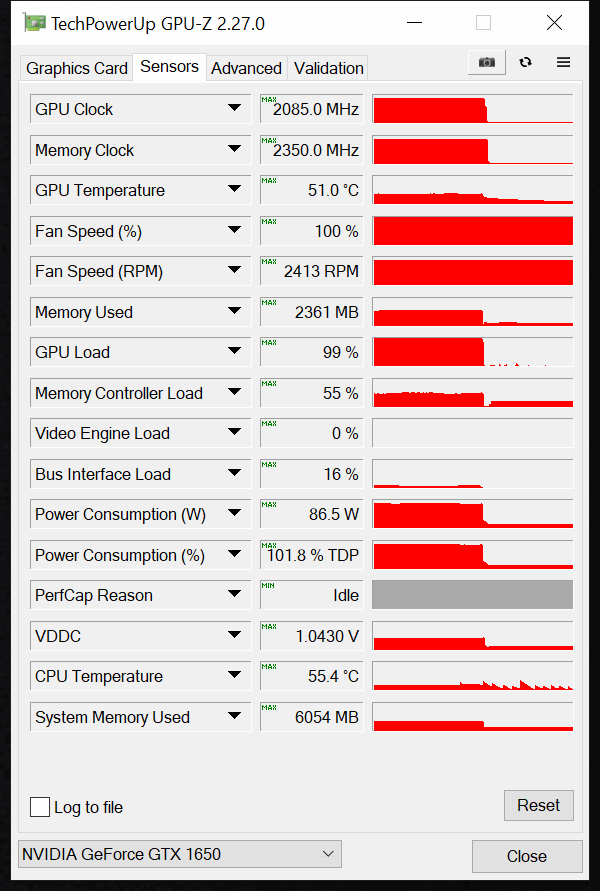
You can see that the GPU is running at 1.0430V so the GPU voltage tweaking is working, it’s higher than default. With the fans at 100% the GPU temp is only 51c. The total board power consumption according to GPUz is 86.5W so we are glad there is that extra 6-pin power connector or we would never have got the overclock so high. We are at 101% of the TDP percentage.
The final overclock is, therefore:
GPU – 2055MHz
Memory – 9.4GHz
