Control
We are using the latest version of the game Control. For our testing we are using the in-game quality presets for overall graphics. We are running this game in DX12. We are gathering real-world gameplay utilizing a custom run-through in the Cafeteria and Dead Letters area in the game with combat.
Apples-to-Apples “Ultra” Settings
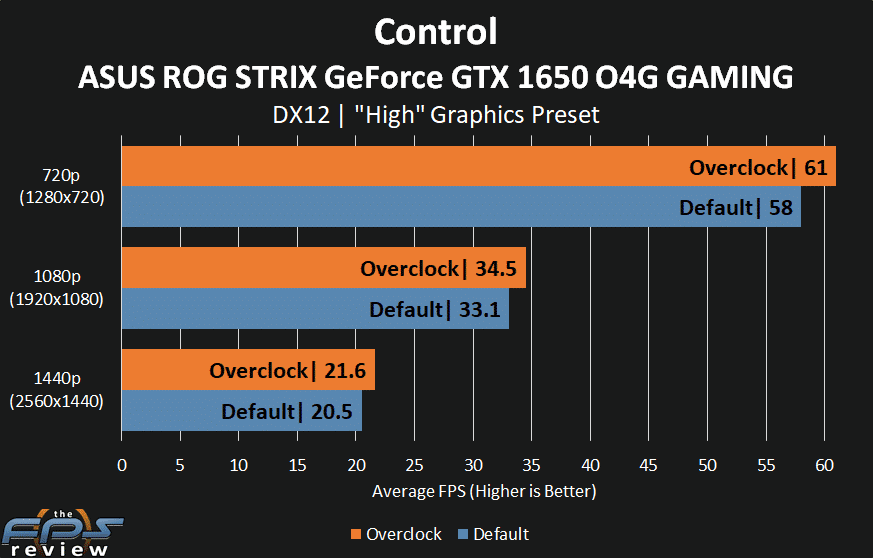
In this graph, we are utilizing the game’s built-in graphics preset of “High” settings. This is the highest in-game settings in the game besides Ray Tracing. This game like Red Dead Redemption 2 is very demanding. It is not playable at 1080p with “High” settings enabled. However, it is playable at 720p with “High” settings. In fact, the game is quite smooth at 720p and “High” settings.
Apples-to-Apples “Medium” Settings
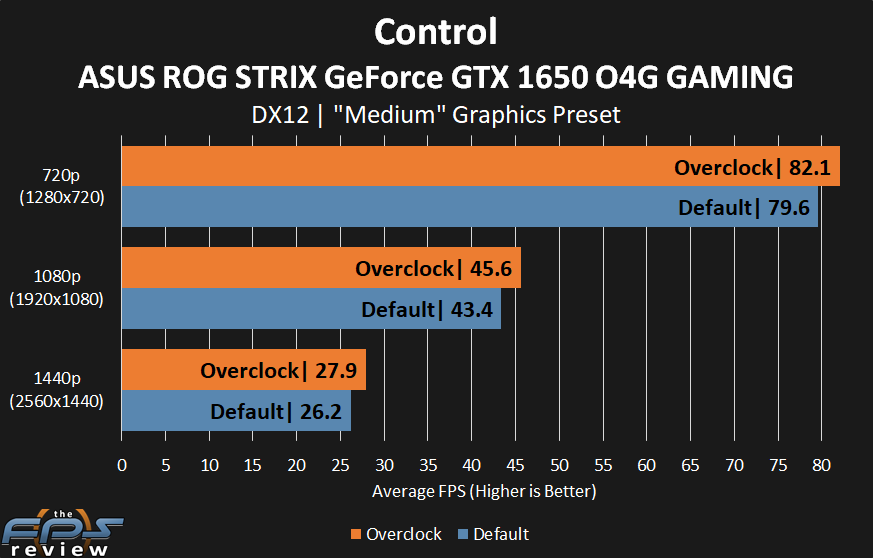
Moving the graphics setting down one notch to “Medium” graphics is still very demanding for 1080p. The game is still not playable at 1080p even on “Medium” settings. The game feels laggy and just not very smooth, it’s hard to aim and shoot. However, 720p is doing great.
Playable Settings
To be able to play this game at 1080p you are going to have to lower the settings down to the “Low” option. When this is done, we experienced performance average of 69.5 FPS when gaming at 1080p on “Low” settings. That was very playable at that point. If you don’t want to play at the lowest settings then you’ll have to drop to 720p.
