Deus Ex: Human Revolution
The first game we are testing this feature with is a very old game. The reason being is that we wanted the framerates to be very high with VSYNC OFF, to begin with so we can see how the max frame rate feature holds the FPS. We also wanted to use a DX11 API game so we can make sure the feature works well in DX11 games.
In the graphs below we are running this game at 1440p with the highest in-game settings. We have VSYNC OFF in the drivers and in the game with the max frame rate off as well. We test performance by doing a manual run-through. Then we step out of the game, enable the max frame rate cap in the driver and do the same run-through. We put both frame rates on the graph over time.
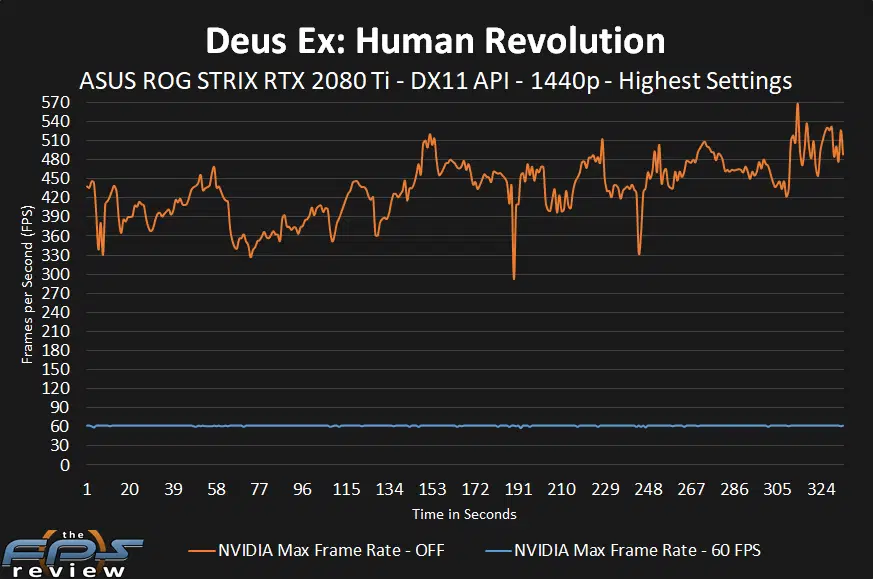
In this graph above first take a look at the orange line which indicates VSYNC OFF and max frame rate off. You can see that in this old game, even at 1440p, the ASUS ROG STRIX RTX 2080 Ti is able to run at between 300-570 FPS in the scene we were testing. With VSYNC OFF these insane frame rates were creating a lot of tearing as you might imagine.
We, therefore, backed out of the game and turned on the max frame rate and set it to 60 FPS in the NVIDIA control panel but also still have VSYNC OFF. The blue line now shows the same run-through with the max frame rate of 60 FPS enabled. You can clearly see that it stays pretty steady at the 60 FPS level. There is some slight fluctuation, and to see more precisely what that is we will zoom in in the graph below plus add another max frame rate level, 58 FPS.
Overall though, the feature works great here, it is doing what it’s supposed to.
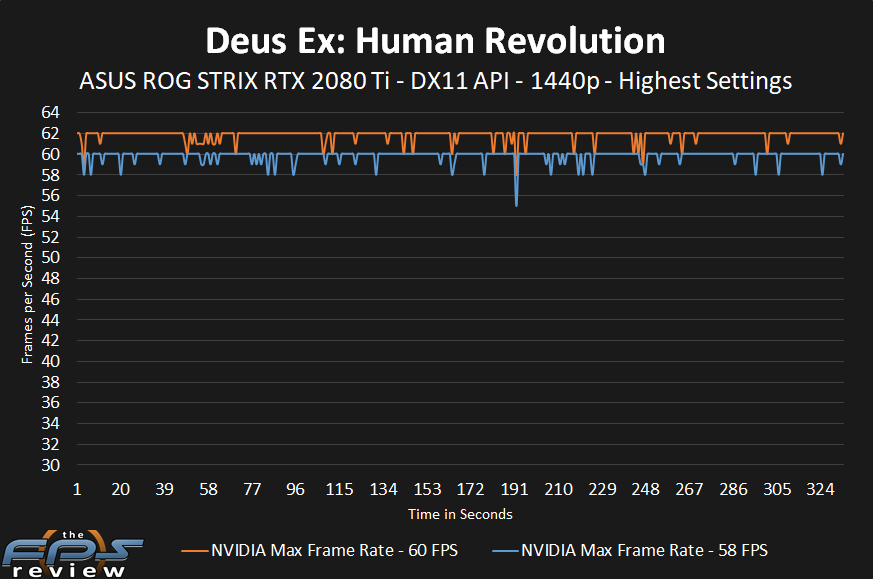
Ok, in this second graph we have taken away the VSYNC OFF and max frame rate off performance line. Instead, we have added a 58 FPS setting to compare to the 60 FPS setting to show what we meant earlier about the setting sometimes needing to be set 1 or 2 FPS below your refresh rate.
The orange line shows the max frame rate in the NVIDIA control panel at 60 FPS. However, even though it is set to 60 FPS it actually goes up to 62 FPS in the game. It switches between 60-62 FPS while gaming. If your refresh rate is 60Hz, then exceeding that can cause tearing, even if it’s just 62 FPS.
The way to get around that is to lower the setting 1 or 2 FPS below your refresh rate. The blue line shows the setting at 58 FPS in the NVIDIA control panel. At 58 FPS you can see that the performance in the game now maxes out at 60 FPS. This keeps the framerate at or below your refresh rate and thus you don’t get tearing, and you can benefit from having low latency with VSYNC OFF.
