Call of Duty Modern Warfare
1080p Highest In-Game Settings
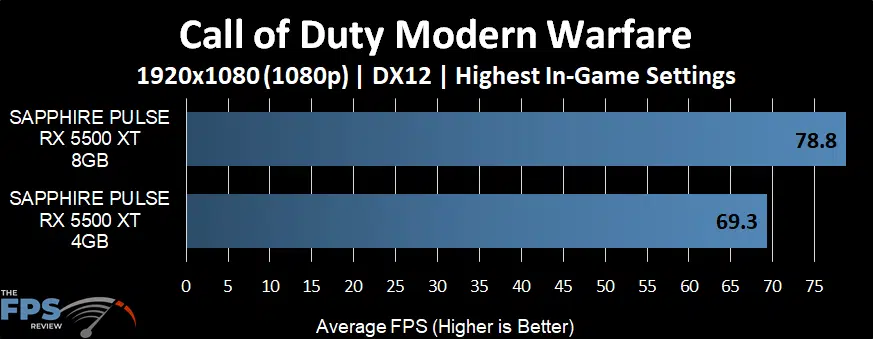
In Call of Duty Modern Warfare, we experience the first signs that there can be a difference in performance between 4GB and 8GB on the Radeon RX 5500 XT, even at 1080p. In this game we are running with the highest in-game settings enabled at 1080p. The level of performance on the Radeon RX 5500 XT 4GB video card is playable at near 70FPS. With the Radeon RX 5500 XT 8GB video card though this same game setting at 1080p is actually faster, averaging near 79FPS.
That is a 14% improvement in raw performance with the only difference being 8GB of VRAM over 4GB on the video card. Both levels of performance are playable, but obviously you’ll get more out of the 8GB video card in this game.
1440p Highest In-Game Settings
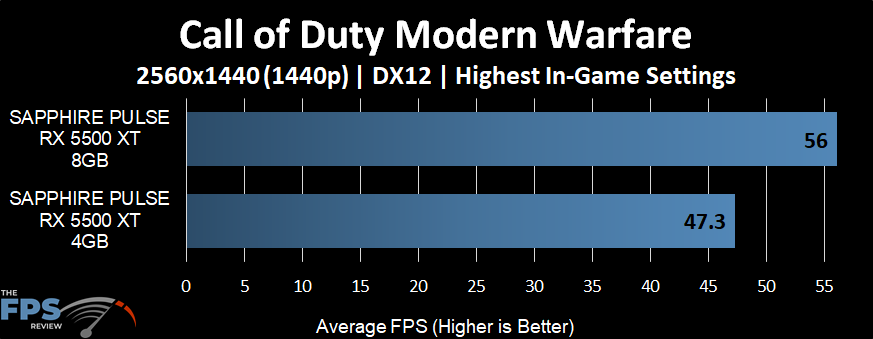
At 1440p this gain in performance with 8GB versus 4GB remains true. It’s actually a bit higher in percentage even being 18% faster using the 8GB Radeon RX 5500 XT over the 4GB Radeon RX 5500 XT.
In AMD’s 8GB slide you’ll actually note that Call of Duty Modern Warfare is one of the games that AMD says will benefit with 8GB over 4GB. While we aren’t seeing 22% gains as they showed, we are seeing an 18% gain at 1440p and a lower 14% gain at 1080p.
In our SAPPHIRE PULSE Radeon RX 5500 XT 8G GDDR6 OC review you’ll note that even though the 8GB model runs this fast, that is just “on par” with the overclocked GeForce GTX 1650 SUPER. So, while it offers a higher level of performance over the 4GB Radeon RX 5500 XT, it’s not enough to exceed the GeForce GTX 1650 SUPER by a lot.
