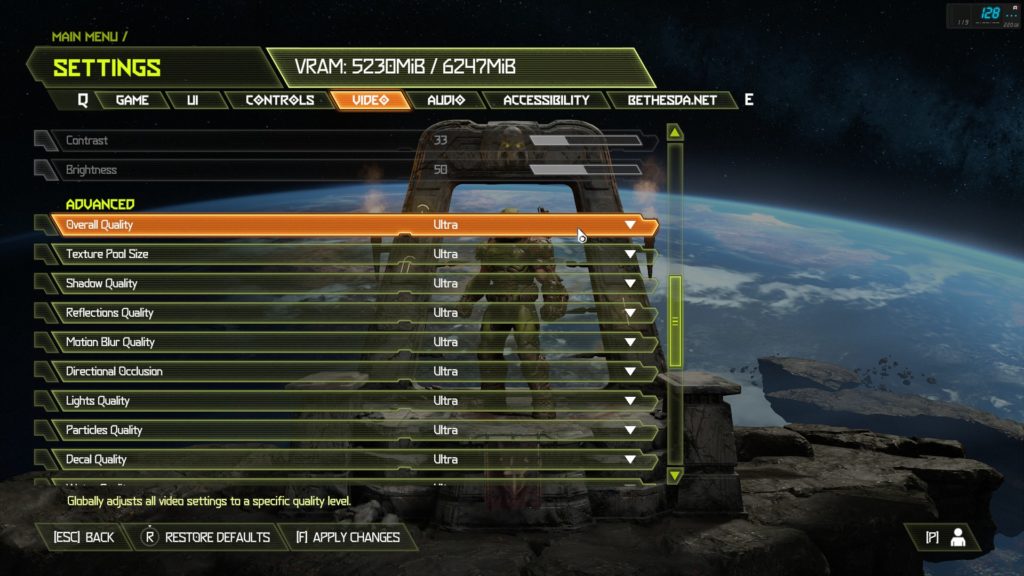The VRAM Issue
Here’s the rub that we found with this game, the graphics settings are locked into the available VRAM capacity on your video card. That means that you cannot force a quality setting that is above what the game says it will require. The result is that even if your GPU is technically fast enough to run at a certain quality level, you may not be able to go any higher than a specific setting regardless, because of your VRAM capacity on the video card.
We found that 8GB video cards have the most flexibility and are able to run at “Ultra Nightmare” at 1080p, 1440p and even 4K. It is video cards with 6GB or 4GB of VRAM that suffer the most in the allowed quality settings we can go up to at a certain resolution.
In the screenshots above we have a 6GB video card installed. You can see that trying to enable “Nightmare” quality or “Ultra Nightmare” setting will not allow us to set it. It is using 6258MB out of 6128MB available on the video card for Nightmare setting. That very small difference keeps us from being able to run at “Nightmare” settings on any 6GB video card at 1080p.
The end result is that the highest quality setting we can enable at 1080p on a 6GB video card is just “Ultra” quality.
It gets even worse on a 4GB video card. On the Radeon RX 5500 XT 4GB video card above you can see that we cannot enable “Ultra” quality, it is in red, and this means it won’t allow us to apply it.
Though, at “High” setting the game actually does allow us to apply, just barely. It is right at 4080MB, and in red, but we were still allowed to have the setting applied. This was also the same on the 4GB GTX 1650 SUPER, “High” was the highest setting we could enable at 1080p.
The end result came down to this:
| 4GB Video Cards | 6GB Video Cards | 8GB Video Cards |
| 1440p – “Medium” 1080p – “High” | 1440p – “Ultra” 1080p – “Ultra” | 4K – “Ultra Nightmare” 1440p – “Ultra Nightmare 1080p – “Ultra Nightmare |
Our Testing
This means for our testing we are limited by VRAM capacity. In that case, it makes the most sense to compare the video cards by VRAM capacity against each other at the highest settings they could run at per their VRAM capacity. We wanted to just blast through the review testing every card at “Ultra Nightmare” but that obviously was not going to work.
We basically ran each card at the highest setting we could, and are comparing them by that. We also have some unique comparisons involved, because a video card like the 8GB Radeon RX 5500 XT opens up interesting possibilities that the faster 6GB cards can’t even do.