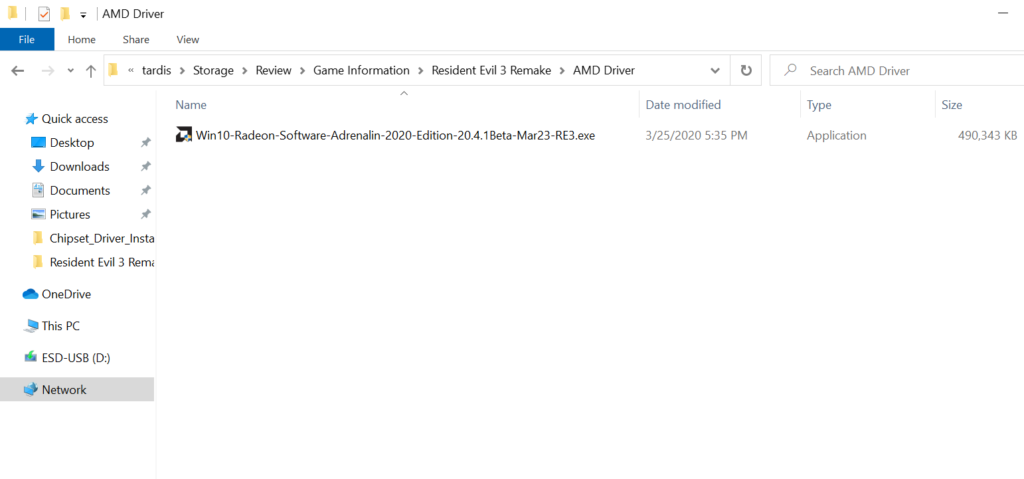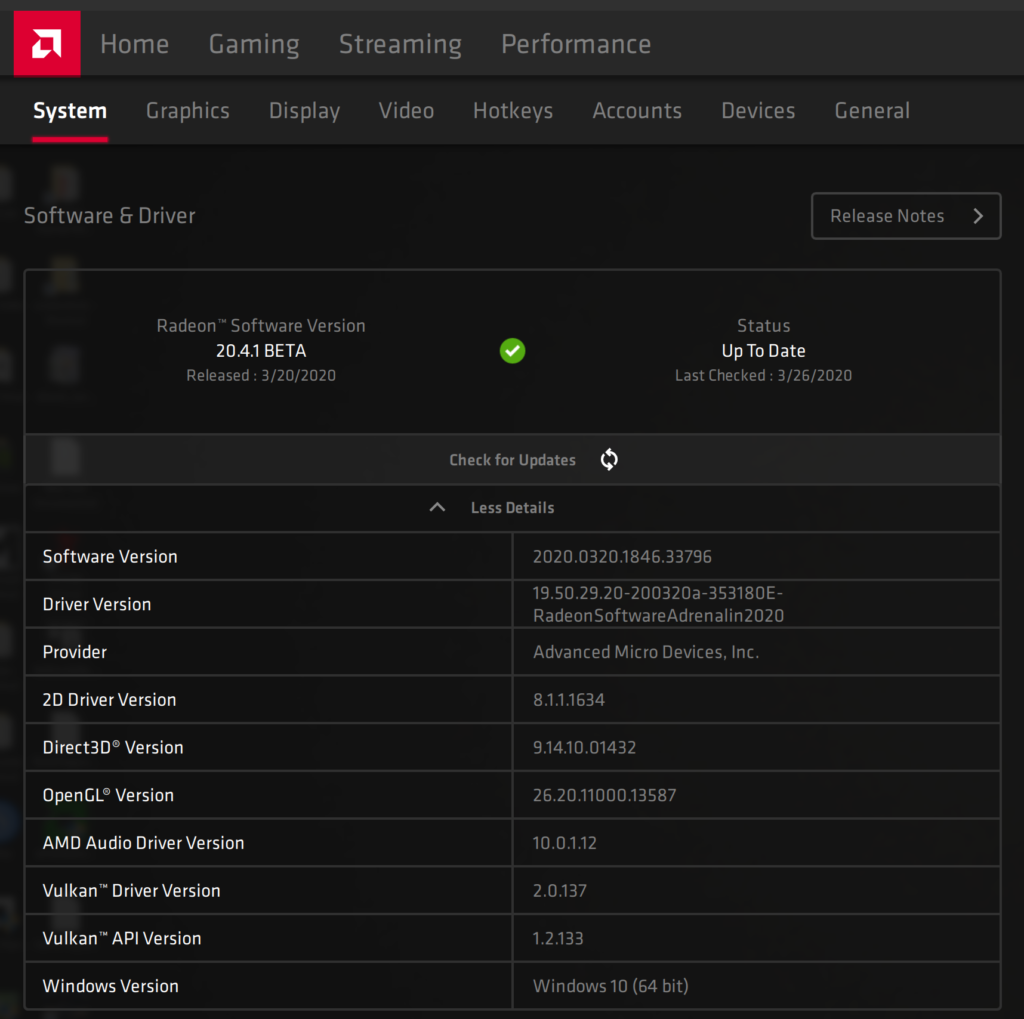AMD FidelityFX CAS
The final option is quite unique, this is AMD’s FidelityFX CAS + Upscaling feature. First note, this feature is agnostic to AMD or NVIDIA GPUs, it runs on both GPUs and does not require proprietary hardware. It is an AMD created feature but works just fine on NVIDIA GPUs. You can turn this feature OFF or ON. We recommend leaving it on.
AMD FidelityFX (more information here) uses Contrast-Adaptive Sharpening (CAS) to improve the quality of textures and objects in the game. The algorithm applies sharpening per pixel, and can even scale the image. This version in the game supports upscaling hence the + Upscaling denoted in the option name. The quality of TAA should be improved. TAA traditionally adds blur, and CAS can fix this. This should be clearer, sharper textures and images with little to no performance hit.
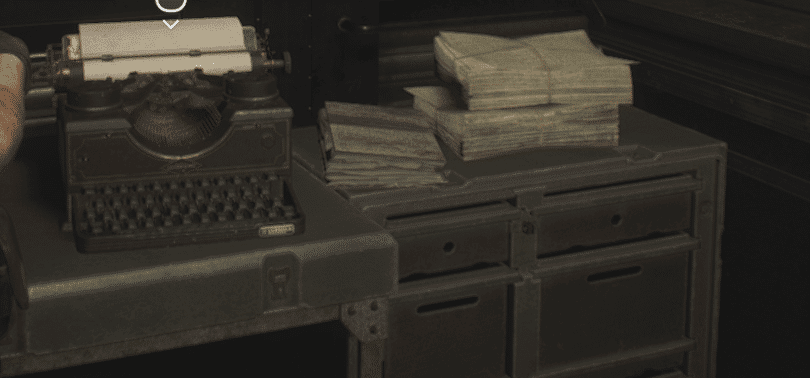
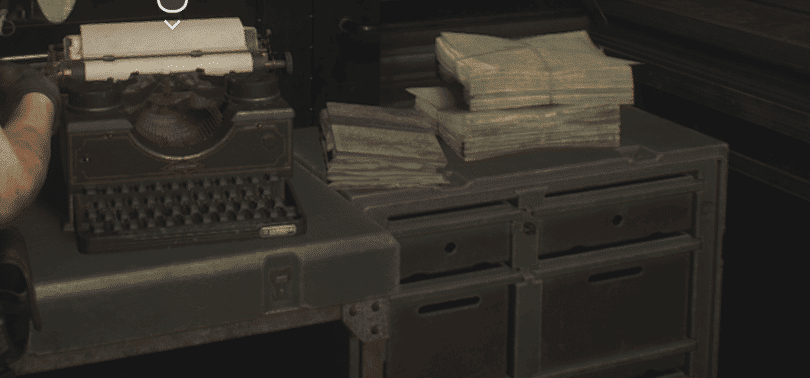






As you can see, the differences can be extremely subtle, and hard to even see in many cases. What we found is that certain objects receive more sharpening than others. In this game, the effect is not extreme. In the first screen, comparison notice the paper stack on the right and the typewriter. These images are slightly sharper with CAS on. In the second screenshot notice, the neon signs are less blurry with CAS, as well as the awning. In the third comparison look closely at the wounds on her back, shoulder, and arm, with CAS enabled they are sharper and less blurry. Also, her neckless is sharper and more defined on her neck. In the last screen comparison, we noticed that some of the ground texture was less blurry, and just a bit sharper with CAS. We also noticed other objects like barrels, and debris was a bit sharper.
The effect is really subtle in this game though, and it may depend on a lot of things like resolution, and other settings. These screenshots above were taken at 1080p and granted may not be the best examples. This game only has saved game points at typewriters, so it is hard to get a screenshot exactly in the same place after restarting the game. Plus, the camera moves around when still (even with bob turned off), so the screen is constantly moving anyway, making it hard to grab the same screenshot in one place. The feature is subtle enough anyway that it gives just that extra little bit of image quality, at no performance cost. You might as well just leave it on and know you are getting the best image quality.
Our Testing
This game does not have a built-in benchmark; therefore, we have created a custom manual run-through. Our run-through is about 9 minutes long and uses various game mechanics. Please check out our video on YouTube of the performance run-through we are using for this review. We start out at the typewriter save point above ground, post-subway scenes. We perform a run-through all the way until the power sub-station following the course of the mission.
As we indicated, this review is all about video card performance. We will take eleven current generation video cards and compare performance with each other. This will help you figure out what level of performance to expect when the game is released and you start to play. Note that we are comparing the game at the highest in-game settings. We are able to turn this game to the same settings on each video card to make comparisons.
New Drivers
For the AMD Drivers AMD sent us a Beta version of its Adrenalin 20.4.1 drivers with support for this game. These are the drivers sent us to test performance and claim they provide the best performance for the game.
For the NVIDIA Drivers, we also reached out to NVIDIA to make sure we had the best drivers to test performance within this game. NVIDIA informed us that the newly released Game Ready GeForce 445.75 drivers are the best drivers, they provide day 1 support for Resident Evil 3.