FidelityFX CAS Performance
One of the new graphics features this game supports is AMD’s FidelityFX CAS + Upscaling graphics option. You can enable or disable this option. Therefore, what better opportunity to test the performance “On versus Off” on an AMD Radeon RX 5700 XT and a NVIDIA GeForce RTX 2080 FE video cards. We can see what kind of performance differences there are with it on versus off, and if there’s a difference between NVIDIA and AMD performance. Remember, it’s an AMD feature, but it works just fine on NVIDIA GPUs, thank goodness for open standards.
AMD Radeon RX 5700 XT
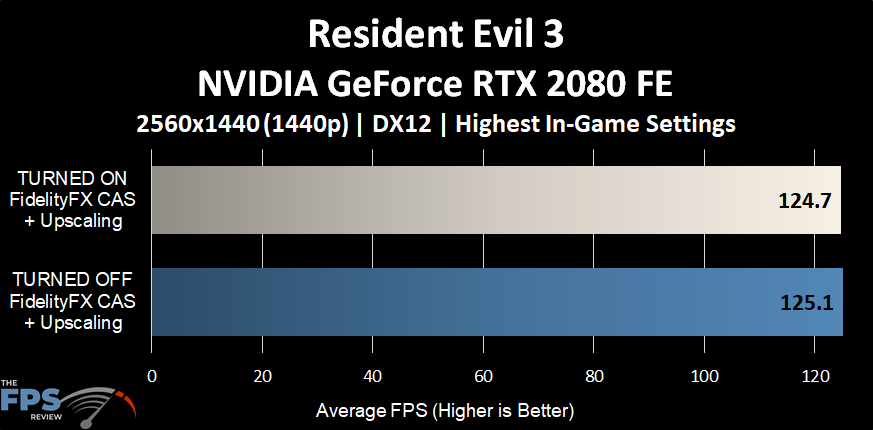
On the AMD Radeon RX 5700 XT, we are running the game at 1440p with the highest in-game settings. The only difference is that we have enabled or disabled the FidelityFX CAS option.
According to this graph, the performance is exactly the same, with no change at all. Technically turning it on was .1 FPS faster, but that is of course within the margin of error for testing. We actually ended up running this test multiple times to make sure we got it as consistent as we could. At most, we saw a 1 FPS difference, which is within the margin of error for testing.
We also did test lower-end AMD GPUs (not shown here) with and without this feature. We saw again at most a 1 FPS difference, with it being ON 1 FPS slower. It does eat up image processing performance, but it does not eat up any VRAM. It’s safe to say that on AMD GPUs it causes no performance hindrance and that means you can turn it on and leave it on.
NVIDIA GeForce RTX 2080 FE
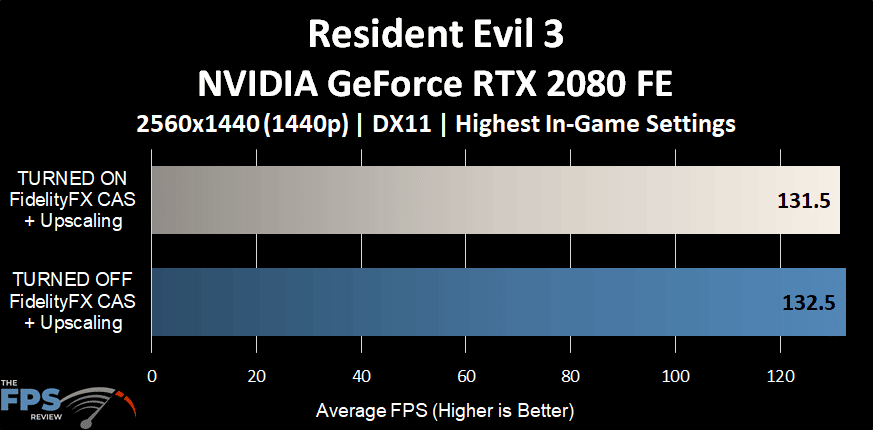
On the NVIDIA GeForce RTX 2080 FE we ran the same test as above with the same settings. We see the same result as we did above. There’s only a 1 FPS difference here. This was the most we also ever saw above. With it ON it’s about 1 FPS slower, which could be considered within the margin of error for testing.
The end result is the same as above, turning this feature on does not affect performance. On NVIDIA GPUs, from high-end to low-end, you can enable this feature in-game and not worry that it is eating into your performance.
