DX12 versus DX11
Now that we have shown you how the video cards compare to each other at each resolution, let’s do a comparison that shows you how DirectX performance compares. These graphs below will give you an overall picture of how much faster DX11 is over DX12 in this game, for the most part.
4K
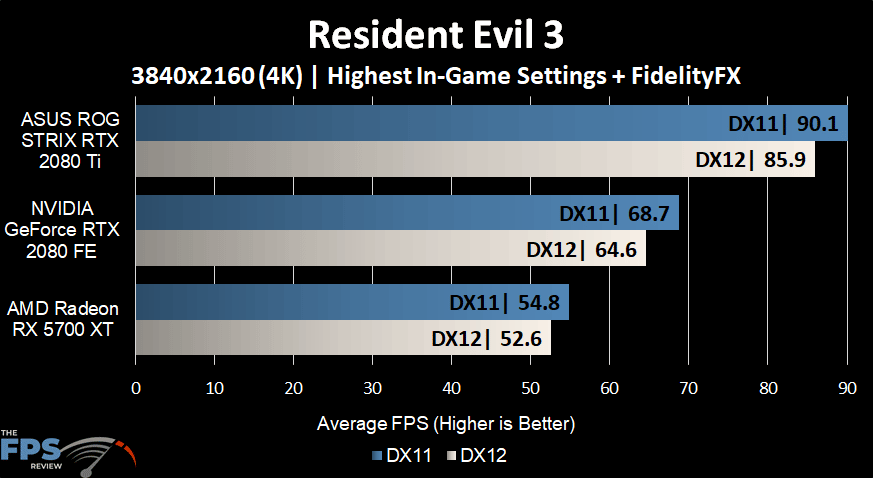
At 4K you can see how the GeForce RTX 2080 Ti, GeForce RTX 2080 FE and Radeon RX 5700 XT compare between DX11 (blue) and DX12 (tan). On each video card at 4K DX11 is faster by a few percentages. It’s not enough to change the playable settings, or the gameplay experience, but it is noteworthy.
1440p
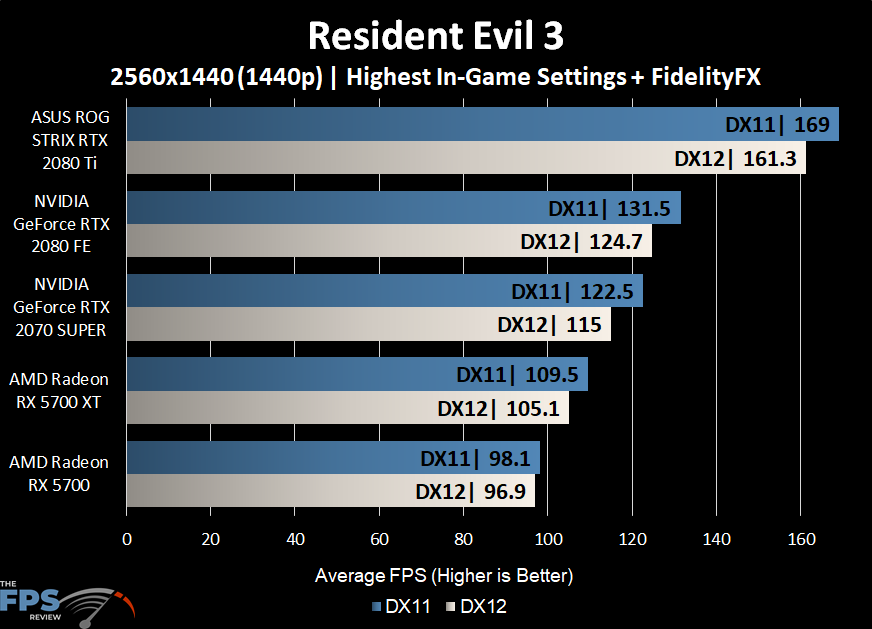
At 1440p we see the same pattern, every single video card is faster in DX11. Some results are larger than others, the smallest difference is with the Radeon RX 5700 and Radeon RX 5700 XT. There seem to be larger differences with the NVIDIA GPUs.
You can look at this two ways. Either DX12 is harming performance more with NVIDIA GPUs, or AMD is more efficient with DX12 performance and there is less of a drop in performance.
1080p
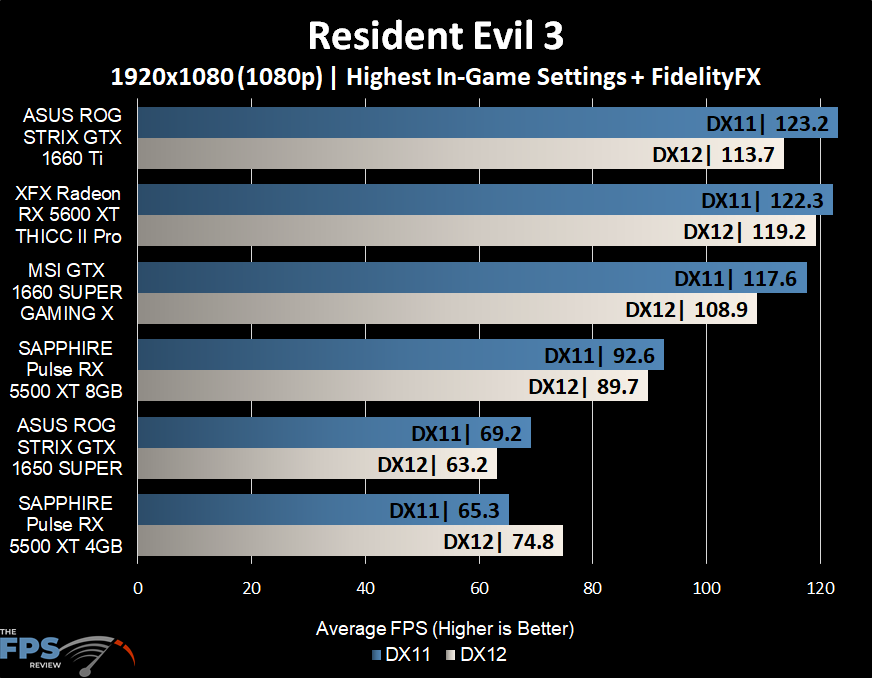
The 1080p results are mostly the same, except for the case of the 4GB Radeon RX 5500 XT. With that video card, as we discovered on the previous page, DX12 is actually a lot better with it. Performance is up 15% on that video card using DX12 instead of DX11. We also indicated that there is a lot less stuttering with DX12 on that video card as well versus DX11. Clearly, if you have that video card run in DX12 in this game for the best experience.
