Temperature
The XPG SX8100 does come with a heat spreader if your motherboard doesn’t have its own M.2 heatsink. It is recommended that you use this heat spreader or your motherboard heatsink cover with a good thermal pad. This SSD can thermally throttle if it gets too hot. For our benchmarking today we actively cooled the SSD with a fan in an open-air test bench so that it would not thermally throttle.
But we also turned this cooling off and looked at the temperature without any cooling at all, no heatsinks installed at all. In this way, we could see the difference in temperatures. We also have another SSD we included for comparison, the 1TB Mushkin 2.5” SATA SSD.
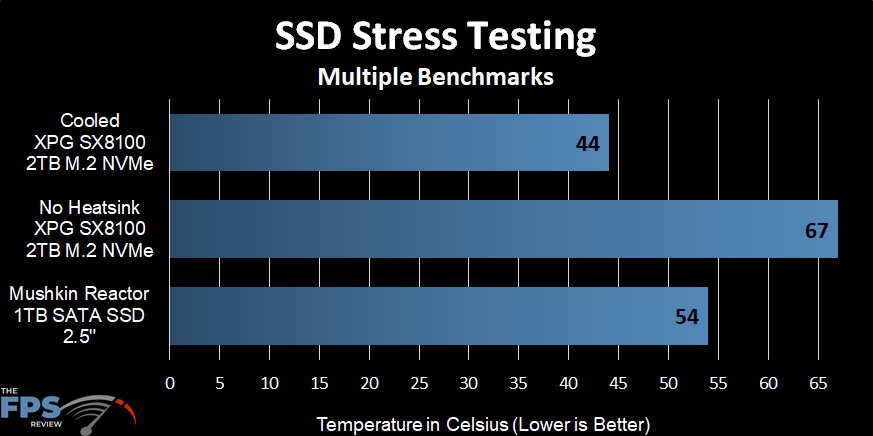
With the XPG SX8100 cooled with our active fan cooling, it hit a maximum of 44c. This is a good temperature and shows that it won’t thermally throttle when cooled well.
Without any cooling at all, no heatsinks installed, no heat spreaders, nothing, it reached 67c in our testing. However, keep in mind we are testing in an open-air testbench. Inside your computer, in a closed case, with tight components around it, the temps could be even higher, cresting 70c. This shows the need for some kind of passive cooling with a heatsink or the included heat spreader. We highly recommend installing it or using your motherboards M.2 heatsink.
For comparison, the 2.5” SATA SSD reached 54c. The reason it runs cooler is that the components are more spread out on the larger 2.5” form factor versus M.2’s compact size.
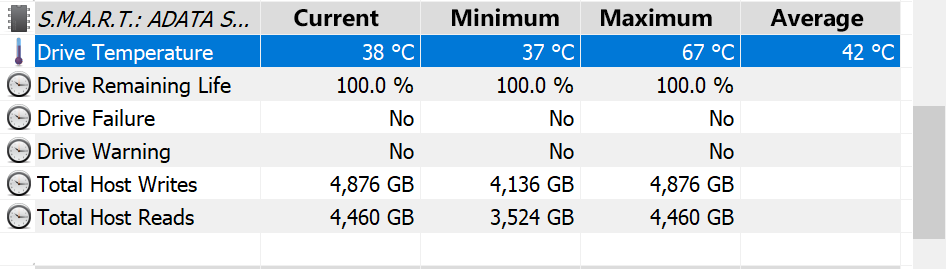
Here is a screenshot of HWInfo’s temperature readings on the drive without a heatsink installed. The minimum was 37c and maximum 67c.
