ADATA SSD ToolBox
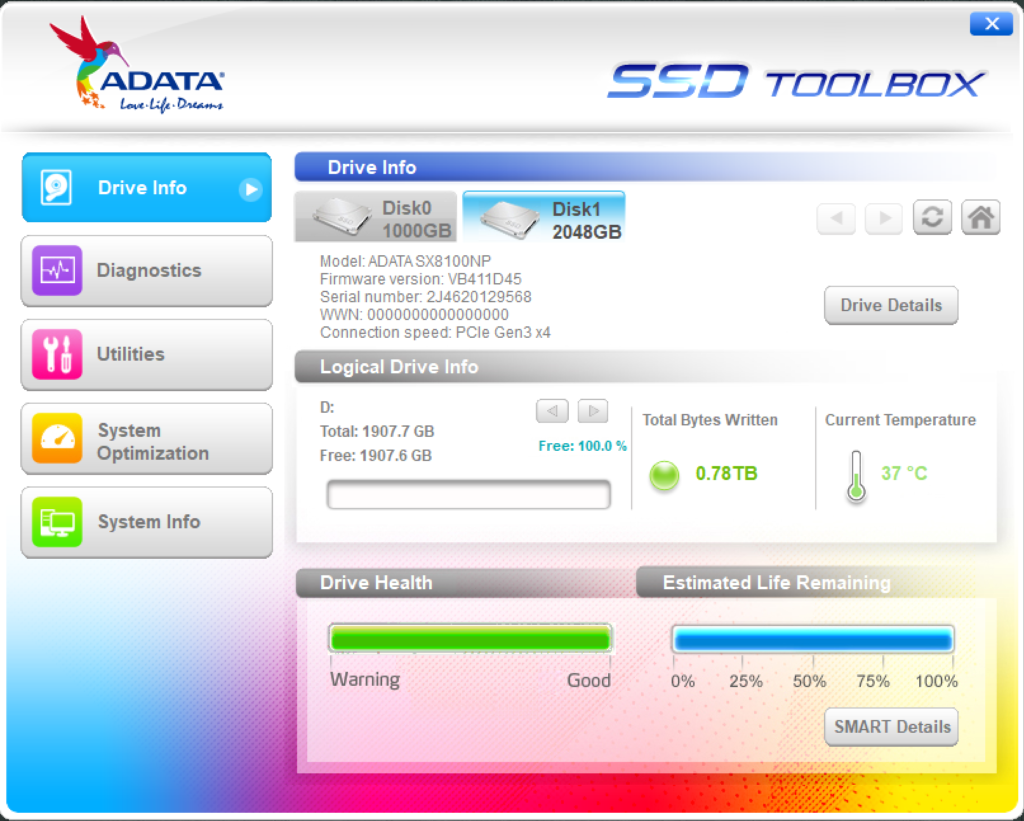



ADATA provides an SSD ToolBox program that gives us the option for many things. We can see information about the SSD and we note that the firmware version is VB411D45. It shows the correct connection speed. The software shows total bytes written and temperature along with drive health and estimated life remaining and SMART details. The software allows a quick and full diagnostic scan to scan for problems. There is also a temperature alert you can set with an estimated life alert as well.


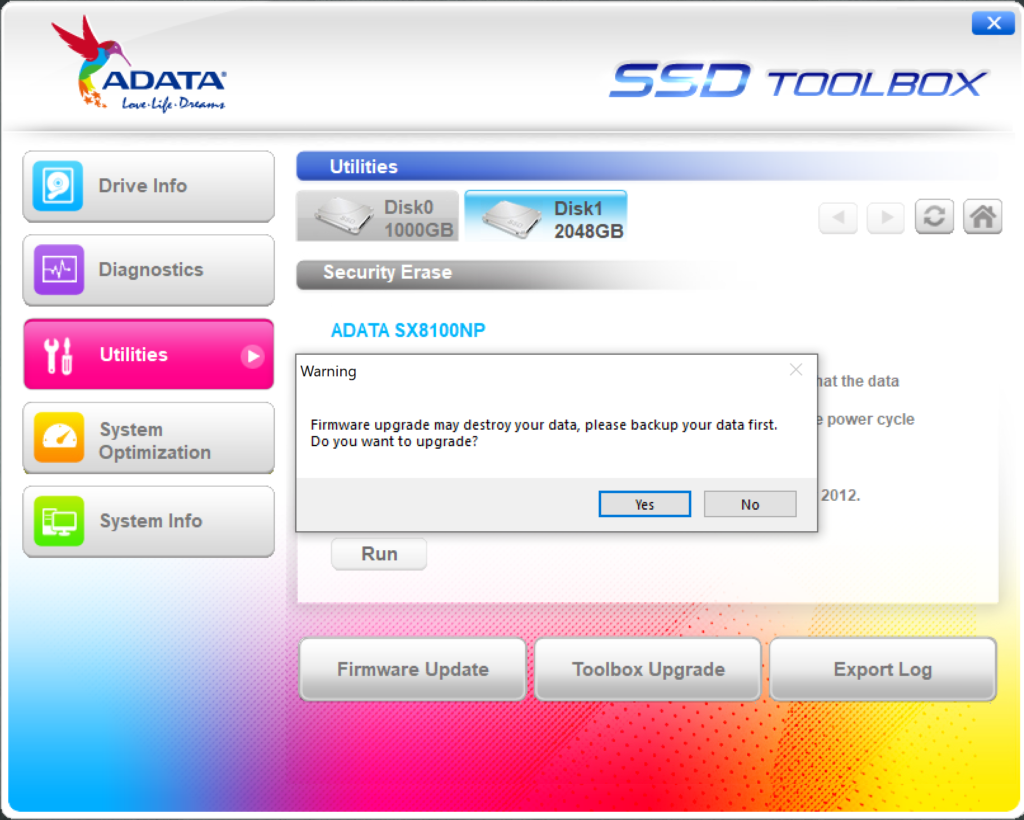
The software supports secure erase features and firmware update ability. We checked and there wasn’t a newer firmware. The software also has some SSD optimization options. You can run TRIM from here. You can also enable some OS Optimizations. Under the Basic tab is SuperFetch/Prefetch/Automatic Defrag you can enable. Under Advanced you can turn on Auto Defrag/Hibernation/NTFS Memory Usage/Large System Cache/Superfetch/Prefetch/System files in memory support. Note that we did not enable any of these optimizations for our testing, we used the default settings which does not enable these features.
SSD Installation
SSD Installation went without a hitch. It fits nicely into our M.2 2280 slot. For our testing, we are using an open-air system. However, for all benchmarking, we have chosen to provide active cooling to the SSD so that it does not thermal throttle during benchmarking procedures. We also turned off our active cooling after testing to test temperatures of the SSD working hard with no cooling or heatsinks applied. We did not utilize the included heat spreader, for if we made this SSD permanent we would use our more robust motherboard heatsink with a thick sticky thermal pad.
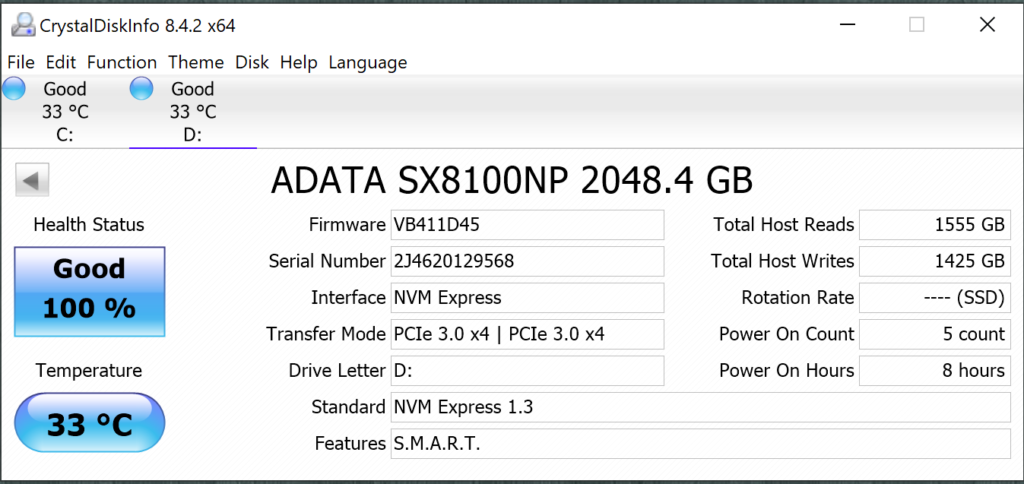
Upon installation, there were no specific XPG or ADATA NVMe drivers on the websites. Therefore the SSD is using the standard default Windows drivers and AMD chipset drivers for the X570 chipset. Above you can see a screenshot of CrystalDiskInfo information. The firmware version, serial number, and interface level are shown. At idle with our active cooling enabled the SSD was at 33c, however without active cooling, and no heatsink at all, the idle temp was 37c. We will test full load temps later. The NTFS formatted size of the SSD was 1.86GB.
