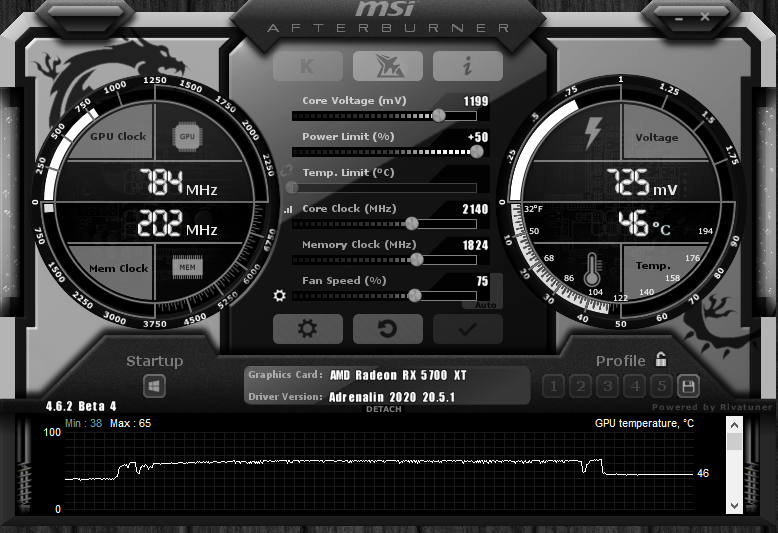Overclocking
It is now time to overclock the XFX Radeon RX 5700 XT THICC III Ultra. Remember, this video card is already very highly overclocked from the factory. We aren’t sure really how much legroom is left. We are starting out with an average of about 2028MHz while gaming.
Highest Stable Overclock
Above you will find our final highest stable overclock. Note that we could not raise the voltage any higher. The voltage is already set at 1.200V by XFX, this is above the voltage of a reference video card at 1.193V. This seems to be a hardware limit and no mater of tinkering allowed us to increase over 1.200V.
We were able to raise the Power Limit up to +50%. We were also able to manipulate the fan speed, and we did so by setting it up to 75% which was plenty to keep the GPU cool enough for overclocking. The temperature was never a factor that held us back on overclocking this video card.
On the core we managed to take the core clock setting up to 2140MHz, the default it was at was 2094MHz. The core clock doesn’t directly correlate with the real-time clock as we were once used to. In this case, one must now tweak it as high as possible and see in-game what the actual frequency ends up being.
On memory, we had a pretty bad time with this specific video card. The default memory frequency is 14GHz (1750×8) on the memory clock. Now, there is a hardware limit of how high you can set it, you actually cannot go above 15.2GHz at all, it is a hardware lock by AMD. However, we couldn’t get our video card stable at 15.2GHz memory, or even 15GHz. Instead, we were able to overclock it only up to 1824MHz which is 14.592GHz.
We noted that other reviewers were able to overclock their memory to at least 15GHz, and most to the limit of 15.2GHz. With ours, it just wouldn’t go up that high. This is a good demonstration of how overclocking can differ from card to card. In retrospect, we did get a good GPU to overclock, but for us, the memory didn’t overclock as well. But it at least did overclock a little, from 14GHz to 14.5GHz. Your results may vary. Let’s see what the GPU overclock yielded below.
GPU Frequency
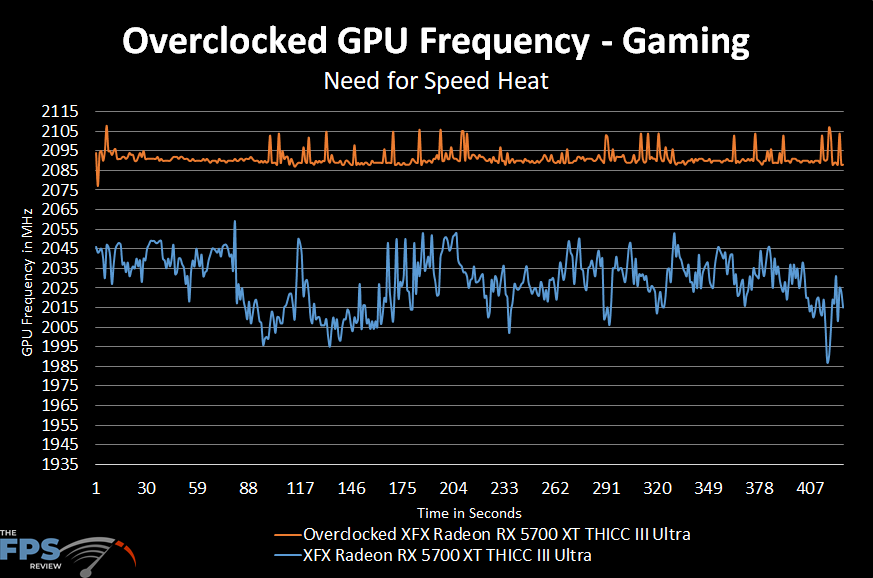
In the graph, we have the default out-of-box GPU frequency of the XFX Radeon RX 5700 XT THICC III Ultra shown in blue. Remember, this is already way higher than a reference card. Now we have the overclocked frequency in orange.
What a difference! Who knew this GPU had even that much more headroom, just wow! Notice first how consistent the frequency is while overclocked, much more stable. This is because we have the fan speed turned up to 75% and the extra cooling allows the frequency to stabilize much more.
Now, look how high it is, peaking at 2105MHz and coming in closer to around 2090MHz for the most part. The average is 2091MHz. Coming from 2028MHz average out-of-the-box that’s another 60MHz on the already high factory overclock. Now we are looking at about a 12% improvement from a reference card.
GPUz
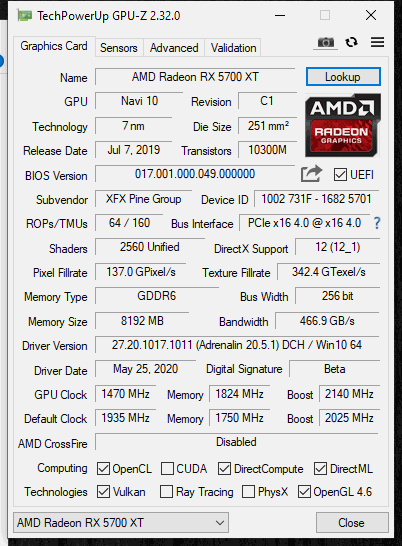
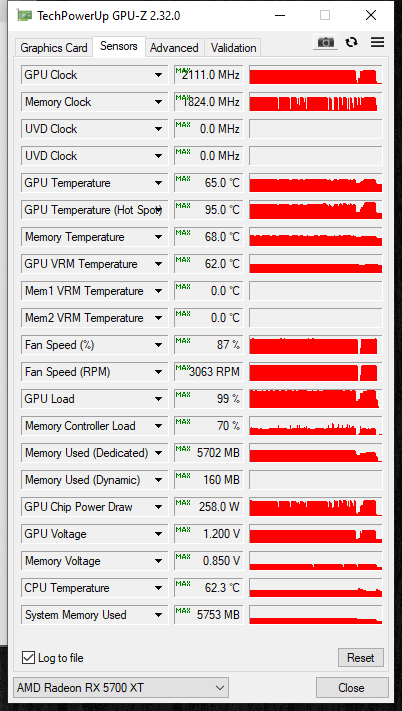
This is the GPUz of the final overclock we are sticking with. You will note that the GPU temp is only 65c with the fans at 75%. The Power Consumption is up at 258W and GPU Voltage is at 1.200V.
Final Overclock
GPU: 2091MHz
Memory: 14.592GHz