Default GPU Clock
Before we dive into overclocking, we always test what the default GPU frequency is while gaming. This way we can see where we are starting from and make sure the GPU is performing as it should be by default.
On this video card the game clock is 1935MHz and the boost clock is 2025MHz. Therefore, we hope to see 1935MHz and above for gaming frequency, anymore is a bonus, and a good thing.
GPU Frequency
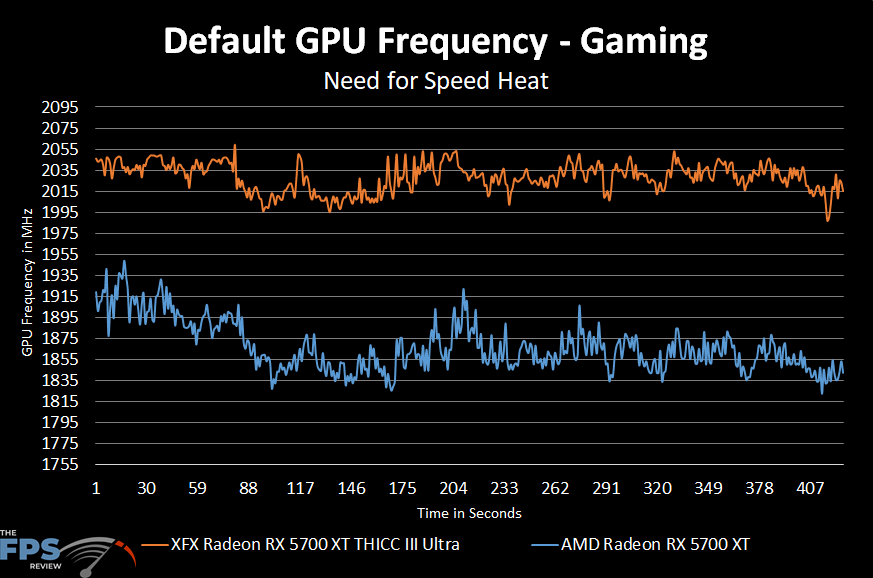
In the graph above we have included a reference AMD Radeon RX 5700 XT (in blue) so you can compare it with the factory overclock on the XFX Radeon RX 5700 XT THICC III Ultra (orange.) For starters, the AMD Radeon RX 5700 XT starts at 1915MHz but settles mostly between 1855-1875MHz while gaming. The average turns out to be 1861MHz for the reference Radeon RX 5700 XT.
On our XFX Radeon RX 5700 XT THICC III Ultra, the frequency starts out at 2045MHz and stays more consistent, around 2035MHz. The average turned out to be 2028MHz. Remember, the gaming clock on this card is 1935MHz, and according to this graph, the actual frequency is averaging right at the boost clock which is 2025MHz! That is highly impressive! This video card not only is able to have a much higher game clock and boost clock, but the GPU frequency is able to exceed that game clock even more and hit the boost clock.
At this frequency, the XFX Radeon RX 5700 XT THICC II Ultra has a 9-10% factory overclock over a reference video card. That is a very high factory overclock and we can’t wait to see how that helps Radeon RX 5700 XT GPU performance.
GPUz
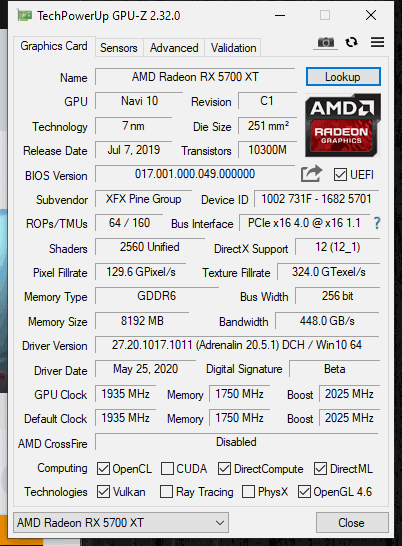
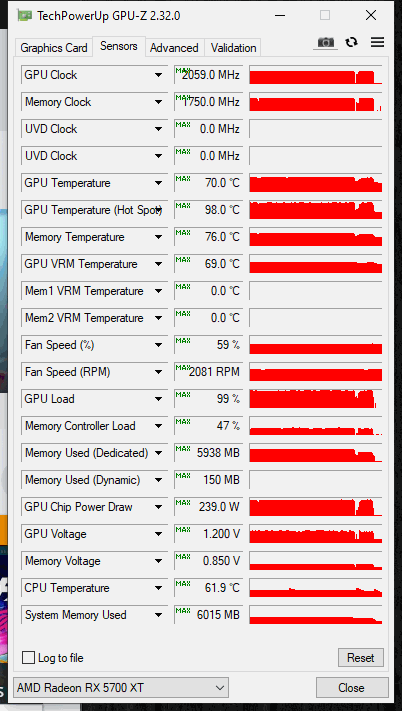
Above are the GPUz screenshots at default. You will note the GPU temperature is 70c and that is with the fans on automatic at 59%. Power Consumption is at 239W. GPU Voltage is at 1.200V.
