Subsystem Testing
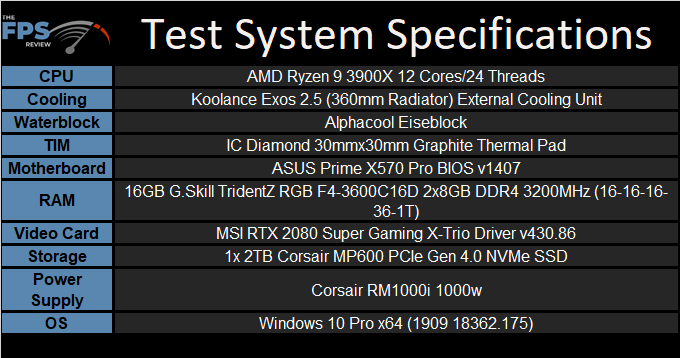
For all Subsystem Testing, an AMD Ryzen R9 3900X and 2x 8GB (16GB total) G.Skill TridentZ RGB F4-3600C16D (3600MHz DDR4 16-16-16-36, 1T) memory modules running at DDR4 3200MHz speeds were used. For power, I used the Corsair RM1000i 1000watt unit. Our discreet graphics card needs were handled by an MSI RTX 2080 Super Gaming X-Trio. The CPU was cooled with a Koolance Exos 2.5 system and Koolance CPU 390 water block.
Sound Hardware
For audio, ASRock opted to use the Realtek ALC1220 7.1 Channel HD audio CODEC. The following specifications were taken from the manufacturer’s website:
- 7.1 CH HD Audio with Content Protection (Realtek ALC1220 Audio Codec)
- Premium Blu-ray Audio support
- Supports Surge Protection
- Supports Purity Sound™ 4
- Nichicon Fine Gold Series Audio Caps
- NE5532 Premium Headset Amplifier for Front Panel Audio Connector (Supports up to 600 Ohm headsets)
- Pure Power-In
- Direct Drive Technology
- PCB isolate shielding
- Impedance Sensing on Rear Out port
- Individual PCB Layers for R/L Audio Channel
- Gold Audio Jacks
- 15μ Gold Audio Connector
- Supports DTS Connect
This solution features the usual PCB isolation, gold audio jacks, impedance detection and other features you would expect at this price point.
Audio – Subjective Listening
The audio quality on the X570 Creator was outstanding. Whether you are gaming, watching movies, or listening to music, the X570 Creator’s onboard audio solution does not disappoint.
Audio – Subjective Recording / Playback
With the microphone boost enabled, the audio playback was clear and free of distortion. The audio levels were quite good. However, when the microphone boost option was disabled, the audio levels fell quite a bit. The sample was still audible, but only barely. The sample was free of discernible distortion in both cases.
DPC Latency
For those who may not know what DPC is, I’ll explain. Deferred procedure calls are a function within Windows that allows higher priority tasks such as device drivers to defer lower priority tasks for execution at later times. It’s an interrupt and reassignment of sorts performed by the operating system.
DPC latency varies from board model to model and brand to brand. DPC issues show up in the form of audio dropouts and streaming video issues. Naturally, this is something that the enthusiast would want to avoid. I used LatencyMon and let it run for 10 minutes to graph the results. I have compiled a list of several systems I’ve tested over the last year and placed the results in a graph for easy reference.
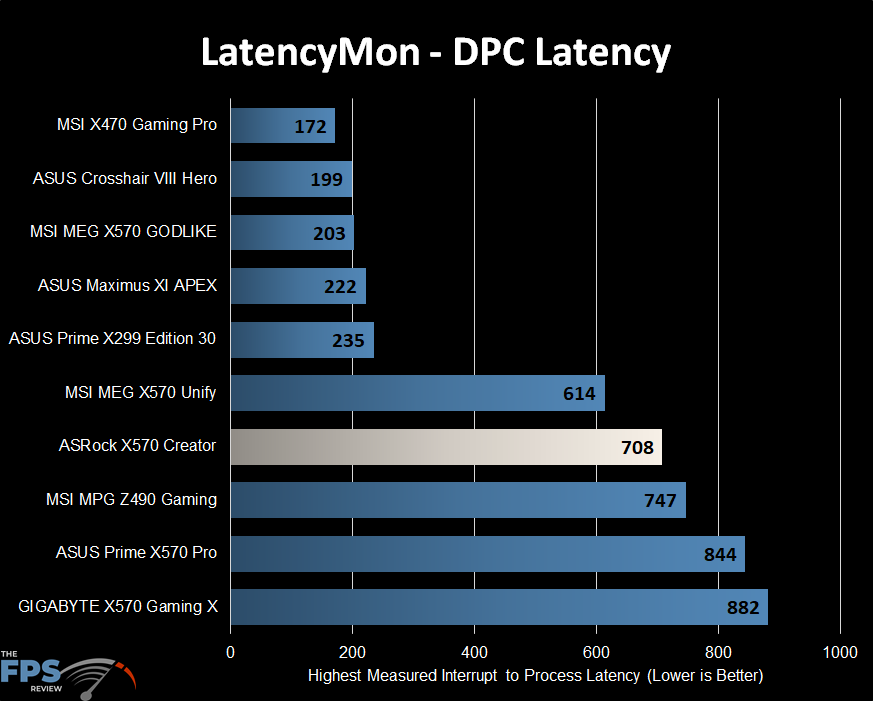
As you can see, the ASRock X570 Creator scores a 708 which puts it in line with the other systems that have higher DPC latency. That said, it’s still within the acceptable margin which can be confirmed by our lack of audio or video playback issues during testing.
