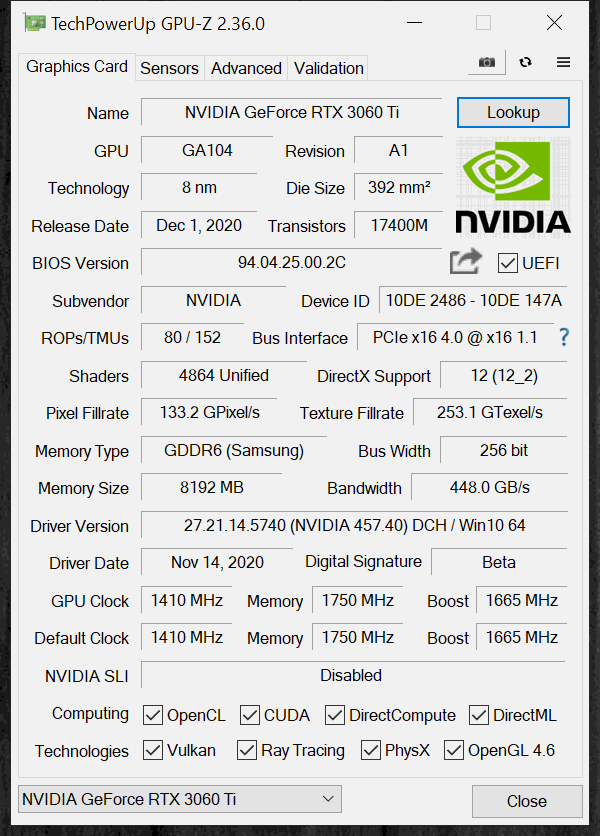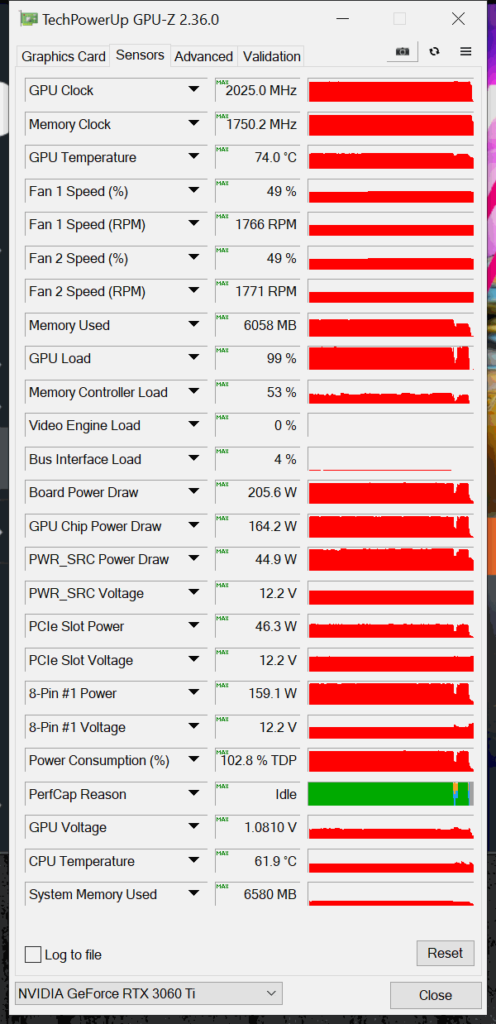GPU Clock – Power – Temp
We will now look at the default GPU clock frequency the GeForce RTX 3060 Ti Founders Edition operates at while gaming to see what it boosts to. We will also look at Power and Temperature. Power is taken at the wall and represents total system power, and ambient temperature for testing is 70F.
Default GPU Clock
The base clock on the GeForce RTX 3060 Ti FE is 1410MHz and the default boost clock is 1665MHz.
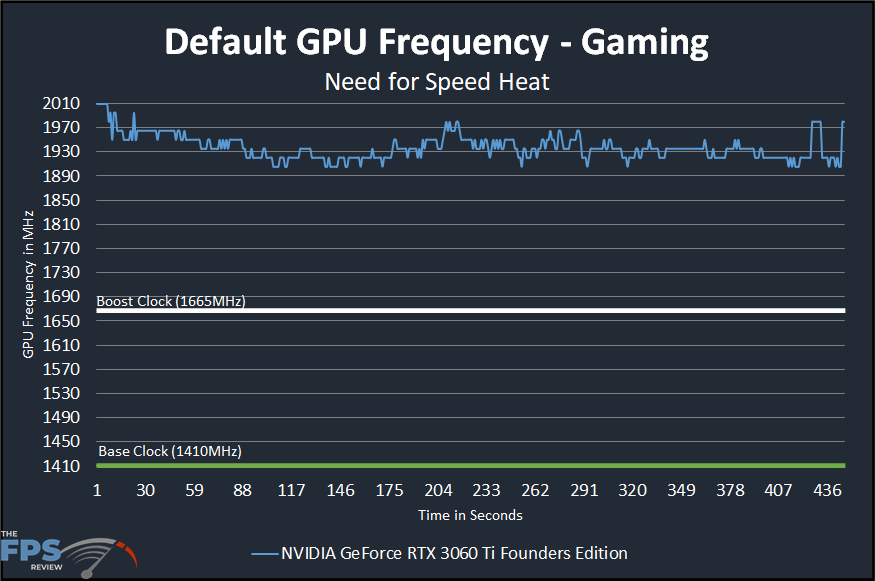
According to our testing of GPU clock frequency over time the actual boost clock while gaming well exceeds the 1665MHz boost frequency. In fact, it starts out at a high 2010MHz, and quickly drops until it lowers to around the 1930MHz range while gaming. The average of the clock speed above is 1937MHz, but as you can see it’s hovering in and around 1930MHz for the most part while gaming.
This means that NVIDIA GPU Boost is pushing the frequency about 16% higher by itself. That’s a pretty high “overclock” of frequency, which is done automatically by GPU Boost. It makes us wonder just what kind of headroom there will be for overclocking, how high can GeForce RTX 3060 Ti really go when pushed manually? We will have to find out in a seperate overclocking article, so stay tuned for that.
Power and Temp
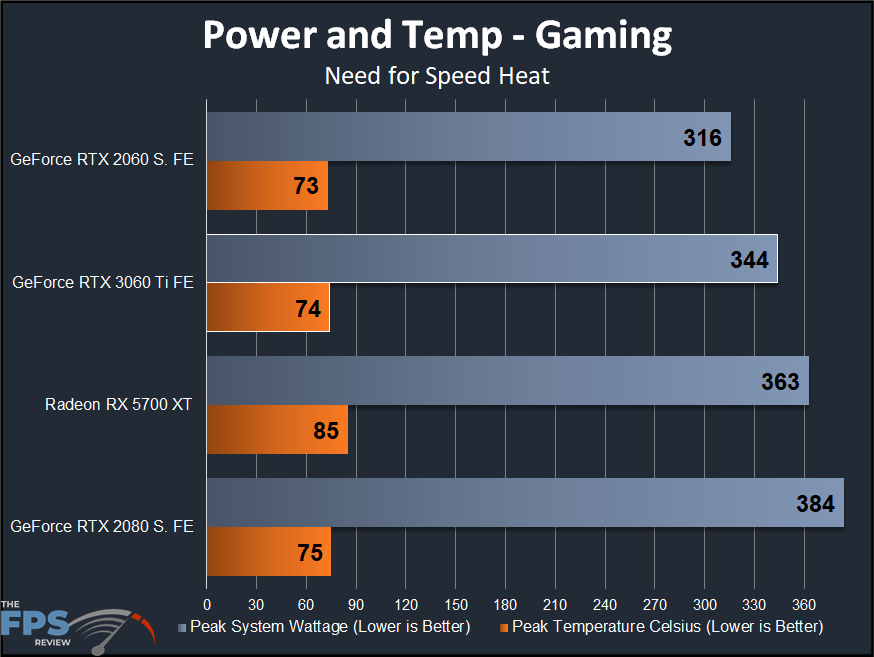
In terms of power usage, the GeForce RTX 3060 Ti FE is quite efficient. Yes, it consumes more power than the GeForce RTX 2060 SUPER (which are both $399 video cards) but it can also perform up to 50% better. Plus, that’s not a big power usage over the RTX 2060 SUPER. What’s impressive is that it pulls less power than the GeForce RTX 2080 SUPER FE but performs the same or better, mostly better, in our tests. The GeForce RTX 3060 Ti FE uses 10% less power than the GeForce RTX 2080 SUPER FE yet gives us up to 10% better performance compared to the GeForce RTX 2080 SUPER FE. That shows a definite improvement in performance per Watt, and efficiency. It’s also a power savings over the Radeon RX 5700 XT, and also performs a lot better.
Temperature is not an issue either. At 74c it runs as cool as the GeForce RTX 2060 SUPER FE and RTX 2080 SUPER FE, yet is faster than both. The temperature is managed very well. This is not a hot-running card and means you can squeeze it into smaller builds and not have to worry so much about cooling to keep it from throttling. It also runs very quietly in our testing, we did not hear the fans at all while gaming, which cannot be said for the Radeon RX 5700 XT, which was loud.