
Introduction
The need for more performance, it’s always on the minds of PC hardware enthusiasts. It’s also on the mind of AMD with the latest AMD Radeon RX 6800 XT video card launch. AMD has provided gamers and hardware enthusiasts with a new feature that works only on Radeon RX 6800 XT video cards. Inside the AMD Radeon Software App is a new Performance Tuning Preset called Rage Mode. Rage Mode is a software-selectable preset that changes hardware functionality to provide extra headroom on the GPU to deliver “the ultimate gaming performance.”
In our comparison review today, we are going to directly compare performance at default versus Rage Mode on the reference AMD Radeon RX 6800 XT video card sampled by AMD. In this way, we can see what, if any, game performance advantages there really are. We will test ten games at 1440p, 4K, with and without Ray Tracing and this should tell us what the real-world advantages of Rage Mode are.
Rage Mode is not manual overclocking, for that please check out our AMD Radeon RX 6800 XT Overclocking performance review to see how high we could manually overclock it.
AMD Rage Mode
Rage Mode is a Performance Tuning Preset in the Radeon Software on your PC. The name is taken from the ATI Rage series of video cards back in the day. The Rage 3D graphics chips ushered in a new era of gaming for ATI. Therefore, to pay homage to this namesake AMD has named this feature Rage Mode. We like that, it’s an awesome way to name something.
In the Radeon Software, there are three primary Tuning Controls. You will find “Preset” and “Automatic” and “Manual.” The default setting is “Automatic” and “Default.” Otherwise, you can click “Preset” for the three Tuning Presets or select “Manual” to do manual overclocking.
Once you click on “Preset” you will find three performance tuning presets available in Radeon Software on the Radeon RX 6800 XT. You will find a “Quiet” mode, a “Balanced” mode, and the new “Rage” mode. These presets adjust power and fan levels.
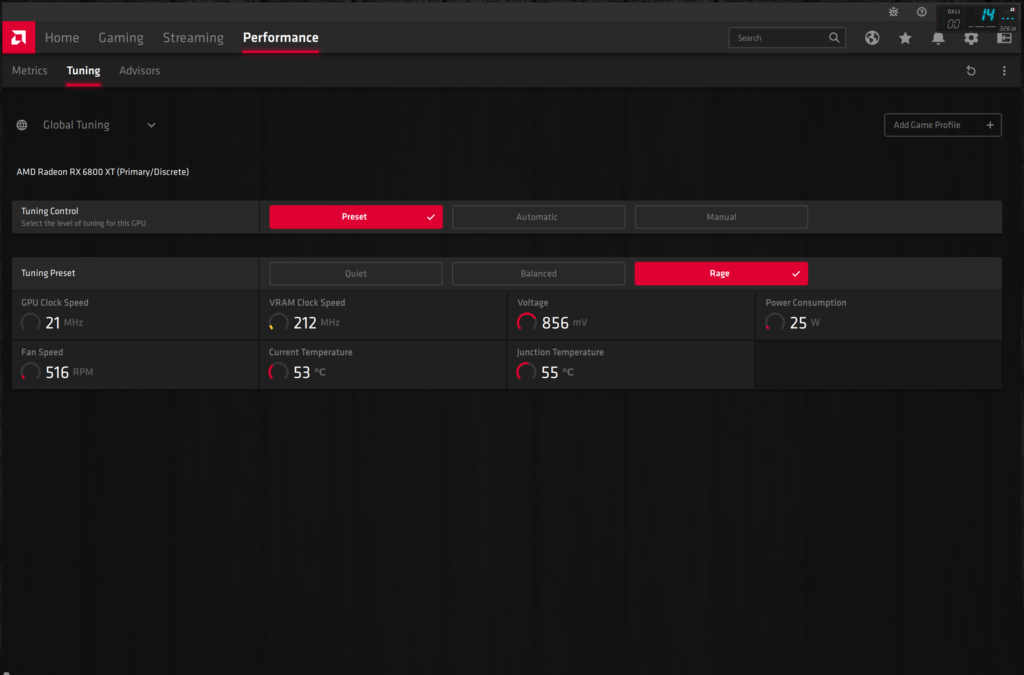
The Quiet preset can save power and reduce noise without compromising performance. The Balanced preset is the default preset if you enable presets, it is a mix of performance and power savings to suite your gaming needs.
Rage Mode Explained
The Rage preset raises power and fan-speed limits to take advantage of extra headroom available in the GPU to deliver the ultimate gaming experience. The amount of performance headroom can vary from one GPU to the next, and will also depend on the cooler design and card in question. Rage mode is only available on Radeon RX 6800 XT, not 6800.
From this, what we gather is that Rage Mode can potentially benefit video card designs with more robust power delivery and cooler designs. That means the reference model we are looking at today, may not be representative of the whole. It’s just but one design, and one example. Custom cards may behave differently.
Here is a table that represents how the various presets modify the Game and Boost clocks on the Radeon RX 6800 XT.
| Radeon RX 6800 XT Preset | Game Clock | Boost Clock |
|---|---|---|
| Quiet | 1950 MHz | Up to 2185 MHz |
| Balanced | 2015 MHz | Up to 2250 MHz |
| Rage | 2065 MHz | Up to 2310 MHz |
The neat thing about Rage Mode, and all the presets, is that these modes are fully supported by AMD and will not void the warranty.
Our Goals
The goal is simple, to see if and how Rage Mode affects performance on the reference AMD Radeon RX 6800 XT video card sampled by AMD. We will test performance at default settings, nothing changed. Then we will turn the Rage Tuning Preset on and test performance again. We will compare results and see what advantages it provides on the reference video card. This is a simple two graph comparison, with the feature enabled or not. We will show 1440p, 4K, and Ray Tracing performance. If you want to see maximum overclock potential, check out our Radeon RX 6800 XT Overclocking review.
