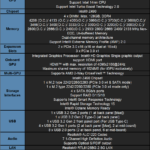Introduction

NZXT is a manufacturer best known for computer cases and case accessories. The company has branched out in more recent years offering a couple of power supplies and even motherboards.
When you think of motherboard manufacturers, NZXT isn’t one that quickly comes to mind. A couple of years ago, NZXT decided to throw their hat into the motherboard ring, but approach the market from a different angle. First and foremost, NZXT doesn’t design or manufacture motherboards at all. Instead, motherboards are built by other companies and then branded by NZXT. This includes plastic cladding designed to make the motherboard more aesthetically pleasing.
Plenty of other motherboard manufacturers do concentrate somewhat on aesthetics. However, gaming aesthetics tend to be anything but subtle. NZXT went for a simple “less is more” type of approach. While just being plastic cladding, it’s designed to give the motherboard a clean, simple look which would be at home in any chassis, but more specifically, NZXT’s own chassis.
The original NZXT motherboard offerings were made by ECS, which isn’t exactly an enthusiast brand. Yet, NZXT is targeting that very market by releasing a motherboard with a high-end chipset that’s designed for gamer builds with clear windows, etc. The fact is, ECS was inexpensive allowing for enough margin for both ECS and NZXT. Motherboard margins in many cases aren’t massive. Anything low to mid-range generally isn’t marked up too much. Adding the plastic cladding and NZXT branding has costs, but these are still lower-end motherboards with a small price premium attached to them.
Naturally, there is only one motherboard maker trusted by enthusiasts that can bring features available in higher price brackets down and that’s ASRock. These are supposedly made by ASRock, but I am unsure what model they are, or if they are totally unique for NZXT. I wasn’t able to find an equivalent part on the ASRock website, so for now we’ll assume it was built for NZXT specifically. Removal of the plastic shroud would seem to confirm this as the motherboard has NZXT branding all over the PCB.
NZXT N7 Z490
The NZXT N7 Z490 is based on Intel’s Z490 Express chipset and supports all current LGA 1200 (10th generation) Intel CPU’s. It utilizes a 4-layer PCB and sports a 10-phase power design which we’ll talk about shortly. The motherboard is somewhat stripped feature-wise. That being said, it does offer a couple of things such as 2.5GbE LAN and WiFi 6 support. It lessens in other areas such as audio, with only a very basic Realtek ALC1220 configuration and only 4x SATA ports and 2x M.2 slots.
Packaging

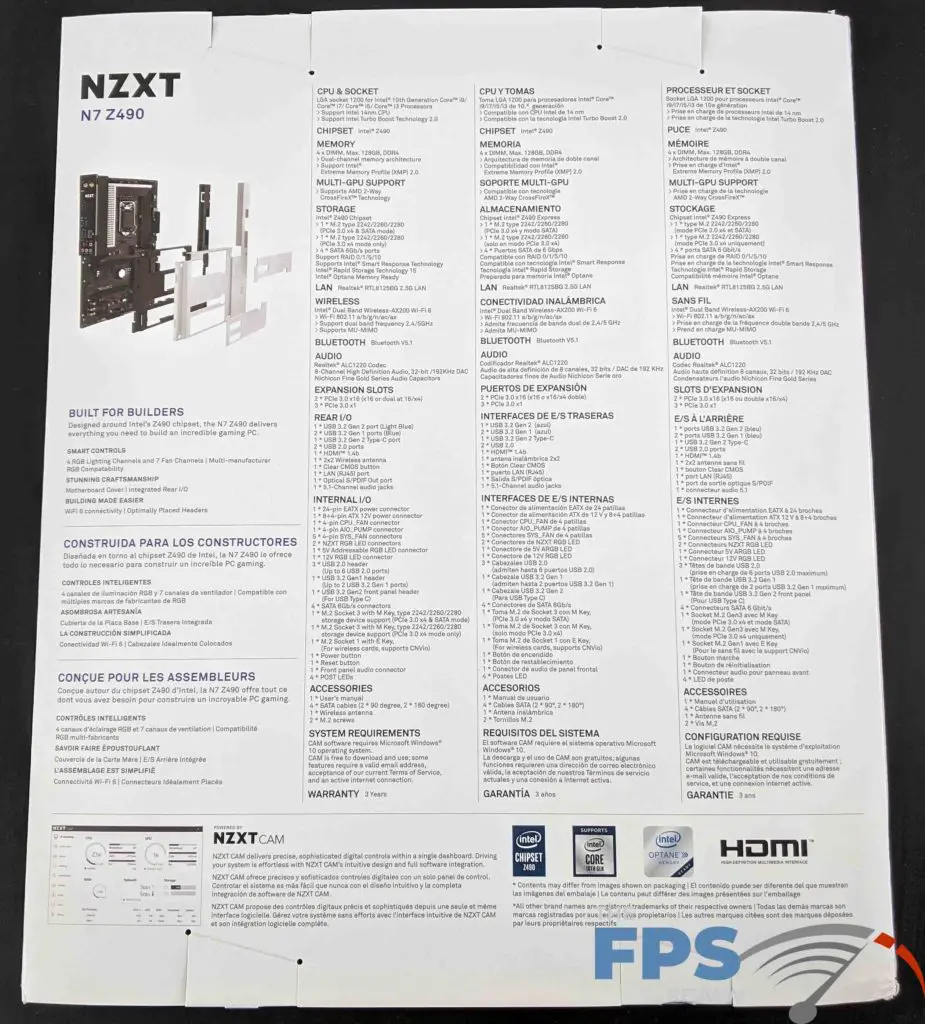

The packaging for the NZXT Z490 is relatively basic. The outer box is what you might expect from slightly higher-end boards, but inside the box, it’s standard fare for ASRock. ASRock is the only manufacturer I know of that zip ties the motherboard to packing foam. This lends further credence to the widespread belief ASRock actually builds these for NZXT. Inside the box, you won’t find much beyond the motherboard itself.
You don’t even get a fancy motherboard manual. You get 4x SATA cables, M.2 standoffs, and screws, and install guide/manual, and wireless antennas. That’s basically it in terms of included accessories.
Motherboard PCB layout and Features
Being a fairly basic motherboard, there aren’t a huge amount of things to talk about with the NZXT N7 Z490 motherboard. The layout of the motherboard is excellent despite one flaw. I don’t care for the location of the CMOS battery being right underneath the primary PCI-Express x16 slot. It’s bad placement but the truth is you rarely have to mess with these and therefore it’s not a huge issue. Aside from that, the M.2 slots, PCI-Express slots, DIMM slots, etc. are all laid out logically and where you would expect them to be.

Headers, ports, and plugs are similarly well thought out. NZXT didn’t try and reinvent the wheel, it just went with what works. The motherboard has 5x 4-pin PWM controlled fan headers and 2x fan headers which are your dedicated AIO and CPU fan headers. Naturally, you get 1x 5v RGB header, 1x 12v RGB header, and 2x NZXT RGB headers. The motherboard does have onboard power and reset buttons which is a welcome sight, especially in this price segment.
Power Delivery
Despite being something of a budget motherboard, NZXT didn’t skimp too hard on the motherboard. It uses a 10-phase power design.


NZXT N7 Z490 has a 10 phase power design. It uses an Intersil ISL69269 PWM controller operating in an 8+2 configuration. Eight Vishay SiC632A power stages are used for CPU vCore which are rated for 50A each. Two SiC632A 50A power stages are dedicated to SoC power. VCCSA power is a bit different, using an Intersil RAA22001 driver. For the high side MOSFETs, NZXT used a Sinopower SM4337 and on the low side, chose to go with a SM4436, also from Sinopower. VCCIO power is the same but uses a different controller. In this case, an Anpec APW8828.
This isn’t the type of VRM that’s going to set overclocking records, but it should be more than sufficient for most users. And in our testing, that was certainly the case as we’ll show later on.
Memory Support

The motherboard supports up to 128GB of DDR4 memory in a dual-channel memory mode configuration. It supports speeds in excess of DDR4 4266MHz through overclocking.
Expansion

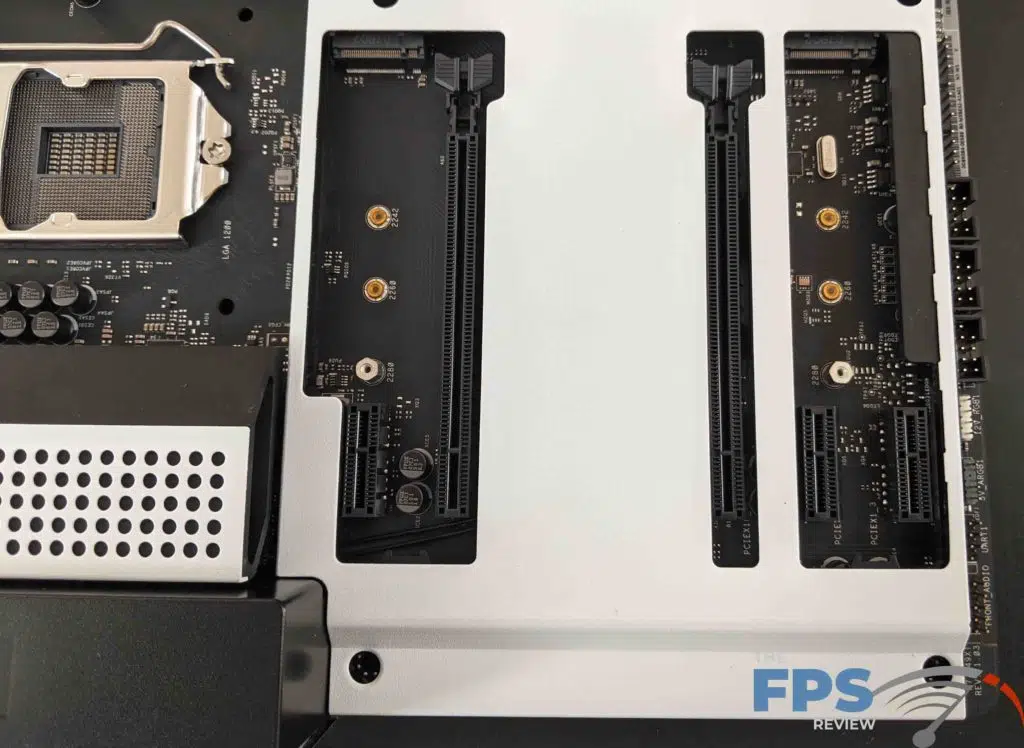
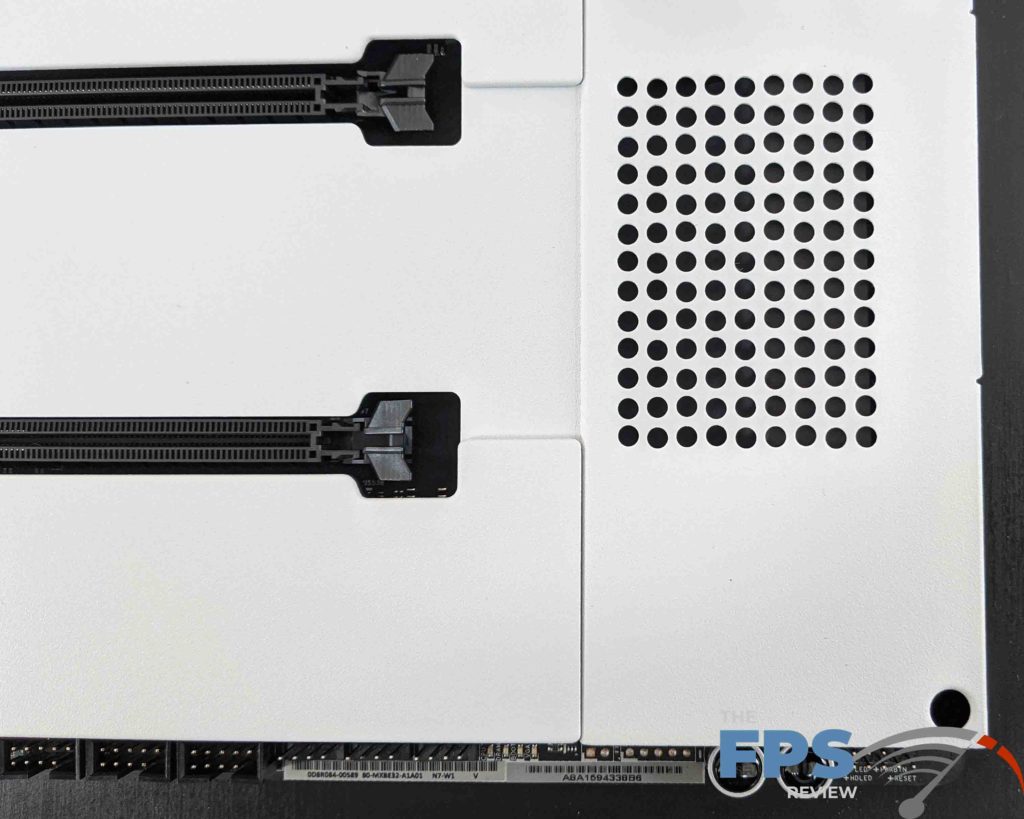
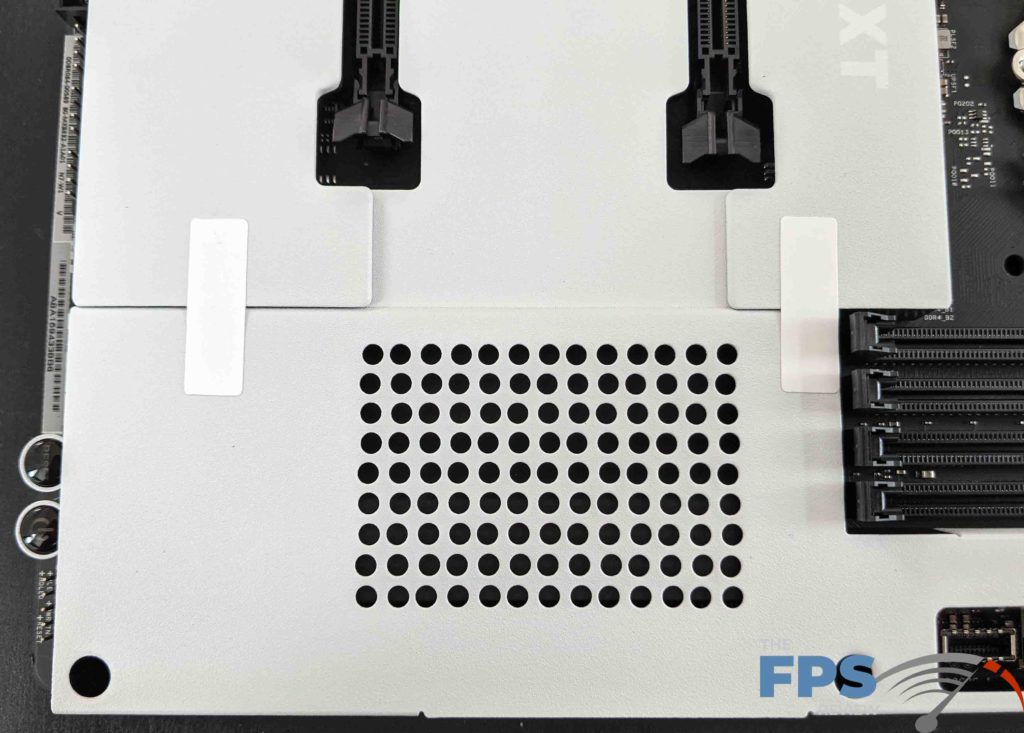
The expansion slots are well thought out and laid out in what I consider to be one of the more optimal configurations. Having a PCI-Express x1 slot above the GPU makes sense as most cards that would use it are small, and not being sandwiched under the GPU is nice. Even with dual-slot solutions, the secondary PCIe x16 slot remains usable. There are some additional PCIe x1 slots below that. With the exclusion of the primary PCI-Express x1 slot, the rest are connected to the PCH. As a result, the configuration here is a x16/x0 or x16/x4.
Once the plastic covers are removed from the expansion area, you can see dual M.2 slots. These only support up to 2280 type or 80mm devices. They do not support the larger 110mm drives. Interestingly, these do not sport any type of heat sink like the ones we are used to seeing on top of M.2 slots. Typically, their covers usually double as heat sinks. In this case, these just help box in hot air.
When it comes to multi-GPU, it only supports AMD’s 2-Way CrossfireX. Not that this is important as multi-GPU support is virtually dead. I think the only people who care about this are the few that are going to want to flex in 3DMark with a pair of cards or people who might be carrying over legacy GPU’s from an earlier build and upgrading a piece at a time. If so, there is no SLI certification here.

The I/O panel doesn’t have a lot going on. It’s remarkably stripped down. You do have a clear CMOS button, dual-antenna connections, 1x HDMI port, 1x optical output, and 5x mini-stereo jacks. the latter are built the way I like to see them. These have color-coded plastic surrounds, but they also feature gold plating for the best connectivity. There are 2x USB 1.1/2.0 ports, 2x USB 3.2 Gen 1 ports and 2x USB 3.2 Gen 2 ports. One of which is Type-A, the other Type-C. Naturally, more USB ports would have been nice to see here.