UEFI BIOS
As expected, the NZXT motherboard utilizes a UEFI BIOS implementation. It doesn’t provide any specifications for what size ROMs are used. Version P1.10 was used for all screenshots and testing.
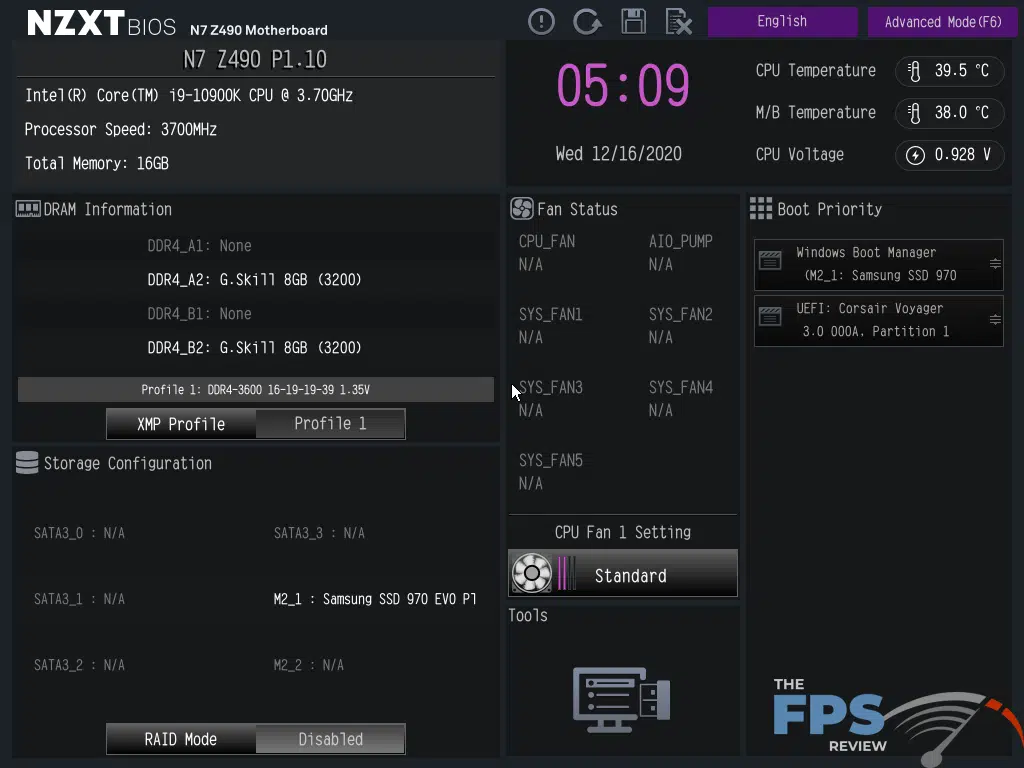
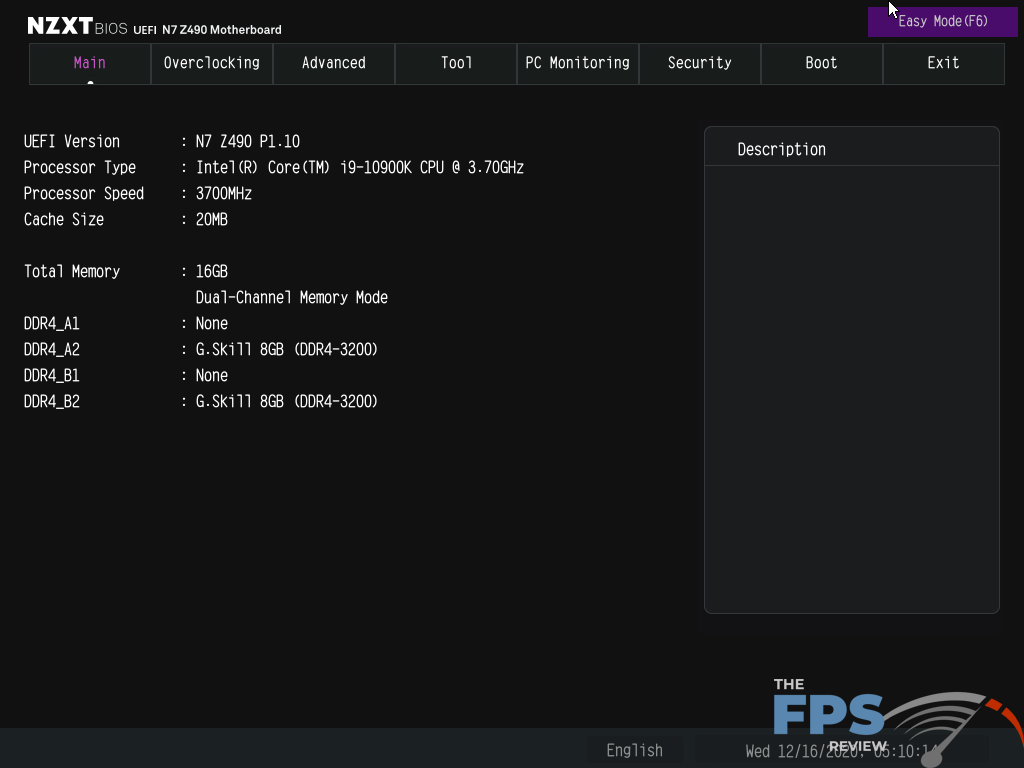
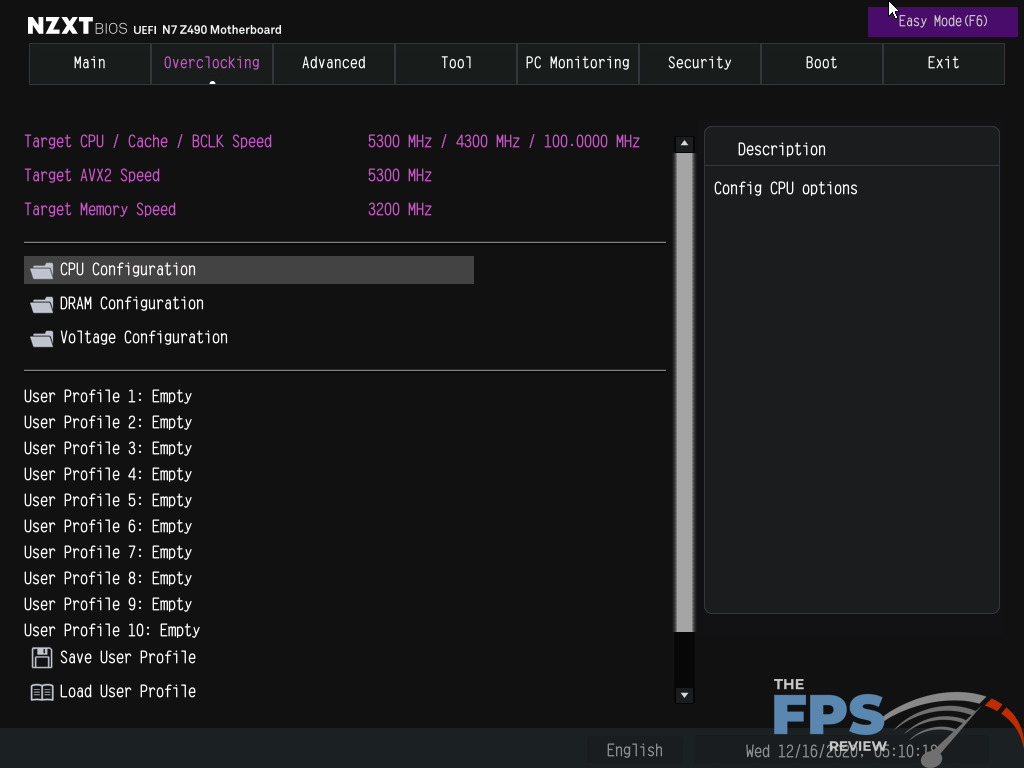

The NZXT UEFI BIOS was an interesting one for me. This is the first time that I had ever used an NZXT motherboard, so the BIOS was completely new to me. That being said, it’s clear that this is a modification of the ASRock UEFI, which itself is almost a clone of ASUS’ UEFI. To be fair, this is the way to do it in my opinion. ASUS has the best implementation, so if you’re going to copy anyone, copy ASUS. NZXT alters the layout slightly, but not to any dramatic effect. The interface is intuitive and easy to use.
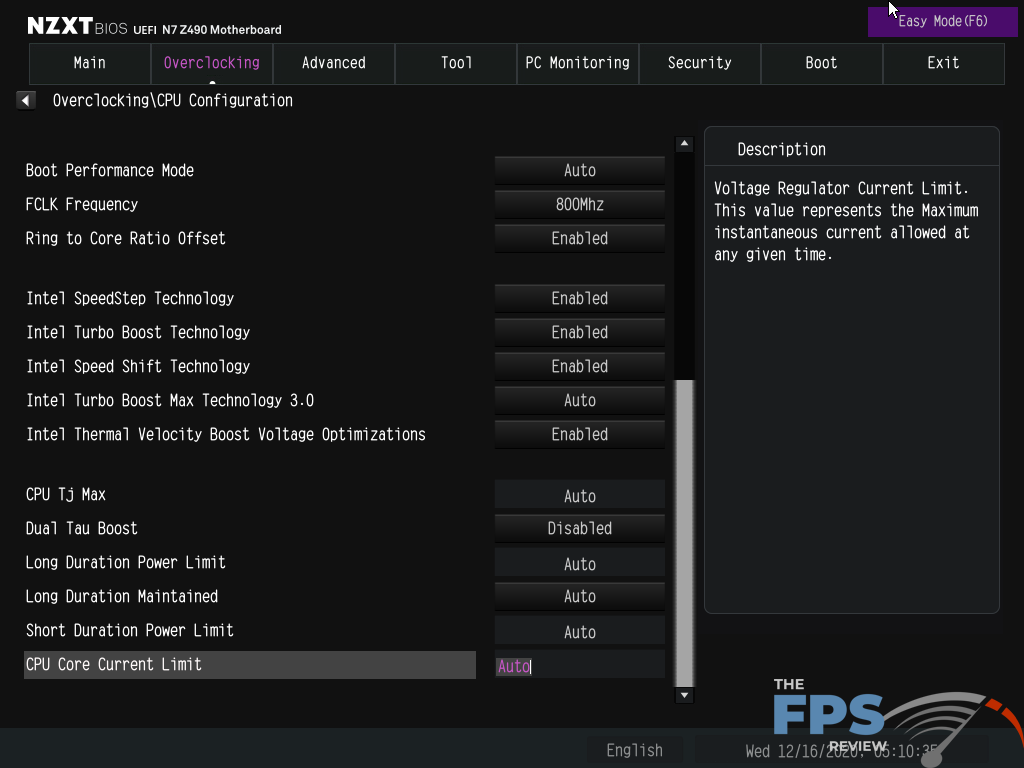
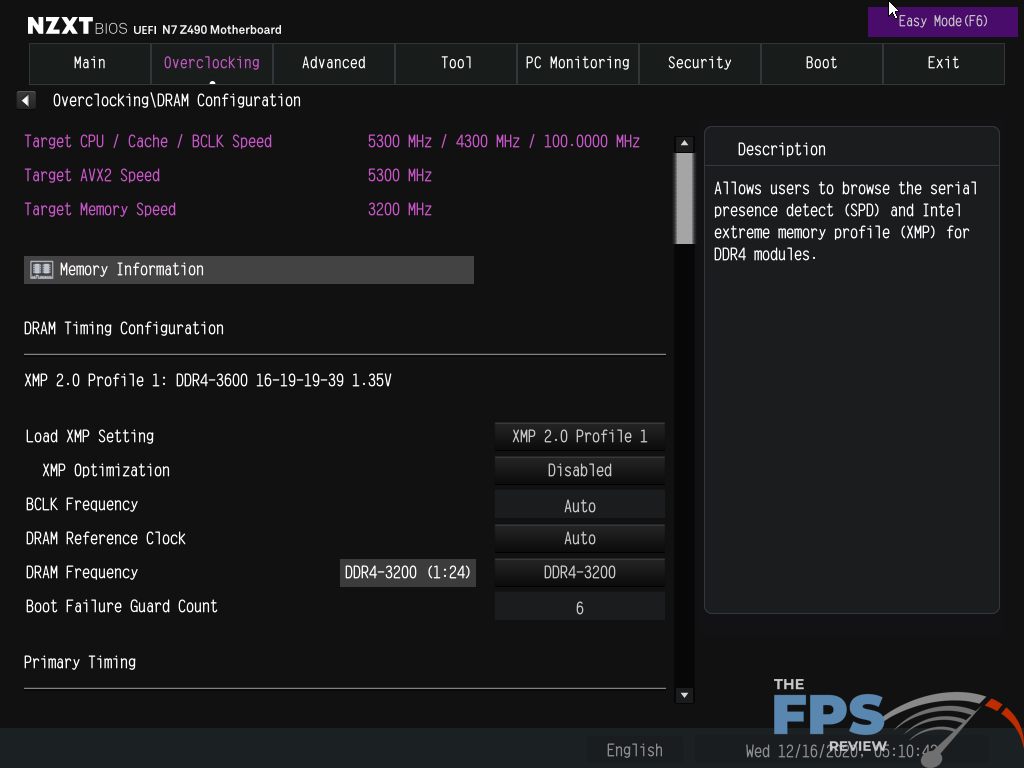
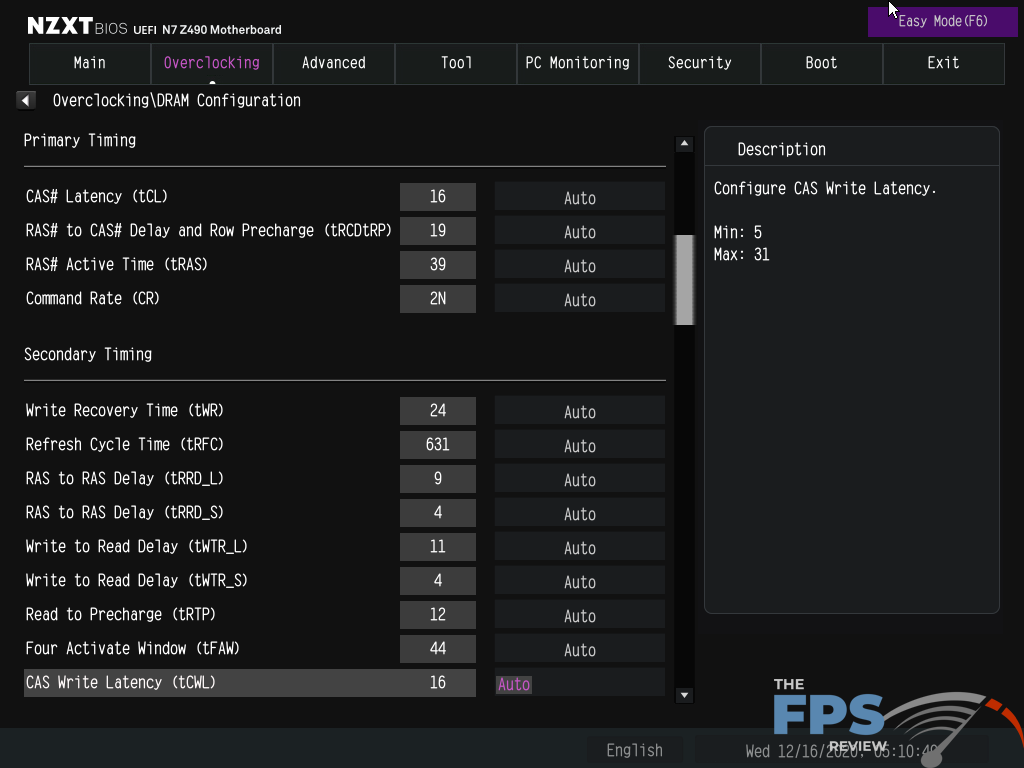
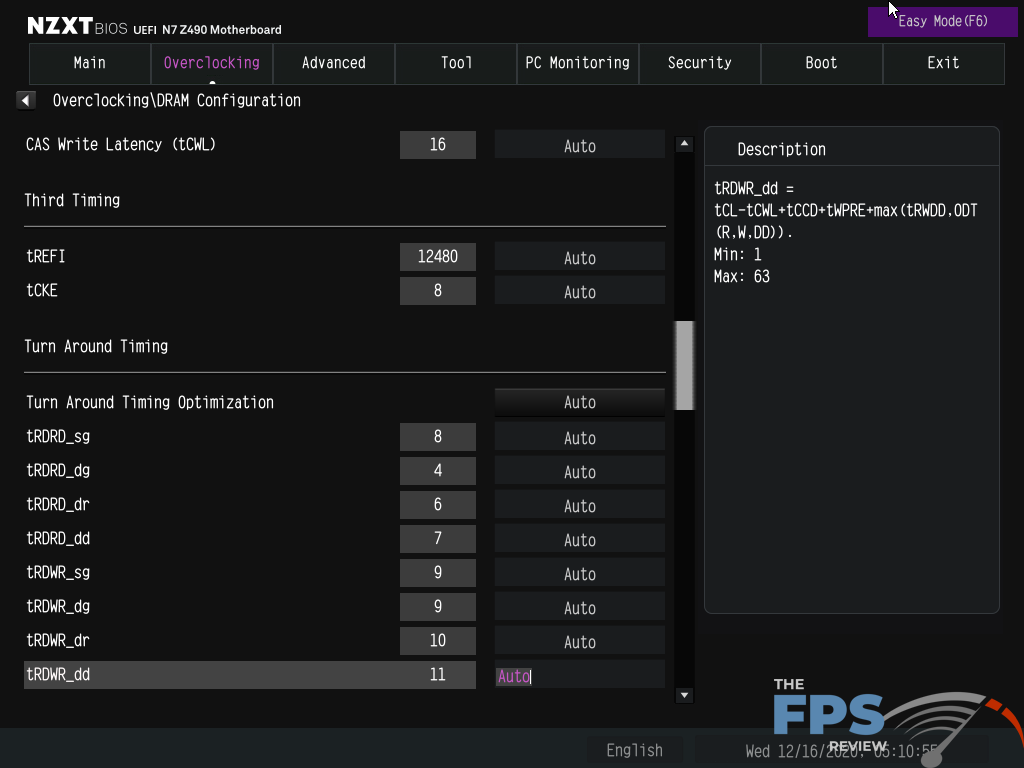
As usual, the interface starts out on an easy mode. It’s similar, to other easy mode menus I’ve seen on other motherboards, but this one is unique to NZXT. From the easy mode menu, you can enable XMP, enable RAID mode for SATA drives, view PC health information, and set the boot priority.
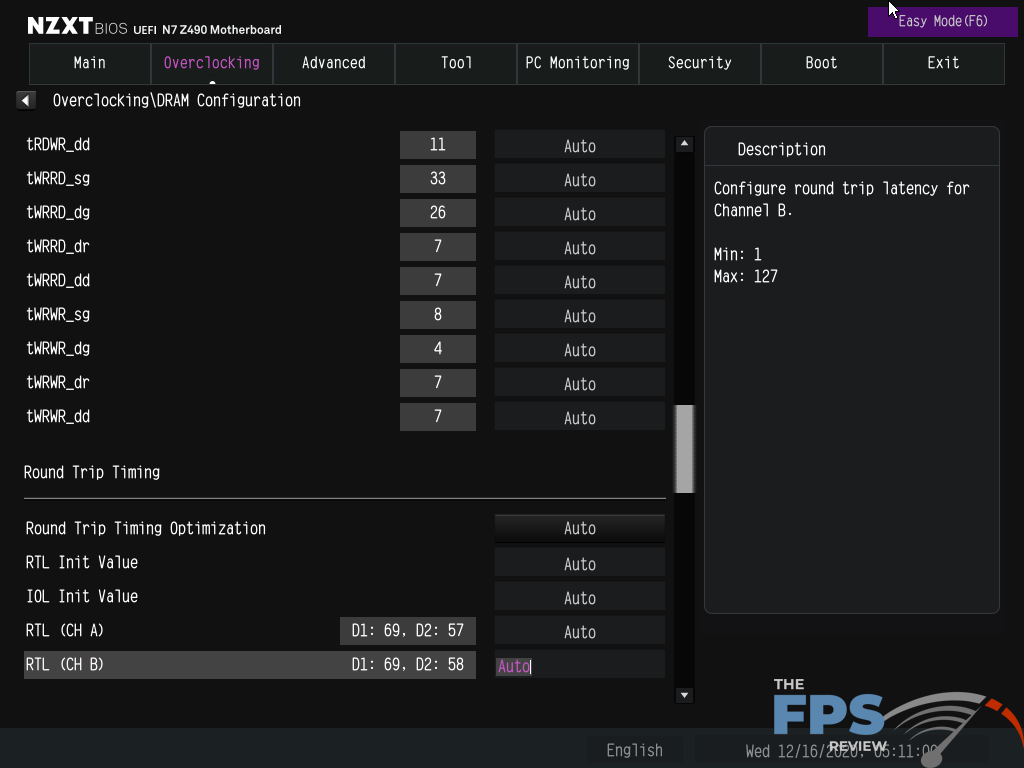
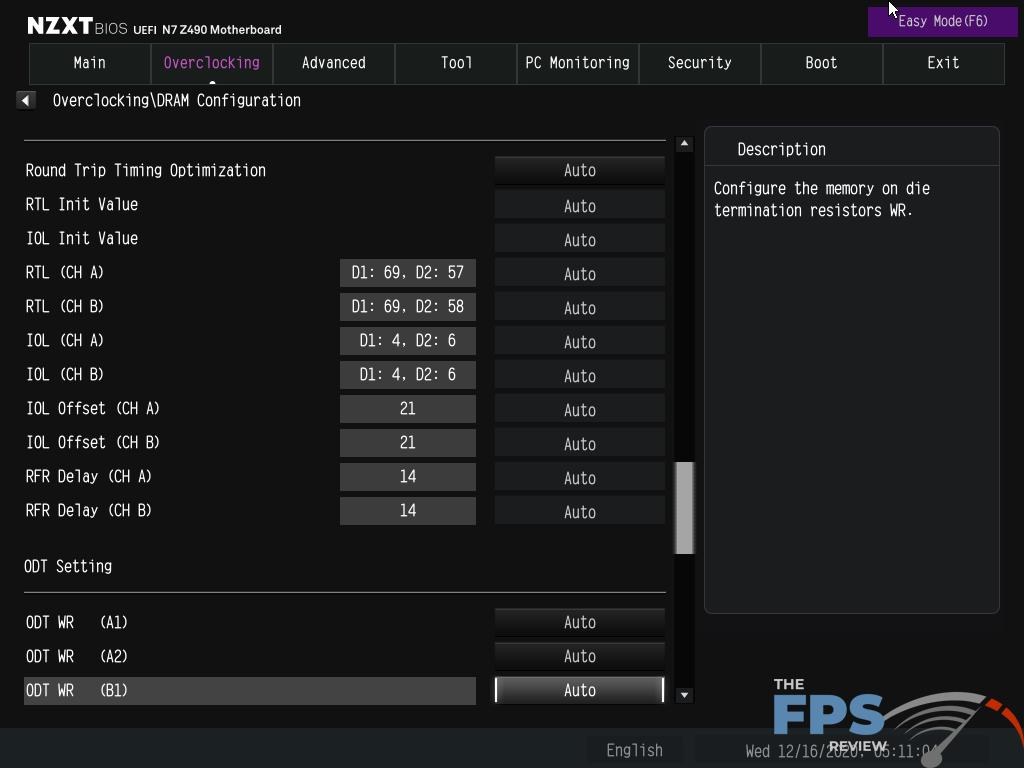
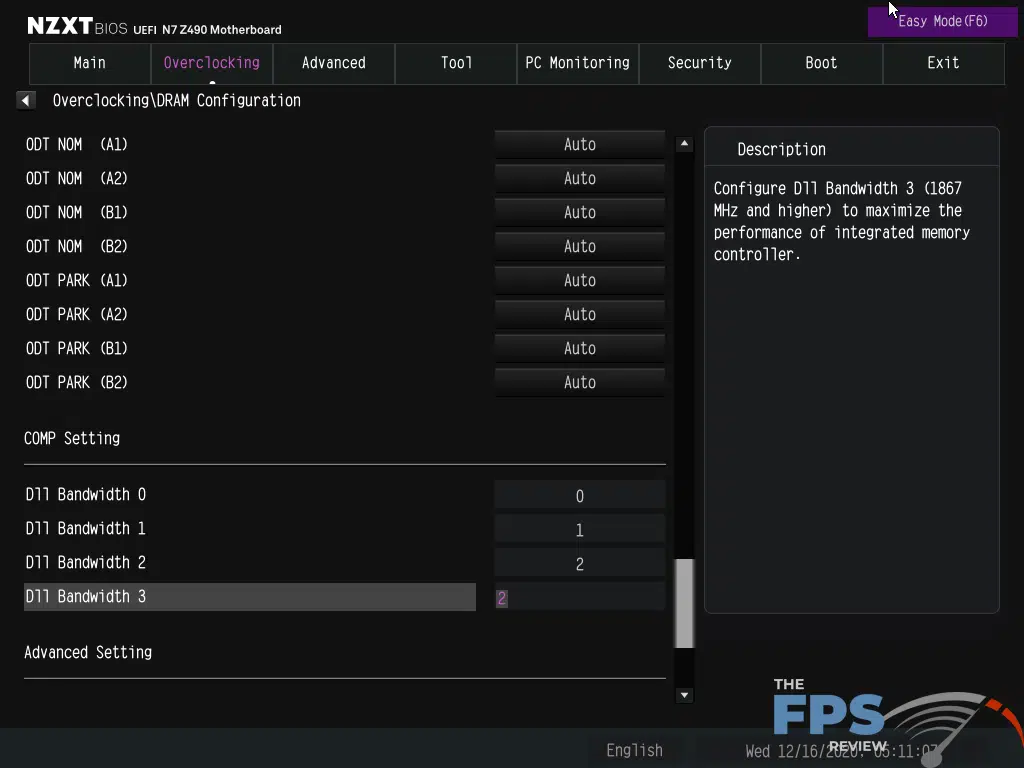
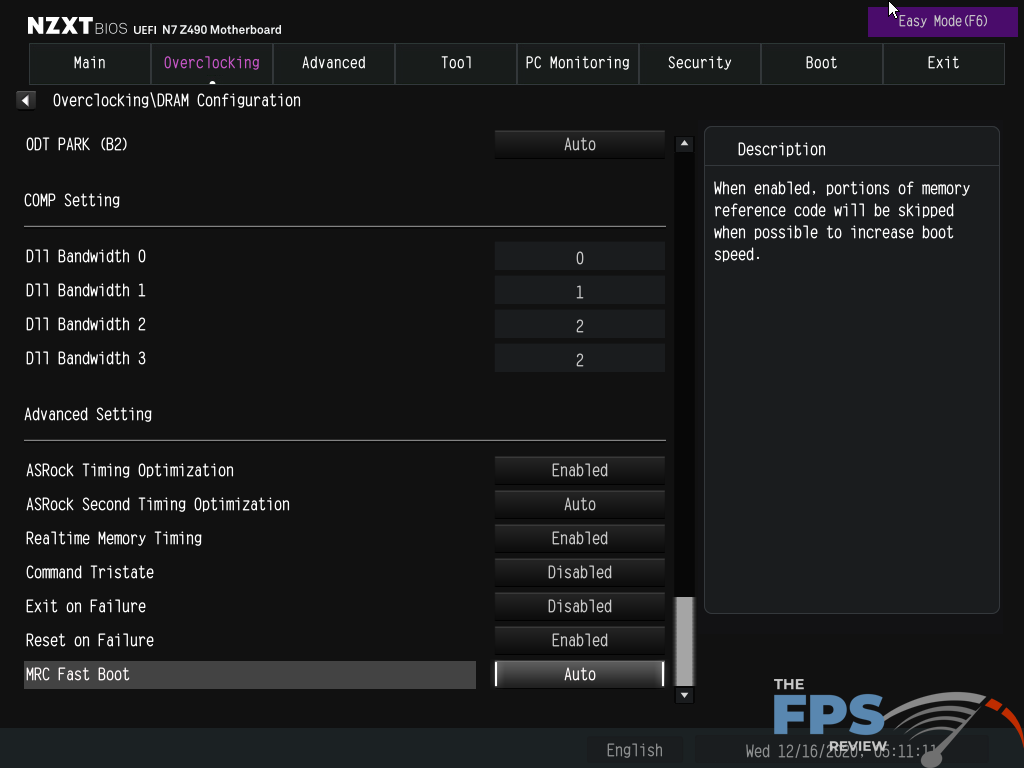
The basic user experience is also quite similar to other boards out there, but it’s most similar to ASRock and ASUS’ offerings. You can hit enter or click on most settings and get a context menu of various choices. You can directly enter numerical values in some cases as well. If you don’t enter a supported value, it will automatically select the closest value that is supported based on what you typed.
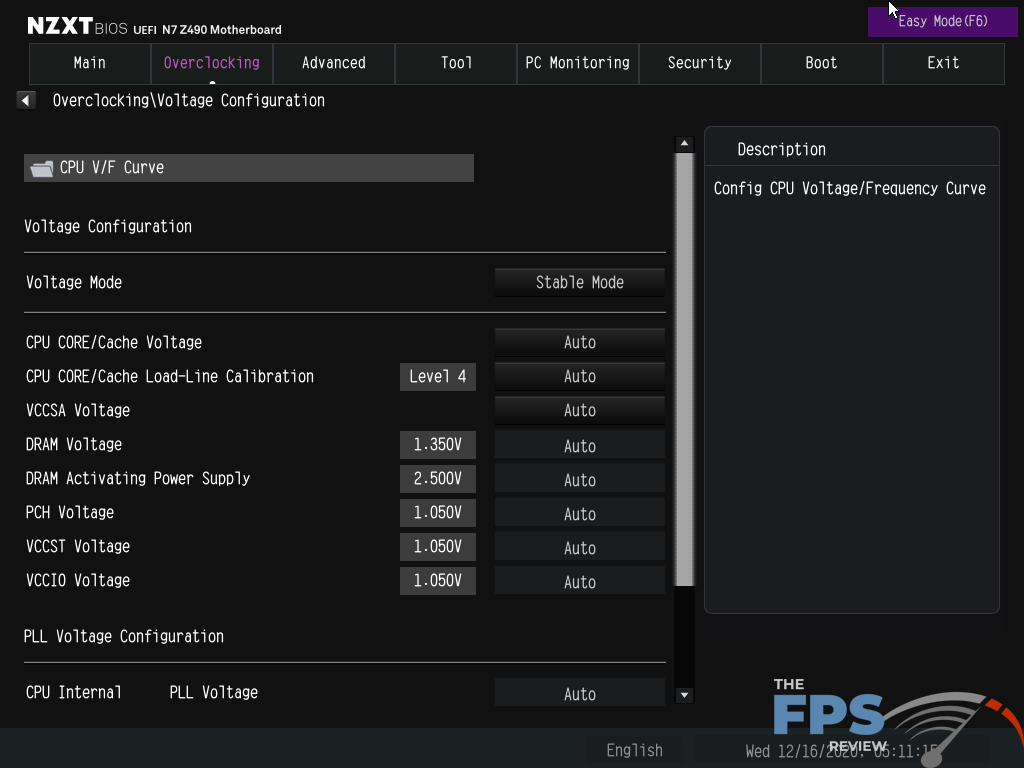
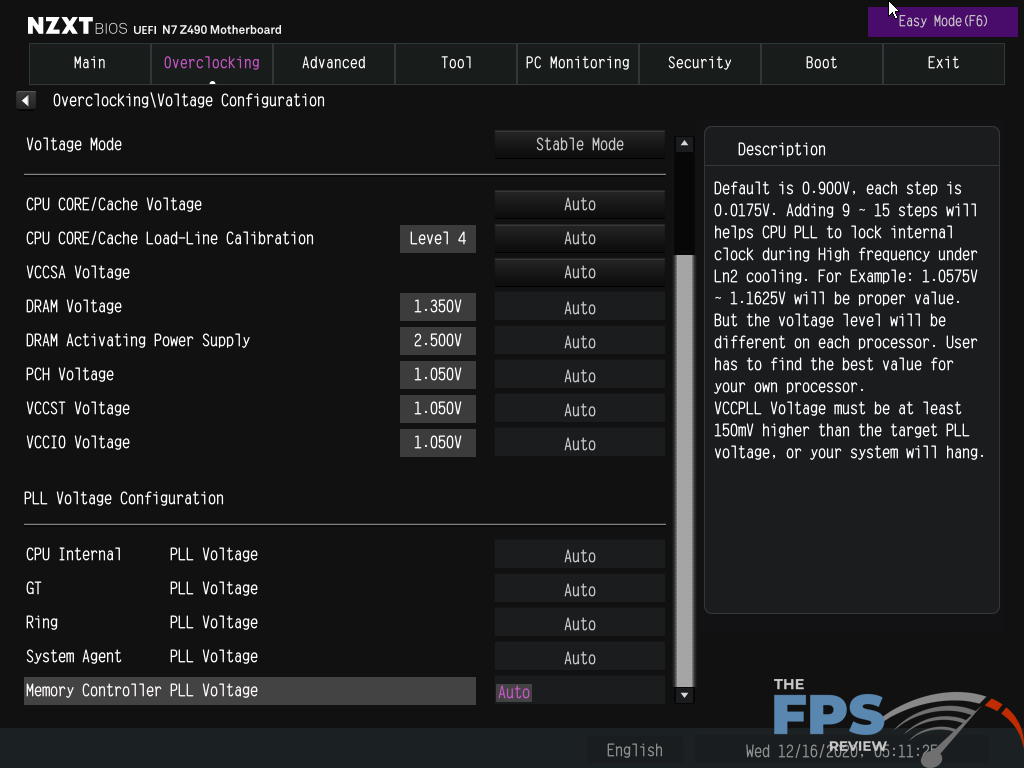
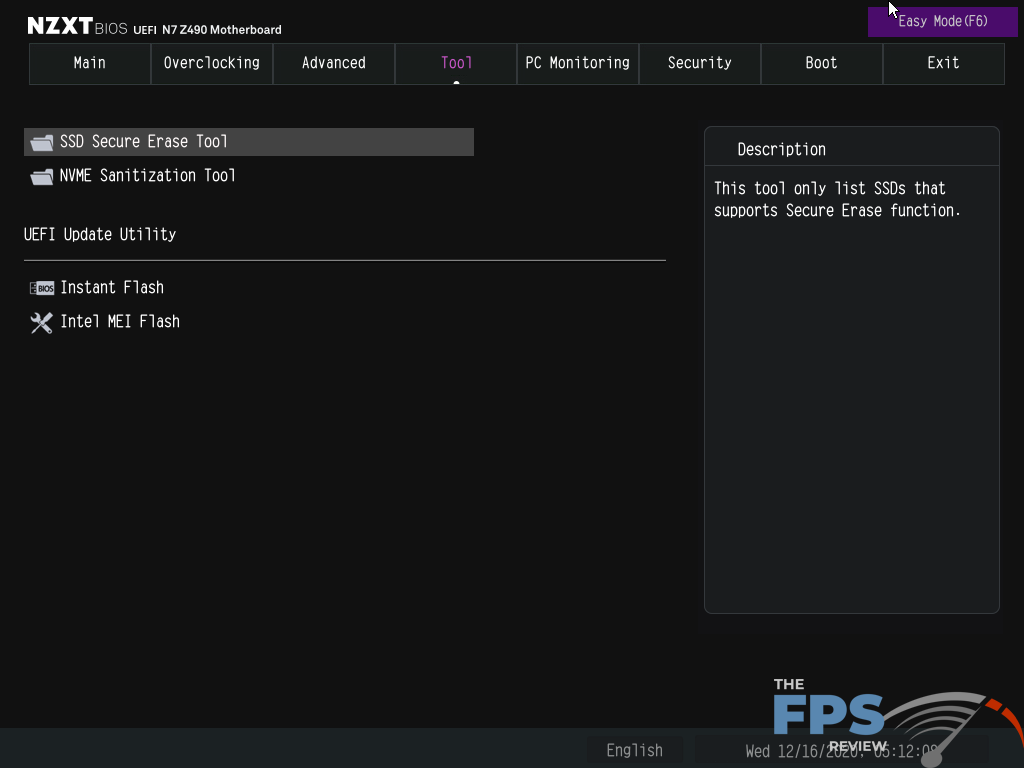
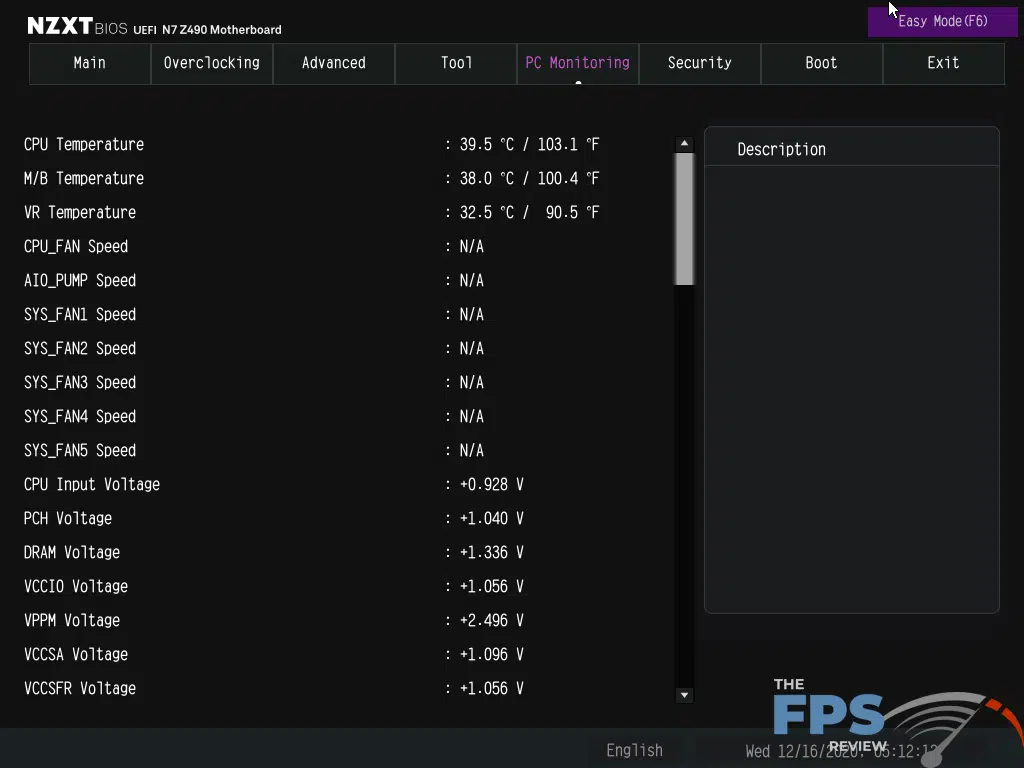
All of the features one would expect in an enthusiast BIOS are present on the NZXT N7 Z490. From advanced memory tuning and overclocking to PC health, monitoring, fan control, everything is represented. Not only are they present, but they are laid out logically. Some motherboard makers depend on excessive submenus for the organization but the NZXT largely avoids that for the most part.
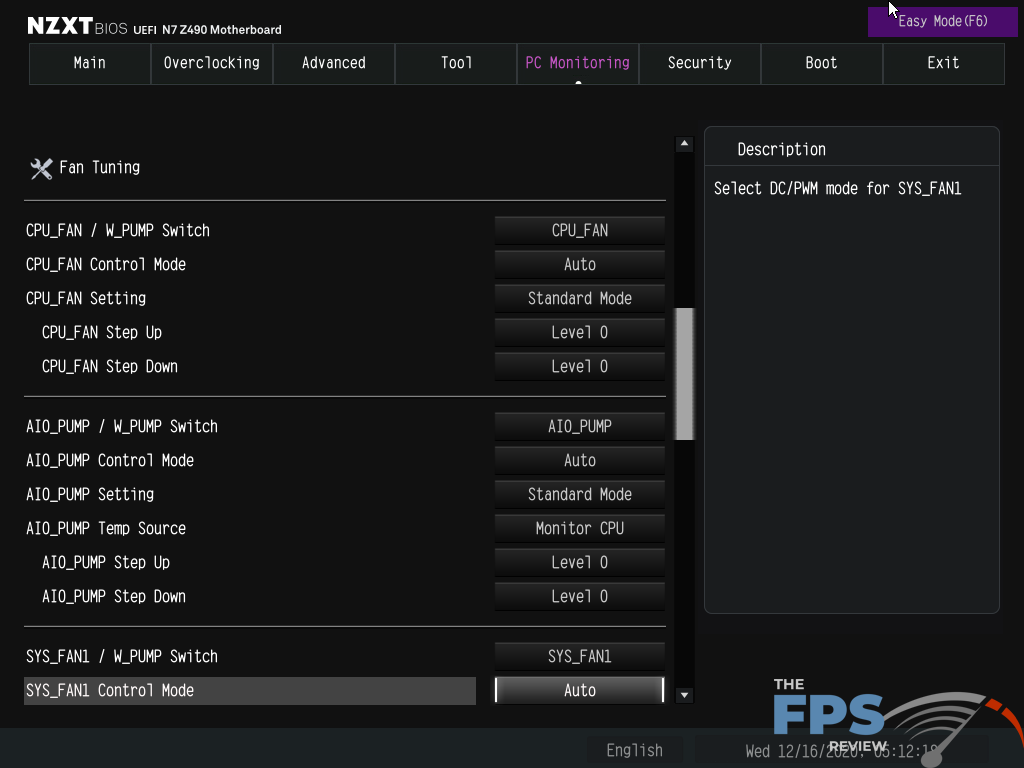

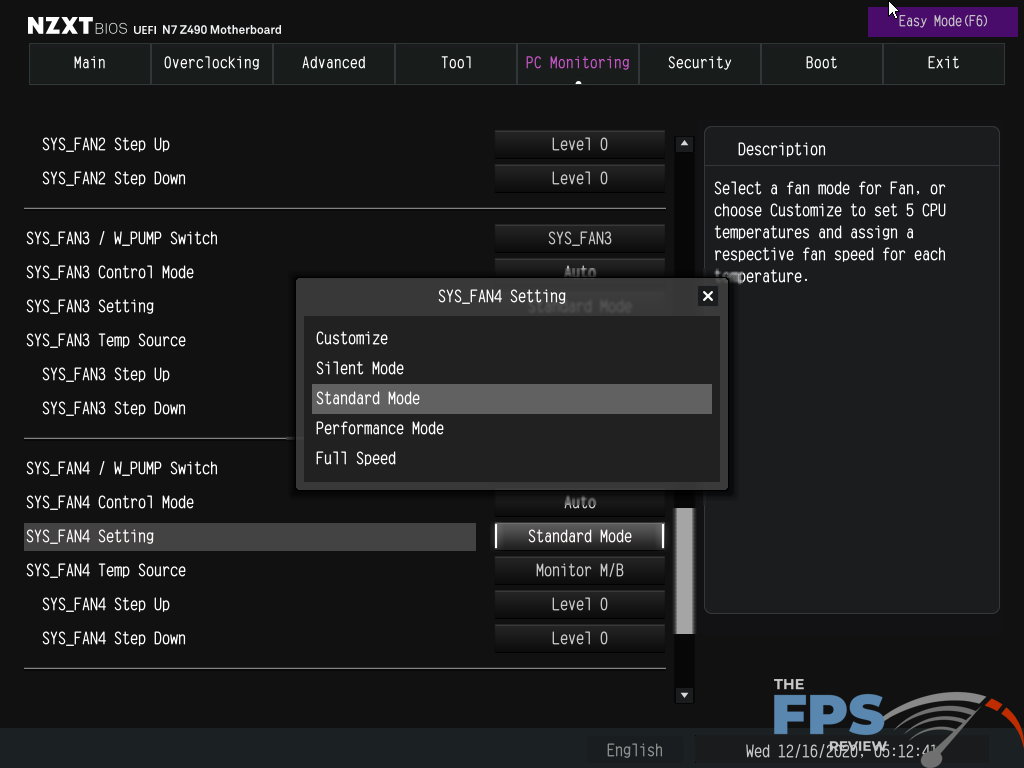
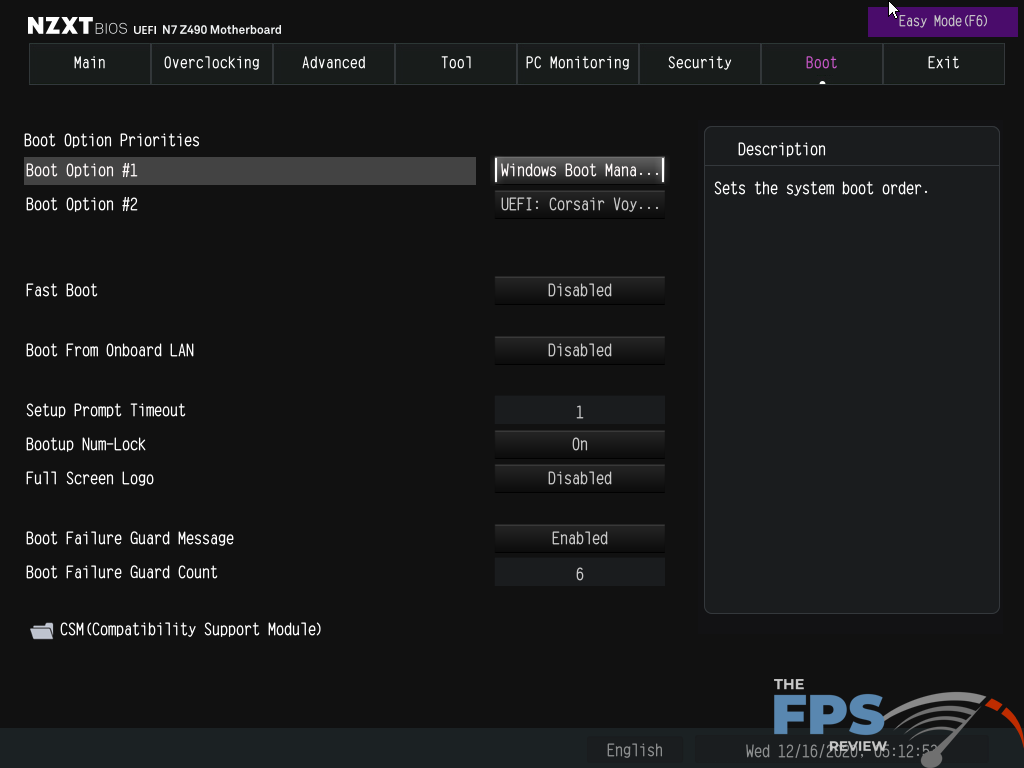
When it comes to fan control, the implementation is almost identical to that of the ASUS motherboards. Each header can be controlled via PWM, DC mode, or automatic modes. Some headers allow for control. Additionally, you can control fan step up and step down speeds. This is rather robust for BIOS-level control, and it’s fantastic to see that.
Overall, the BIOS has a robust feature set, decent utilities and all the settings you could need to push the hardware to its limits. The user experience is excellent with no major pitfalls to working with it.
