Power and Temperature
We are testing Power and Temperature as reported by GPUz senor data at full-load running Cyberpunk 2077. Note that we are reporting two power indicators, one is the Board Power Draw in Wattage as reported by GPUz, it is the grey bar. We are also showing the GPU Chip Power Draw in Wattage as reported by GPUz, it is the blue bar. The AMD Radeon RX 6000 Series does not report Board Power Draw in GPUz. Ambient temperature in the room at time of testing is 70F.
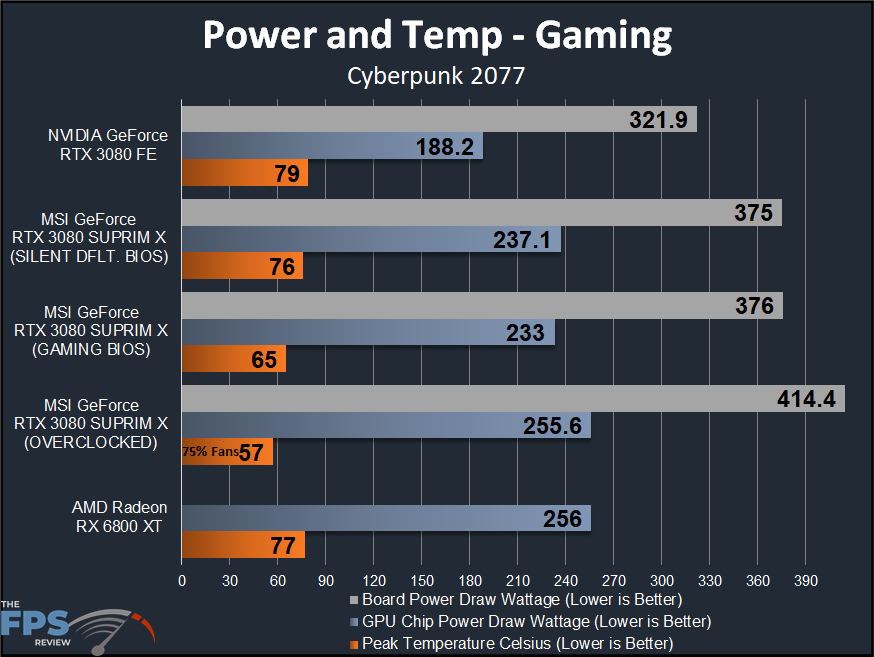
In terms of Board Power Draw as reported by GPUz at default the MSI GeForce RTX 3080 SUPRIM X pulls 375W. This is 53W more than the GeForce RTX 3080 Founders Edition. It makes sense though, as the Boost GPU clock and real-time frequency are much higher on the SUPRIM X. When we enable the GAMING BIOS mode it only increases Board Power by 1W, so it doesn’t take a big toll.
When we overclock the MSI GeForce RTX 3080 SUPRIM X Board Power Draw increases 39W over the Default Silent BIOS mode. The only other video card that rivals power of this magnitude is the Radeon RX 6800 XT which has a very close GPU Chip Power Draw compared to the overclocked MSI GeForce RTX 3080 SUPRIM X.
In terms of temperature, the MSI GeForce RTX 3080 SUPRIM X is doing a great job keeping the GPU cool compared to the Founders Edition. Even in the DEFAULT SILENT BIOS mode it runs with the GPU running cooler than the Founders Edition! Move the BIOS switch over and it stays even cooler at 65c. When we manually overclocked we set the fan speeds to 75% and it only reached 57C with the overclock. Suffice it to say, the thermal solution on the MSI GeForce RTX 3080 SUPRIM X is more than sufficient, and not holding back the potential of the GPU for overclocking. It is working extremely well.
We will also note that noise is very quiet on this video card, even in GAMING MODE. We even took the fans to 100% and were surprised how quiet they are.
