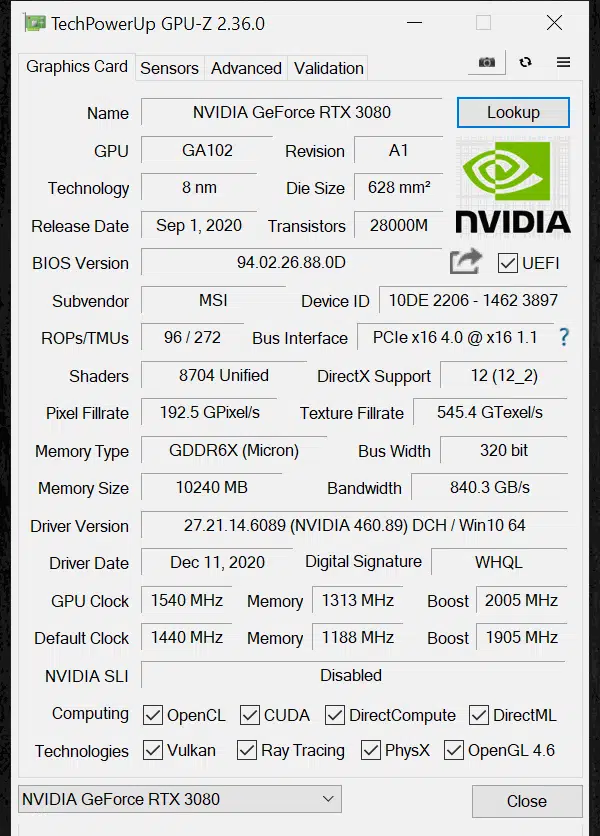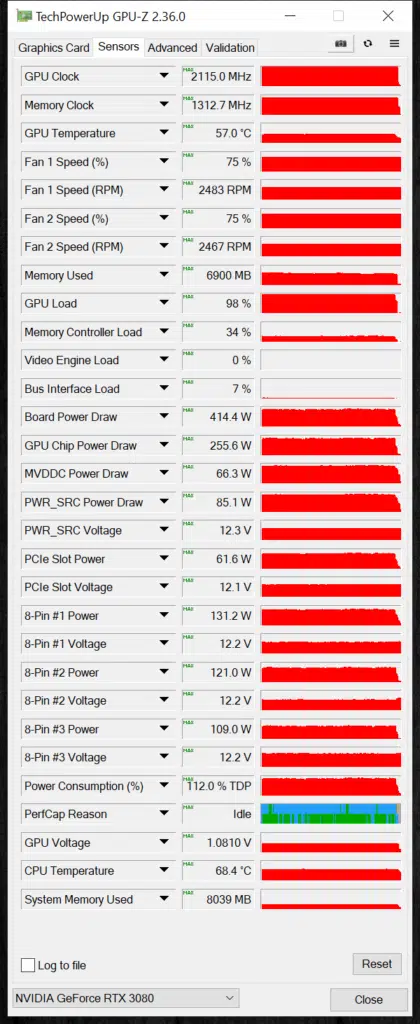Overclocking MSI RTX 3080 SUPRIM X
On this page we are going to show you how to overclock the MSI GeForce RTX 3080 SUPRIM X 10G video card and our highest stable overclock we achieved. Before we do that however, we need to first see what it runs at by default.
By default, MSI has set the dual-BIOS switch on this video card to the SILENT mode profile. That is how the video card ships. We will look at the GPU frequency over time while gaming, plus the fan speeds and power in this profile. We are also going to then flip the switch to the GAMING mode profile and do the same tests. This way we can compare the two modes and see what is different about them. In our performance testing we are going to show performance in both modes in all the graphs.
SILENT (DEFAULT) Mode and GAMING Mode
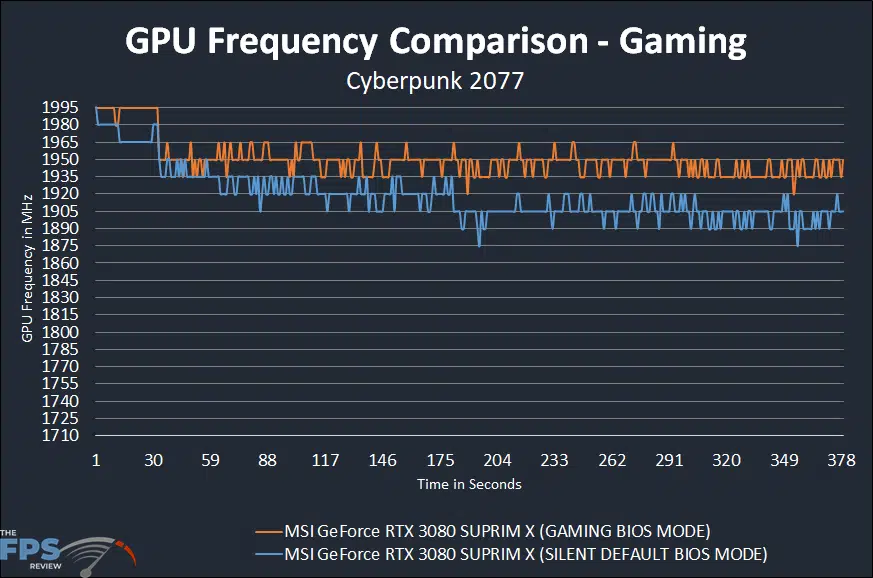
Keep in mind that the Boost clock on the MSI GeForce RTX 3080 SUPRIM X is set at 1905MHz in both SILENT (DEFAULT) Mode and GAMING Mode. From this graph, it is very clear that there is a GPU frequency difference between the DEFAULT BIOS SILENT MODE and the selectable GAMING BIOS mode. The SILENT mode, which is the default setting, does run at a lower frequency while gaming. It starts off around 1920MHz and then settles to the Boost setting of 1905MHz. The average of the clock speed shown above is 1918MHz.
When we manually switch the BIOS over to the GAMING mode the frequency does increase, it is now more consistent around 1950MHz. The average of the clock speed shown above is 1950MHz. That’s a 2% bump in the clock speed just switching over manually to the GAMING BIOS. The clock speed is also more consistent. Beyond the clock speed, there are a couple of other things that change between the two BIOS modes.
In this screenshot, we are comparing GPUz sensor data side-by-side, with the default Silent BIOS on left and the Gaming BIOS on right. One of the first things to notice is that on the default BIOS SILENT Mode the GPU temp is 76c and the fan speeds are at 40% and 1161RPM. On the GAMING Mode BIOS, the GPU temperature decreases to 65c and the fan speeds are up higher now at 47% and 1552RPM. The Board Power is also 1W higher on the GAMING Mode BIOS. GPU Voltage, however, is the same at 1.0810V. Therefore, the GAMING Mode BIOS does increase the fan speed, improves GPU clock speed, and keeps the GPU cooler.
Highest Stable Overclock
Using MSI Afterburner 4.6.3 Beta 4 we can unlock Core Voltage control for this video card and raise the Power Limit and control Fan Speed. The Power Limit can be raised 16% from 100% to 116%. This gives us much more headroom than we had with the Founders Edition video card. While we could raise Voltage, we ultimately found that it did not help, it was better to just let GPU Boost manage Voltage and only change the fan speed and Core Clock and Memory Clock offsets. In fact, the fan speed didn’t really need to be changed, as the video card does a good job not holding back overclocking with its default fan profile in the GAMING BIOS mode. Though we did kick it up to 75% just to be sure.
For our highest-stable overclock we found that +100 on the Core Clock offset was the right offset for the job. The memory clock was stable without loss in performance at +1000. This yielded a GPU Boost clock of 2005MHz up from 1905MHz, and a memory overclock of 21GHz compared to the default 19GHz. This brought memory bandwidth up to 840GB/s instead of 760GB/s.

Here is a graph that shows our manual overclock compared to the GAMING BIOS mode and SILENT DEFAULT BIOS mode. The overclock is in orange. You can see that the +100 offset has increased the GPU clock speed quite a bit even compared to the GAMING BIOS profile. It also made the frequency more stable and consistent. It topped out at 2110 or 2000MHz, but it quickly settled at the 2085MHz mark. The average above is 2085MHz. That means compared to the SILENT DEFAULT BIOS that is a 9.4% GPU frequency increase, and from the GAMING BIOS profile, it is a 7% GPU frequency increase.
You should note that this overclock is much higher than what we experienced with the NVIDIA GeForce RTX 3080 Founders Edition. That video card overclocked to 1980-1990MHz. Therefore the MSI GeForce RTX 3080 SUPRIM X has a huge advantage over the Founders Edition in its overclocking ability.
GPUz
With the fans at 75%, the GPU temperature reached only 57c. Therefore they don’t really need to be spun that fast for this overclock, showing the tremendous cooling capability of this video card. Board Power Draw rose to 414.4W and GPU Chip Power Draw rose to 255.6W. The GPU Voltage topped out at 1.0810V and TDP was at 112%.