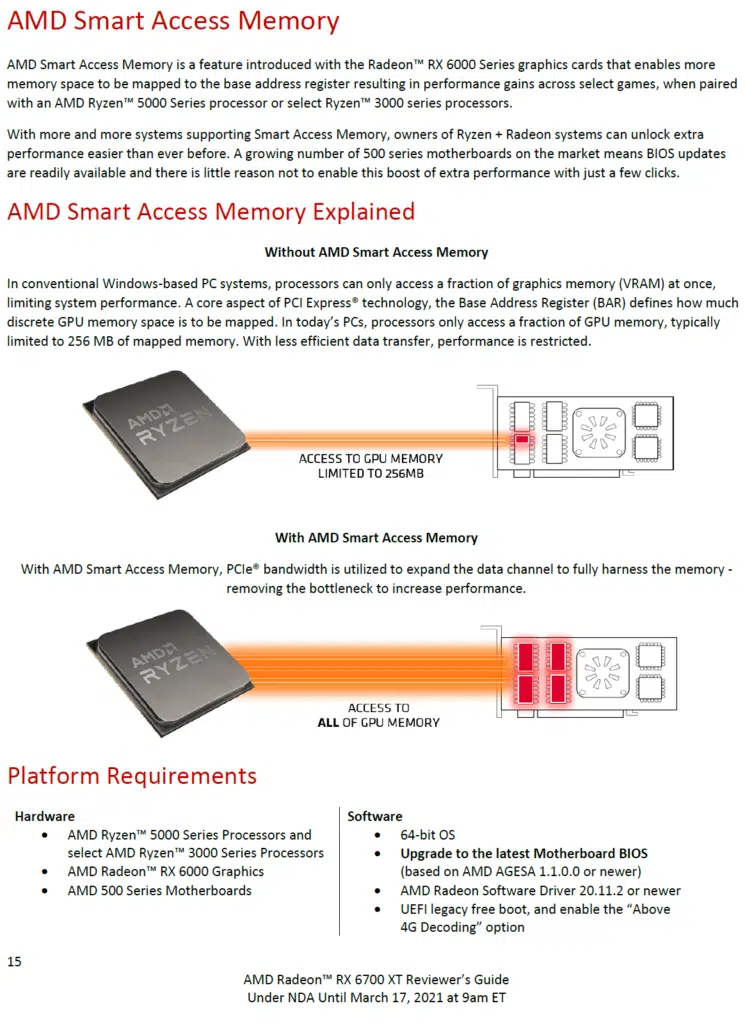Test Setup
Please read our GPU Test Bench and Benchmarking Refresher for an explanation on our test system, procedures and goals. Note that since the writing of that article, we have since further upgraded our CPU to a Ryzen 7 5800X now. More information on our GPU testing can be found here. Check out our KIT page where you can see all the components in our test system configuration for reviewing video cards.
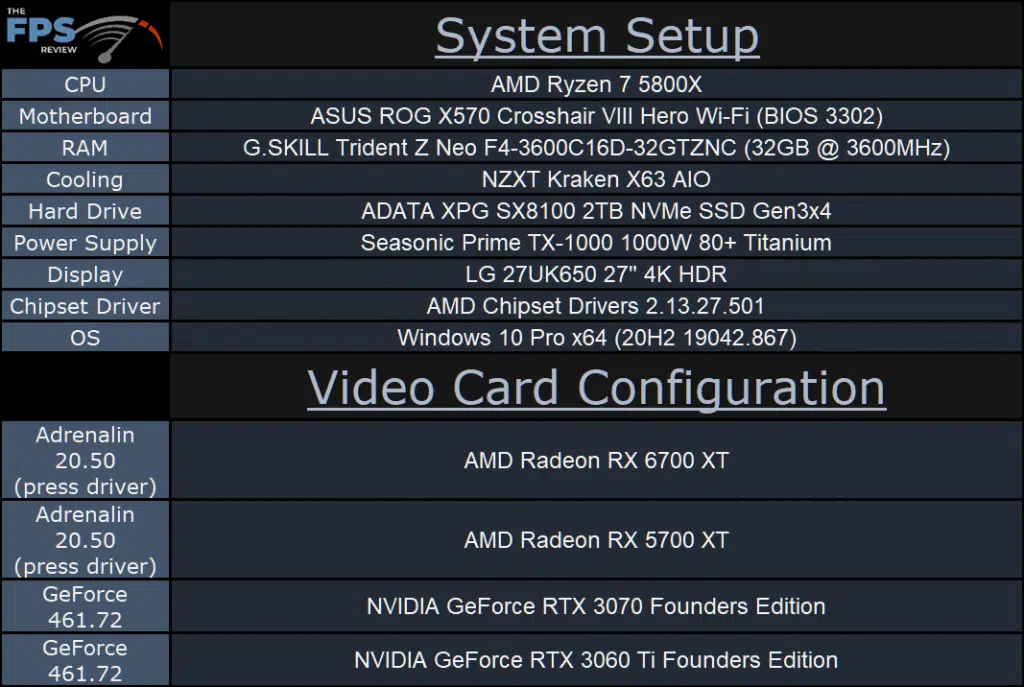
Very Important! NOTE that we ARE enabling AMD Smart Access Memory in this review. Actually, we are both enabling and disabling it!
In all of our graphs to follow, we have run two sets of benchmarks on the AMD Radeon RX 6700 XT. On one bar we have AMD Smart Access Memory disabled, which is the default motherboard settings. In another bar graph we have gone into the BIOS on our motherboard and enabled AMD Smart Access Memory, also called Resizable BAR.
In our graph’s “SAM ON” means Smart Access Memory is enabled. When you see “SAM OFF” that means Smart Access Memory is disabled. SAM stands for Smart Access Memory.
Video Card Comparisons
For our video card setup, we are including the AMD Radeon RX 5700 XT because the Radeon RX 6700 XT is an upgrade path replacement. Though it is $80 more expensive than what the Radeon RX 5700 XT launched for at $399.
We are also including the GeForce RTX 3060 Ti which has a much lower suggested price of $399 and GeForce RTX 3070 which has a suggested price of $499 and is the closest in price to the Radeon RX 6700 XT at $479.