Synthetic Benchmarks – OpenCL – Video Encode
There are a few more games we tried, and we’ll talk about that in the conclusion. Before we end testing, we wanted to throw in a few synthetic benchmarks and test out OpenCL and Video Encoding performance. The Intel UHD Graphics 750 supports OpenCL 3.0, so it is capable. It also has the Intel Quick Sync (QSV) encoder, so we want to see how much it can improve encoding time when transcoding a video versus the CPU only. And we’ll throw in 3DMark just for fun.
3DMark
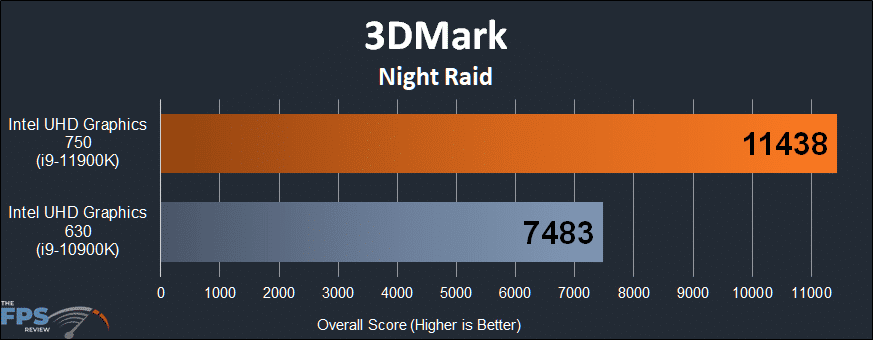
In 3DMark we are using the Night Raid benchmark which is geared for integrated graphics. According to this test the Intel UHD Graphics 750 is 53% faster than the Intel UHD Graphics 630.
Geekbench 5
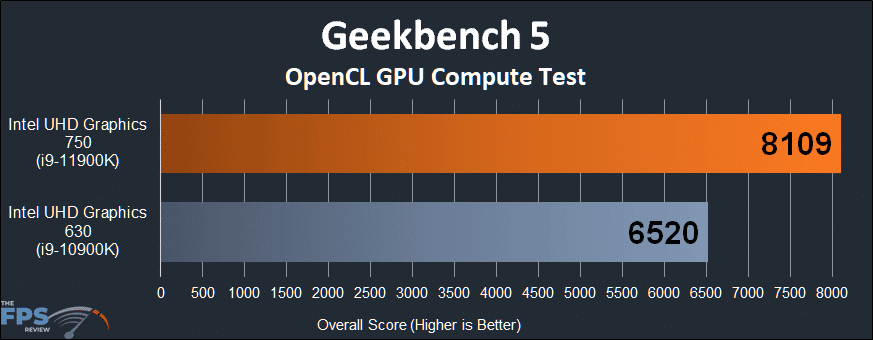
In Geekbench 5 we are testing the OpenCL GPU Compute performance. According to this test, the Intel UHD Graphics 750 is 24% faster at pure OpenCL GPU Compute performance.
LuxMark v4
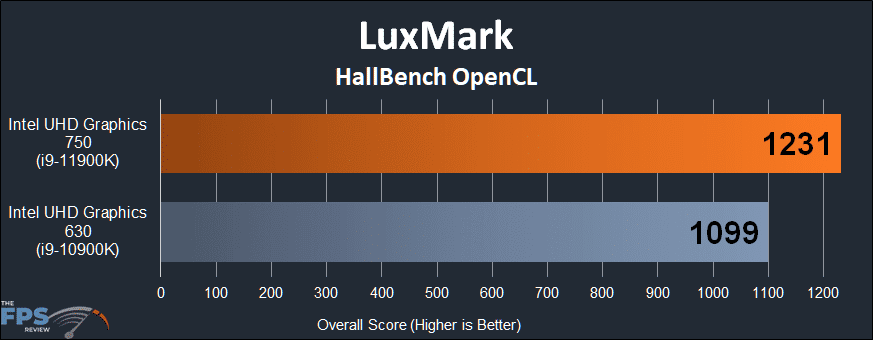
LuxMark is a popular application to test the OpenCL rendering performance. We are using version 4 and testing the HallBench scene which uses path tracing. The Hall Bench scene is a Path Tracing + Global Illumination test. The Intel UHD Graphics 750 is 12% faster than the Intel UHD Graphics 630. Naturally the graphics is not built for this, but it does show hthat there is some improvement in path tracing performance, but probably mostly down to the clock speed increase. Path Tracing/Ray Tracing is not a focus of the UHD 750, and this shows it. If you are rendering scenes with Ray Tracing or Path Tracing, this is not going to be a great option.
HandBrake
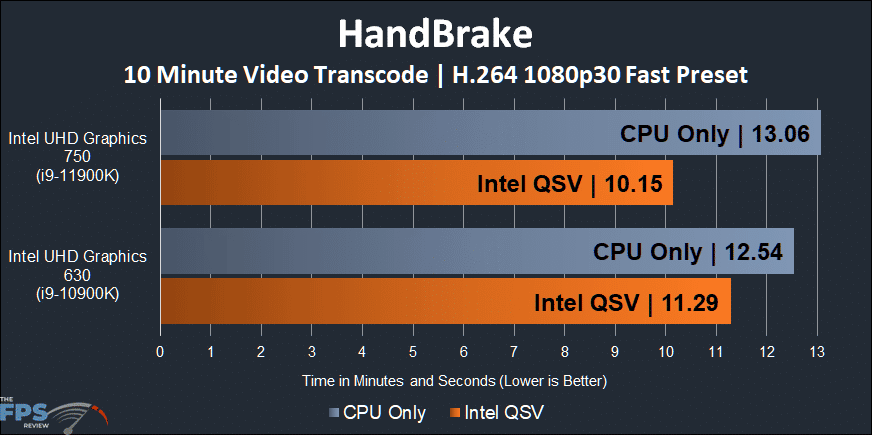
In the above graph we are using HandBrake to transcode a 10 minute video. The time it takes to render is shown, and less time is wanted. In the CPU Only blue bars we have just the CPU only doing the rendering. In the orange bar is Intel QSV which is using Intel Quick Sync to help accelerate encoding.
This graph firstly shows that the Intel Core i9-10900K is faster than the Intel Core i9-11900K purely on the CPU as the i9-10900K is a 10 core/20 thread CPU. However, once we use Intel QSV we notice that with both integrated graphics cores the time to render is reduced versus its CPU Only time. It also seems that there is a bigger difference on the Intel UHD Graphics 750 with the time it saves.
With the Intel UHD Graphics 750 it saved more time versus CPU Only, plus it is faster with Intel QSV versus the i9-10900K. With Intel QSV the Intel UHD Graphics 750 overcame the loss of 2 cores and 2 threads for video encoding. That’s impressive at least.
