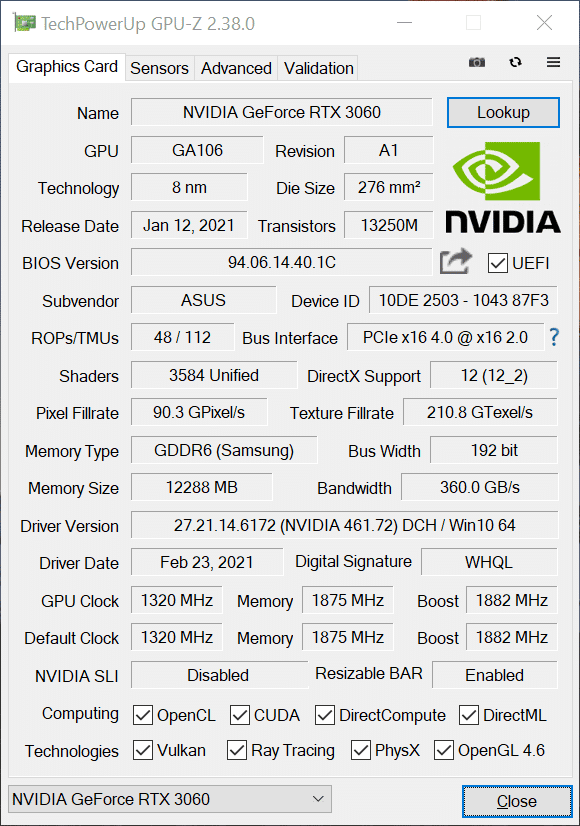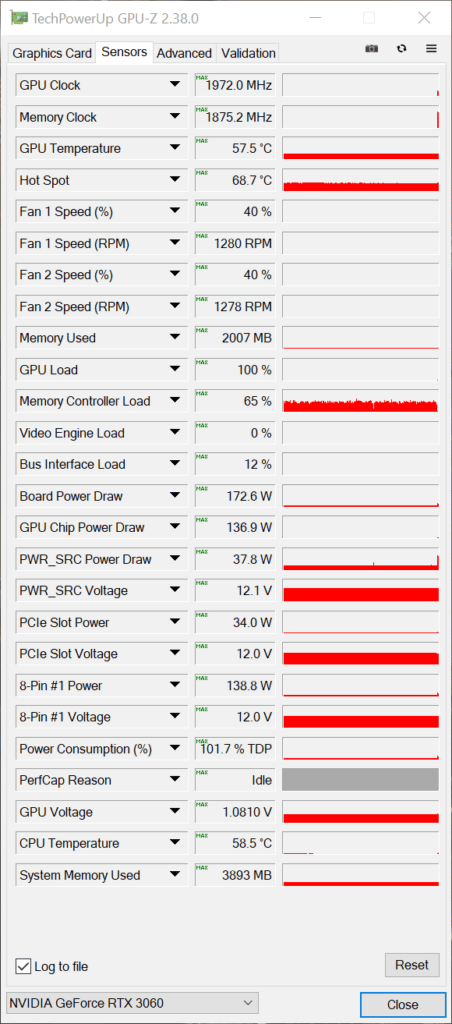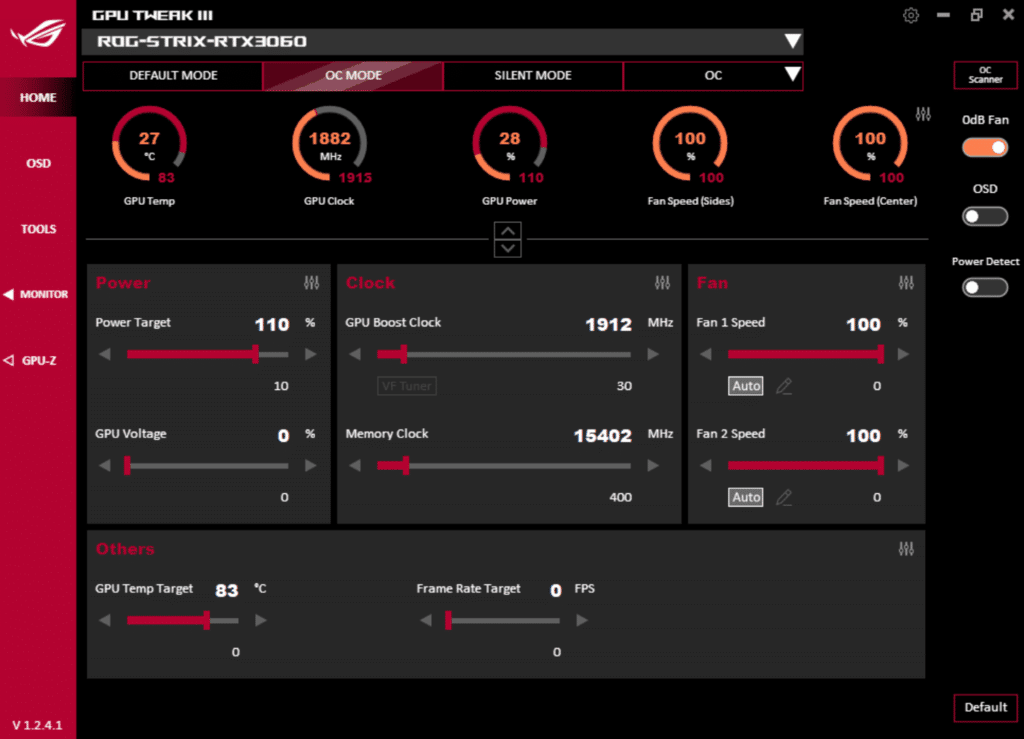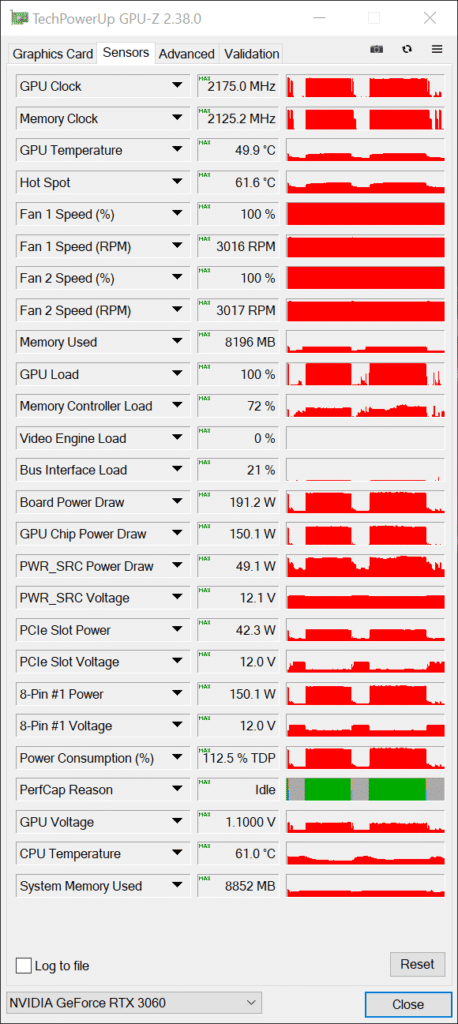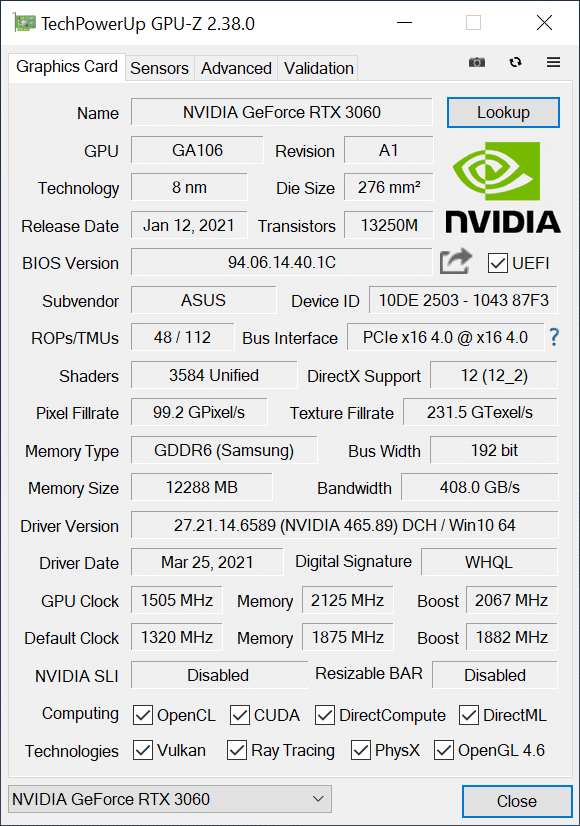Overclocking ASUS ROG STRIX RTX 3060 OC
Default GPU Frequency
Before we go adjusting our core and memory sliders it’s important that we observe and record the baseline experience one can expect from this video card. This information is important to anyone buying new and with no intention of overclocking.
My process for obtaining these clocks was to drive around in Cyberpunk 2077 with Ultra settings and Ray Tracing while recording core clocks with GPU-Z. During all testing, the ambient room temperature was 72F/22.2C.
What we observed after some through testing was positive to say the least, we are consistently boosting past 1912 MHz at every moment, except for a single dip to 1905 MHz which itself is just a hair away the specified boost clock.
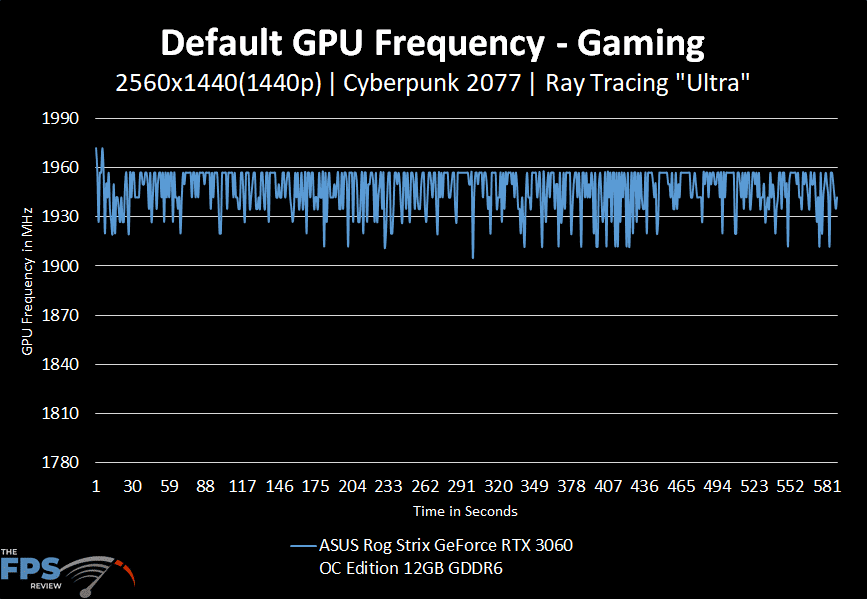
Our average clock speed ended up being 1946.34 MHz which is a solid result while running through our in-game testing scenario. When compared to the rated 1912 MHz boost clock we are 1.78% (+34.4 MHz) faster, all while remaining inaudible from 3ft away on our open test bench. This is a large boost over the NVIDIA reference of 1780 MHz, at 8.9% (+166.34 MHz) higher than the NVIDIA reference boost clock. Our temperatures were hitting a maximum of 63.5c, this is a great result and the lack of noise being generated is impressive, to say the least. We had to double-check we were utilizing the proper BIOS just because of the lack of noise.
Highest Stable Overclock
For our overclocking, we will be using GPU TWEAK III for control of its video card lineup. This is a new version of GPU Tweak in the works that supersedes GPU Tweak II. This new software has a new refreshed UI. It’s a well-built piece of software that I would wholly recommend to anyone who wishes to try it out.
We quickly went to work adjusting settings and running these settings and checking for stability both in a Time Spy loop, as well as in game real world testing utilizing Cyberpunk 2077.
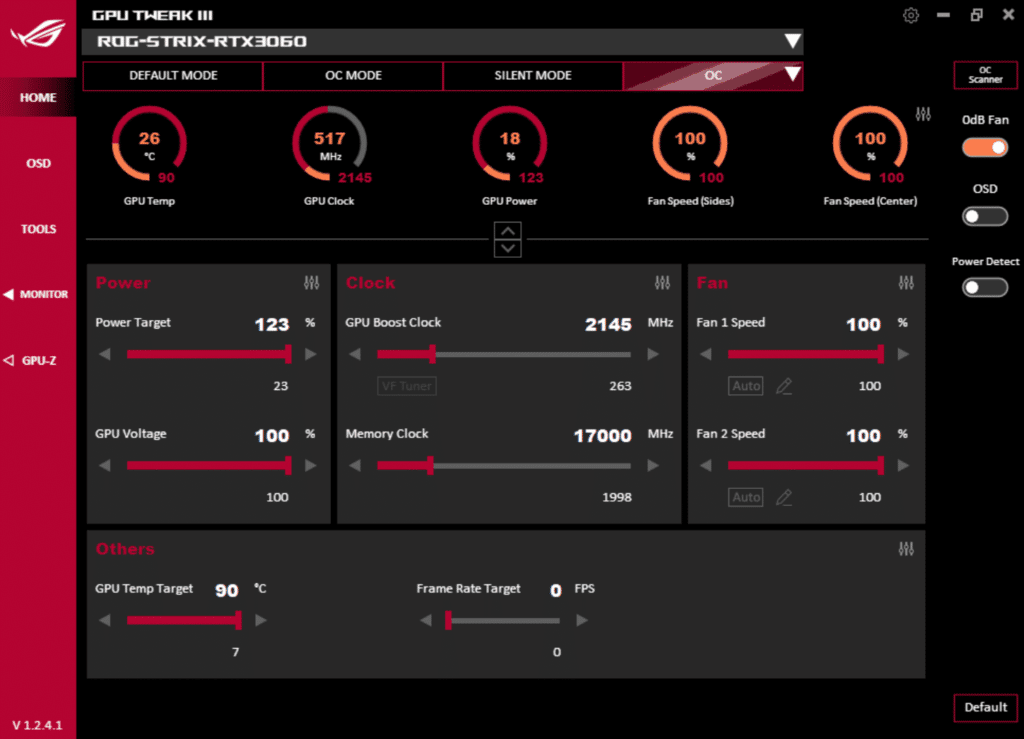
After toying around for several hours, we saw that anything beyond +185 MHz on the core and +1000 MHz resulted in instability. In terms of GPU-Z information regarding performance cap reasons, we saw indications of hitting max operating voltage, as well as total power limit while stress testing this card.
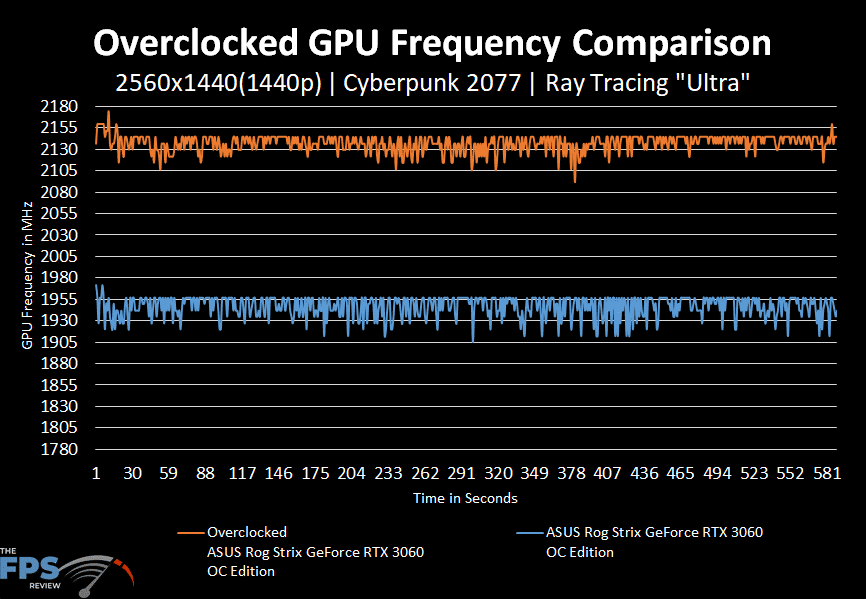
Heading over to the graph we see a stark difference in our clock speeds when comparing the overclocked and stock operation results. While we averaged a respectable 1946.34 MHz in stock operation, our overclock netted us an average of 2137.54 MHz. This is a 9.36% (+191.2 MHz) increase when compared to stock operation and a big 18.24% (+357.54 MHz) boost over the NVIDIA reference specification, that’s a really good result and temperatures were cool at 61c with 100% fan speed.
We observed a peak of 2175 MHz with some fairly frequent climbs up to 2160 MHz. With our +1000 MHz boost on memory, we ended up hitting 408 GB/s in memory bandwidth at the increased 17 GHz rate. This isn’t a bad result but it was pretty much the same thing we experienced on our EVGA model where the VRAM simply did not want to go any further.
While the card certainly was loud, it really was a lot quieter at full tilt than we would have expected. That’s not to say any interested buyer would want to set it that way for 24/7 use, it’s just an acknowledgment of the good decisions ASUS made with this heatsink and fan design. It’s very much plausible that one could create a finely tuned custom fan profile that would keep temperatures low, clocks high, and the noise level in reason.
When compared to the EVGA GeForce RTX 3060 XC BLACK GAMING that we reviewed last month, this card was more capable as one might expect given the sheer size difference between the two cards. Our ASUS sample was 2.56% (+49.34 MHz) faster when comparing stock operation, and 2.05% (+43.54 MHz) faster when overclocked. This is atop of the higher peak and minimum clocks we observed, and much quieter.
In our GPU-Z photo, we can see that our board power draw was 191.2 W and our temperatures maxed out at 61.6c with voltage stable 1.1000V and we were hitting 112.5% of TDP.