Synthetic Benchmarks
3DMark Time Spy
3DMark Time Spy is a benchmark that needs no introduction for the PC enthusiast community. This benchmark slowly being replaced with the newer 3DMark Port Royal, but as of right now it’s still being used by many PC community members as a performance tool. Make no mistake about it either, Time Spy can still prove to be a solid indicator of potential video card performance.
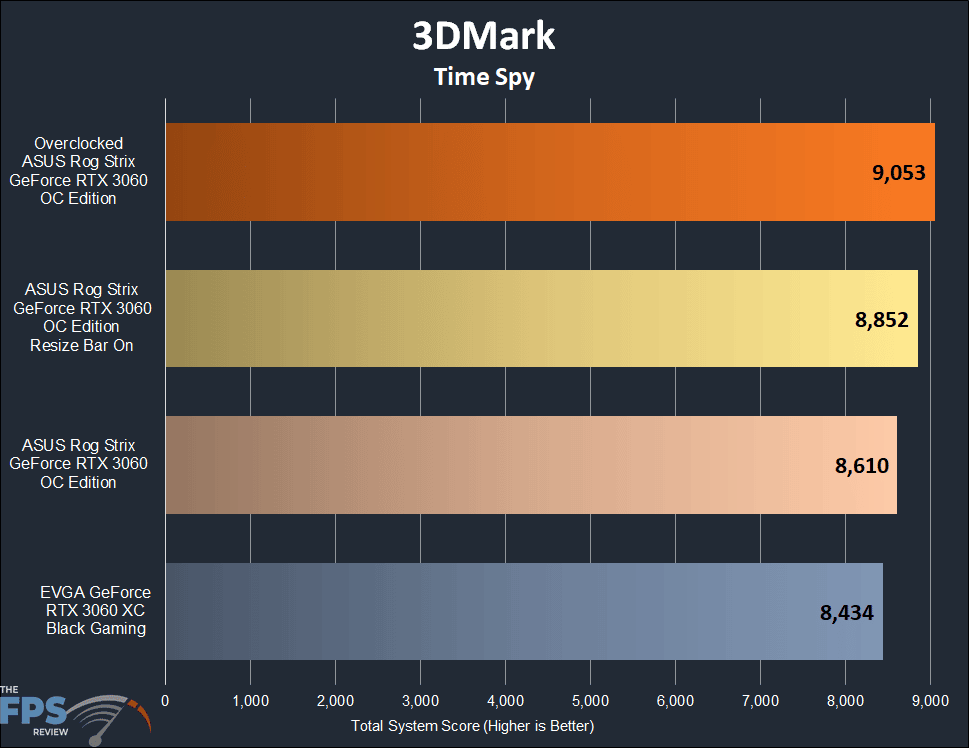
Looking at our results we see that our ASUS Rog Strix GeForce RTX 3060 OC Edition manages to stay ahead of the EVGA GeForce RTX 3060 XC Black Gaming by 2.06% which falls right in line with what one might expect given the average clock speed advantaged that this higher-end card can sustain.
When we turn on Resize Bar, we see a small bump in performance, to the tune of 2.77%. This is a welcome boost given that we are simply flicking a switch in the BIOS to enable this function. With overclocking we can push even further though, with a 5% increase in performance over stock and a 2.24% increase over the Resize Bar enabled result.
3DMark Port Royal
3DMark Port Royal is the latest and greatest benchmark available to download and it incorporates one of the biggest new visual fidelity features of the last few years, ray tracing. This test is stressful for any modern video card due to its heavy usage of ray tracing in all scenes. On most video cards this benchmark results in an absolute slideshow.
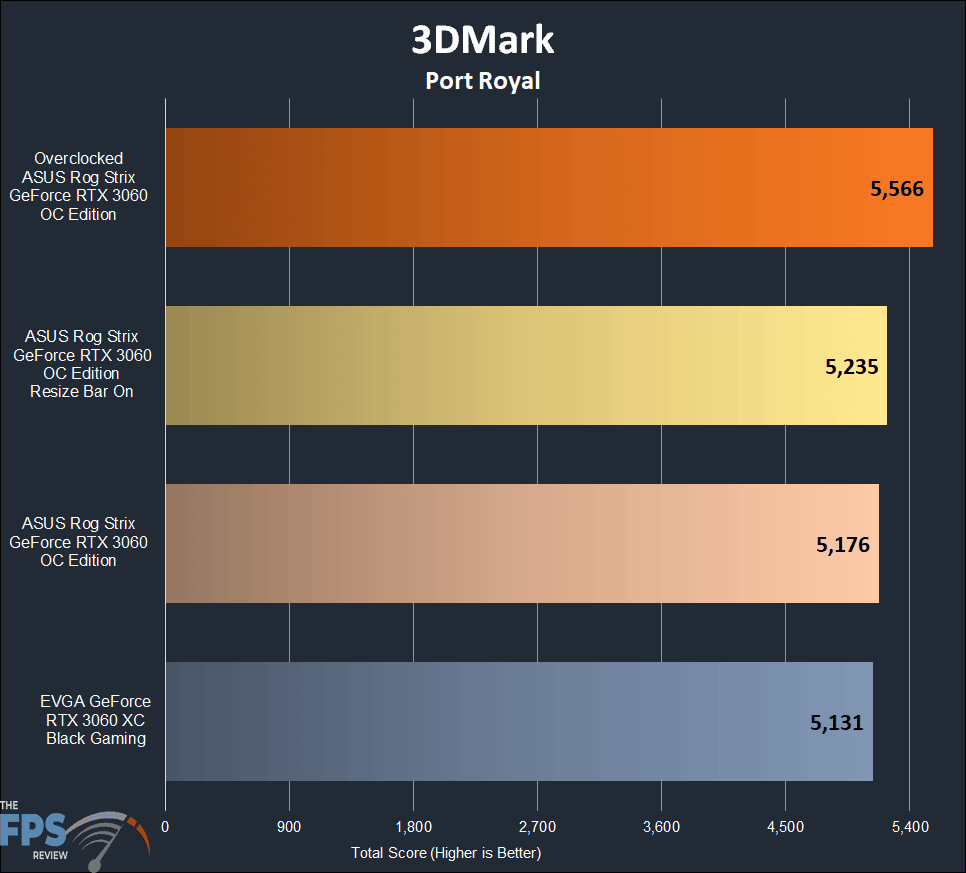
After running this benchmark several times I ended up plotting this out on our graph. Here we see a smaller delta between our ASUS ROG Strix GeForce RTX 3060 OC Edition, and the EVGA GeForce RTX 3060 XC Black Gaming. It’s almost imperceptible at 0.87% in favor of the ASUS model, but it’s a win nonetheless. With Resize Bar on, we see a jump in performance of 1.13%, which is small but it’s a welcome boost again as it’s such a simple procedure to enable this setting. With more time and manual tuning, we see a much larger increase in performance of 7.26% over stock and 6.12% over the Resize Bar enabled scenario.
