Power and Temperature Testing
To test the power and temperature we perform a manual run-through in Cyberpunk 2077 at “Ultra” settings for real-world in-game data. We use GPUz sensor data to record the results. We report on the GPUz sensor data for “Board Power” and “GPU Chip Power” when available for our Wattage data. During testing, the measured ambient room temperature was 72 F/22.2 C.
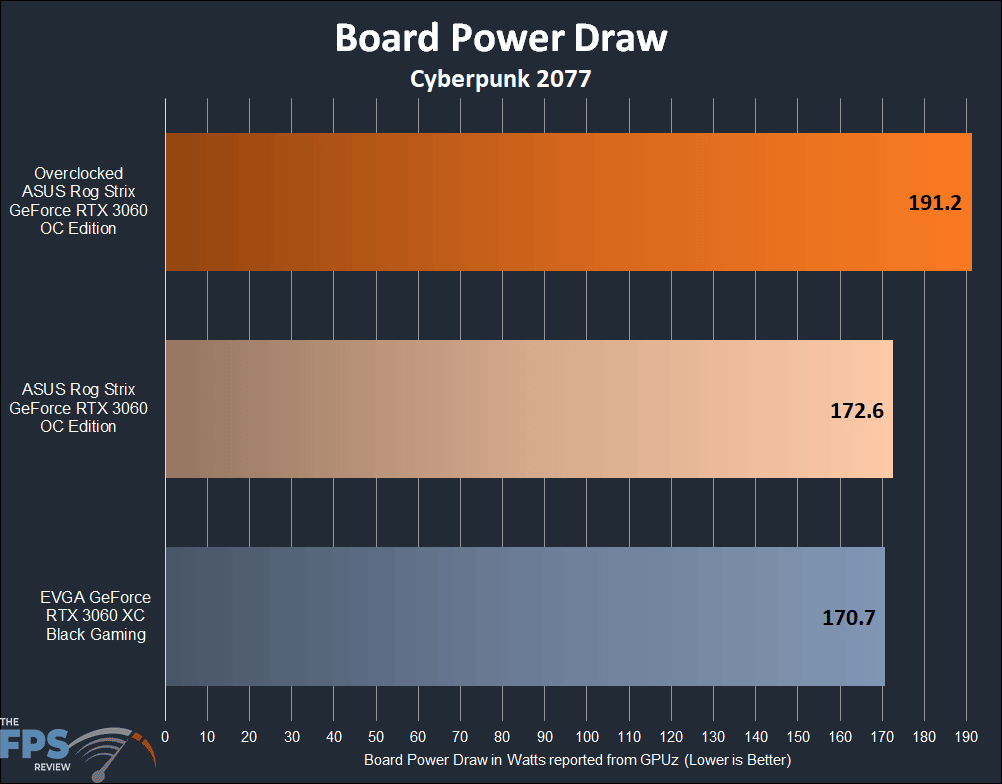
Our ASUS ROG STRIX GeForce RTX 3060 OC Edition consumes about the same amount of energy as our EVGA GeForce RTX 3060 XC Black Gaming. This comes as hardly a shock when both cards use the same GA106 silicon and neither card has been overclocked. The difference of 1.4% is completely understandable given the MHz advantage we saw on our ASUS video card. With our overclock we see power consumption rise by 10%, hitting 191.2W. This is needed in order to hit those clock speeds and frame rates we observed in earlier graphs.
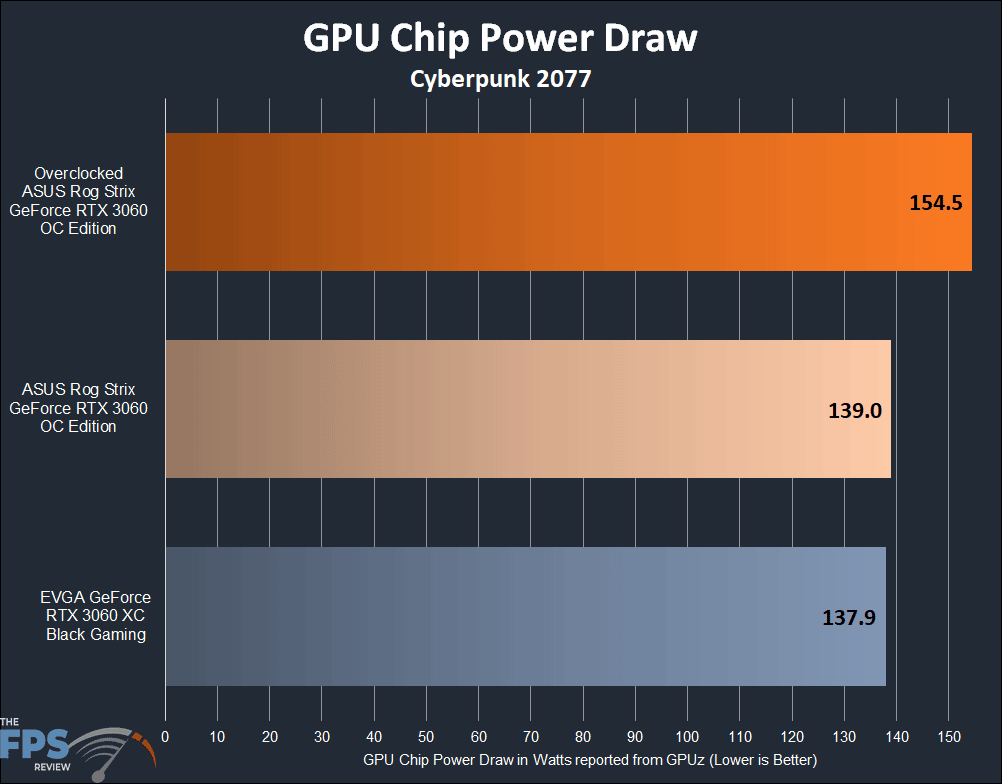
Our GPU Chip Power Draw results, gathered with GPUz, mirror the results we went over in the previous graph. When left to stock these two video cards are right next to each other in regards to consumption, with the ASUS Rog Strix GeForce RTX 3060 OC Edition pulling a mere 0.7% more, or 1.1W more. Punching things up with an overclock boost power draw from 139W to 154.5W, an increase of 15.5 Watts or 10% more power consumption.
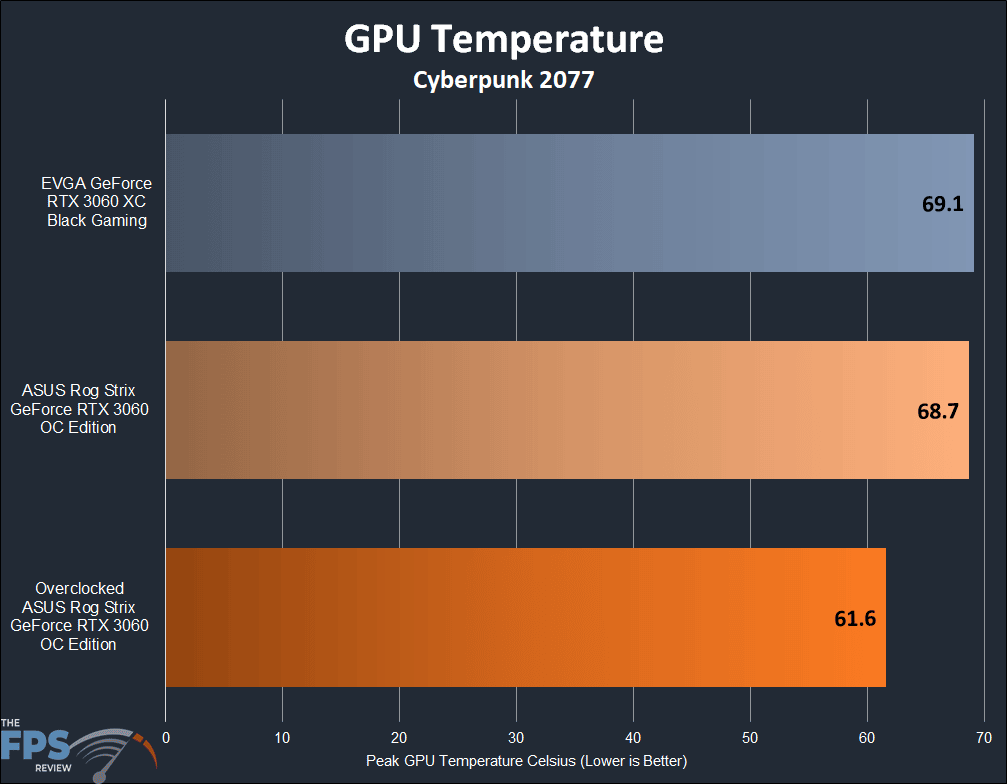
The Cooling solution on our ASUS ROG Strix GeForce RTX 3060 OC Edition really shines in regards to temperatures. When in its OC Mode BIOS setting it still manages to only hit 68.7c while consistently boosting beyond its rated boost clock. That’s only .4c cooler than our EVGA GeForce RTX 3060 XC Black Gaming which reaches 69.1c and a lower average clock speed.
Pushing our fan speed up to 100% and increasing our clocks manages to actually stretch this cooling solution’s legs with its 61.6c max temperature during testing. That 7.1c decrease in temps is impressive but it should be noted that we could likely manage a very similar overclock on this video card with fan speeds set to more reasonable levels and living with the small increase in temperatures.
