Ray Tracing and DLSS Performance
Watch Dogs Legions
In Watch Dogs Legion we use the graphics preset to select “Ultra” quality. We manually enable “Ultra” Ray Tracing when testing that, plus “Quality” DLSS when testing DLSS with Ray Tracing. We use the built-in benchmark for testing.
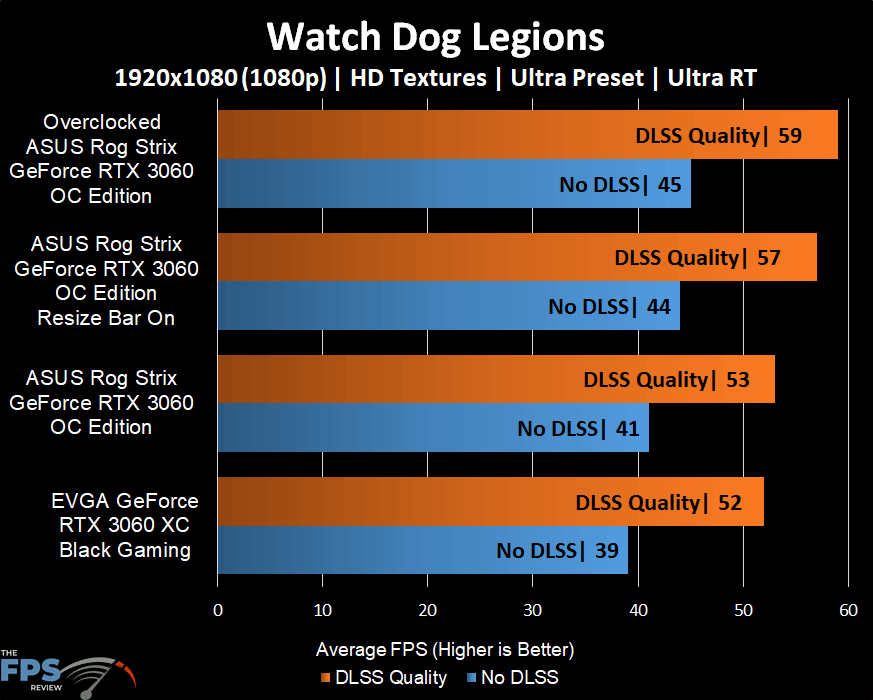
We dropped the resolution down to 1080p here as Ray Tracing at 1440p was simply too much for these cards to be considered playable. At this resolution however we see much better results even if they are not exactly great across the board. Our EVGA XC BLACK GAMING offers the least playable experience at 39 FPS average. Our ASUS ROG STRIX offers 5% faster performance at 41 FPS average, but it’s still below where I would like it to be. At stock, this card will require some settings turned down to high in order to meet a 50-60 FPS average without DLSS.
Turning Resize Bar on provides a boost of +3 FPS (7%) which is a sizeable boost all things considered. This is one of the few scenarios where Resize Bar offered competitive performance with manual overclocking. While the manual OC was still +1 FPS (2.2%) faster, it was hardly a big difference and Resize Bar allowed for the video card to remain silent during gameplay. It’s also another case where we got close to the reported 9.1% improvement that NVIDIA brought up earlier this year.
With those results in mind, we turn on DLSS and set pick its Quality setting in order to see how much of an improvement we can get. Right off the bat, we see some big upticks in performance. Without changing a thing our stock performance increases by 25%, jumping from 41 FPS to 53 FPS average. That’s a +12 FPS jump while retaining almost all the visual fidelity. This stock performance also ends up being far closer in line with the EVGA XC BLACK GAMING at 52 FPS average. That reduces our 5% performance advantage without DLSS and turns it into an advantage of only +1.9%.
Turning on Resize Bar again provides an easy 7% performance advantage, pushing frames up by +4 FPS and into an average of 57 FPS. Like most of our other benchmarks have shown manual tuning tends to win out by sheer brute force. Here we see an average of 59 FPS when overclocked with is +2 FPS faster than our Resize Bar result. This is 3% faster than our Resize Bar showing and 10% faster than stock operation. It goes without saying that our overclocked result ended up being the most playable option, sitting right under 60 FPS average during the entire test.
Wolfenstein Youngblood
In Wolfenstein Youngblood the game runs in the Vulkan API. We set the graphics option to “Mein Leben!” for the highest settings. We enable Ray Tracing and DLSS on Quality Mode as needed. When not using DLSS the NVIDIA Adaptive Shading option is on Quality. We leave the rest of the settings at default. We use the built-in benchmark of Riverside for testing.
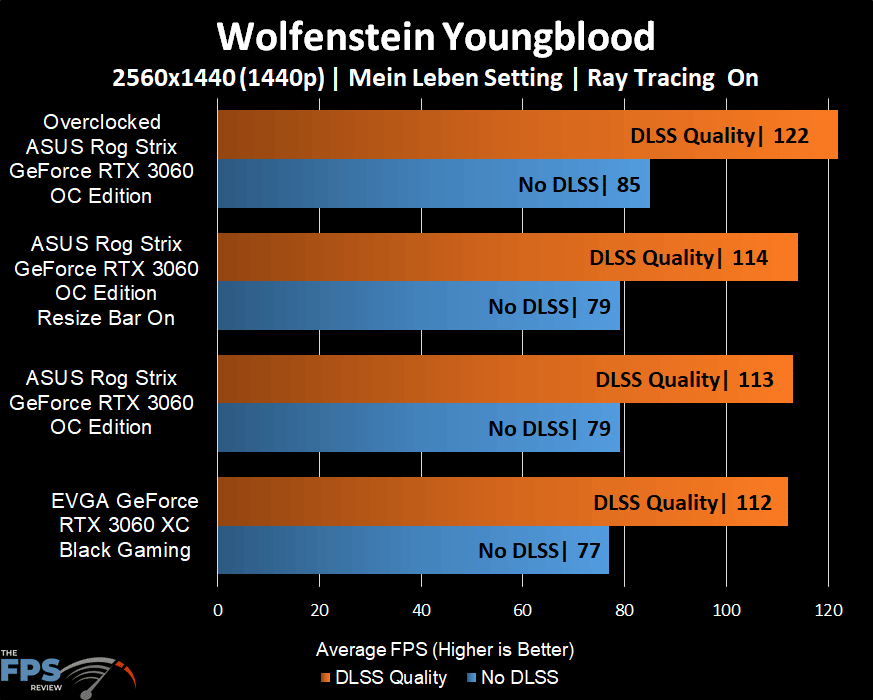
In Wolfenstein Youngblood, we see all of our cards are quite capable of playing at 1440p with ray tracing enabled and no DLSS enabled. The separation between the ASUS ROG STRIX and the EVGA XC GAMING BLACK is a mere +2 FPS or 2.5%. Both cards are in the upper 70s throughout the entire run which is a good result for a ray-tracing title with midrange cards.
Enabling Resize Bar in this title offered no appreciable difference in this scenario, with both settings coming back with an average of 79 FPS for their respective runs. Overclocking did show a boost, to the tune of 7% with averages rising to 85 FPS. DLSS is not even needed in this title on this hardware but enabling it shows just how big a performance boon it can be.
Our EVGA XC BLACK GAMING gains an impressive 37% more performance, shooting up to 112 FPS average. This result is neck and neck with the stock ASUS ROG STRIX which itself saw performance increase by 35% reaching 113 FPS average. Resize Bar shows a slight improvement in this title when DLSS was applied, to the tune of .8% faster than stock. Overclocking was the real performer here though, with a 122 FPS average, which is 35% faster than it was without DLSS, 6% faster than the Resize Bar and DLSS result, and 7% faster than stock with DLSS enabled.
Cyberpunk2077
For Cyberpunk 2077 we are using patched version 1.2 for testing. We use the in-game graphics presets for testing at “Ultra” settings and enabling Ray Tracing. We test without DLSS first and then enable DLSS with Ray Tracing. We do a manual run-through in the game for the benchmark data.
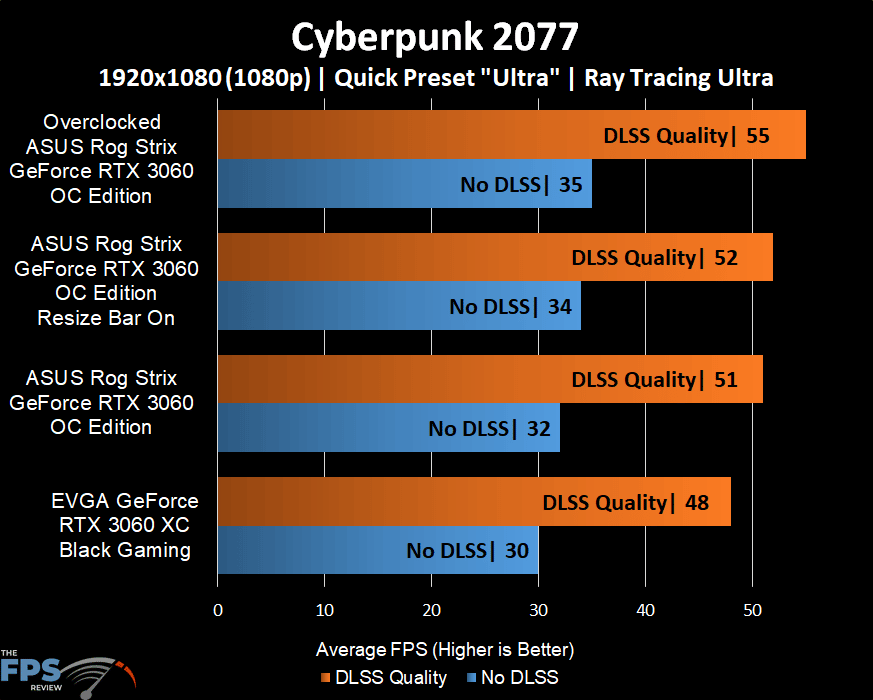
In Cyberpunk 2077 we had to lower our resolution down to 1080p to get anywhere close to playable frames and ray tracing, and that’s with DLSS enabled. Without DLSS only our overclocked and Resize Bar enabled results to provide anything near a playable experience. With frame rates in the low 30s, it just was not sustainable on our test system. It’s worth noting that our ASUS ROG STRIX video card managed frames that were 6% higher than our EVGA XC BLACK.
When we turned on DLSS we saw our stock frame rate shoot up by 45%, to 51 FPS average. This was further increased with Resize Bar enabled. Resize Bar further increased frame rates to the tune of a 52 FPS average. This minor increase equates to a 1.9% increase in the average frame rate. Overclocking again showed greater results with a 55 FPS average, or a 5% increase in frame rate compared to our Resize bar result.
