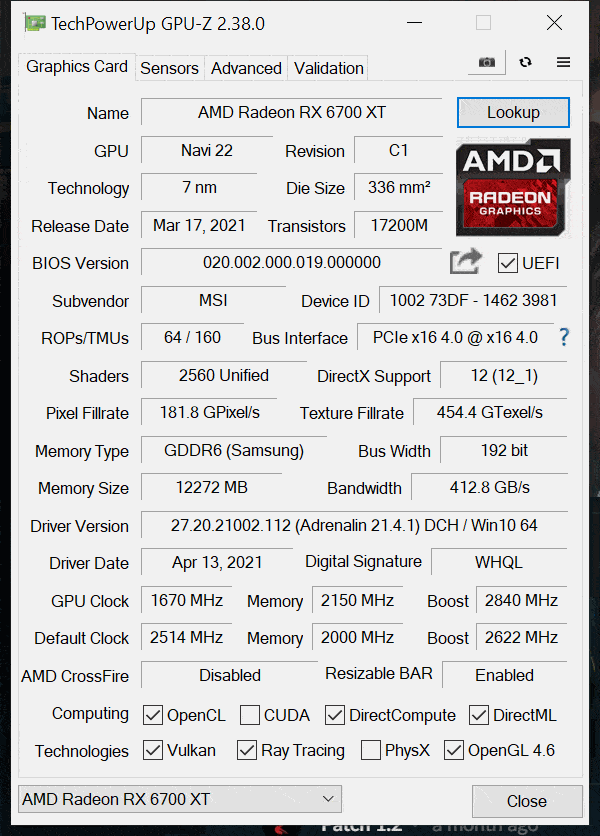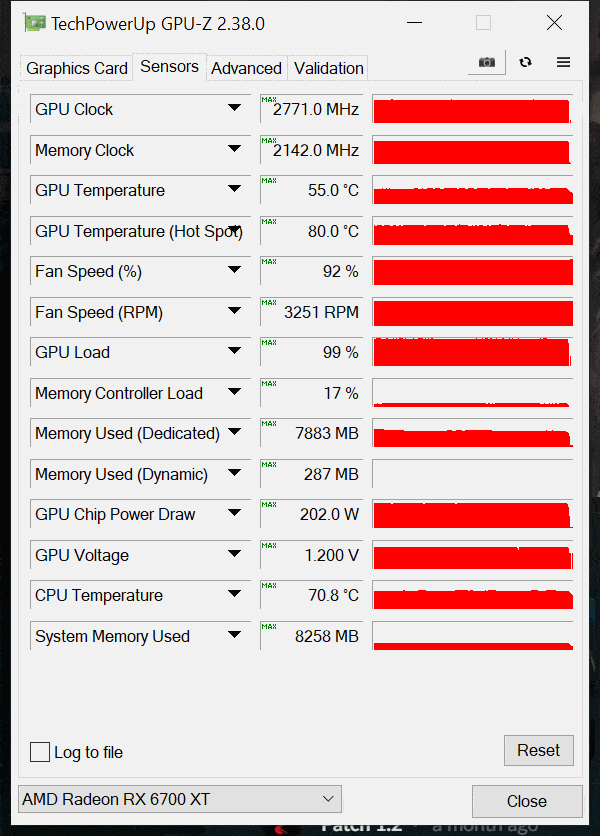Overclocking MSI RX 6700 XT GAMING X
To overclock the MSI Radeon RX 6700 XT GAMING X, we are using the manufacturer-provided overclocking software MSI Afterburner.
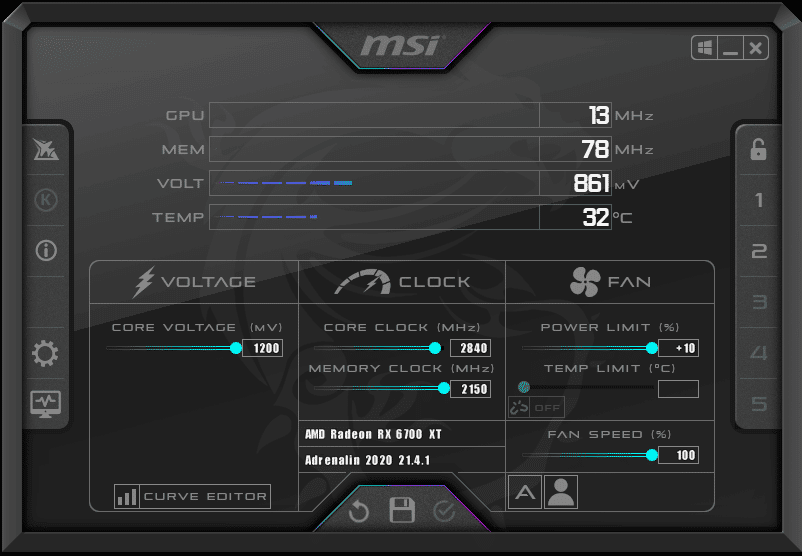
With MSI Afterburner we are able to increase the Power Limit to +10. However, while the Core Voltage control is unlocked, we could not increase the GPU Voltage, only decrease it. We were able to increase the fan speed though to up to 100% for the best possible overclock.
There is one other limitation though, and we also experienced this on the reference video card. The Memory Clock is locked at a maximum overclock of 2150MHz from the default 2000MHz. This was a limitation we also had on the reference card, and it is carried over on this video card. Therefore, the absolute maximum we could raise the memory was 17.2GHz versus the default 16GHz. This frequency worked fine; we just wish we had the option to try higher frequencies.
On the Core Clock, we found the maximum boost we could set that was stable was 2840MHz. Now, this is just the boost, as in, it can clock “up to” this frequency in the best of scenarios. However, raising this frequency pushes the real-world frequency up while gaming as well. The key is to find how high we can push it and what that in-game real-world frequency actually runs at, and that determines how much of an overclock we achieved. To see that, we have to look at the graph below and compare that to the previous page showing the default GPU clock speed.
Highest Overclocked GPU Frequency
We will now graph out the overclock of the GPU playing Cyberpunk 2077 at “Ultra” settings in a manual run-through.
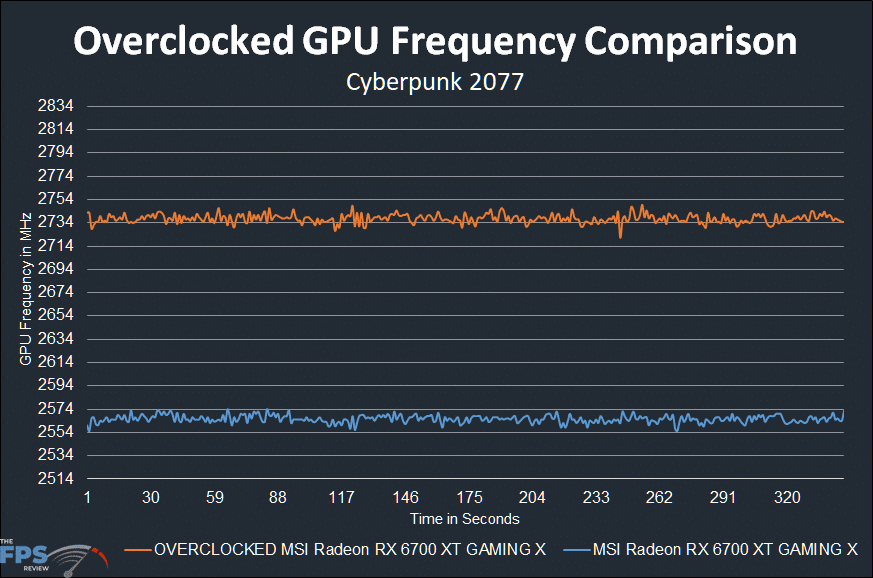
As you can see from this graph the overclock was working and the real-world in-game GPU frequency was quite a bit faster than the default GPU frequency. At default, we were around the 2564MHz mark and averaged 2565MHz. After setting the Core Clock to 2840MHz the frequency is now in the 2734MHz range. The actual average was 2737MHz. Comparing averages that is a 7% GPU clock speed overclock, or 172MHz average.
This overclock is higher than what we achieved with the reference AMD Radeon RX 6700 XT video card. On that video card, we hit 2800MHz on the boost slider, which translated into an average of 2717MHz. Therefore, the MSI Radeon RX 6700 XT GAMING X was able to be pushed just a bit farther on the GPU frequency with everything else being the same. If we had control over Voltage and could increase it we might have had a higher frequency on the MSI video card.
GPUz Sensor Data Overclocked
Here is the GPUz sensor data with the video card overclocked. You can see that it hit 2771MHz top speed. It did this at 55c with a 92% fan speed and GPU Voltage at the default 1.200V. GPU Chip Power draw increased to 202W.