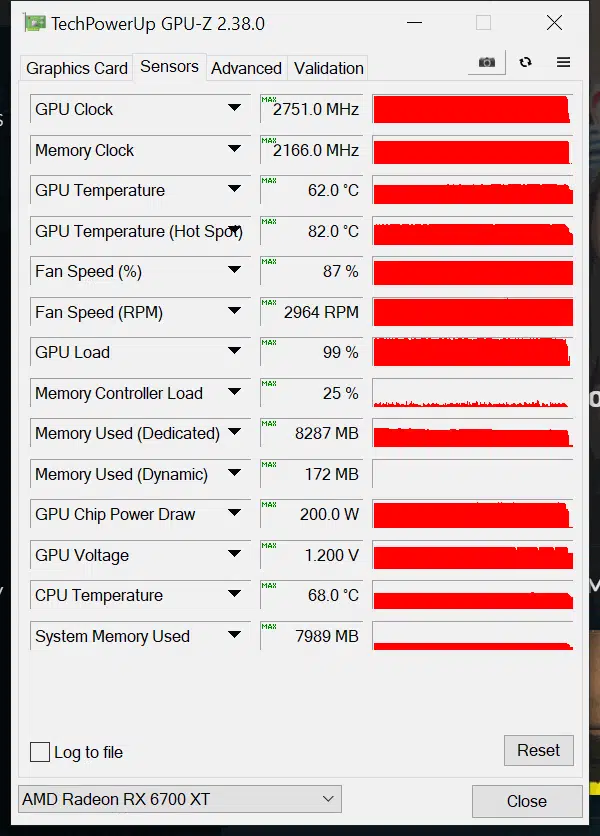Introduction
On March 17th, 2021, AMD unveiled its AMD Radeon RX 6700 XT video card with suggested pricing of $479. We did a full review on the built by AMD Radeon RX 6700 XT video card. In our review, we tested eight games at 1440p and also included performance showing Smart Access Memory enabled versus disabled. We also did a few Ray Tracing performance tests.
Our results were interesting and basically put the Radeon RX 6700 XT as a performance competitor to the GeForce RTX 3060 Ti, even though AMD was aiming closer to the GeForce RTX 3070. In our testing, it danced all around the RTX 3060 Ti instead, while the RTX 3070 was always on top.
The one thing that could change the performance outcome would be to of course overclock the AMD Radeon RX 6700 XT video card. Therefore, in our review today we are going to show you how to overclock the AMD Radeon RX 6700 XT and see how fast it can go. Keep in mind that this is a “reference” built by AMD Radeon RX 6700 XT. There will of course be custom factory overclocked video cards from add-in-board partners, and they may yield different results.
Plus, we are a bit early on software supporting overclocking at the moment. All we can use is AMD’s Radeon Software and its built-in Performance Tuning feature. It does have its limits in terms of potential overclock. However, it does work well, and we had no issues using it for overclocking.
Overclocking AMD Radeon RX 6700 XT
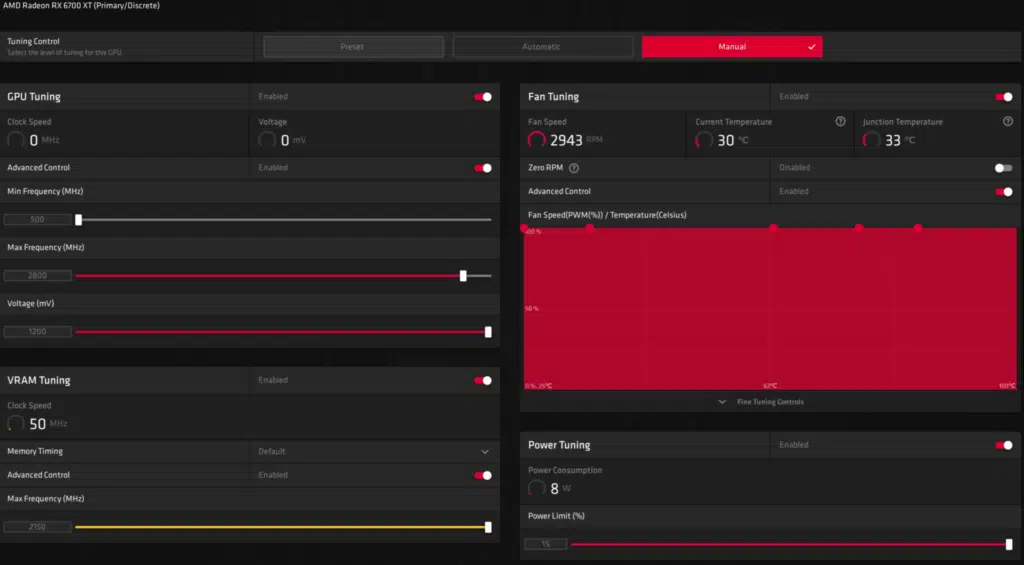
Above you will see the AMD Performance Tuning portion of the software. The first thing we did was to raise the Power Tuning. With this video card, you can raise it by 15% over default. The second thing we did was to raise the fan speed as high as possible so that we could ensure the highest possible overclock. Though we set it to 100%, we actually found out it only ran at 87% while gaming. This is odd, could be a software issue, or the video card limiting the fan speed for some reason. It’s not a major concern though, even at 87% it kept the GPU plenty cool for our overclocking tests as you will see.
We were not able to increase the Voltage, as you can see it was already maxed out at 1200mV. We were also limited on the amount of memory overclock we could apply. It seems the slider maxes out at 2150MHz (17.2GHz) from the default 2000MHz (16GHz) frequency. We felt there was more headroom in the memory for overclocking higher, but we were simply limited to the maximum slider value. Therefore, our memory overclock is 17.2GHz up from 16GHz. This increases the memory bandwidth to 412GB/s from the default 384GB/s.
On the GPU frequency, all we really needed to do was raise the Max Frequency slider. We found that it maxes out at 2950MHz. However, that was not stable, games crashed immediately. We backed it back down until we found a good solid frequency that worked without issue over long periods of time gaming. This value turned out to be 2800MHz on the slider.
Keep this in mind, the GPU frequency is very dynamic, even though you set 2800MHz this doesn’t mean it will run at it. It only means it can run “Up To it.” So while gaming, the only way to see what the real overclocking frequency is was to record the frequency over time with GPUz. Therefore, in the graph below you can see what it actually turned out to be real-time versus the default frequency.
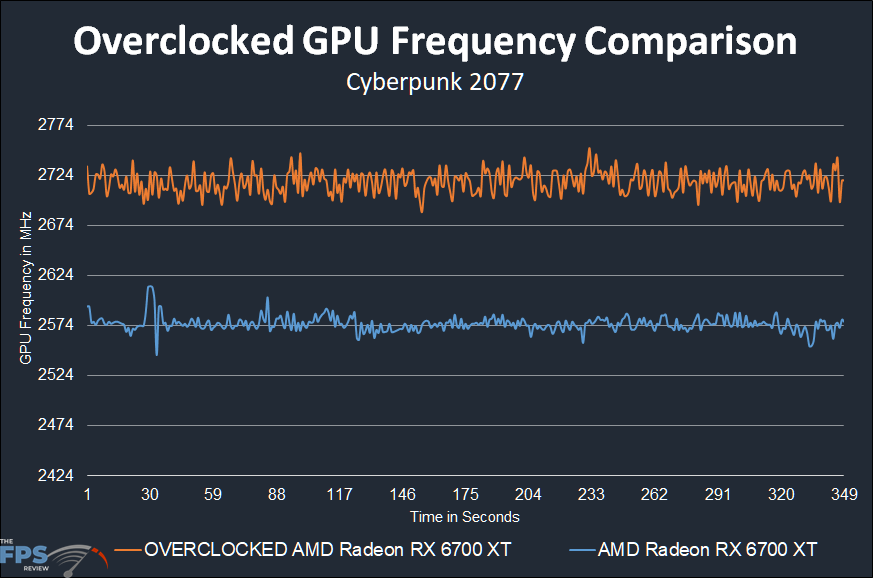
Here in this graph, you can see that the overclocked frequency is quite a bit higher than the default frequency. The default frequency hovers around the 2574MHz line, while the overclocked frequency is right under the 2724MHz line. The peak frequency that it hit while overclocked was 2751MHz briefly, so it never actually reached 2800MHz, about 2750MHz was the maximum peak. However, the average is much different. The average overclocked frequency was 2717MHz. You can compare this to the default average clock speed of 2575MHz. That means the GPU overclock is about a 6% overclock of 142MHz on average.
GPUz
Here is the full-load GPUz sensor data while overclocked. You can see that the peak frequency was 2751MHz, and the fans were operating at 87% fan speed and keeping a temp of 62c max. The GPU Chip Power draw was 200W and the GPU Voltage was at the default 1.200V.