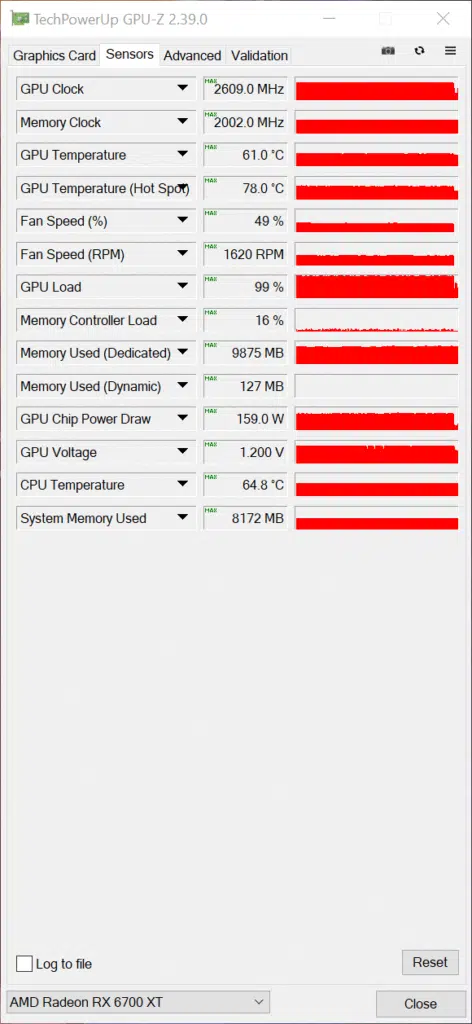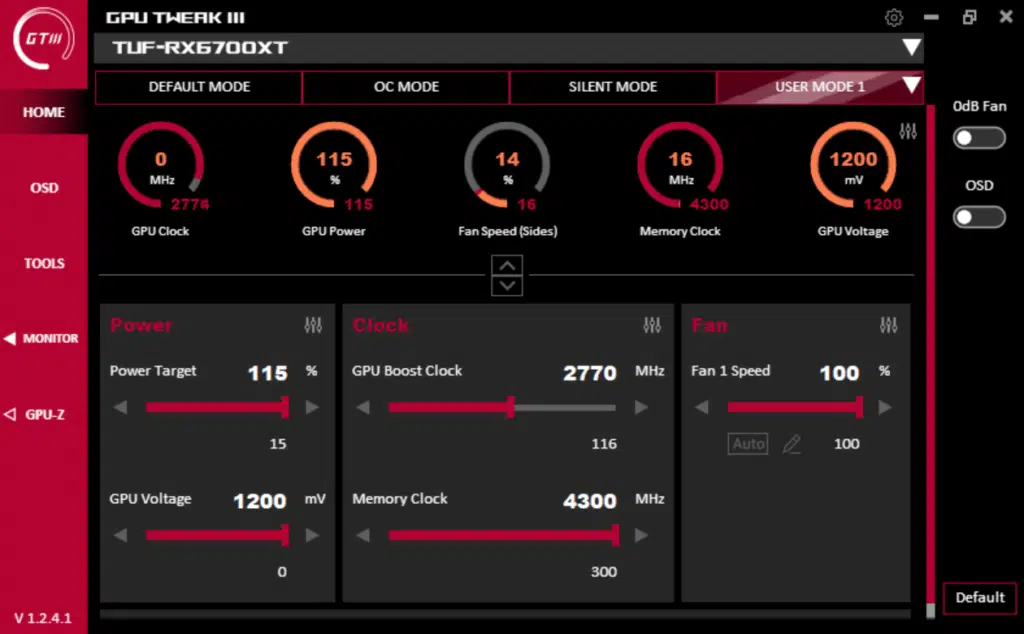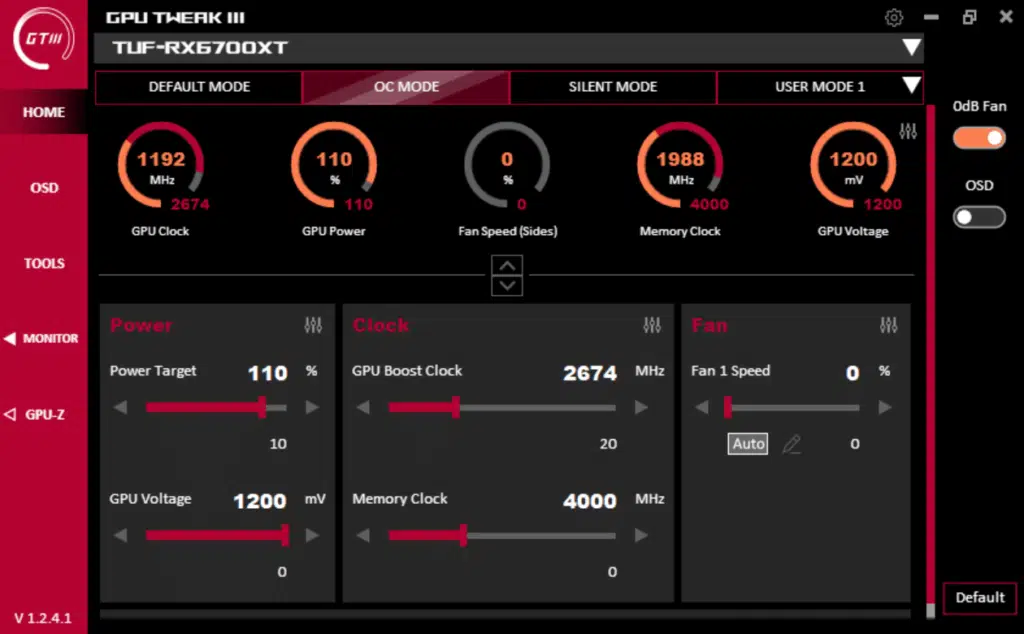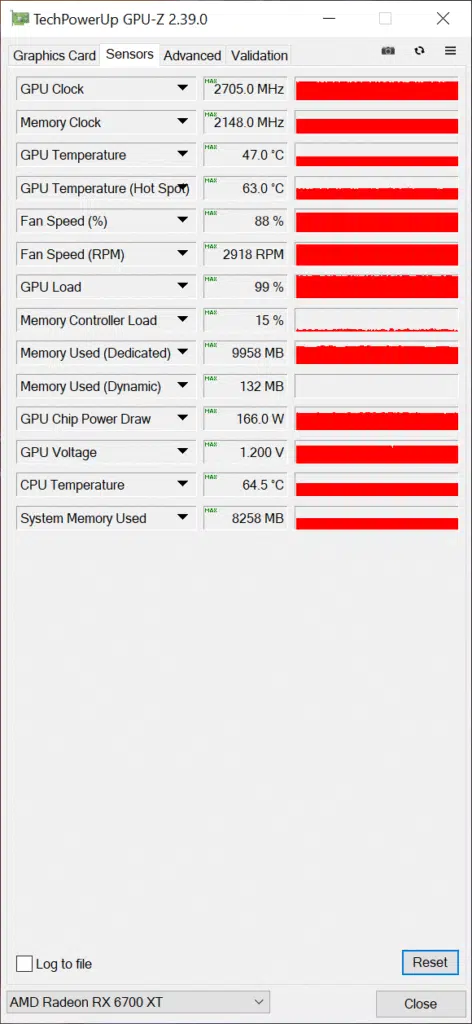Default GPU Frequency
Before we go adjusting core and memory sliders, it’s important that we observe and record the baseline real-world in-game GPU frequency one can expect from this video card. Our process for obtaining these clocks was to drive around in Cyberpunk 2077 with “Ultra” settings and Ray Tracing while recording core clocks with GPU-Z. During all testing, the ambient room temperature was 72F/22.2C.
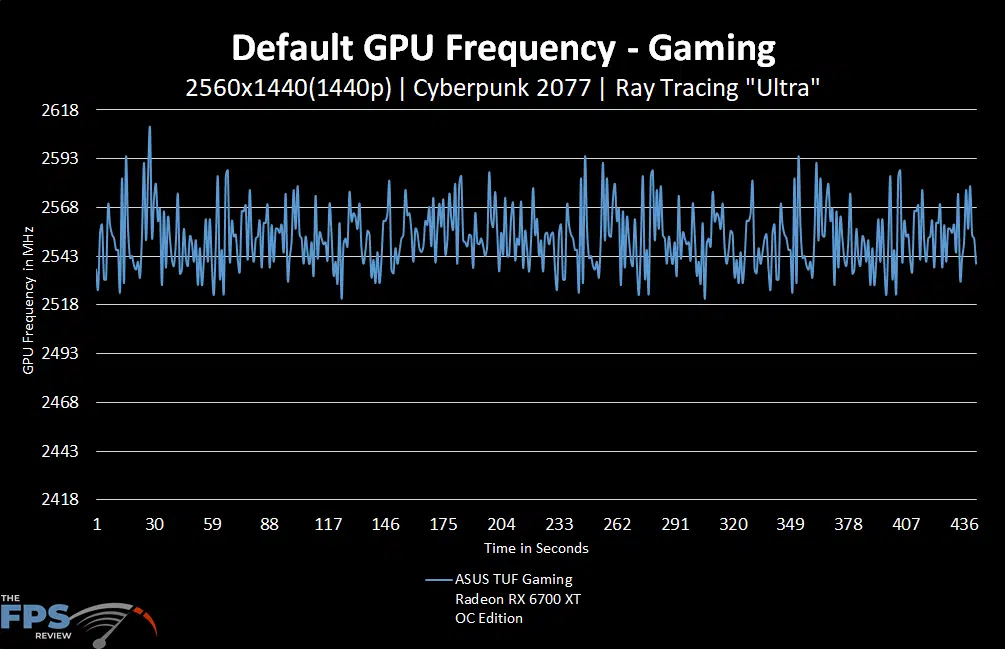
Remember, the default gaming mode game clock on this video card is 2514 MHz and the total boost can go up to 2622 MHz. Our results are promising, the ASUS TUF Gaming Radeon RX 6700 XT never dropped near its base clock speed of 2418 MHz. In fact, we observed a minimum stock clock speed of 2521 MHz which is slightly above the rated game clock. Further testing makes it clear ASUS did a good job with the thermal solution, as we averaged 2552 MHz or 2.7% under the total highest boost clock of 2622 MHz.
You will notice that the frequency fluctuates quite a lot but never in such a catastrophic way that one would perceive stutter in-game. We also saw no sign of thermal throttling, given that we were constantly above the stock baseline clock speed. The peak frequency on the core was 2609 MHz. This all boils down to a game clock that’s 1.5% faster than reference, and a base clock that’s 4% higher than AMD’s own design. According to GPU-Z it did this at 61c GPU Temperature at 49% fan speed at 1.200V. GPU Chip Power Draw was 159W.
Overclocking ASUS TUF Gaming Radeon RX 6700 XT OC Edition
For our overclocking, we will be using ASUS’s GPU Tweak III. Following a heavy dose of trial and error, we ended up increasing our settings by a decent amount of overclock. Those numbers can be seen below in the ASUS GPU Tweak III software photos. We ended up sticking with these settings as they were stable through repeated runs of both synthetic and real benchmarks.
On the ASUS TUF Gaming Radeon RX 6700 XT OC Edition, we managed to increase the power target up to 115% from 100% default. That’s a 15% increase on the Power Target, and so far seems to be the common increase that is capable. AMD has locked down the memory to a maximum of 17.2GHz versus the default 16GHz. Therefore that is as high as we could set the memory, and it was stable at 17.2GHz. For the fan speed, we were able to increase it to 100% to ensure the highest possible overclock. In terms of that overclock, we managed to boost it up to 2770 MHz. Of course, this is an “up to” frequency, so to see the actual frequency this boosted, we have to look at the graph below.

Our minimum core clock was 2609 MHz, which is close to the peak we observed previously. We averaged 2643 MHz during both our Cyberpunk 2077 driving loop and saw peaks of 2705 MHz. We ended up with an increase of +3.5% for our average clock speed, +3.6% for our peak clock speed, and an increase of 3.4% in our minimum frequencies. While these are some fairly decent numbers one can’t help but ponder as to how much further we could have gone had AMD not seen fit to kneecap the memory overclocking abilities.
According to GPU-Z, with this overclock, it topped out at 2705 MHz at 88% fan speed GPU Temperature was 47c and GPU Voltage was still at 1.200V. GPU Chip Power Draw increased to 166W.