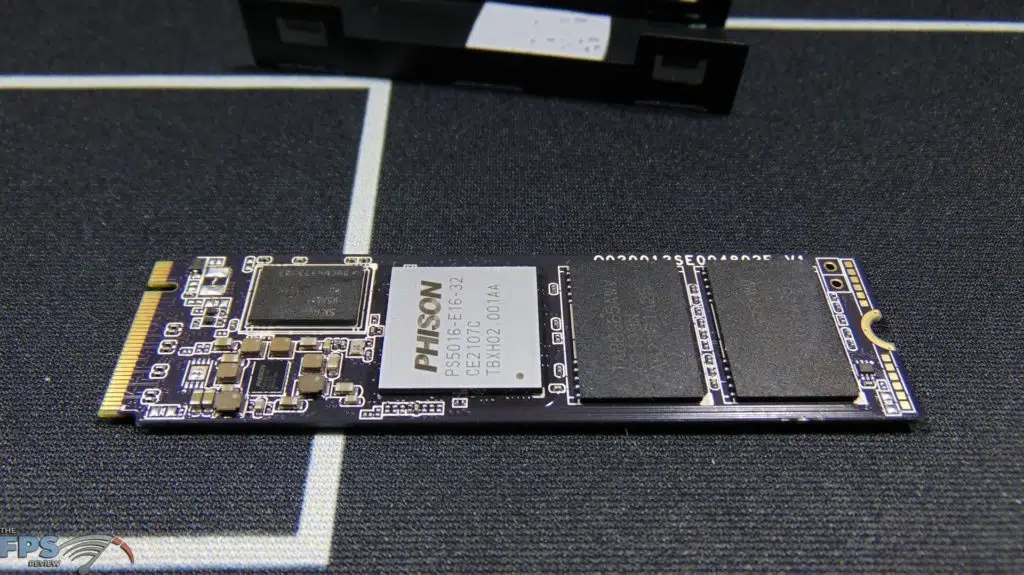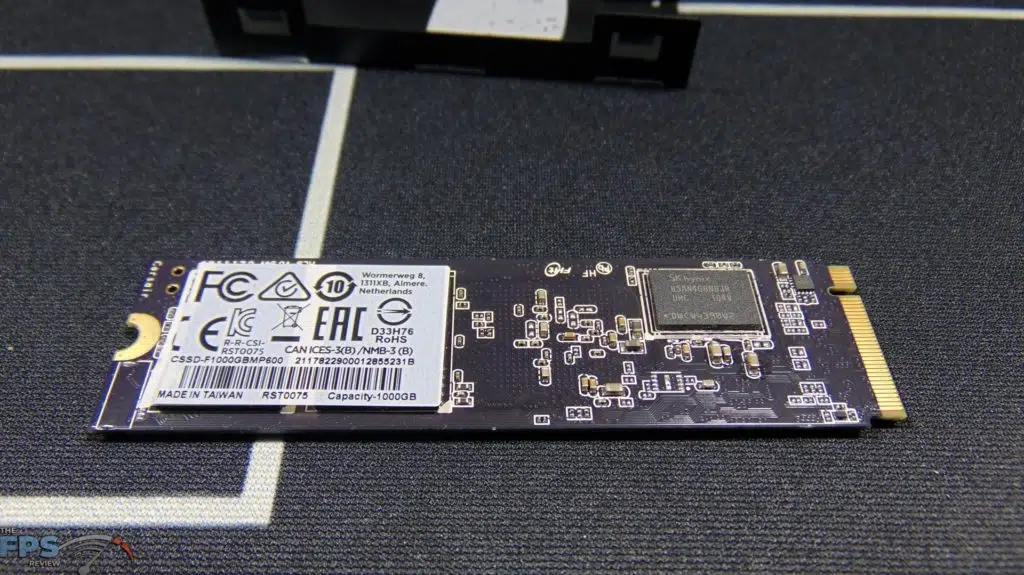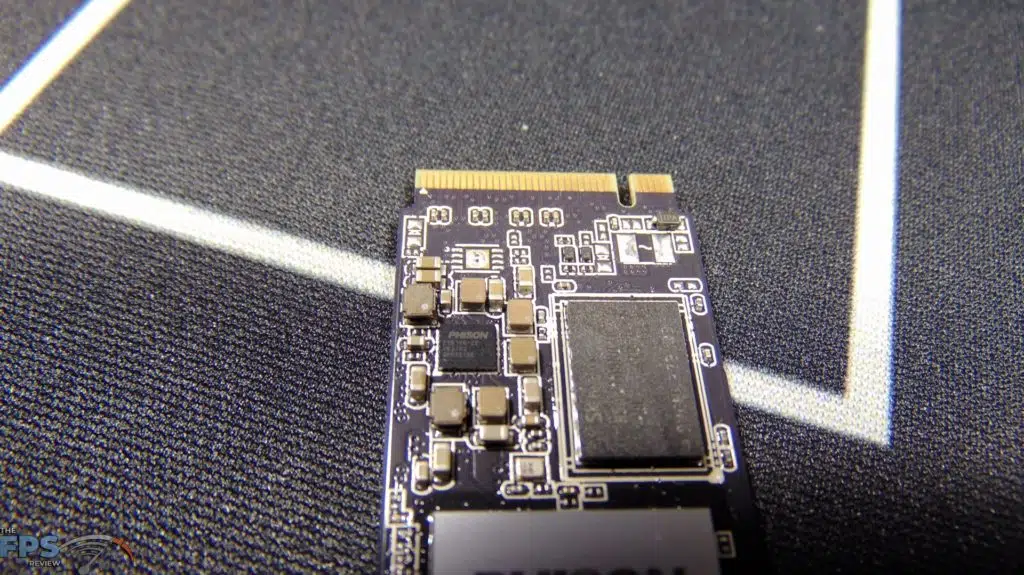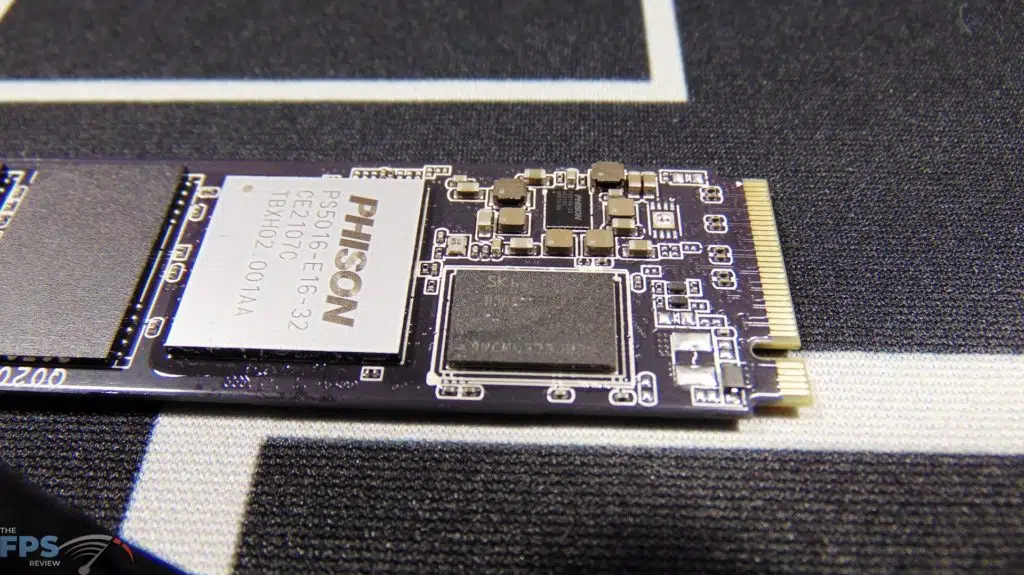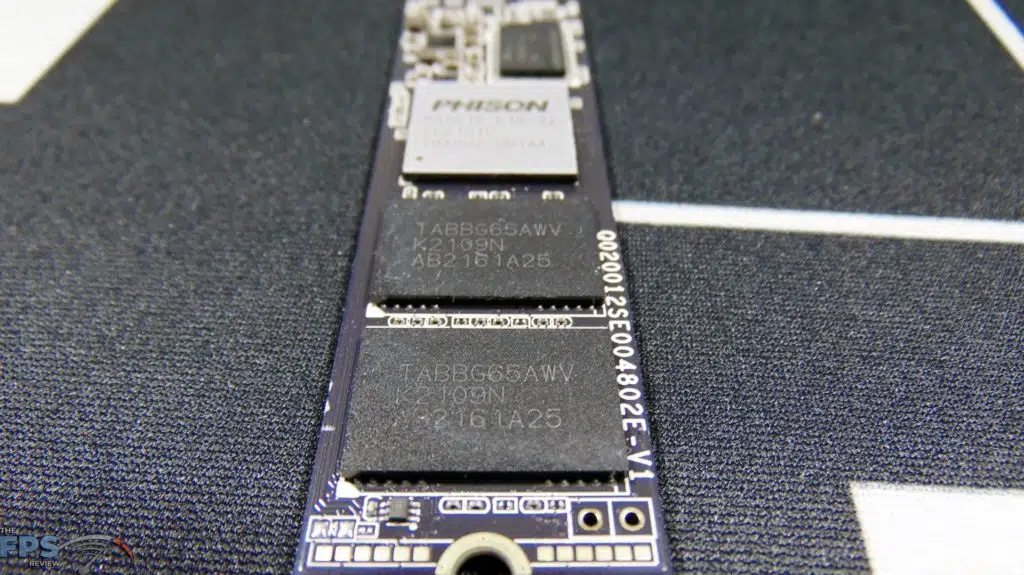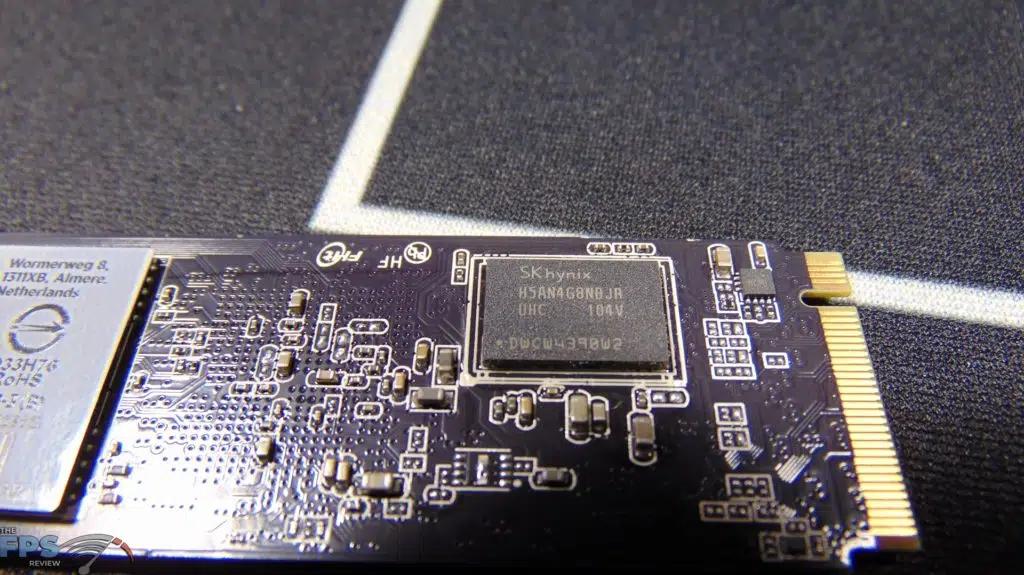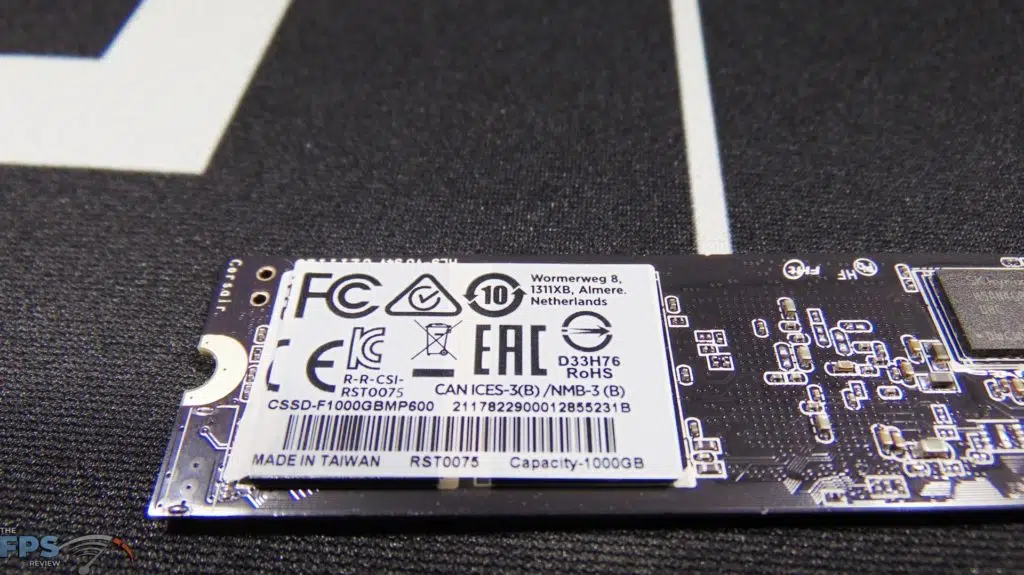Introduction
When it comes to computer peripherals, CORSAIR is a well-known name among computer enthusiasts. While CORSAIR is well known for its cooling, cases, power supplies, fans, and memory, it also has a presence with M.2 storage SSDs. This is quite fitting, as CORSAIR has also been known for its USB flash storage, having some of the fastest USB drives around.
Today we have one of CORSAIR’s SSDs on the test bench for review. We will be taking a look at the CORSAIR Force Series MP600 Gen4 PCIe x4 NVMe M.2 SSD in the 1TB variant SKU CSSD-F1000GBMP600. MSRP is $199.99 for the 1TB model, and it is currently available for $189.99 with free shipping on CORSAIR’s website.
Fun fact, we have actually been using a CORSAIR Force Series MP600 SSD in our standard motherboard review test configuration. We use a CORSAIR MP600 to validate M.2 PCI-Express 4.0 x4 performance on motherboards. CORSAIR sent us this one for review.
CORSAIR Force Series MP600 Gen4 PCIe x4 NVMe M.2 SSD
If you navigate to CORSAIR’s storage page, you will find both PCIe Gen3 and PCIe Gen4 SSDs. If you select PCIE GEN 4.0 x4 SSDs you will find their PCIe Gen4 lineup.
In this lineup, it starts with the MP600 CORE SSD which is a QLC NVMe 1.3 drive with lower write speeds and endurance. Then you will find the MP600 Force Series which is a high density 3D TLC NVMe 1.3 drive with higher write speeds and much greater endurance. Finally, the MP600 PRO is a TLC NVMe 1.4 drive with much faster read and write speeds that leverage the full potential of PCIe Gen4.
The Force Series we are reviewing today sits in the middle in performance, and price, but ultimately has the highest endurance. It also has a comprehensive five-year warranty. It comes in a 500GB capacity, 1TB capacity, and 2TB capacity.
They all have the same max sequential read performance, but they do differ greatly in the max sequential write performance. The 500GB capacity drive tops out at 2500MB/s sequential write, while the 1TB and 2TB top out at 4250MB/s sequential write speeds. They also vary in endurance, with the 2TB capacity having the most at 3600 TBW, while the 1TB is less at 1800 TBW and the 500GB capacity the least at 850 TBW. Therefore, if you want the faster drives, go for the 1TB or 2TB model, and if you want the most endurance, 2TB is your ticket. We are reviewing the 1TB model today.
SSD Performance Specs
The 1TB CORSAIR Force MP600 SSD is a PCI-Express 4.0 x4 M.2 NVMe SSD in the M.2 2280 form factor with high density 3D TLC NAND. It supports the NVMe 1.3 protocol. It is rated at up to 4950 MB/s sequential read and 4250 MB/s sequential write, or up to 680K IOPS random read QD32 and 600K IOPS random write QD32. The SSD is fully backward compatible with PCIe 3.0 interfaces.
The SSD weighs 0.034kg and measures 80mmx23mmx15mm. It operates at a Voltage of 3.3V and has a power consumption while active of 6.5W and while inactive 1.1W. This drive is rated for 1800 TBW and 1,700,000 hours of MTBF. The SSD’s operating temperature is rated up to 70c before throttling. It supports AES 256-bit encryption and S.M.A.R.T. support.
Pictures and Components

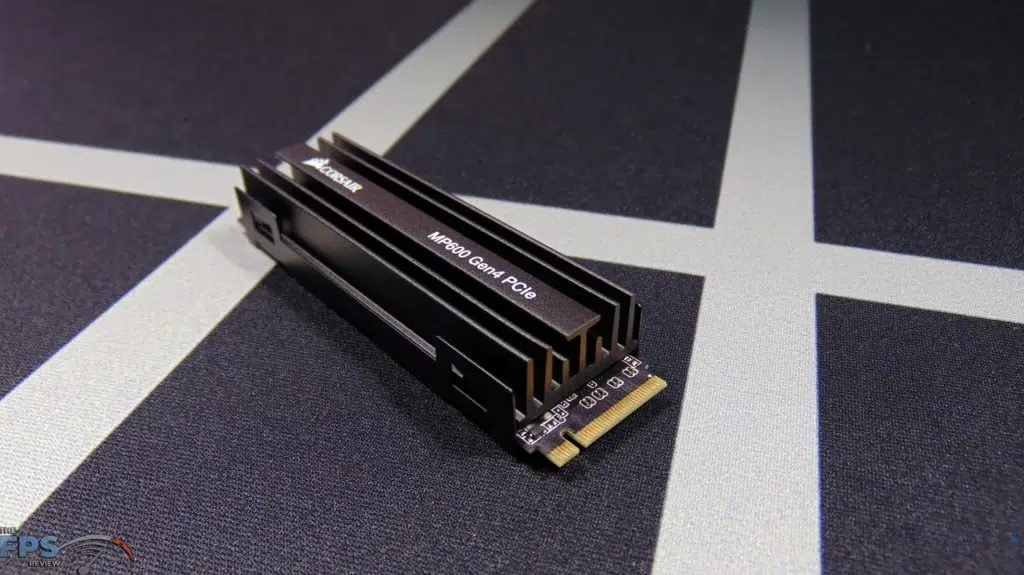
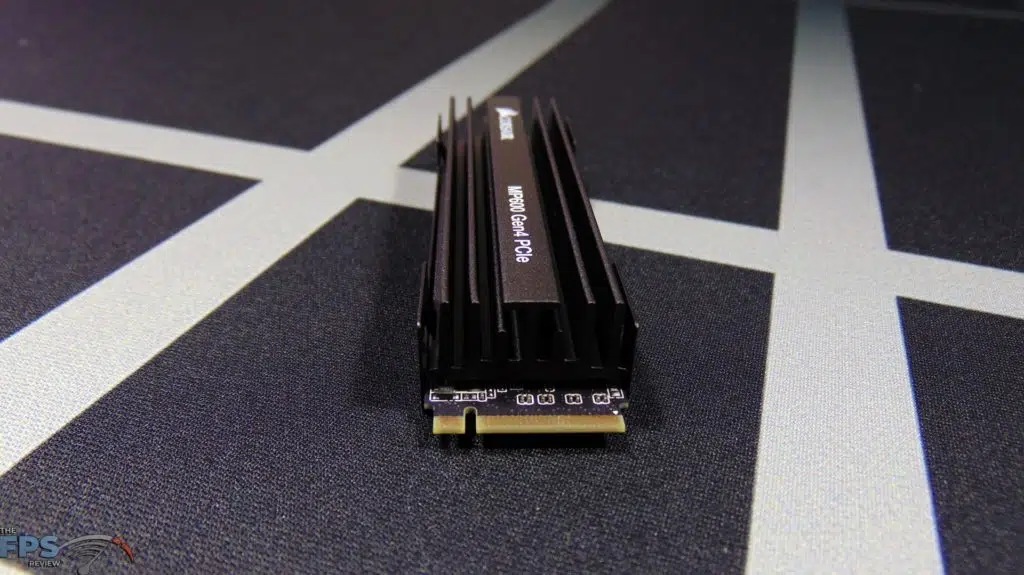
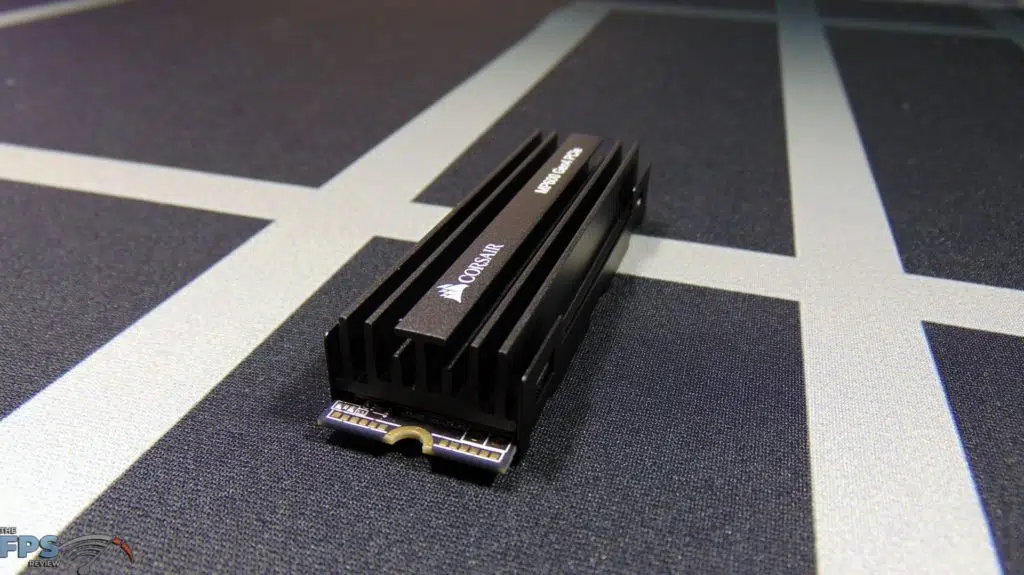

CORSAIR has outfitted the MP600 with a high surface area aluminum heatsink out of the box pre-installed. This helps to maintain its performance under heavy load to eliminate the possibility of throttling. It covers the front and back of the SSD with clips that hold it down firmly. No screws involved here, just clips. The heatsink itself is quite thick and robust.
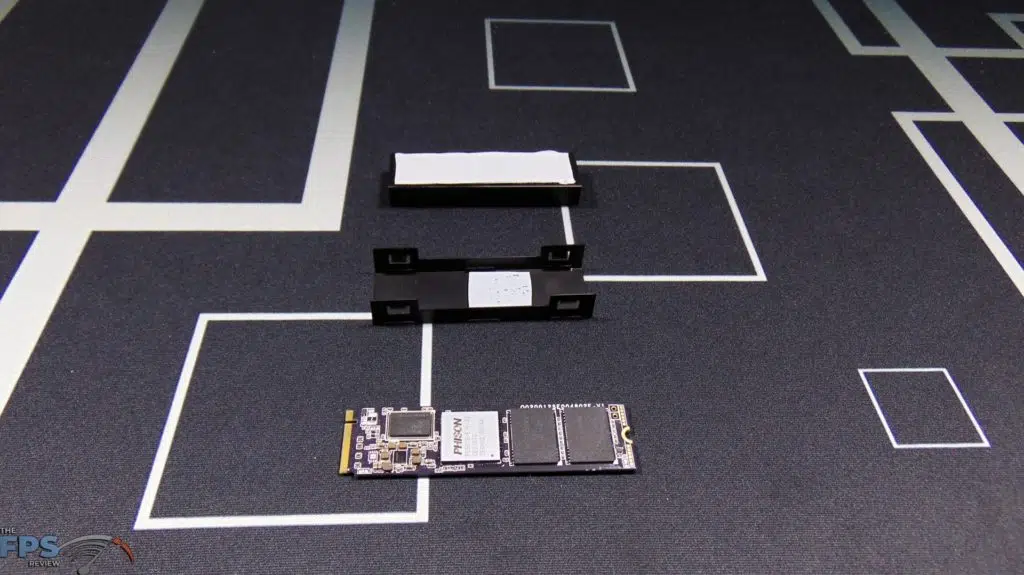
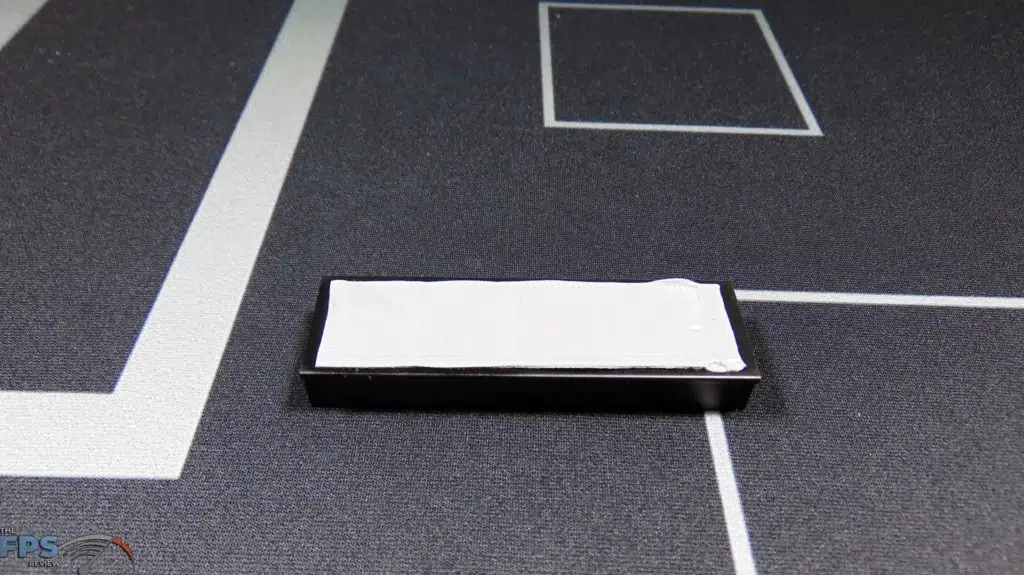
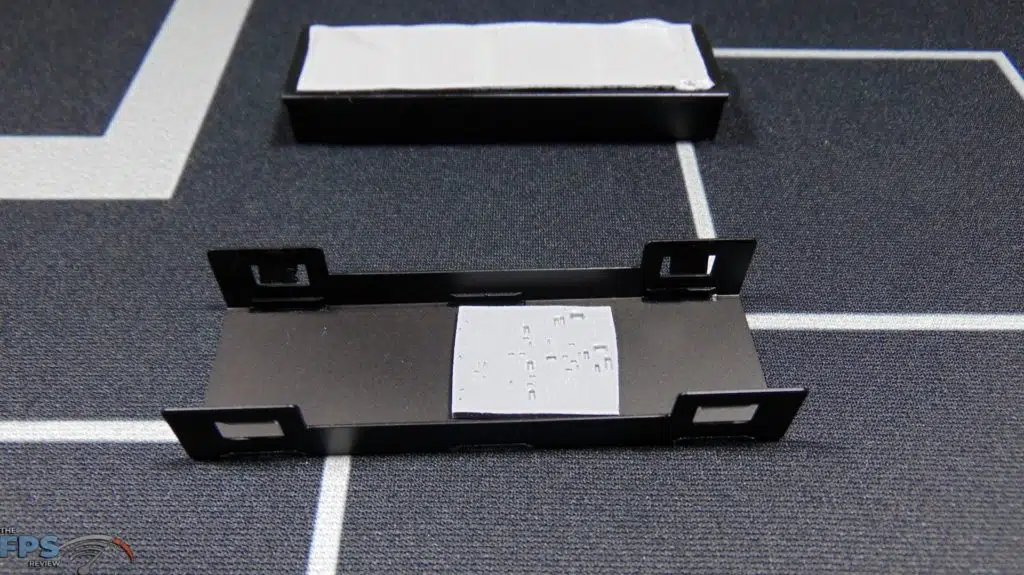
Upon taking it apart, we find thermal pads being used to cover the controller, DRAM, and NAND flash on the front side. On the backside, however, it is a bit of a miss. There is only a single thermal pad, and it is quite small and doesn’t cover the DRAM or NAND flash on the back. Instead, it acts as a buffer and protector of the components in the middle of the SSD. We could see the impressions of these small capacitors and such in the pad, which proves it is not covering or cooling the backside NAND modules or DRAM. While the front components are cooled well with thermal pads, the backside NAND chips are not.
We also find an SK Hynix DDR4 chip that reads H5AN4G8NBJR-UHC. There is another one of these also on the back of the SSD. These are 4Gb DDR4 chips at 1.2V making for a total of 1GB of DRAM. Being that they are the UH models, they are specifically DDR4-2400. This is the fastest SKU in the series.
The controller is a Phison PS5016-E16-32. This is a 28nm Gen4x4 NVMe SSD controller from Phison supporting up to 8TB and NVMe 1.3 protocol and 8 channels. The controller has a potential of 5GB/s sequential read and 4.4GB/s sequential write, in a perfect world with no overhead. It is specifically designed to enable BiCS4 96-layer 3D TLC NAND flash. Controller power is rated at 2.6W. It is powered by a 32-bit ARM Cortex R5 (dual-CPU) CoXProcessor Technology. In terms of security, it supports the 4th generation LDPC ECC engine, End-to-End data path protection, SmartECC, up to AES 256-bit, and SHA 512 and RSA 2048. It has dynamic SLC cache support. The T-junction is rated at 125c.