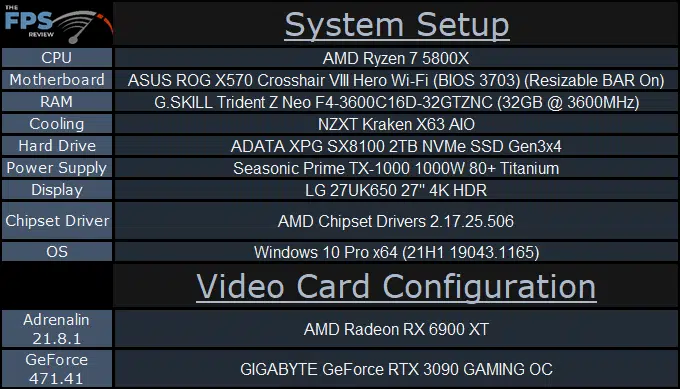Introduction
Which is better at content creation, workstation application performance, compute performance, and GPGPU performance, the AMD Radeon RX 6900 XT or the NVIDIA GeForce RTX 3090? We aim to find out.
In this review today we are going to focus on benchmarks that test these types of workloads. If you haven’t yet, check out our full review of the AMD Radeon RX 6900 XT, as well as our full review Overclocking the Radeon RX 6900 XT. In those two reviews, we focused on pure gameplay performance at 1440p, 4K, and with Ray Tracing and FSR. We directly compared the Radeon RX 6900 XT to a GIGABYTE GeForce RTX 3090 GAMING OC video card in a lot of games. Now that we have a grasp on how AMD’s and NVIDIA’s flagship GPU offerings perform in games, we can focus on other workloads.
GPUs can do a lot more than just gaming these days. They are a focus of content creation workloads, workstation application workloads, compute workloads, and GPGPU functionality. As you consider what the best GPU for you is, and the type of workloads you need to accelerate, it’s important to directly compare them in the latest benchmarks that test these workloads. We will look at OpenCL, Vulkan, CUDA, and even OptiX.
Radeon RX 6900 XT
As a refresher, the AMD Radeon RX 6900 XT is AMD’s current flagship video card. It is the best of the best AMD has to offer for the desktop. It’s based on the NAVI 21 GPU and the RDNA2 architecture. It was launched in late 2020 at an MSRP of $999. Notable features are that it comes with 16GB of GDDR6 VRAM. This large framebuffer is music to the ears of content creation professionals.
The Radeon RX 6900 XT contains 80 Compute Units, 5,120 Stream Processors, 80 RT Cores, 128 ROPs, and 320 TMUs. It has 128MB of Infinity Cache. It runs at a game clock of up to 2015MHz and a boost clock of up to 2250MHz. It has 16GB of GDDR6 onboard running at 16GHz on a 256-bit bus. This provides 512GB/s of memory bandwidth. The TDP/TBP is 300W.
GeForce RTX 3090
The NVIDIA GeForce RTX 3090 is NVIDIA’s current flagship video card. It is the best of the best NVIDIA has to offer for the desktop. It’s based on the GA102 GPU and the Ampere architecture. It was launched in the fall of 2020 at an MSRP of $1499. It notably has 24GB of GDDR6X VRAM on board. This extremely large framebuffer is “Chef’s Kiss” to the ears of content creation professionals. This could potentially make it even more useful for professional workstation-class applications.
The GeForce RTX 3090 contains 82 SMs, 10,496 CUDA Cores, 82 RT Cores (2nd gen), 328 Tensor Cores (3rd gen), 112 ROPs, and 328 TMUs. It runs at a boost clock of 1695MHz. It has 24GB of GDDR6X onboard running at 19.5GHz on a 384-bit bus. This provides 935.8GB/s of memory bandwidth. The TDP/TBP is 350W.
Test Setup
We will be using an AMD Radeon RX 6900 XT and a GIGABYTE GeForce RTX 3090 GAMING OC video card. The GIGABYTE GeForce RTX 3090 GAMING OC has a very small slight factory overclock on the boost clock at 1755MHz versus a Founders Edition which is set at 1695MHz boost, that is the only difference to the spec. It is a small factory overclock, as factory overclocks go for the RTX 3090. This review, therefore, is specific to this video card.
We are using the latest drivers at the time of testing, which were AMD Adrenalin 21.8.1 dated 8/10/2021 and NVIDIA GeForce 471.41 dated 7/19/2021. We have enabled PCI-Express Resizable BAR in the motherboard BIOS so that is enabled for NVIDIA GPUs and AMD Smart Access Memory is enabled for AMD GPUs.