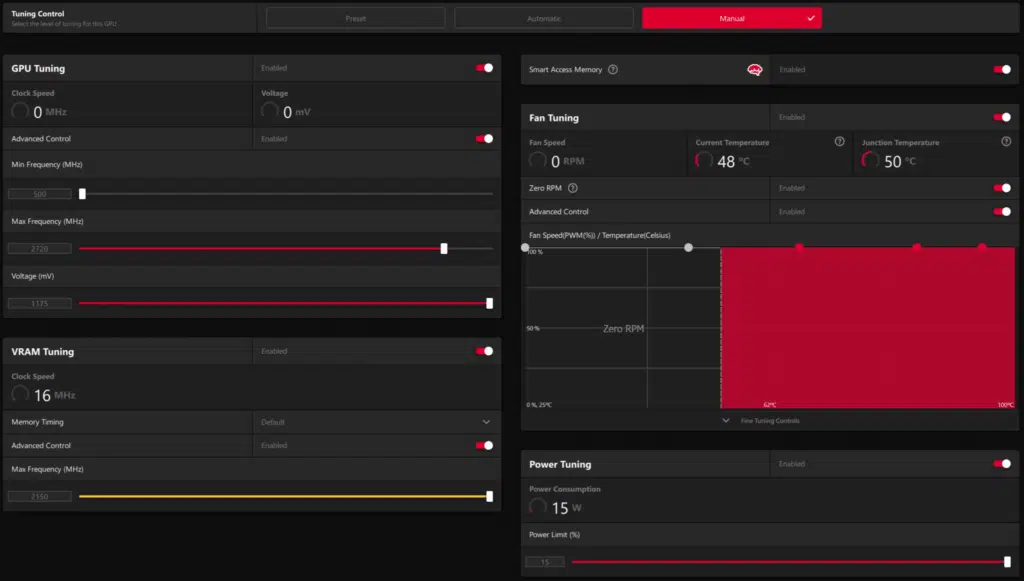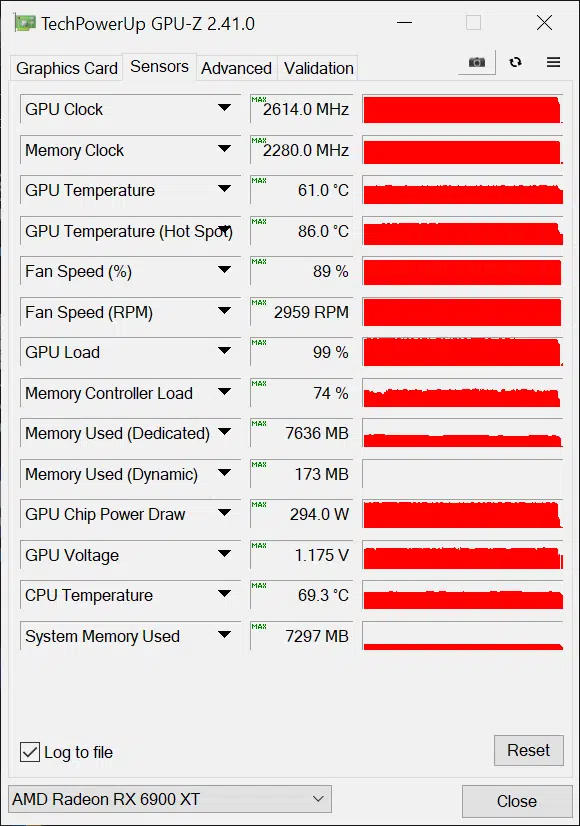Introduction
In our AMD Radeon RX 6900 XT video card review we evaluated performance in many games at 1440p, 4K, with Ray Tracing and FSR. We compared it with a GeForce RTX 3090 and a Radeon RX 6800 XT. The one thing we didn’t do, was to overclock it yet to see how high we could push it. The AMD Radeon RX 6900 XT we have is a built-by AMD card and uses AMD’s standard build design for this video card.
In our review today we are going to overclock the AMD Radeon RX 6900 XT as high as we can and benchmark it in each game again. We will benchmark it at 1440p, 4K, and with Ray Tracing and FSR in Godfall. We are going to use the same GPU comparison from our full review. We’ll be comparing it with a GIGABYTE GeForce RTX 3090 GAMING OC video card and an AMD Radeon RX 6800 XT video card. In this way, we can see how much of an uplift we get from overclocking, and how it matches flagship to flagship when it is overclocked.
The AMD Radeon RX 6900 XT stands as AMD’s current flagship video card, it is the best of the best that AMD has to offer for the gamer in performance currently. It launched with an MSRP of $999. The Radeon RX 6900 XT based on NAVI 21 contains 80 Compute Units, 5,120 Stream Processors, 80 RT Cores, 128 ROPs, and 320 TMUs. It has 128MB of Infinity Cache. It runs at a game clock of up to 2015MHz and a boost clock of up to 2250MHz. It has 16GB of GDDR6 onboard running at 16GHz on a 256-bit bus.
How to Overclock the AMD Radeon RX 6900 XT
In order to overclock the AMD Radeon RX 6900 XT, we have to use AMD’s Radeon Software as part of its Adrenalin driver, specifically the Manual Performance Tuning Controls it has.
In the screenshot above you can see what we achieved for our highest overclock on the AMD Radeon RX 6900 XT. Firstly, the Power Tuning limit lets us increase the Power Limit by 15%. In addition, we enabled 100% fan speed to ensure the highest overclock possible. We cannot increase the GPU Voltage; it tops out at 1175mV as the highest option.
We can though increase the memory frequency and the maximum GPU frequency. However, the memory frequency is locked to a low 2150MHz (17.2GHz) maximum potential here. The memory might actually be able to physically overclock higher, but AMD has locked it to a maximum of just 17.2GHz versus 16GHz by default. That memory frequency bump takes the bandwidth from 512GB/s up to now 550GB/s with this memory bump. It isn’t much, but it was all we could do there.
For the GPU frequency, we managed to bump it up to a Max Frequency of 2720MHz on the slider. To see what this actually translates to for gaming, look below at the graph. We found that at 2750MHz on the slider we had games that would lock up after 10 minutes of gaming. However, at 2720MHz we had no lockups, and it ran very well.
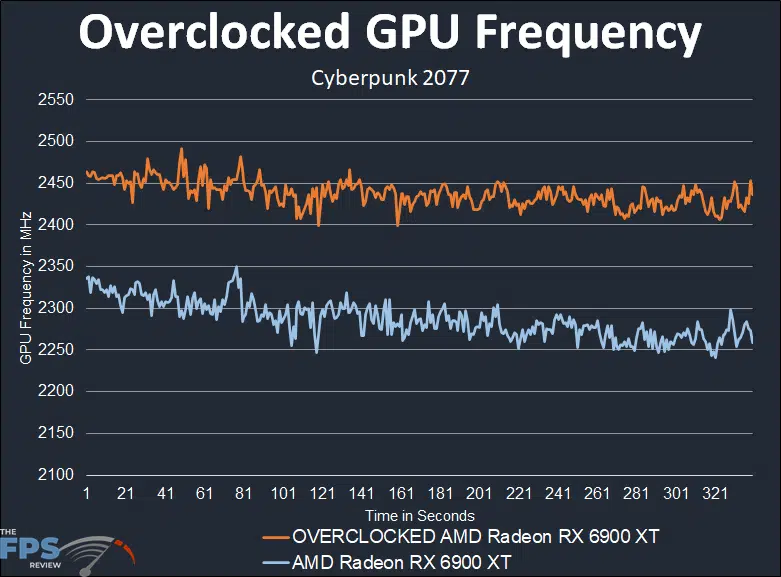
In the graph above you can see how the overclock (orange line) compares to the default clock (blue line.) The overclock does improve the frequency from around the 2250-2300MHz range up to now the 2400-2450MHz range.
Keep in mind that the default game clock on this video card is only 2015MHz and the boost clock is 2150MHz. This overclock is well above the boost clock. The average of this overclock is 2437MHz. Back in our full review, we found the average default clock speed to be 2286MHz. That, therefore, is around da 150MHz overclock, or a 7% GPU frequency increase.
Our final overclock is: 2437MHz/17.2GHz (GPU/Memory.)
GPU-Z shows that at 89% fan speed it is running at 61c GPU Temperature and 86c GPU Temperature Hot Spot. The GPU Voltage remains the same at 1.175V, which is the same as the default. GPU Chip Power Draw has increased to 294W from the default of 256W.