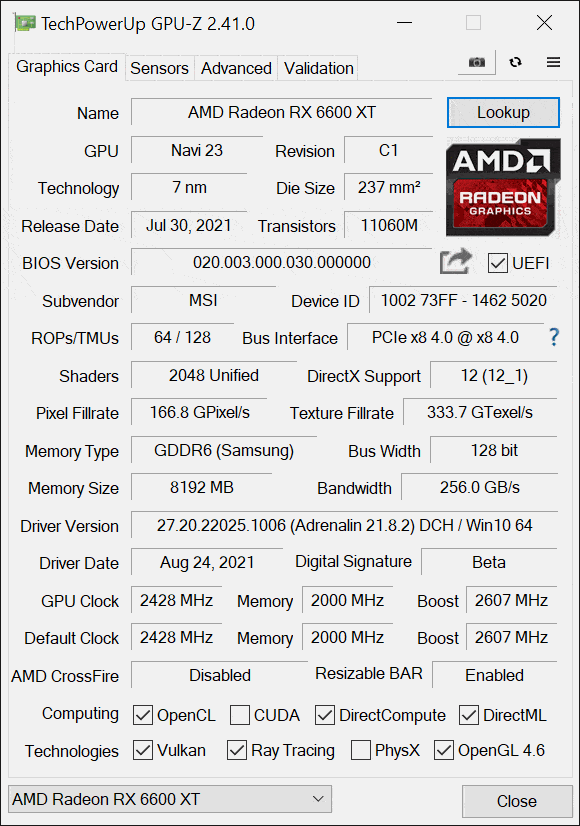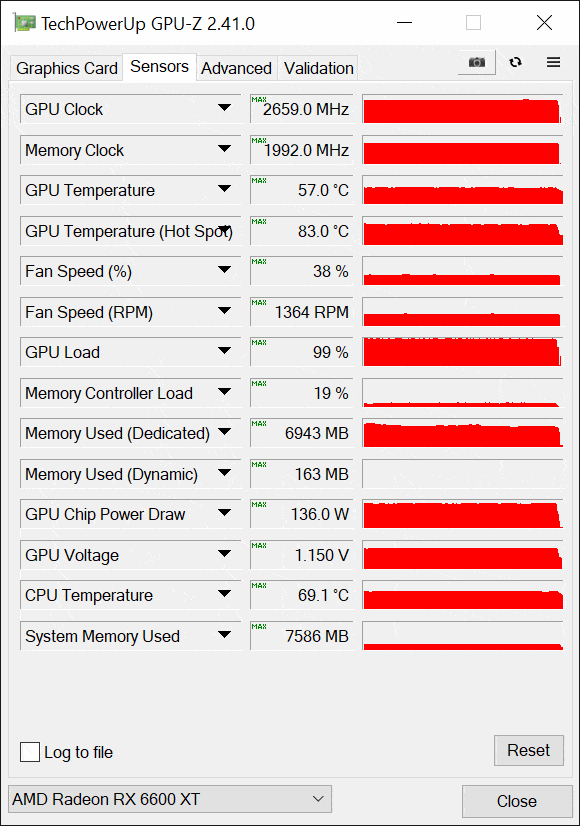Default GPU Frequency
Before we look at performance, we need to find out the actual real-world gaming frequency the video card performs. With both NVIDIA and AMD GPUs today, the GPU frequency is very dynamic. What may be quoted as the “Boost Clock” is not necessarily the performance it will actually run at. Typically, GPUs today can exceed the “Boost Clock” dynamically. We need to find out what it actually runs at, in this way we can see how well things like cooling and power headroom are working.
To do this we will record the GPU clock frequency over time while playing a game. We use Cyberpunk 2077 for this with a very long manual run-through at “Ultra” settings. We also record GPU-Z sensor data to look at GPU temperature, Voltage, and Power.
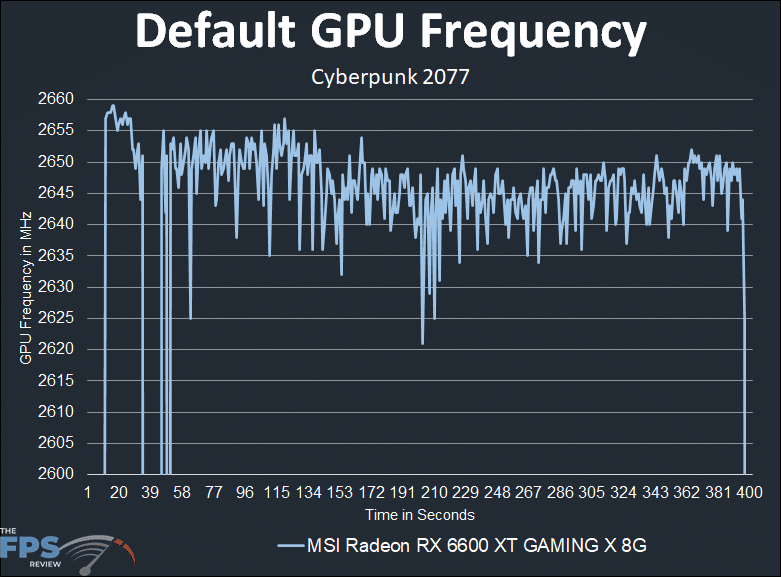
The default game clock on the MSI Radeon RX 6600 XT GAMING X video card is 2428MHz and the boost clock is 2607MHz. While playing Cyberpunk 2077 above, you can see that the frequency is running upwards of 2635MHz, and mostly around 2640-2645MHz while gaming. This is well above the game clock of 2428MHz and actually also above the boost clock. This is extremely positive, as you are really getting a frequency that’s boosting over the game clock by a lot, and is actually boosting upwards of the maximum boost clock. This means you’ll be getting a lot of performance out of the GPU out-of-the-box. It does leave to question though, how much headroom will we have for overclocking?
According to GPU-Z Sensors Data, we are hitting this frequency at 57c GPU temp and 1.150V. The fan speed only maxed out at 38%, keeping the sound profile very low.