1080p Gameplay Performance
We are going to focus on the 1080p gameplay performance with the MSI Radeon RX 6600 XT GAMING X video card. The Radeon RX 6600 XT is geared toward 1080p gameplay performance. We will test Ray Tracing and DLSS and FSR in the games that support it in our testing suite. We will show these features under each relevant game. You will find DLSS and FSR shown as extensions of performance over the base performance with or without Ray Tracing (RT). In the graphs: FPS = Frames Per Second, RT = Ray Tracing, DLSS = Deep Learning Super Sampling, FSR = FidelityFX Super Resolution.
Metro Exodus Enhanced
Metro Exodus Enhanced is being run with Shading Quality at “Extreme” and Ray Tracing at “Ultra.” This is a demanding game, that heavily focuses on Ray Tracing utilization, including Global Illumination. We are utilizing the built-in benchmark.
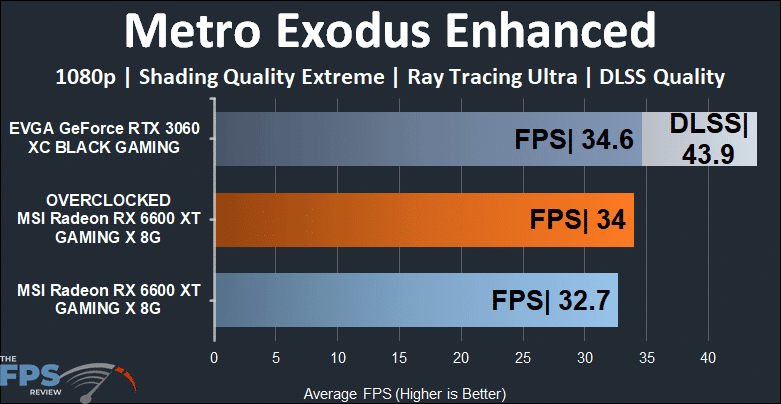
In Metro Exodus Enhanced at 1080p with the highest game settings the game performs around 32FPS on the MSI Radeon RX 6600 XT GAMING X. This is not very playable, overclocking the video card only improves performance by 4% and doesn’t bring the performance up much. The overclocked MSI Radeon RX 6600 XT GAMING X performs similar to the EVGA RTX 3060 in this game, which is impressive considering how much faster the RTX 3060 is at Ray Tracing. Utilizing DLSS on the RTX 3060 brings performance up quite a bit. The only way to really make this game playable on both cards even at 1080p is to lower the quality setting.
Cyberpunk 2077
For Cyberpunk 2077 we are using patched version 1.3 for testing. We use the in-game graphics presets for testing at “Ultra” settings and enabling Ray Tracing. We test without DLSS first and then enable DLSS with Ray Tracing. We do a manual run-through in the game for the benchmark data.
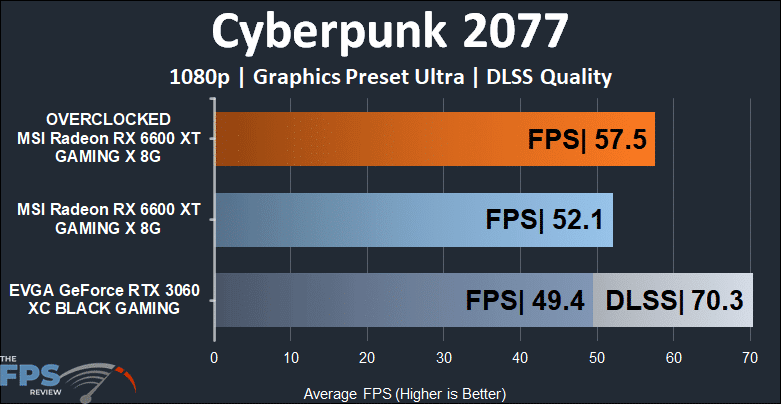
In Cyberpunk 2077 at 1080p and “Ultra” settings we surprisingly find the MSI Radeon RX 6600 XT GAMING X to perform faster than the EVGA RTX 3060 video card. The MSI RX 6600 XT is 5% faster and the game does feel playable. Overclocking the MSI RX 6600 XT GAMING X improves performance by 10% and brings performance much closer to the 60FPS mark at 1080p. It really is much more playable overclocked. Using DLSS on the EVGA RTX 3060 is the most playable at 70FPS, but of course, it is upscaling from a lower resolution.
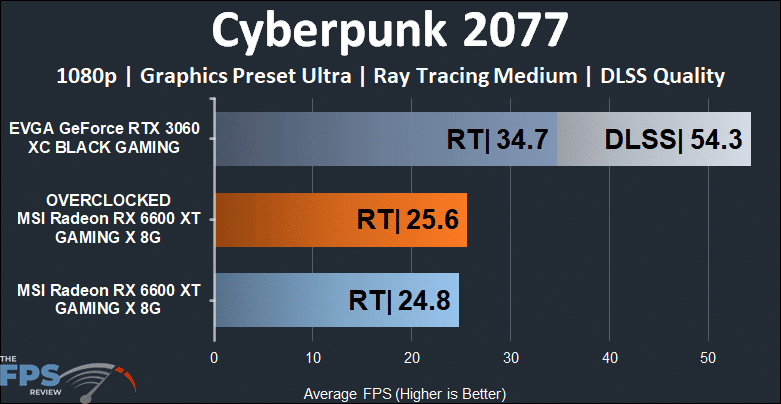
Now, turning on even the lowest Ray Tracing mode, Medium, at 1080p renders both video cards unplayable. The MSI Radeon RX 6600 XT GAMING X struggles and overclocking it doesn’t help here. Only turning on DLSS on the EVGA RTX 3060 allows 1080p with “Medium” Ray Tracing to be somewhat near playable.
Godfall
In Godfall we are running the game at the highest “Epic” quality preset. We enable Ray Tracing and AMD FidelityFX Super Resolution (FSR) as noted. We utilize the built-in benchmark for testing.
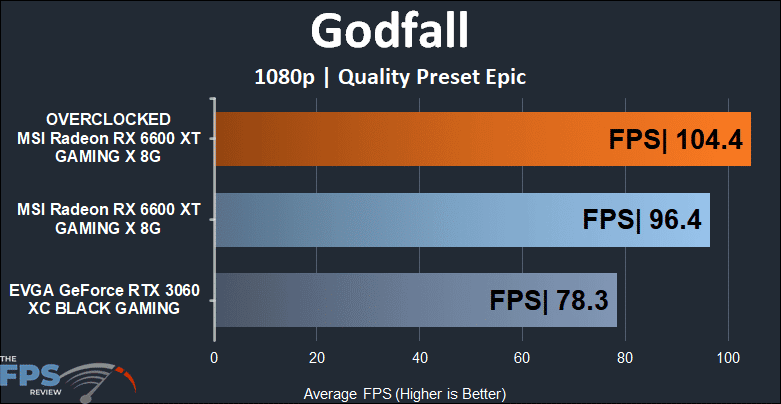
Godfall performs wonderfully at 1080p on both video cards. In this game we find the MSI Radeon RX 6600 XT GAMING X to be faster than the EVGA RTX 3060 by 23%! Overclocking the MSI video card improves performance by 8%. This game is super smooth on the MSI RX 6600 XT.
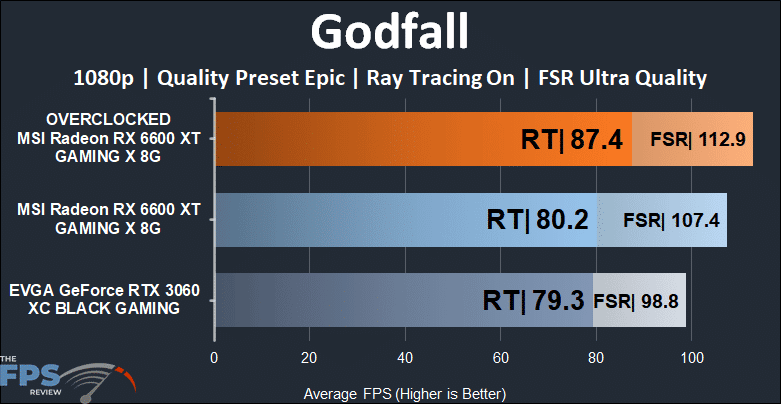
This game also supports Ray Tracing and FSR. Ray Tracing does not cause a big performance hit in this game. Once again we are surprised to see the MSI Radeon RX 6600 XT GAMING X on top of the EVGA RTX 3060 with Ray Tracing turned on. Overclocking the MSI Radeon RX 6600 XT GAMING X improves performance by 9%. FSR also works great and further improves performance above 100FPS on the MSI Radeon RX 6600 XT GAMING X.
Dirt 5
In Dirt 5 we set all the graphics options to the highest values. We manually select the resolution and do not let the game manage automatic resolution scaling, we hard set the resolution in all three categories to the resolution being tested. We use the built-in benchmark. We enable Ray Tracing as noted.
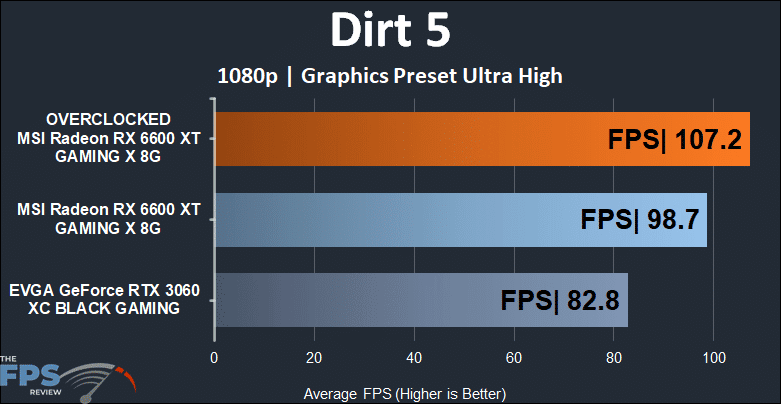
Dirt 5 is very playable on the MSI Radeon RX 6600 XT GAMING X near 100FPS. It’s faster than the EVGA RTX 3060 by 19%. Overclocking improves performance by 9%.
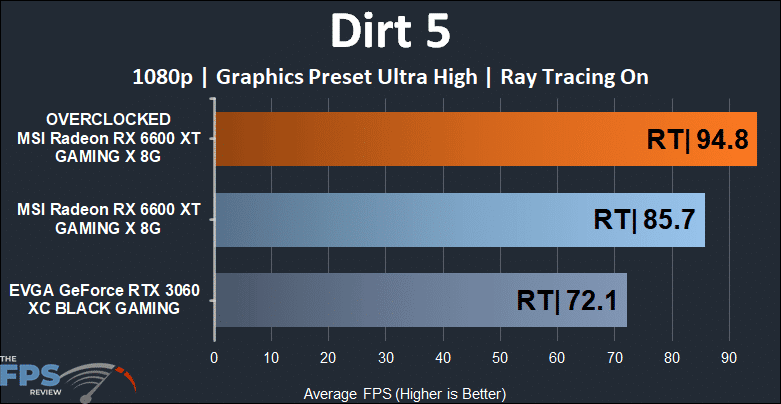
Turning on Ray Tracing is very playable in Dirt 5 at 1080p on the MSI Radeon RX 6600 XT GAMING X. Even with Ray Tracing on it’s still faster than the EVGA RTX 3060 by 19%. Overclocking the MSI video card improves performance by 11%.
Watch Dogs Legion
In Watch Dogs Legion we use the graphics preset to select “Ultra” quality. We manually enable “Ultra” Ray Tracing when testing that, plus “Quality” DLSS when testing DLSS with Ray Tracing. We use the built-in benchmark for testing.
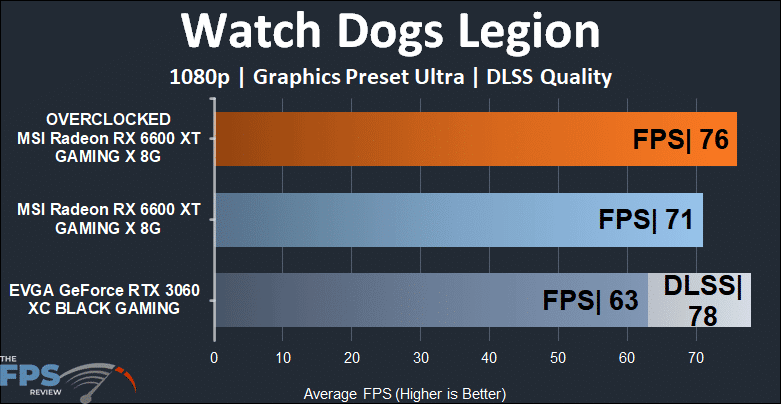
Watch Dogs Legion is very playable on the MSI Radeon RX 6600 XT GAMING X at 1080p with the highest “Ultra” quality settings in this game. It’s well over 60FPS, and very playable. It’s actually faster than the EVGA RTX 3060 by 13%. Overclocking improves performance by 7%. What’s interesting is that even the EVGA RTX 3060 with DLSS enabled at 1080p is actually on par with Overclocked MSI Radeon RX 6600 XT GAMING X performance!
Microsoft Flight Simulator 2020
For Microsoft Flight Simulator 2020 we keep the game updated. We enable the “Ultra” graphics preset and select resolution as needed. We have live online terrain enabled; however, we do disable traffic. We perform a manual flight landing activity at the Sydney airport. We put the camera on external view of the aircraft.
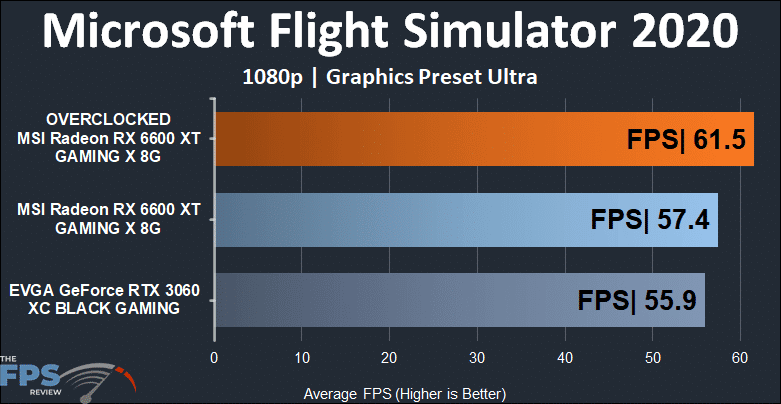
In Microsoft Flight Simulator 2020 at 1080p, the MSI Radeon RX 6600 XT GAMING X is very playable at 57FPS, this game is very smooth and enjoyable. The MSI Radeon RX 6600 XT is actually slightly faster than the EVGA RTX 3060, which is saying something, generally, NVIDIA GPUs are much faster in this game. Overclocking the MSI RX 6600 XT improves performance by 7%.
Horizon Zero Dawn
In Horizon Zero Dawn we enable the “Ultimate Quality” graphics option. We utilize the built-in benchmark for testing.
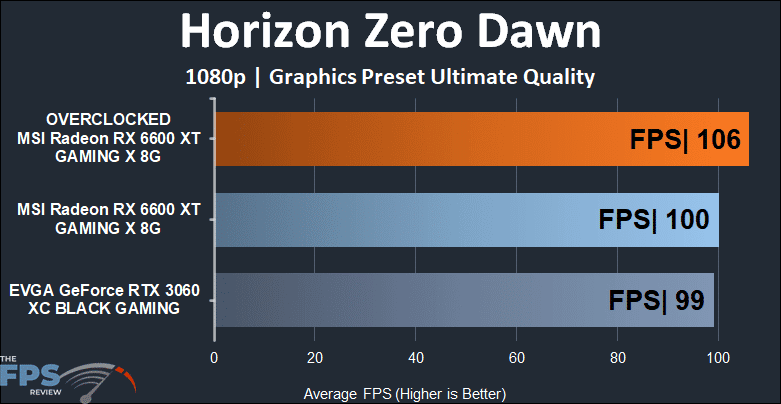
Horizon Zero Dawn at 1080p and the highest in-game settings are very playable on the MSI RX 6600 XT GAMING X. It’s providing 100FPS and is on par with the EVGA RTX 3060. Overclocking improves performance by 6%.
Red Dead Redemption 2
In Red Dead Redemption 2 we run the game in the Vulkan API. We set all the in-game options up to “Ultra” or the highest value, except for MSAA. We use the built-in benchmark for testing. We also run Quality DLSS as noted.
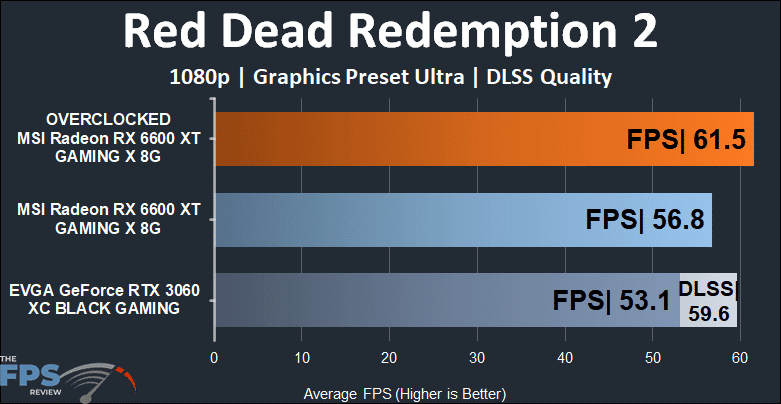
Red Dead Redemption 2 is an intensive game, and at 1080p the MSI Radeon RX 6600 XT GAMING X is very playable near 60FPS. Overclocking further improves performance by 8% and bringing it over 60FPS. In fact, overclocked, the MSI RX 6600 XT GAMING X is actually faster than the EVGA RTX 3060 with DLSS! That’s impressive to see.
Wolfenstein Youngblood
In Wolfenstein Youngblood the game runs in the Vulkan API. We set the graphics option to “Mein Leben!” for the highest settings. We enable Ray Tracing and DLSS on Quality Mode as needed. When not using DLSS the NVIDIA Adaptive Shading option is on Quality. We leave the rest of the settings at default. We use the built-in benchmark of Riverside for testing.
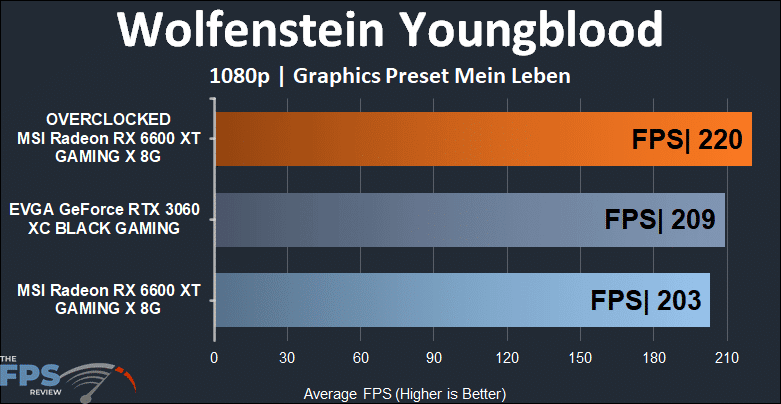
In Wolfenstein Youngblood, the MSI Radeon RX 6600 XT GAMING X is very playable at 1080p with the highest in-game settings over 200FPS. Overclocking further improves performance by 8%.
