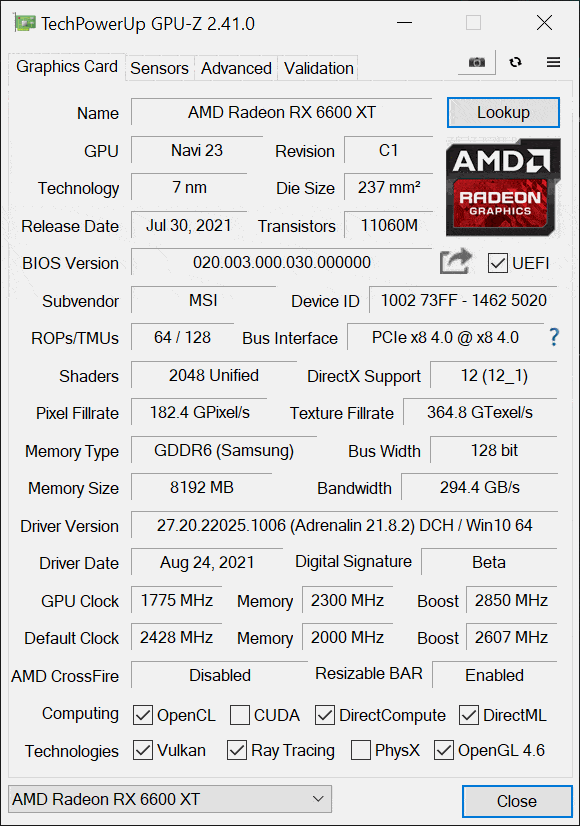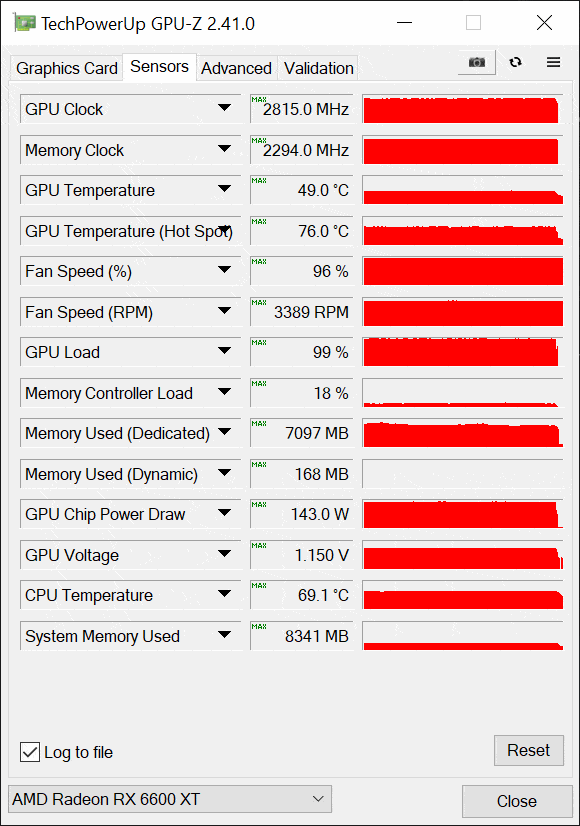Overclocking
In order to overclock the MSI Radeon RX 6600 XT GAMING X, we are using the manufacturer-provided overclocking software. In this case, it is MSI Afterburner. We ended up grabbing the latest possible version from GURU3D and used version MSI Afterburner 4.6.4 Beta 3. This is our highest stable overclock shown below.
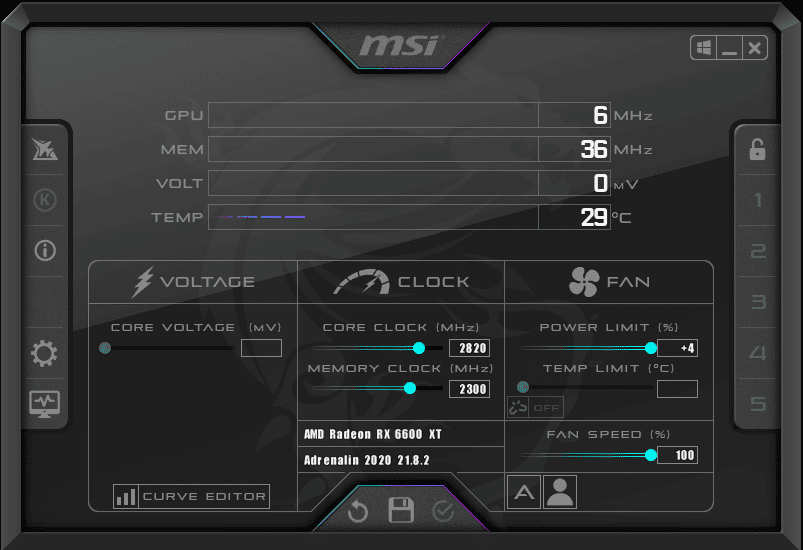
How do you overclock the MSI Radeon RX 6600 XT GAMING X? Loading up MSI Afterburner we are able to increase the Power Limit only by 4%. This isn’t a lot of headroom off the drop, but let’s see what we were able to actually achieve for the overclock. We were able to increase the fan speed to 100% to ensure the highest possible overclock, but we could not adjust the Voltage.
We were able to push the overclock on this video card up to 2820MHz on the GPU Boost slider. This is not what it actually runs at, for that look to the graph below, but this is the highest setting we’ve achieved on any Radeon RX 6600 XT yet. On the memory, we were able to overclock it up to 2300MHz which is 18.4GHz providing 294GB/s of bandwidth versus the default 256GB/s at 16GHz. This is an average memory overclock.
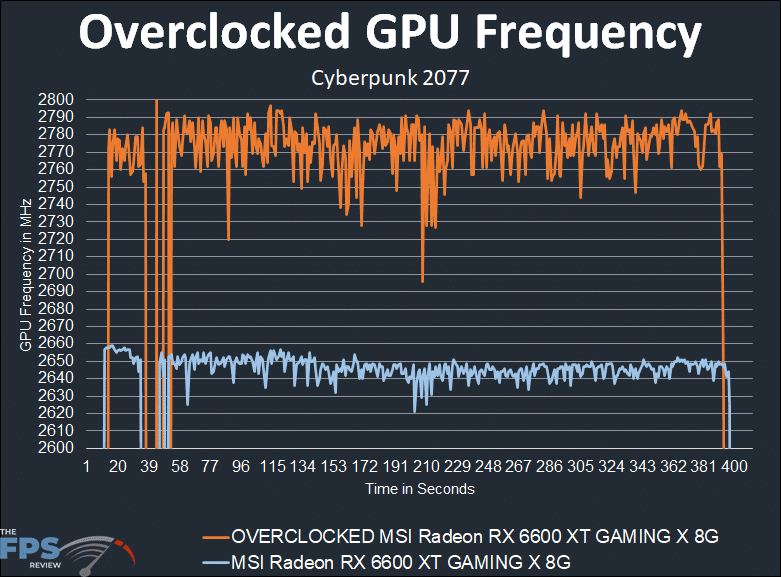
As you can see, even though we only have a 4% of Power Limit to work with, on this video card the power tables must be set higher, because it yielded a pretty high overclock. At 2820MHz the actual frequency while gaming is between 2760-2780MHz. The default remember was around 2640-2645MHz, so this is about 140MHz, or thereabouts, overclock, or roughly 5-6%. This is the highest overclock we’ve achieved on a Radeon RX 6600 XT.
With 100% fan speed the GPU temp was only 49c and GPU Voltage was at 1.150V.