
Introduction
There are many ways to cool a video card, you have your traditional air-cooled heatsink and fan combo, and then you have your more extreme liquid or “water-cooled” methods. The latter has many benefits, firstly it can keep the GPU much cooler than standard air-cooling, and second, it can do so quietly. The results of this can mean more stable GPU Boost clock frequencies while gaming, and the ability to overclock without hitting any kind of thermal limits.
Today we have such a video card to review. The EVGA GeForce RTX 3080 FTW3 ULTRA HYBRID GAMING video card pushes the RTX 3080 GPU as far as possible, yet keeping it cool and quiet with a pre-installed all-in-one (AIO) liquid cooling configuration. It has a custom factory boost overclock and is designed for the enthusiast gamer with overclocking in mind using EVGA’s Precision X1 software and iCX3 technology.
EVGA Models
EVGA has three primary models of video cards, starting at the very top-end is its water-cooling series. The water-cooling series consists of its Hydro Copper and HYBRID models. These video cards provide the lowest temperatures and the quietest of operations. Next is EVGA’s FTW Gaming series. These cards provide the high-end of air-cooling with improved overclocking features and hardware monitoring with RGB lighting. Finally, the XC Gaming series offers great performance and features with above-average cooling.
Today we are looking at EVGA’s water-cooling series, specifically its FTW3 HYBRID GAMING model. This means it has the highest factory overclock, and robust hybrid configuration of an AIO with a fan on the video card itself to keep VRMs and memory actively cool as well. Above this model is the full Hydro Copper card which is a fully custom 100% water-cooled card with a full-size water-block and requires your own plumbing. The HYBRID GAMING is a pre-installed AIO and you needn’t do a single thing to make it work. It’s all pre-installed out of the box.
EVGA RTX 3080 FTW3 ULTRA HYBRID GAMING

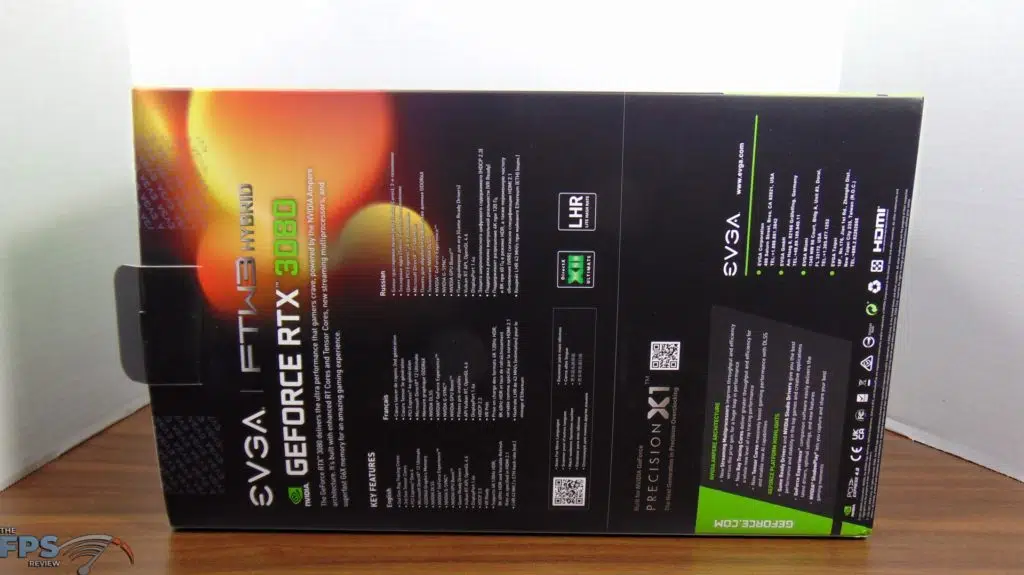
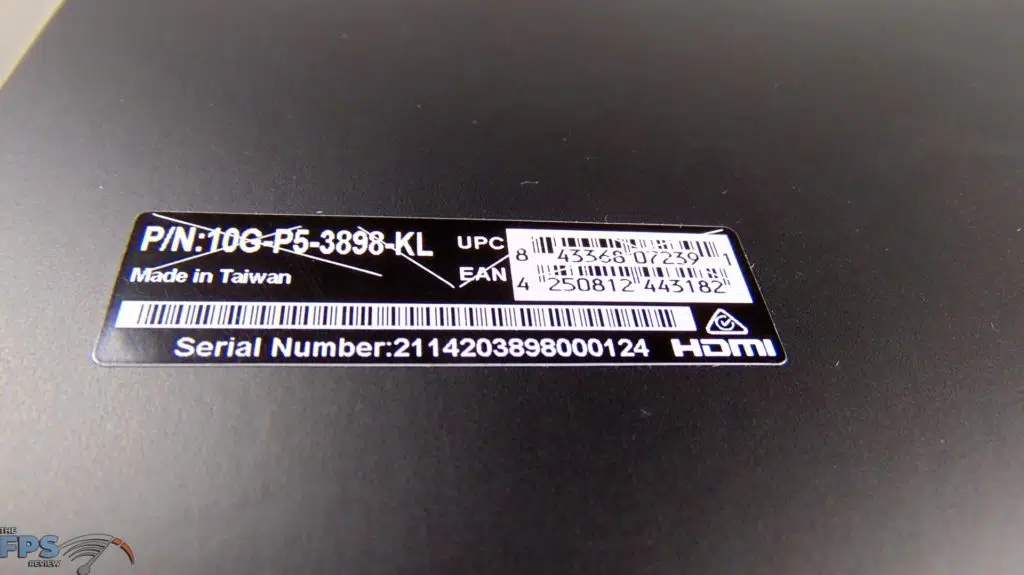
Note that there are two versions of the ULTRA HYBRID GAMING RTX 3080 from EVGA, one is the XC3 and one is the FTW3. In terms of which one is faster and has more features, it is the FTW3 version of the ULTRA HYBRID GAMING. The FTW3 version has a higher boost clock and ARGB on the fans for the radiator. The model we are reviewing is the GeForce RTX 3080 FTW3 ULTRA HYBRID GAMING model P/N 10G-P5-3898-KL 10GB GDDR6 ARGB LED Metal Backplate LHR (lite hash rate.) The current MSRP from EVGA is $949.99 for this video card. EVGA offers a 3-year warranty.




Naturally, it is the pre-installed AIO that makes this video card, but it also has plenty of other high-end features. It sports a high GPU Boost clock of 1800MHz out-of-the-box. The default stock GPU clock on a Founders Edition is 1710MHz for comparison. Otherwise, it has the standard 10GB of GDDR6X VRAM at 19GHz on a 320-bit memory bus providing 760GB/s of memory bandwidth.
EVGA quotes this video card with a total power draw of 320W. EVGA says a minimum of a 750W PSU is needed and three, yes 3, 8-pin power connectors (or 3x 6+2pin PCIe power dongles.)
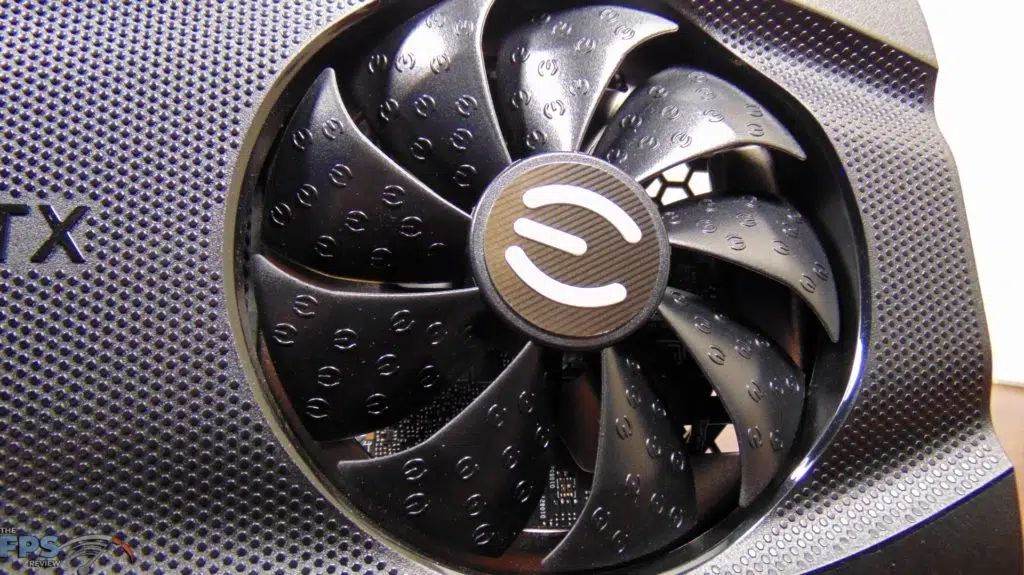
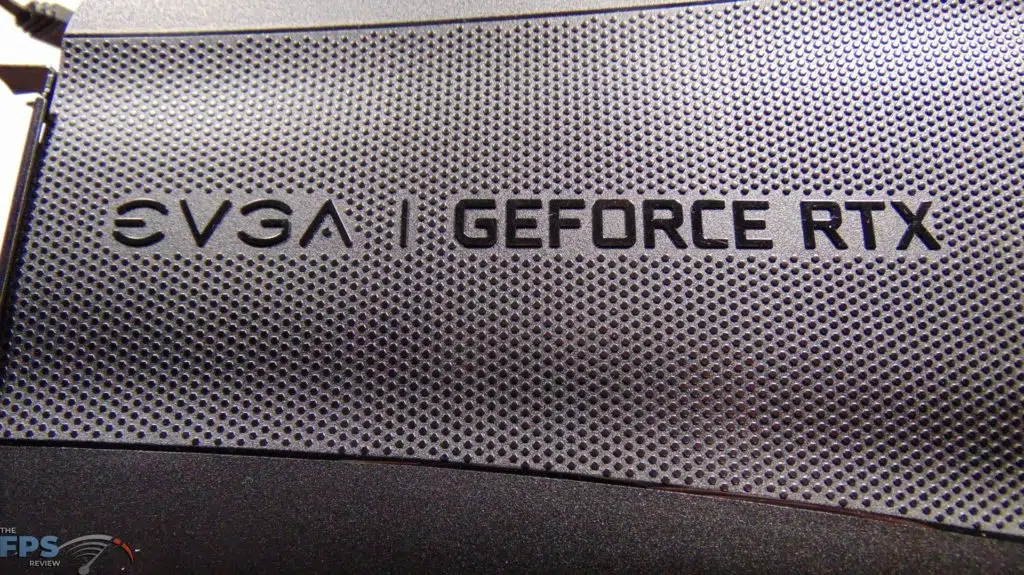




The video card has one HDMI and three DisplayPorts. It measures 11.37 inches in length for the video card, and 5.43 inches in height and is a 2-slot design. It can get away with this form factor because of the separate and extra 240mm radiator with two 120mm fans. The fans can be swapped out for your own if you wish. The radiator measures 10.75 inches in length and you will need a place to mount it inside your case.

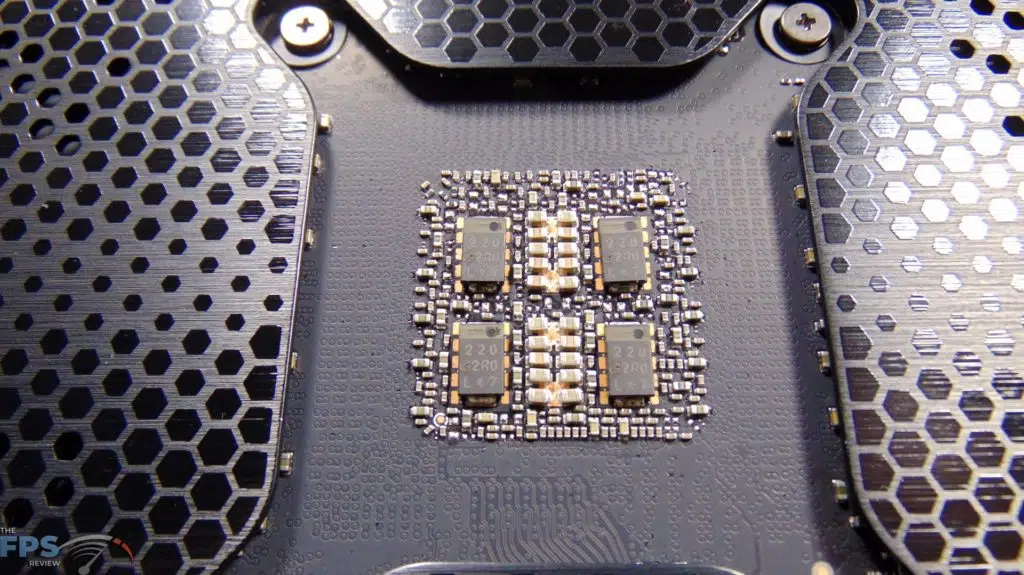


The EVGA GeForce RTX 3080 FTW3 ULTRA HYBRID GAMING video card is based on EVGA’s Hybrid Cooling. This means it has a copper base water block over the GPU made by Asetek, and a separate AIO radiator to keep that cool which is a closed-loop design. No filling, no custom tubing, no maintenance. It uses sleeved tubing to keep the design clean.
However, to keep the VRMs and memory cool, the video card relies on heatsinks and air-cooling with a big fan and shroud on the video card keeping those components cool separately. There is a full copper memory plate that makes direct contact with the water-cooling block. The airflow inside the shroud is directed for cooling over the entire PCB.
There is a full-metal backplate on the video card that also has thermal pads for passive cooling radiating to the backplate. It is also well ventilated so as to not trap heat underneath. The video card also supports the pass-through air design where air can flow through the PCB from front to back with a cut-out. EVGA has also equipped this video card with a dual-BIOS, which will be very beneficial to enthusiasts for playing with different power and clock profiles. It ships in the Normal mode by default, and we looked at both the OC and Normal modes and found the clock speeds and power limits to be identical.







The video card also features some more advanced features, it has built-in power for auxiliary fan control, so you can control fans directly from the GPU temperature. In addition, it features ARGB headers to allow even greater control over other ARGB devices in your computer through software.









The video card supports EVGA’s ARGB lighting for the card and fans on the radiator. The entire card can be monitored and controlled with EVGA Precision X1 software. It lets you control fans separately and monitor EVGA’s iCX3 hardware monitoring points on the video card for temperatures of VRAM, VRMs, and other components.
