Default GPU Frequency
Before we look at performance, we need to find out the actual real-world gaming frequency the video card performs. With both NVIDIA and AMD GPUs today, the GPU frequency is very dynamic. What may be quoted as the “Boost Clock” is not necessarily the performance it will actually run at. Typically, GPUs today can exceed the “Boost Clock” dynamically. We need to find out what it actually runs at, in this way we can see how well things like cooling, and power headroom are working.
To do this we will record the GPU clock frequency over time while playing a game. We use Cyberpunk 2077 for this with a very long manual run-through at “Ultra” settings. We also record GPU-Z sensor data to look at GPU temperature, Voltage and Power.
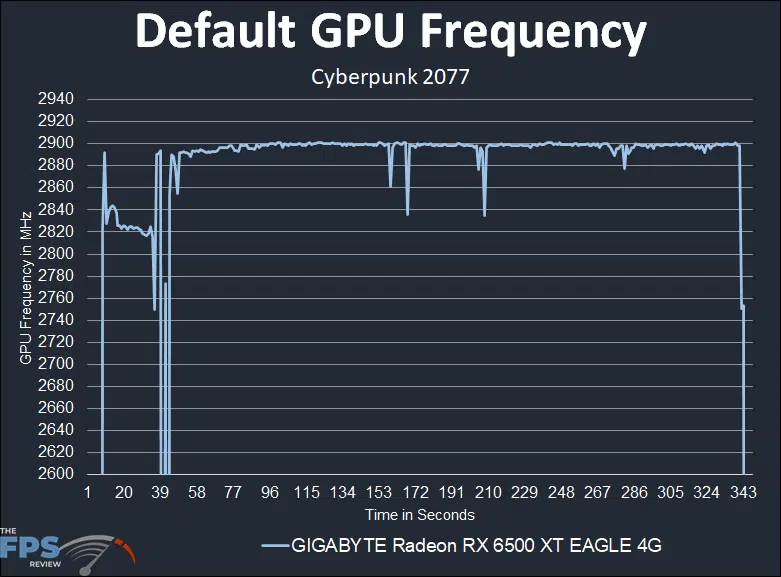
Suffice it to say, the clock speed on this GPU is nothing short of amazing. AMD says the game boost is 2610MHz and the max boost is 2815MHz. However, on our video card here the GIGABYTE Radeon RX 6500 XT EAGLE 4G is operating at mostly 2900MHz in gaming. That’s just insanely high, and we can see hitting 3GHz on overclocking a possibility. At 2900MHz you can rest assured this Radeon RX 6500 XT performance is showing the 6500 XT in the best light possible, well above its quoted stock spec from AMD.
PCI-Express Bandwidth
There is another component to this video card we need to test, PCI-Express Bandwidth. This is important because of the limitation of having this card operate on a x4 connection, rather than x8 or x16. On a PCIe Gen 4.0 connection at x4 you are going to get around 7-8GB/s of PCI-Express bandwidth. However, if you put this card on a PCI-Express 3.0 only capable system, you will be restrained at x4 and that will be cut in half to 3-4GB/s.
This doesn’t happen as severely with a x8 video card, like the Radeon RX 5500 XT. With its PCIe 4.0 x8 connection, even at half bandwidth on PCIe 3.0, it’s still in the 7-8GB/s range.
We can show this with 3DMark’s PCI-Express Feature Test to look at bandwidth. In order to show PCI-Express 3.0 bandwidth, we can set PCIe Gen 3 feature level in our motherboard BIOS to force the PCI-Express connector into a PCIe Gen 3 connection to see how that affects things as well.
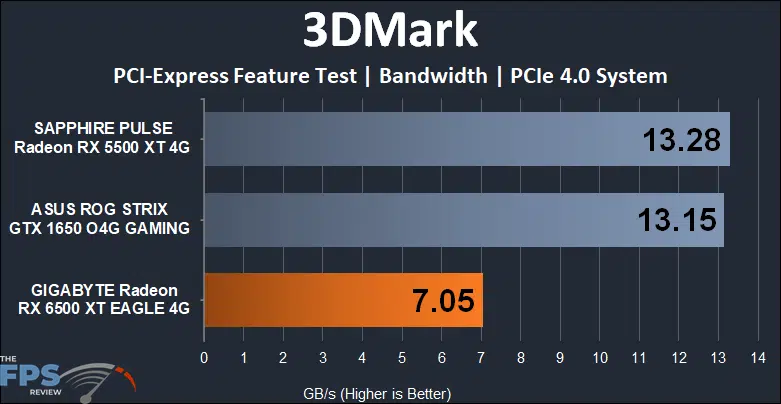
In the graph above we are running in the full PCI-Express 4.0 feature level of our AMD X570 motherboard. You can see that the SAPPHIRE PULSE Radeon RX 5500 XT and ASUS ROG STRIX GTX 1650 provide the same PCI-Express bandwidth around 13GB/s. The GTX 1650 has a PCIe Gen 3.0 x16 connection which equals the PCIe Gen 4.0 x8 connection. However, with the new Radeon RX 6500 XT it’s down at 7GB/s, half, due to its PCIe 4.0 x4 connection.
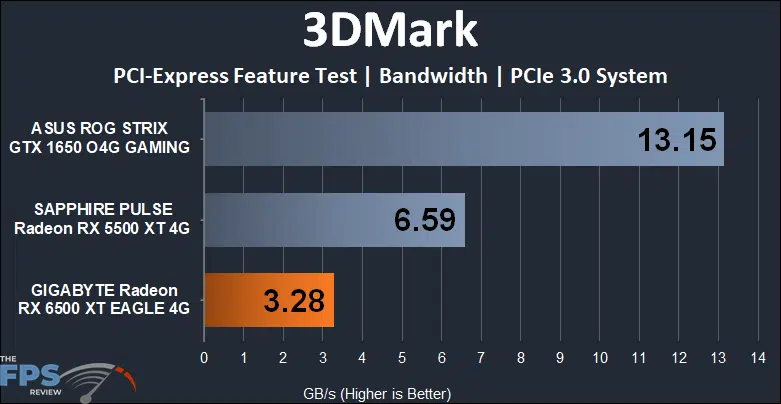
In this graph above we have now reduced our PCI-Express connector on the motherboard to PCI-Express 3.0 performance, simulating a PCIe Gen 3 motherboard/CPU setup. You can see what happens, firstly the GeForce GTX 1650 retains its full speed because it is a full x16 connection, so even at PCIe Gen 3 it’s still just as fast. However, we lose half the bandwidth on the Radeon RX 5500 XT, because at PCIe Gen 3 it’s only a x8 connection. However, that isn’t as bad as the new Radeon RX 6500 XT, with its x4 connection halves its performance from PCI-Express 4.0 and is now down at 3.28GB/s, a very dangerous territory for performance on older systems that don’t support PCI-Express 4.0.
Video Encoding Performance
Another missing feature in the Radeon RX 6500 XT is the video encoding engine. This means you cannot hardware accelerate video encoding with the GPU, it simply will not help you encode video. In addition, it lacks AV1 decode. We can demonstrate how the encoding engine helps video transcoding performance.
In the graph below we have HandBrake and we take a 10-minute video file and simply transcode it with one of the presets. For the Radeon RX 5500 XT we can use the H.264 “VCE” encoding path, and for the GeForce GTX 1650 we can use the H.264 “NVENC” encoding path. However, for the Radeon RX 6500 XT, we can only use H.264 default CPU encoding path.
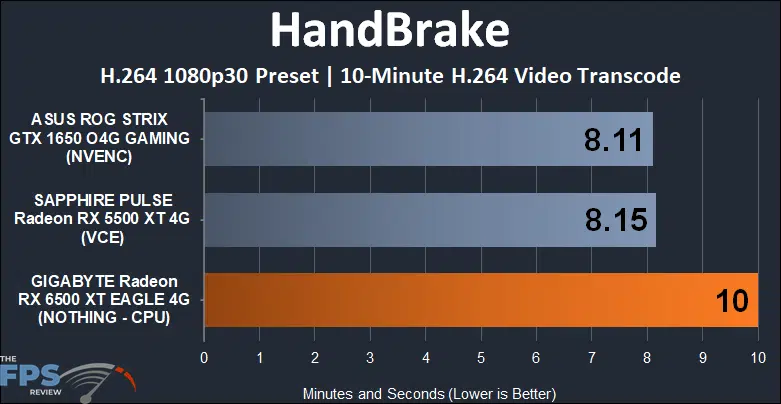
This shows what the GPU can do to accelerate video encoding/transcoding. With our video file, doing something pretty mundane in terms of transcoding, the Radeon RX 5500 XT and GeForce GTX 1650 reduce transcoding time compared to the Radeon RX 6500 XT by 19%, removing almost 2 minutes off the encode time. Imagine if this were a much larger, or longer video, every little bit helps. Then of course you have programs like Adobe Premiere, After Effects, and others that could benefit from the encoder on the GPU. However, with the Radeon RX 6500 XT, you will not have that.
