Test Setup
Please read our GPU Test Bench and Benchmarking Refresher for an explanation on our test system, procedures and goals. Note that we have upgraded our CPU to a Ryzen 7 5800X in the system. More information on our GPU testing can be found here. Check out our KIT page where you can see all the components in our test system configuration for reviewing video cards.
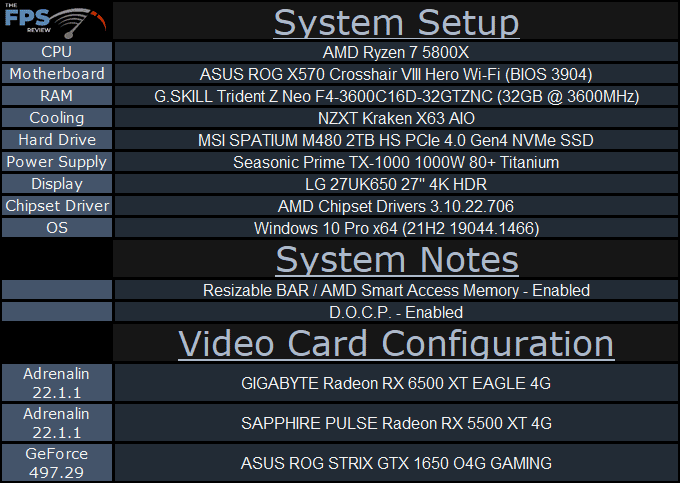
System Setup
We are using the motherboard’s current default BIOS settings. We have enabled PCI-Express Resizable BAR in the motherboard BIOS. This means we are utilizing Resizable BAR on NVIDIA GPUs and AMD Smart Access Memory on AMD GPUs in all of our testing. We have enabled DOCP in the BIOS for the memory.
As we mentioned on page 1, we are aiming to find how playable the AMD Radeon RX 6500 XT really is. Therefore, we are testing up and down the scale of in-game graphics settings in several games to see where its best performance lies.
For comparison, we are using a SAPPHIRE PULSE Radeon RX 5500 XT 4G video card, this video card also has 4GB of VRAM, however, it operates on a faster PCIe Gen 4.0 x8 bus speed. The SAPPHIRE RX 5500 XT 4GB video card was running in its Primary BIOS configuration which runs at 1737MHz game clock and 1845MHz boost clock, which is a slight 20MHz factory overclock from a stock configuration, it is the default speed of this card.
Also, to validate AMD’s claims we are using a GeForce GTX 1650 video card. We are using an ASUS ROG STRIX GeForce GTX 1650 O4G GAMING video card. The default GPU Boost clock on this card is 1830MHz which is well above the stock 1665MHz of a GTX 1650, so this card has a pretty hefty factory overclock, but still only 4GB of VRAM as the others here in this lineup.
