ADATA SSD ToolBox
To configure and monitor both the XPG ATOM 30 SSD and ADATA SU670 Ultimate SSD ADATA has its software called ADATA SSD ToolBox. This provides information and feature access, as well as firmware update ability. At the time of testing, we used version 4.1.4 which was the latest version.
XPG ATOM 30
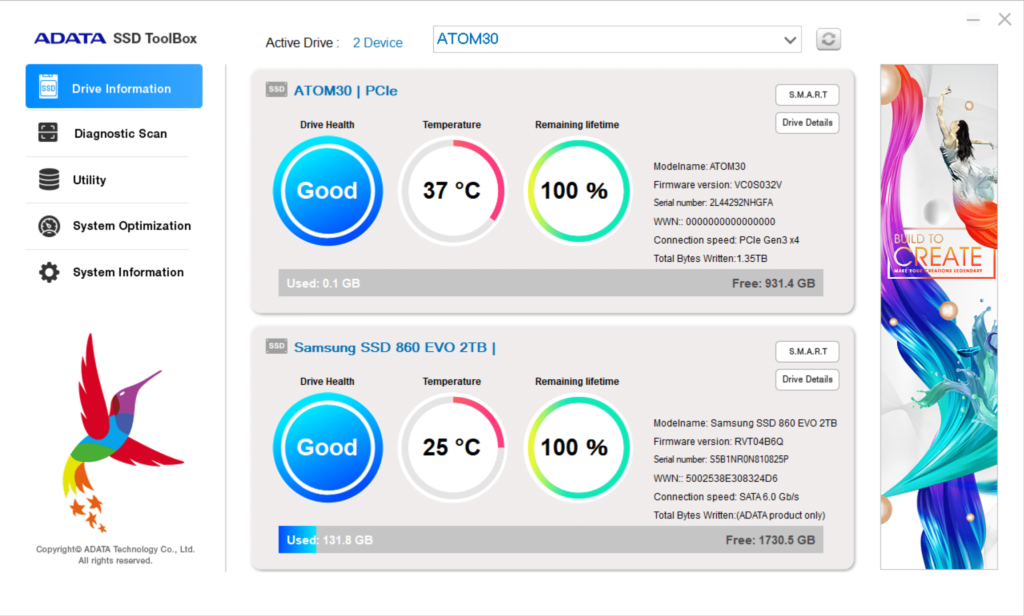
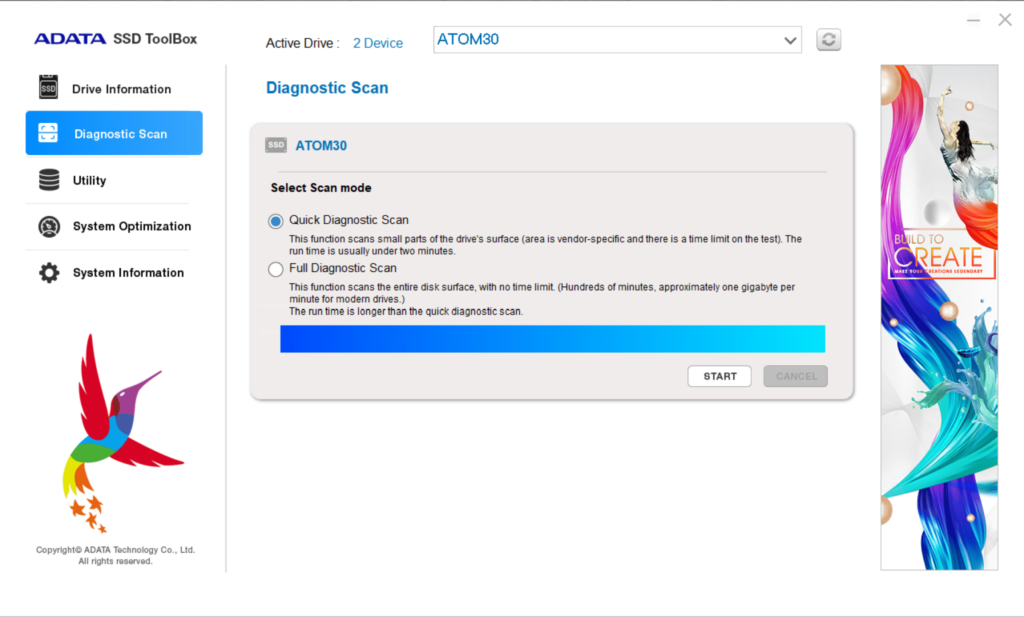
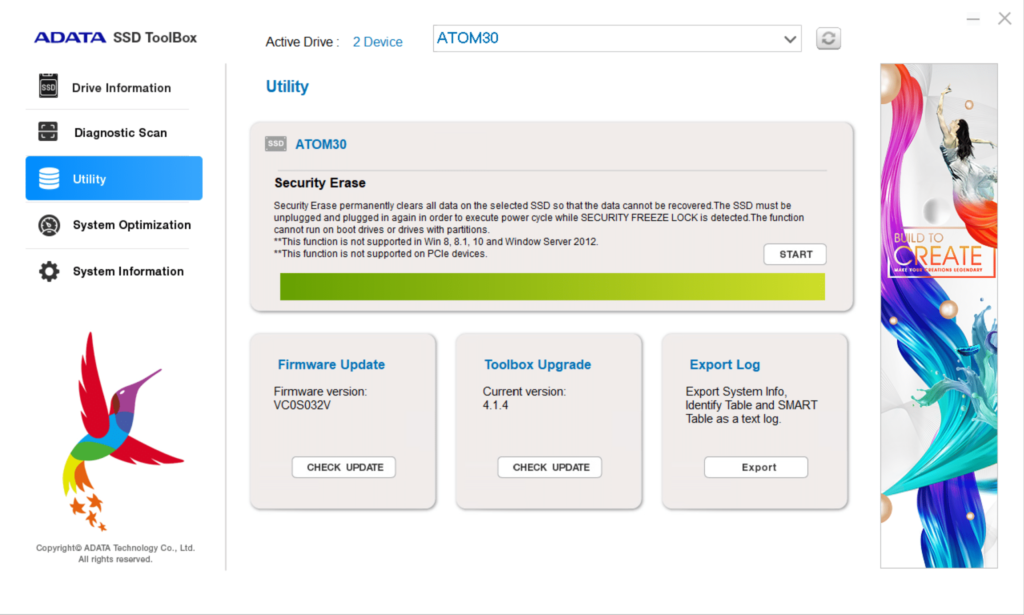
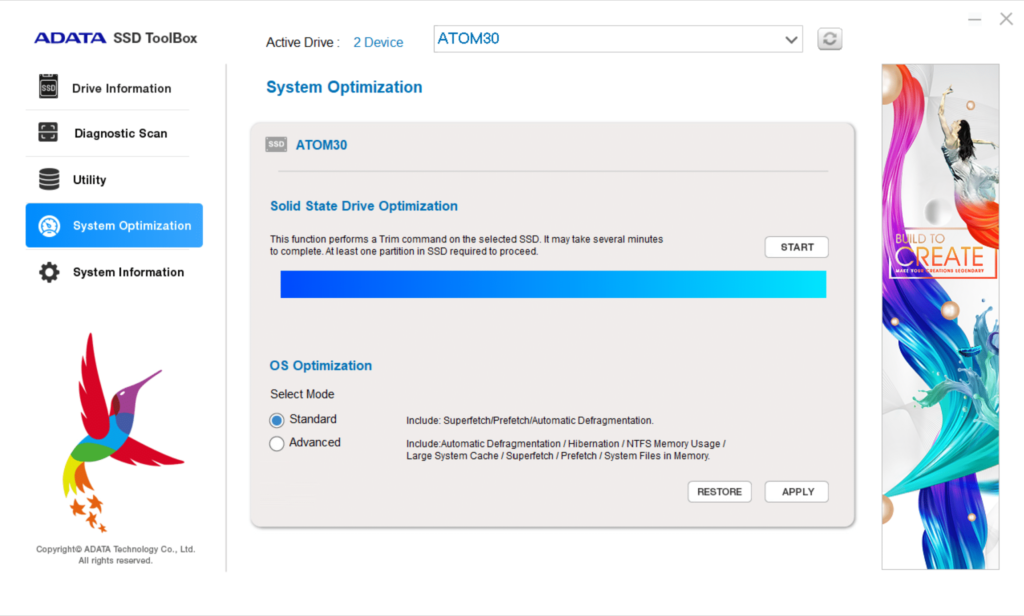
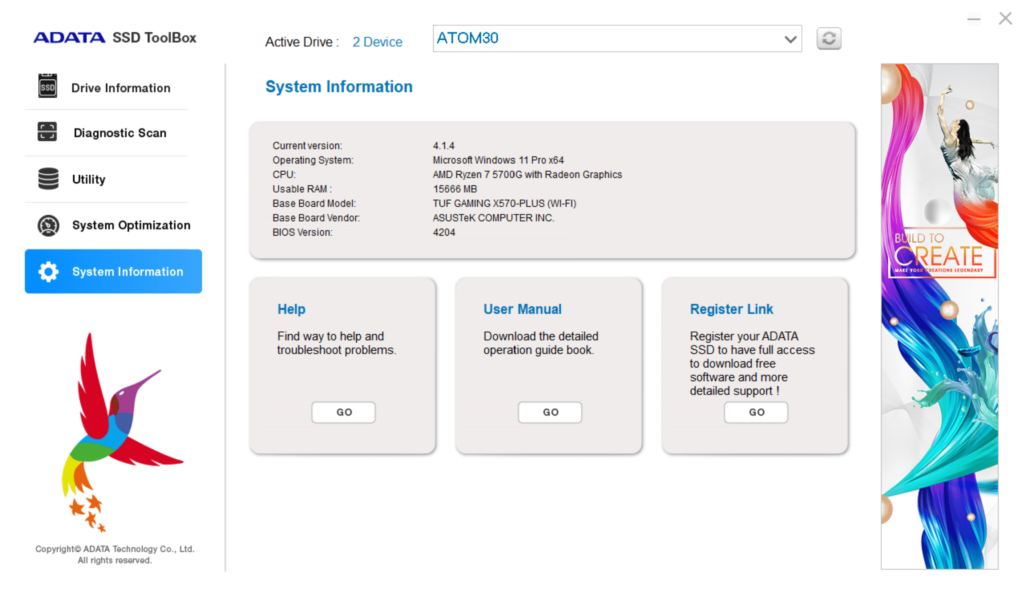
The first screen you come to is the Drive Information screen, here you can see the drive health, temperature, and remaining lifetime along with detailed S.M.A.R.T. data. The next screen lets you do a quick or full diagnostic scan to determine SSD health. Under the Utility screen is an option for Secure Erase, however, oddly, it does not work on any OS above Windows 8 or any PCIe SSD devices. Therefore, the function is useless here and does not work, and needs to be removed from the software as it is not relevant. You will have to do Secure Erase from your BIOS. Otherwise, you can check the Firmware version here and it will update if there is a new one very easily.
Under System Optimization you will find an option for TRIM command, as well as some OS optimizations, there is a standard and advanced OS optimization option. Under the standard, it will enable Superfetch/Prefetch/Automatic Defragmentation. Under advanced it will enable Automatic Defragmentation/Hibernation/NTFS Memory Usage/Large System Cache/Superfetch/Prefetch/System Files in Memory. Finally, system info shows you basic system information and lets you download the manual and register your hardware.
ADATA SU670 Ultimate
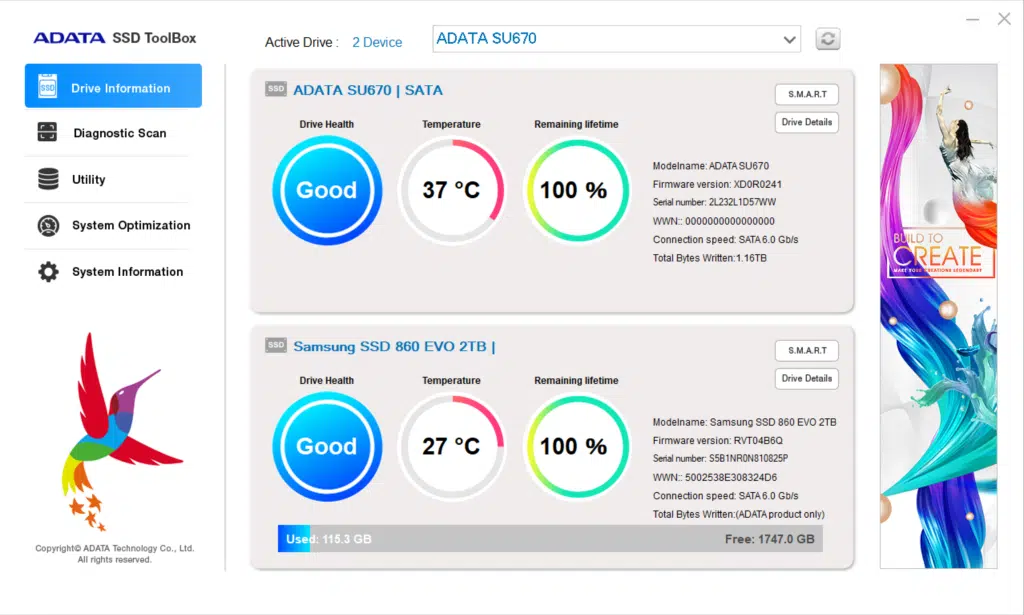
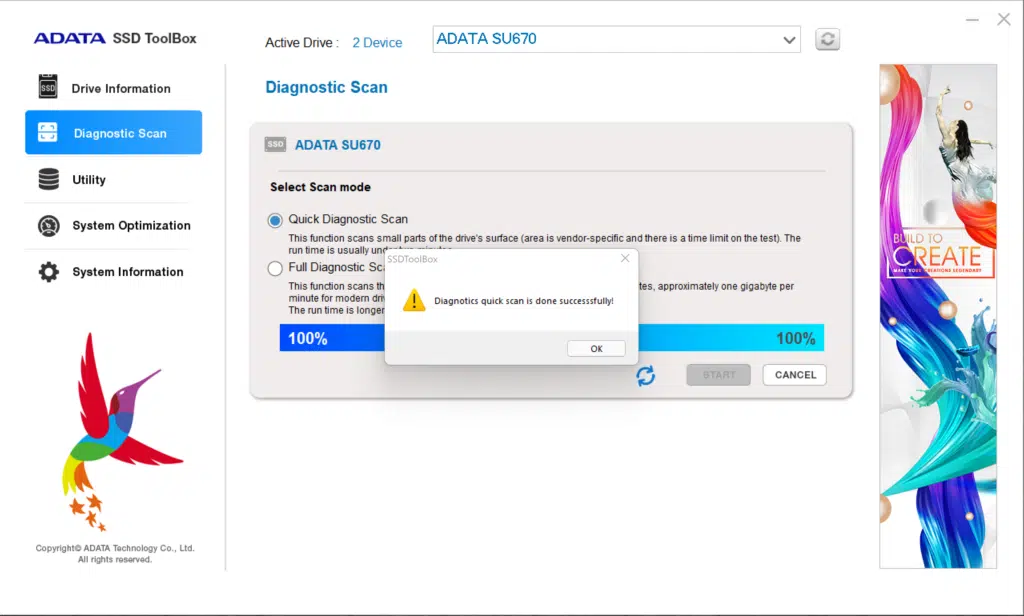
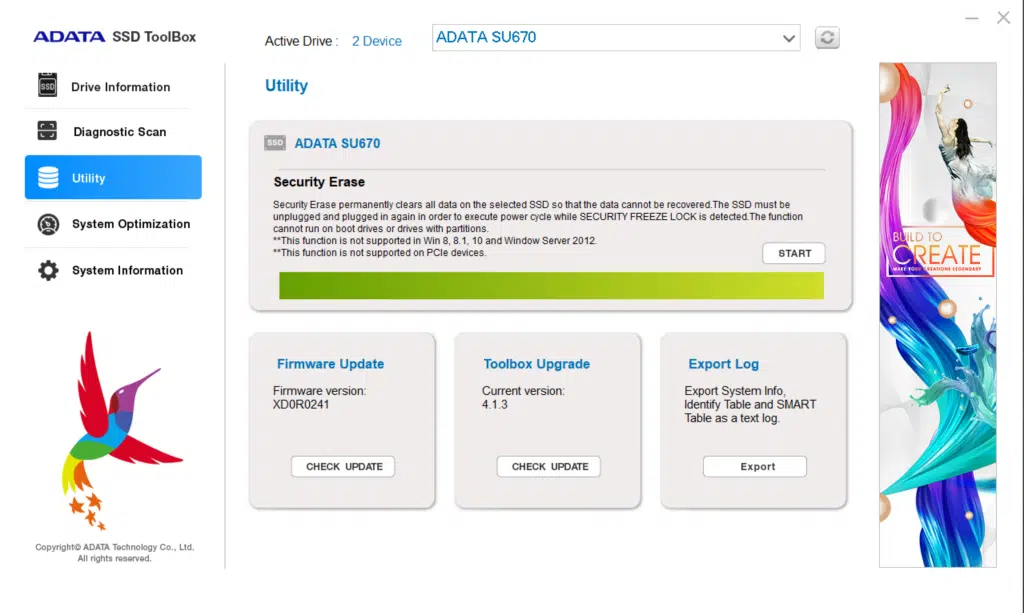
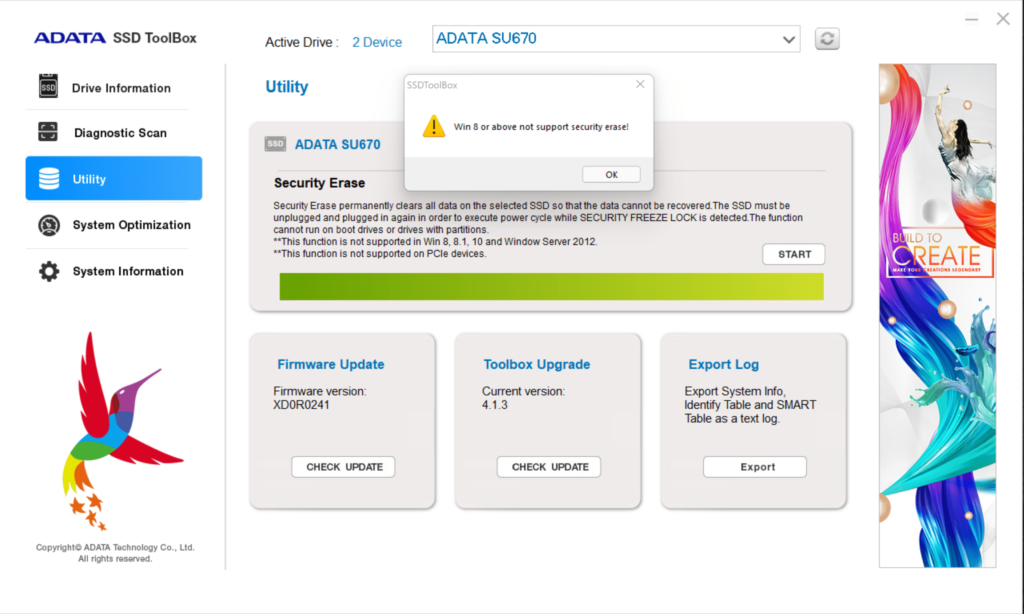
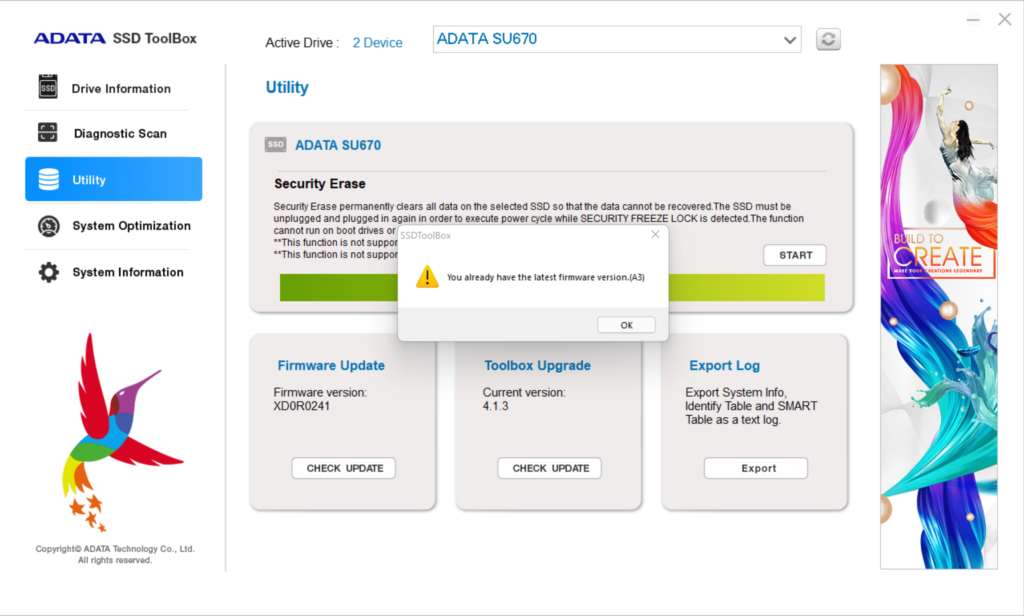
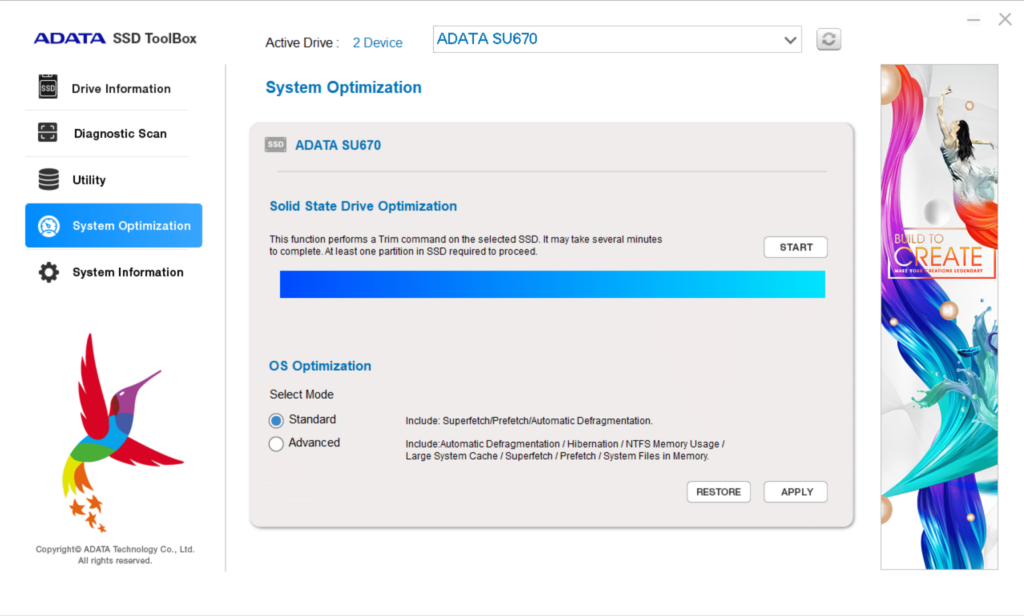
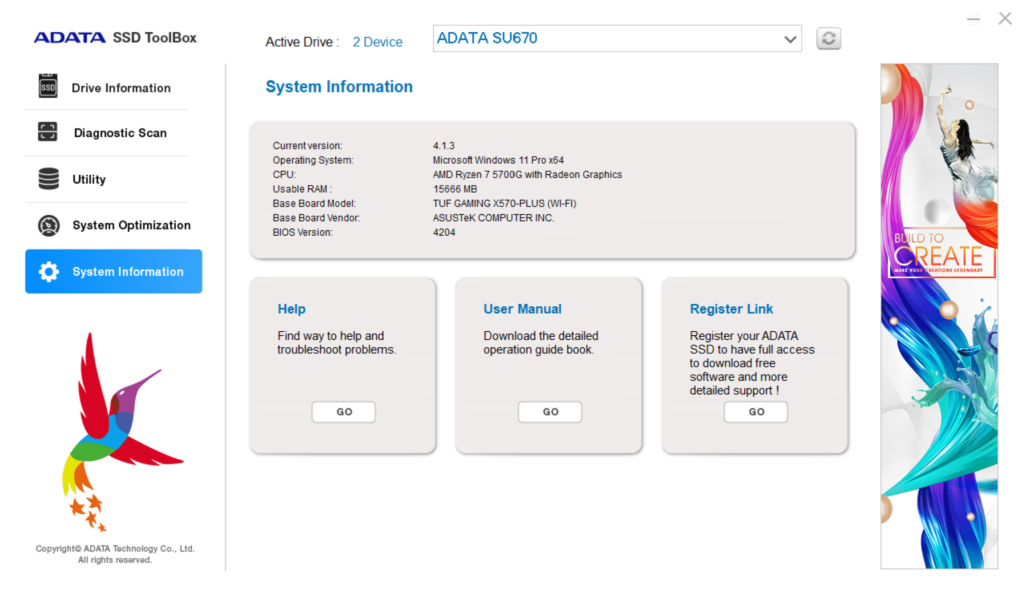
For the ADATA SU670 Ultimate SATA SSD, the SSD ToolBox is much the same. The Drive Information screen shows you the drive health, temperature, and remaining lifetime with S.M.A.R.T. data. It also supports the Diagnostic Scan function. Though it shows Security Erase, it doesn’t actually function as you can see. You can update the Firmware from here though. The same OS Optimization options are available as well with TRIM. Finally, all the system info is there as well.
CrystalDiskInfo
Installation of the SSDs went smoothly, these SSDs do not need a special NVMe driver. It uses the default Windows NVMe driver. In CrystalDiskInfo we can see information on the SSDs below.
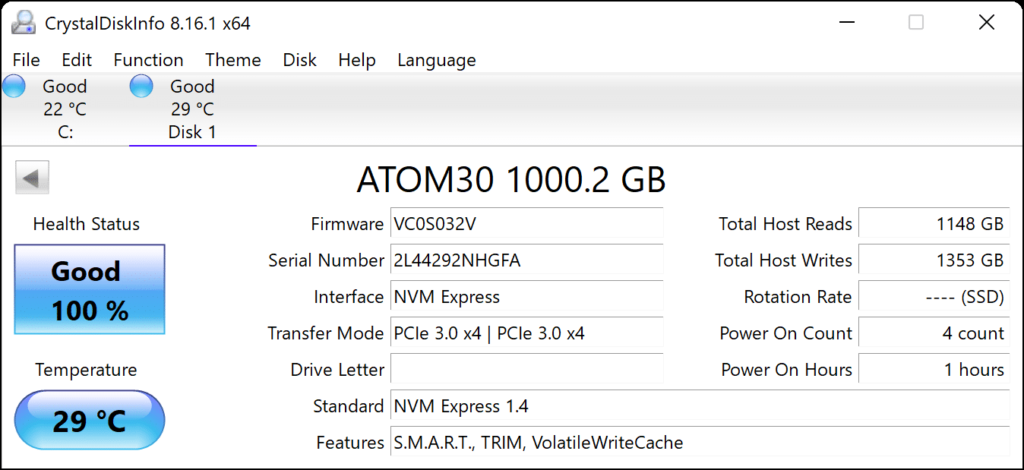
We can see that the ATOM30 supports S.M.A.R.T., TRIM and VolatileWriteCache.
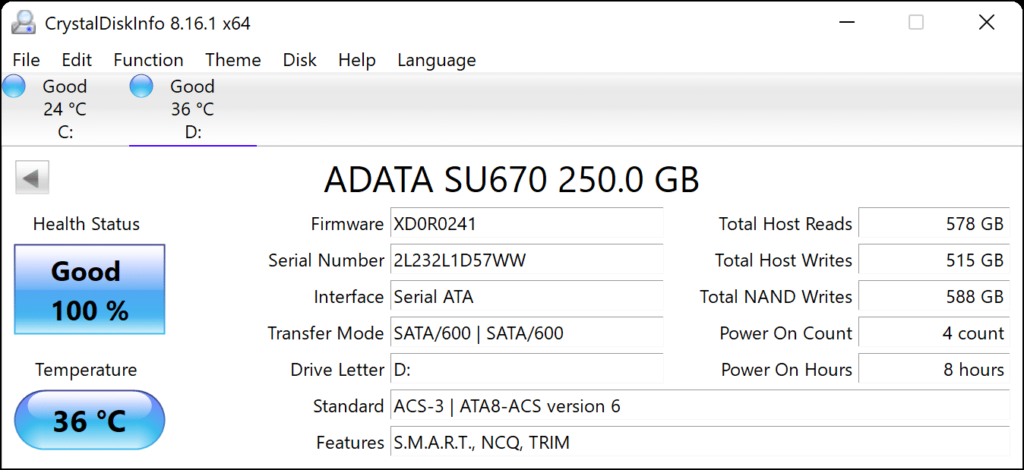
The ADATA SU670 Ultimate supports S.M.A.R.T., NCQ and TRIM.
