Disk Copy Benchmarks – ADATA SU670 Ultimate
AS SSD
We are using AS SSD’s Copy Benchmark tool to test the duration of file copy for ISO, Program, and Game data. The benchmark outputs the duration in minutes and seconds, and lower is better.
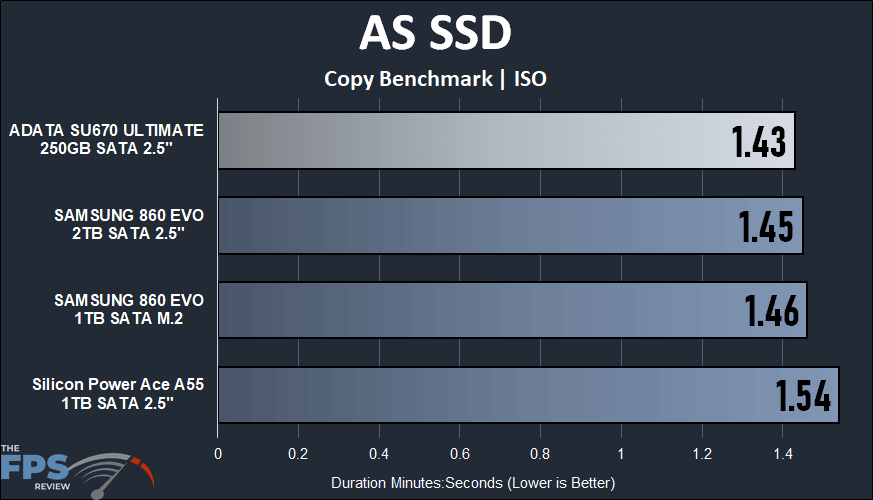
The ADATA SU670 Ultimate actually performs at the top of the pack when copying ISO data, it’s the fastest drive here, beating all the others. It is possible the smaller capacity plays a role here.
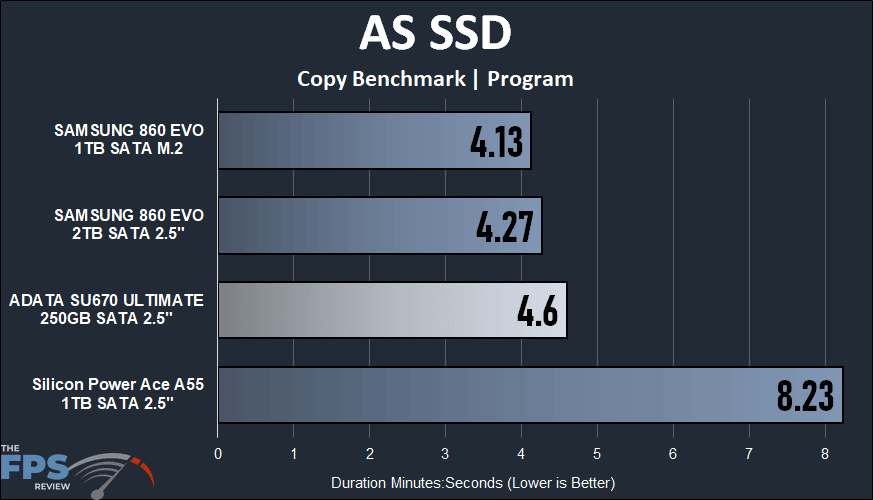
This is about more of what we expected, with program data it’s a lot faster than the Silicon Ace A55, by twice as fast, but the SAMSUNG 860 EVO’s are just a bit faster.
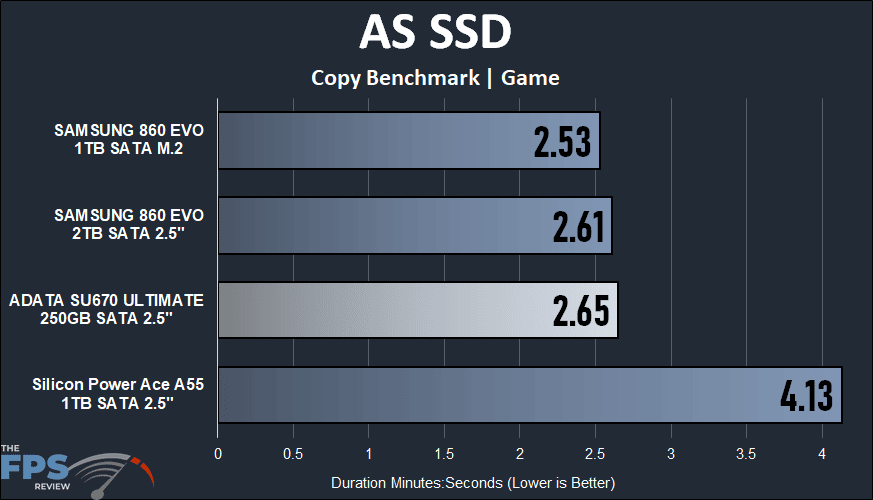
In game data, it’s close to SAMSUNG 960 EVO 2.5″ performance, but the M.2 version beats it. However, it is still much faster than the Silicon Power Ace A55.
DiskBench
With DiskBench we place a 50GB single file onto the test drive. We copy this file from the test drive to a new folder on the test drive, volume to volume. This tests the performance the drive is able to copy a file from itself to itself as if you were copying files on the same drive. Results are in duration Seconds, lower is better.
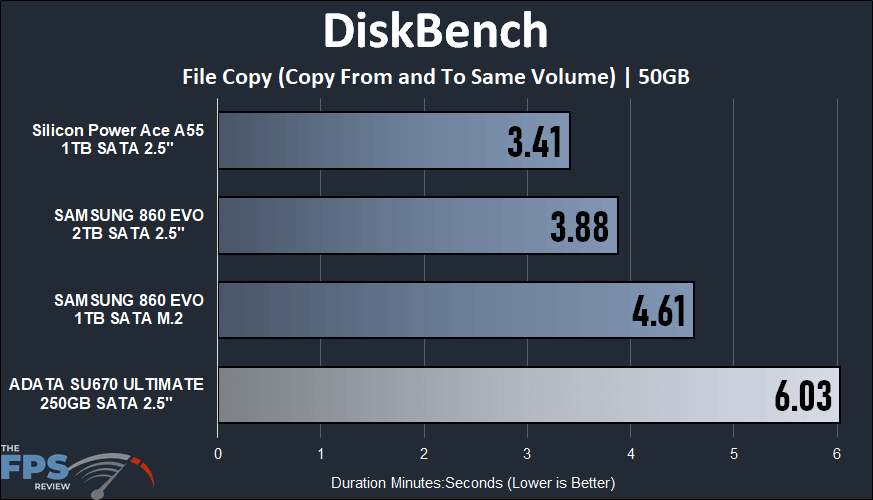
Where the drive does fall behind is in the large 50GB disk copy, it’s a full 6 minutes, which is just much longer than the other SSDs here. Keep in mind, at 50GB we are taking up a huge chunk of the capacity since this is a smaller capacity drive, which does affect it since we are effectively filling up the NAND flash more than the other drives.
