Overclocking ASUS ROG STRIX LC RTX 3080 Ti O12G GAMING
Default
Before we find the highest stable overclock, we need to find out what the default GPU clock speed of the video card is. With both NVIDIA and AMD GPUs, the GPU frequency is dynamic. NVIDIA has GPU Boost, and AMD has its Game Clock and Boost Clock quoted frequencies. Typically, GPUs today can exceed the “Boost Clock” dynamically. We need to find out what it actually runs at, so we can compare the benefit of overclocking. To do this we will record the GPU clock frequency over time while playing a game. We use Cyberpunk 2077 for this with a very long manual run-through at “Ultra” settings recording GPU-Z sensor data.
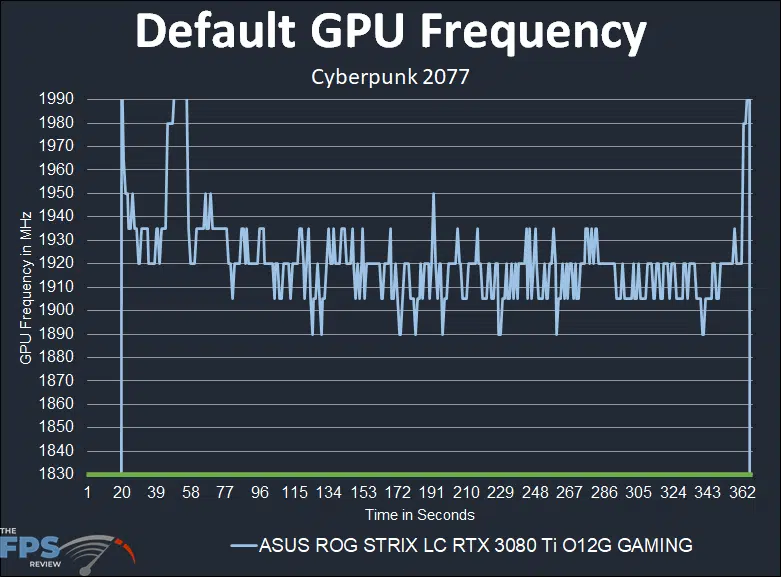
The ASUS ROG STRIX LC GeForce RTX 3080 Ti O12G GAMING video card has a boost clock set at 1830MHz by default. This is where we have our green line. Everything above that is NVIDIA GPU Boost at work. We can see that the frequency lies between 1905-1920MHz primarily while gaming. This is our default frequency range out-of-the-box. If you compare this frequency to the Founders Edition, you can see that it is running much higher. The FE was in the range of 1785MHz-1805MHz.
The ASUS ROG STRIX LC RTX 3080 Ti’s default clock speed is also higher than the ASUS ROG STRIX RTX 3080 Ti’s default clock speed. This shows you the advantage liquid cooling makes, just out-of-the-box it is running the highest GPU frequency we’ve seen.
Overclocked
To overclock the ASUS ROG STRIX LC RTX 3080 Ti O12G GAMING video card we are using the manufacturer-provided overclocking software which in this case is GPU Tweak II version 2.3.9.0. This is our highest stable overclock shown below.
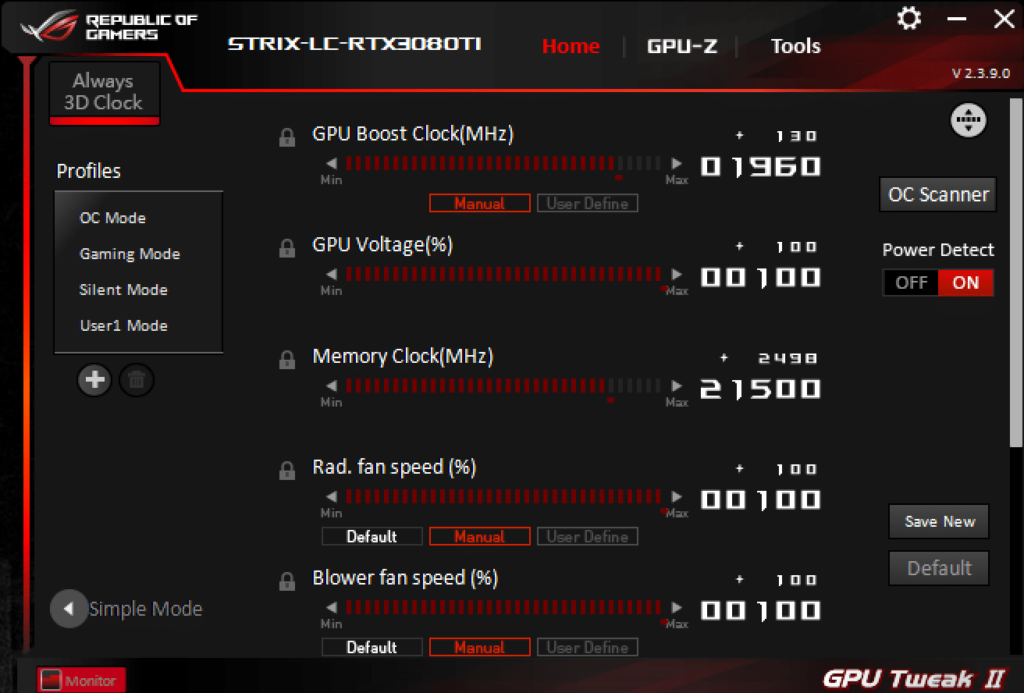
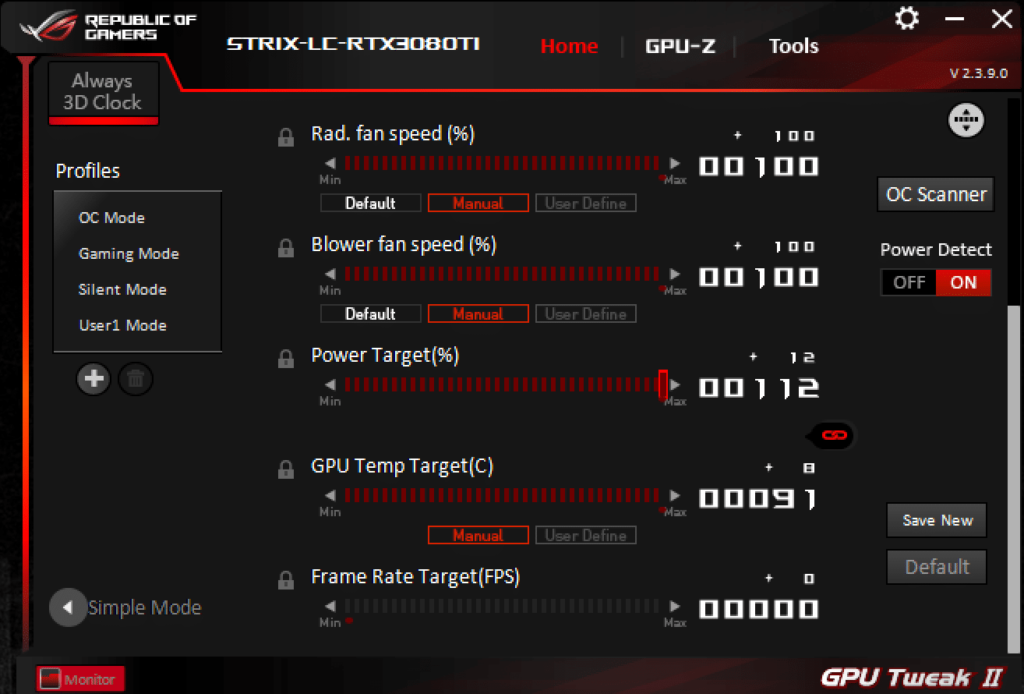
GPU Tweak II allows us to raise the Power Target by +12% from 100 to 112%. This is the same as the ASUS ROG STRIX RTX 3080 Ti O12G GAMING. What is unique with the software is that we can independently control the blower fan speed and the radiator fan speeds. For overclocking we set them to 100%.
The first thing to bring your attention to is actually the memory overclock first. We had thought we might be able to hit 22GHz (default is 19GHz) on this video card, thanks to the cooling. However, the way GDDR6X works is that it starts error-correcting when overclocked too high, and instead of crashing, you just lose game performance. We found at 22GHz it caused a large loss in gameplay performance. It wasn’t because the memory was running too hot, it was just simply at its limit at the current Voltage.
Therefore, we backed it down until the game performance increased from the default 19GHz. We found this to be at 21.5GHz. This is still extremely impressive because it is higher than the ASUS ROG STRIX RTX 3080 Ti which only hit 20.5GHz, so the LC version here is a whole 1GHz higher than that. That puts the memory bandwidth at now 1032GB/s, that’s right, 1TB/s of bandwidth from the default 912GB/s.
For the GPU Boost, we managed to raise it up to +130 which puts the GPU Boost clock at 1960MHz. This again, this higher than the ASUS ROG STRIX RTX 3080 Ti. With the LC card though, we still were not hitting the TDP of the video card, so we found we could actually push up the GPU Voltage now to stabilize the GPU frequency. This increased the power, but also kept the GPU frequency running higher at the 1960MHz GPU Boost level. Without the extra Voltage, it actually did lock up at around 1980MHz. Enabling the higher Voltage helped maintain stability. Now we were hitting 453W Board Power, and maxing out the TDP at 112-113%.
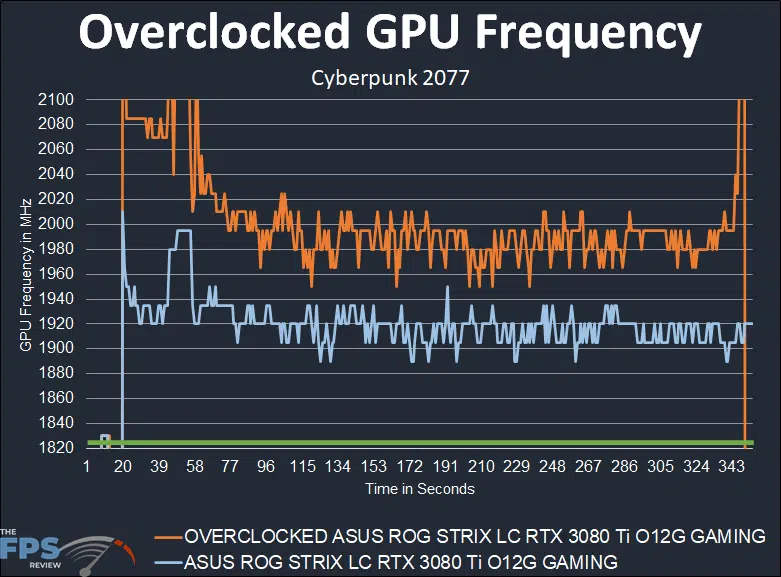
The resulting overclock is shown above. With the GPU Boost at 1960MHz and maximum Voltage set, we were hitting clock speeds just under 2000MHz. The range was between 1980-2000MHz while gaming. That resulted in about a 4-5% GPU frequency bump. This is a higher overclock than the ASUS ROG STRIX RTX 3080 Ti which was around 1930MHz on average. This overclocks 50-80MHz above that video card. The liquid cooling nature is proving to be effective.
