Power and Temperature
To test the power and temperature we perform a manual run-through in Cyberpunk 2077 at “Ultra” settings for real-world in-game data. We use GPU-Z sensor data to record the results. We report on the GPU-Z sensor data for “Board Power” and “GPU Chip Power” when available for our Wattage data. For temperature data, we report the GPU (Edge Temp of the GPU or Package Temp) as well as Hot Spot (Junction Temperature) when available for our temperature data.
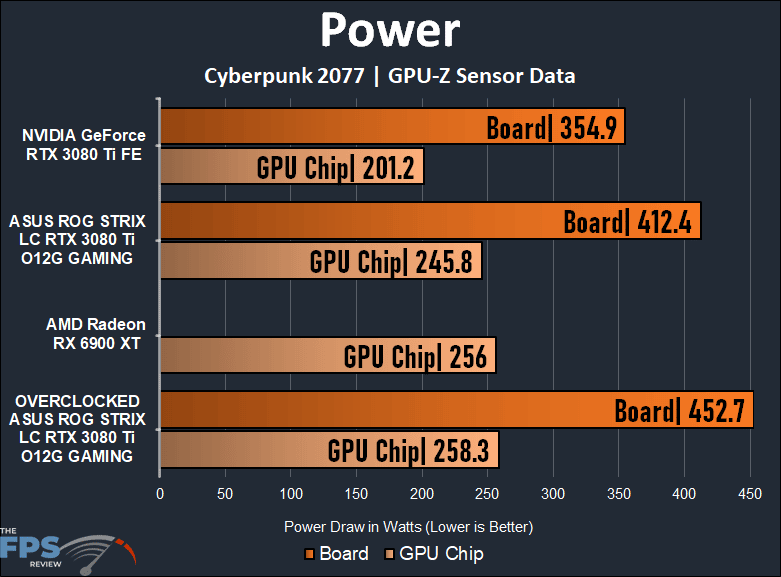
When it comes to power draw, we are not surprised that the ASUS ROG STRIX LC RTX 3080 Ti O12G GAMING pulls a lot of Wattage. We expected this with the extra cooling and power required to run the pump and fans and of course the higher clock speeds and GDDR6X memory. The ASUS ROG STRIX LC RTX 3080 Ti pulls in a Board Power of 412W, which is 16% more power than the Founders Edition. When we overclock it, it’s now sitting over 450W, which is what we expected. It’s a lot of power, but it makes sense pushing the GPU and memory as hard as possible plus the Voltage on the GPU.
Looking solely at GPU Chip power, the Radeon RX 6900 XT utilizes more GPU Chip power than the ASUS ROG STRIX LC RTX 3080 Ti, that is until we overclock the video card. That is not good efficiency for the Radeon RX 6900 XT, since it was always lagging behind in performance, yet demands a higher GPU Chip power.
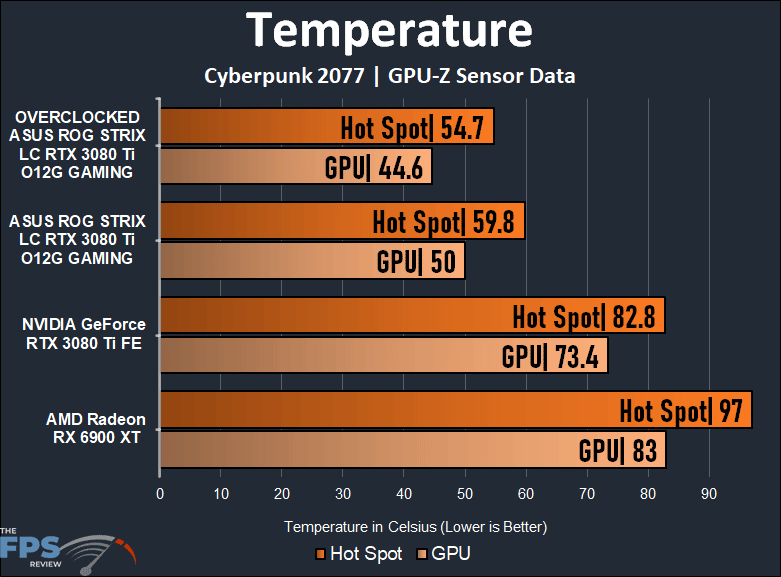
The temperature testing is where we see the benefits of the “LC” liquid cooling solution on the ASUS ROG STRIX LC RTX 3080 Ti O12G GAMING video card. The highest GPU temperature while gaming on the ASUS ROG STRIX LC RTX 3080 Ti was only 50c. Compare this to the Founders Edition which was 73.4c with the Founder Edition cooler. That’s a reduction of 23.4c degrees, and it is operating at higher clock speeds. The Hot Spot temperature was only 59.8c, while on the Founders Edition it’s 23c degrees hotter at 82.8c. This is just amazing. It’s also way cooler than the Radeon RX 6900 XT which just runs darned hot!
When we overclocked the ASUS ROG STRIX LC RTX 3080 Ti O12G GAMING video card we set all the fans to 100%. With the GPU Voltage increased, us hitting near 2000MHz, and 21.5GHz memory, the GPU temp was only 45c! Don’t know what to tell you all, except that this is amazing. It is clear we don’t need to run the fans at 100% for this overclock, so we did that just to ensure the highest overclock. You can leave the fans on automatic for the overclock we achieved and you’ll still be getting cooler temperatures than the Founders Edition.
Another component of temperature we want to talk about is the GDDR6X memory modules, which have known to get very hot. On the ASUS ROG STRIX LC RTX 3080 Ti the GDDR6X is cooled via the waterblock along with the GPU. Therefore we wanted to put the memory temperatures for you in a comparison table below so you can see how this configuration also helps cool the memory, which is very important.
| OVERCLOCKED ASUS ROG STRIX LC RTX 3080 Ti O12G GAMING | ASUS ROG STRIX LC RTX 3080 Ti O12G GAMING | NVIDIA GeForce RTX 3080 Ti Founders Edition | |
|---|---|---|---|
| Memory Temperature | 66c | 72c | 96c |
The Founders Edition had a memory temperature of 96c, and we’ve seen memory modules on RTX 3080 Ti’s and RTX 3090’s hit 100c or even over. However, with the liquid-cooled ASUS ROG STRIX LC RTX 3080 Ti O12G GAMING the memory temperature was only 72c, the coolest we’ve ever seen on the memory. With the card overclocked and the fans at 100% and with the memory overclocked to 21.5GHz it was at 66c. This just shows how amazing the liquid cooling is for everything that is being cooled. For your reference, the air-cooled ASUS ROG STRIX RTX 3080 Ti O12G GAMING had a memory temperature of 82c.
GPU-Z Sensor Data
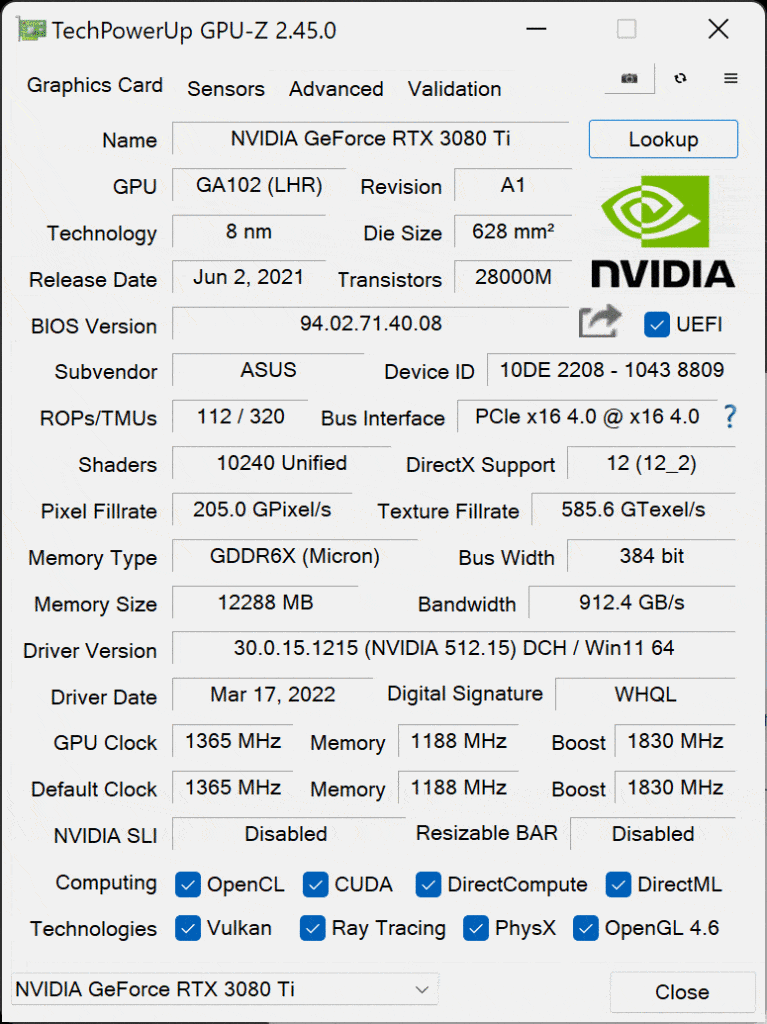
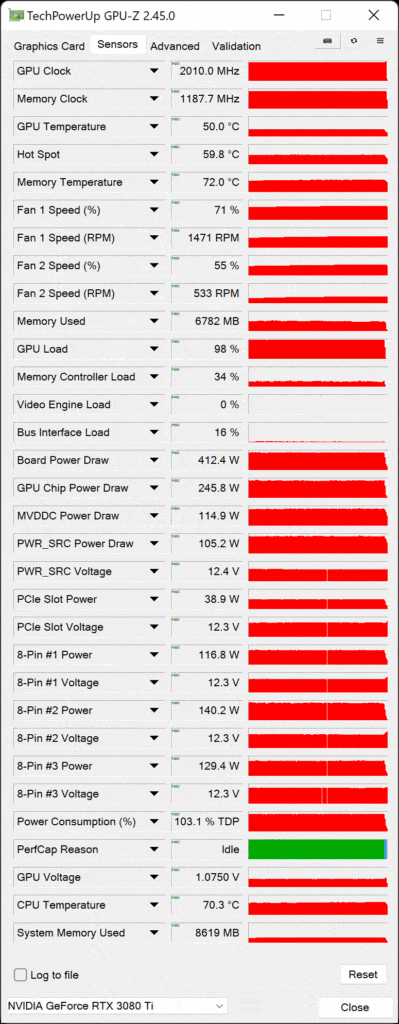
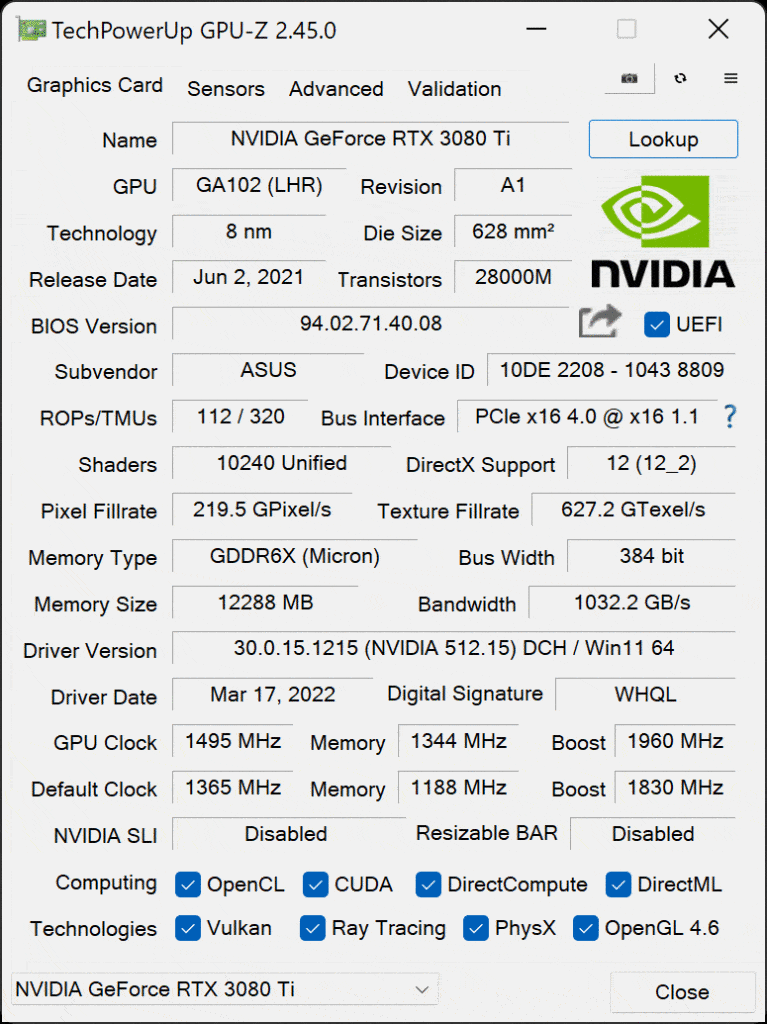
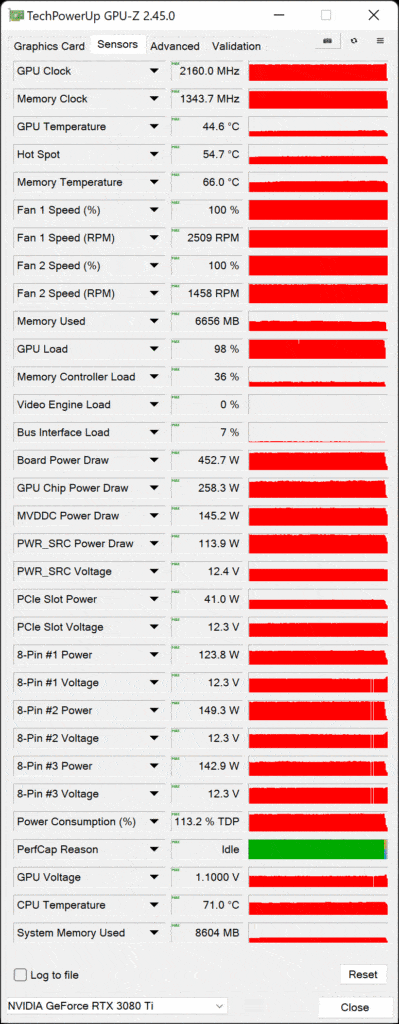
The first two screenshots of GPU-Z above are at Default, and the second two screenshots of GPU-Z are at Overclocked.
