Gameplay Performance
We are going to focus on 4K gameplay performance with the ASUS ROG STRIX LC RTX 3080 Ti O12G GAMING video card. We will include DLSS and FSR performance on the same graph in the games that are supported. We will use DLSS on NVIDIA GPUs and FSR on AMD GPUs. Ray Tracing performance will be shown on a separate page. For video card comparisons we are using an NVIDIA GeForce RTX 3080 Ti Founders Edition video card and an AMD Radeon RX 6900 XT video card.
Dying Light 2
Dying Light 2 was released in February 2022 on the PC and uses Techland’s C-Engine. The game supports Ray Tracing, DLSS, and FSR. We use the built-in preset to set “HIGH QUALITY” which sets the highest game graphics, without Ray Tracing. We manually enable DX12 and ASYNC Compute. For our benchmark, we are using a custom manual run-through at the end of the game hopping between rooftops, as well as free-roaming on the ground city level, as well as a forested area, in the daylight.
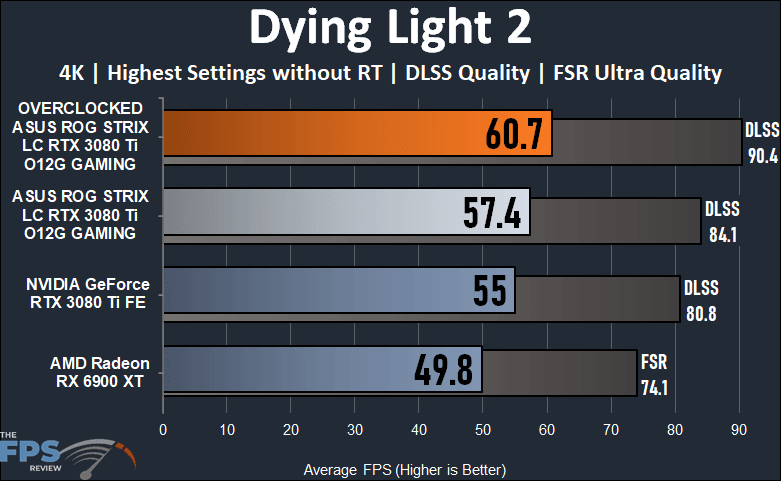
In Dying Light 2, with the highest in-game settings at 4K, the ASUS ROG STRIX LC RTX 3080 Ti was playable at 57FPS average. The higher clock speed out of the box helped it to defeat the NVIDIA GeForce RTX 3080 Ti FE by 4%. Further overclocking the video card manually brought performance up 6% to 60FPS. It also beats the Radeon RX 6900 XT by 15%.
Adding DLSS or FSR helps to improve performance in the game. DLSS brings performance on the ASUS ROG STRIX LC RTX 3080 Ti up into the 80s and overclocked at 90FPS. The DLSS improvement is a 47% gain in performance on the ASUS ROG STRIX LC RTX 3080 Ti. We even get a further bump to DLSS performance by overclocking, which has really helped bring DLSS performance even higher on the ASUS video card.
Tom Clancy’s Rainbow Six Extraction
Tom Clancy’s Rainbow Six Extraction was released on PC in January of 2022. This game uses the Ubisoft Anvil gaming engine and supports DLSS and multiple TAA options as well as a high-definition Texture Pack. We are running the game at the highest graphics settings, at a fixed 100% resolution. We will test with TAA, TAA 2X, and DLSS where supported. We are using the built-in benchmark.
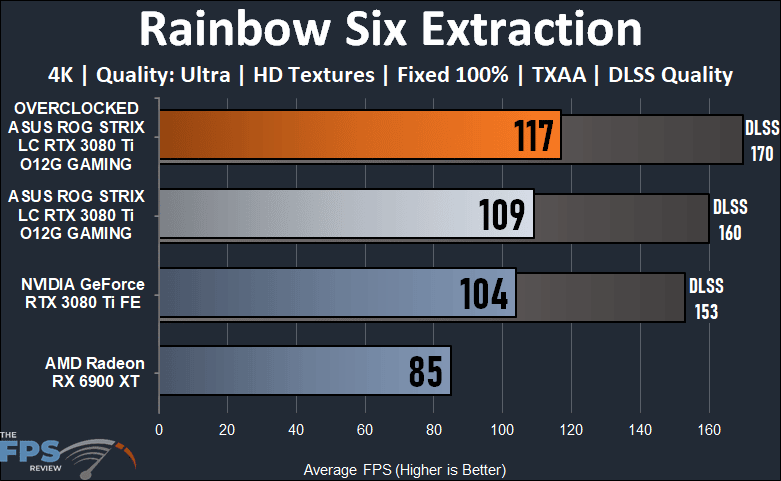
In this first graph we have the highest game settings enabled at 4K with TAA and then with DLSS for comparison. The ASUS ROG STRIX LC RTX 3080 Ti O12G GAMING pulls in very fast and playable performance at 109FPS average. This does perform faster than the Founders Edition by 5%. When we overclock the video card performance increases by 7% and we are now enjoying 117FPS with TAA.
The ASUS ROG STRIX LC RTX 3080 Ti is also faster than the Radeon RX 6900 XT by 28%. DLSS further adds a lot of performance, shooting us upwards to 160FPS, so 120Hz and 144Hz gamers take note, and this is at 4K! That DLSS increase is 47%. When overclocked, it’s at 170FPS with DLSS.
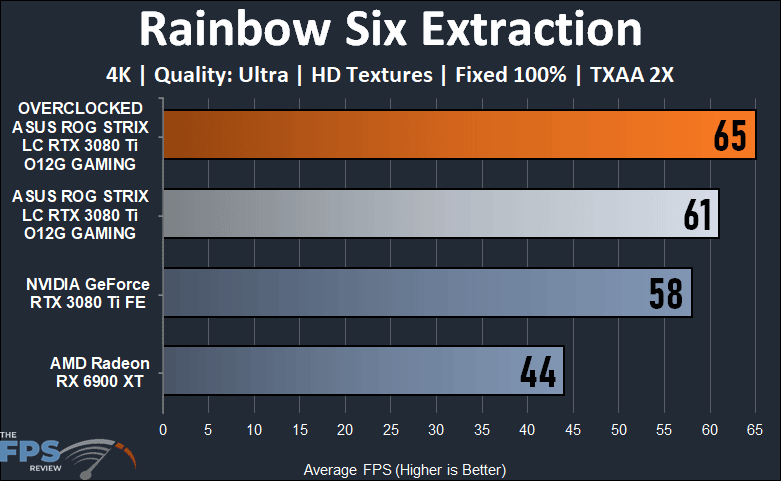
To push the video cards even harder, we enabled TXAA 2X setting at 4K, and as you can see performance drops a whole lot. However, the ASUS ROG STRIX LC RTX 3080 Ti still remains playable at these settings, whereas the Radeon RX 6900 XT is not. The ASUS ROG STRIX LC RTX 3080 Ti is 5% faster than the Founders Edition and 39% faster than the Radeon RX 6900 XT. Overclocking the video card improves performance by 7%.
Forza Horizon 5
Forza Horizon 5 was released on PC in November of 2021 and it uses the ForzaTech game engine. For our evaluation, we raise the in-game graphic settings beyond the “Extreme” preset to the maximum game settings. In addition to the “Extreme” preset we raise SSAO Quality to Ultra, Reflection Quality to Extreme, SSR Quality to Ultra. We also disable MSAA and use FXAA. We test AMD FidelityFX Contrast Adaptive Sharpening (CAS) performance from the Resolution Scaling option. We utilize the built-in benchmark for testing.
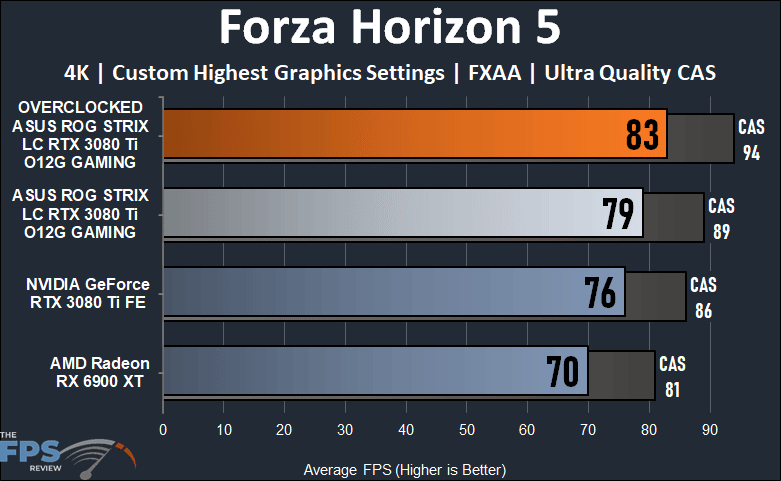
In Forza Horizon 5 at 4K at the custom maximum settings, the ASUS ROG STRIX LC RTX 3080 Ti is very playable at near 80FPS. This is 4% faster than the Founders Edition and 13% faster than the Radeon RX 6900 XT. Overclocking the video card improves performance by 5%. Using CAS in this game will improve performance on each video card. On the ASUS ROG STRIX LC RTX 3080 Ti, it improves performance by 13% and the game is now near 90FPS while playing. With it overclocked it is at 94FPS with CAS.
Far Cry 6
Far Cry 6 was released in October of 2021 and uses the Dunia Engine. We utilize the built-in benchmark for testing. We have the HD Texture pack installed and turned on. We utilize the “Ultra” graphics preset which sets all options to the highest game settings. This game supports FSR upscaling.
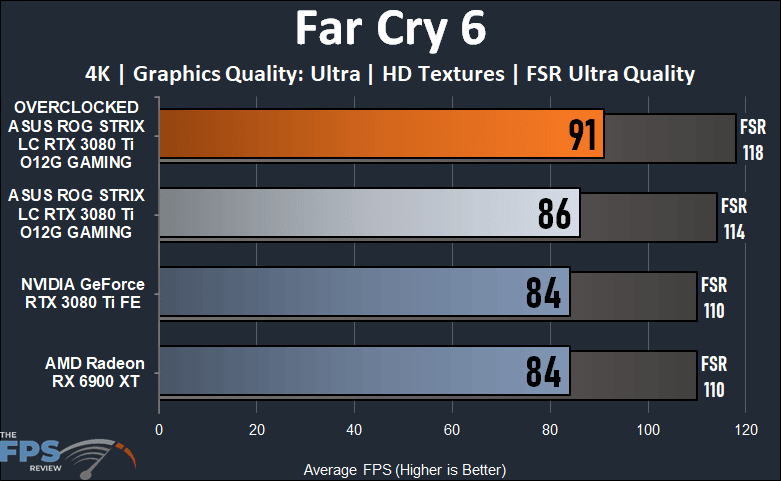
In Far Cry 6 we are running the highest graphics settings at 4K. The ASUS ROG STRIX LC RTX 3080 Ti is able to run this game very smoothly and fast at 4K at 86FPS average. This is just a little bit faster than the Founders Edition and AMD Radeon RX 6900 XT, which in this game is able to keep up with the RTX 3080 Ti. Overclocking the video card improves performance by 6% and it is now above 90FPS. Turning on FSR can also improve performance on each video card. With FSR enabled the ASUS ROG STRIX LC RTX 3080 Ti can perform over 110FPS at 4K.
Cyberpunk 2077
Cyberpunk 2077 was released in December of 2020 and uses the REDengine 4. We have the game patched to version 1.52 and perform a long manual run-through driving in the game’s open world. We test using the Graphics Preset option to set graphics settings, mainly “Ultra”. This game supports DLSS and FSR.
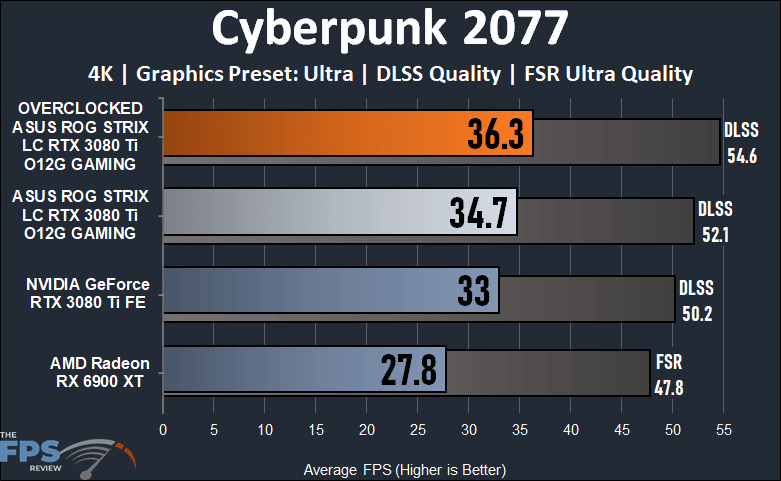
Cyberpunk 2077, as we all know, is very demanding. At 4K with the game at “Ultra” settings, the game is not playable on any video card on this graph. Even on the ASUS ROG STRIX LC RTX 3080 Ti, the fastest it will go overclocked is 36FPS, and this just isn’t fast enough to play the game at “Ultra” settings. Your options are to either drop the game settings quality to High or Medium at 4K, or enable DLSS, or even a combo of both.
With DLSS enabled at “Quality” mode performance rises to 52FPS, which is a 50% jump in performance, but even for this game that may not be high enough. You may actually want to lower the game to “High” settings and enable DLSS. We can see though that the ASUS ROG STRIX LC RTX 3080 Ti is going to be faster than the Founders Edition, and the Radeon RX 6900 XT. Using the DLSS numbers, the ASUS ROG STRIX LC RTX 3080 Ti is 4% faster than the Founders Edition and 9% faster than the Radeon RX 6900 XT with FSR. Overclocking improves performance by 5%.
Watch Dogs Legion
Watch Dogs Legion was released on the PC in October of 2020 and uses the Disrupt game engine. We utilize the built-in benchmark for testing. We have the HD Texture pack installed and enabled for testing. We use the built-in graphics preset of “Ultra” for testing. This game supports DLSS upscaling.
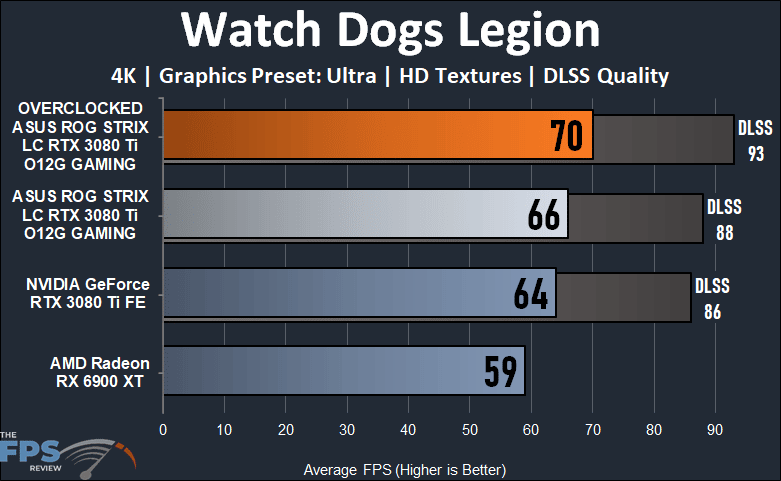
In Watch Dogs Legion at 4K and “Ultra” settings, this game is very playable and smooth on the ASUS ROG STRIX LC RTX 3080 Ti at 66FPS. This is 3% faster than the Founders Edition and 12% faster than the Radeon RX 6900 XT. Overclocking the video card improves performance by 6%. Using DLSS adds a lot to performance at 4K, taking us to 88FPS, an improvement of 33%. With the card overclocked, DLSS performance is at 93FPS at 4K.
