FSR and Image Quality
Image quality is a very subjective category, especially in a fast-paced video game. One wants smooth gameplay and a good-looking game. Something may have to give. Our testing indicated that Low settings give the best gameplay while obviously High settings looked amazing. Medium settings were many times the sweet spot. There is a noticeable visual difference between High and Low settings, but not so much between High and Medium.
Using FSR did not seem to make any subjective difference. The Steam Deck screen produces a crisp, sharp image at virtually any setting. Frame rate limitations do affect the Steam Deck battery life. Sometimes dramatically. It was not obvious to the eye when the games were set to lower framerate limits. This also did not seem to affect the visual appearance in the slightest.
FSR Image Quality Comparisons
In the below image quality comparisons we have tried to line up comparison screenshots close to the same position, it is hard because the game is in real-time and real-world for our manual gameplay. The time of day does change in the game. You will still be able to see however how little FSR impacts image quality. On the left side is NO FSR and on the right side is with FSR ON. Dying Light 2 is being run in DX12 with ASYNC enabled in the “Medium” Graphics Preset mode.
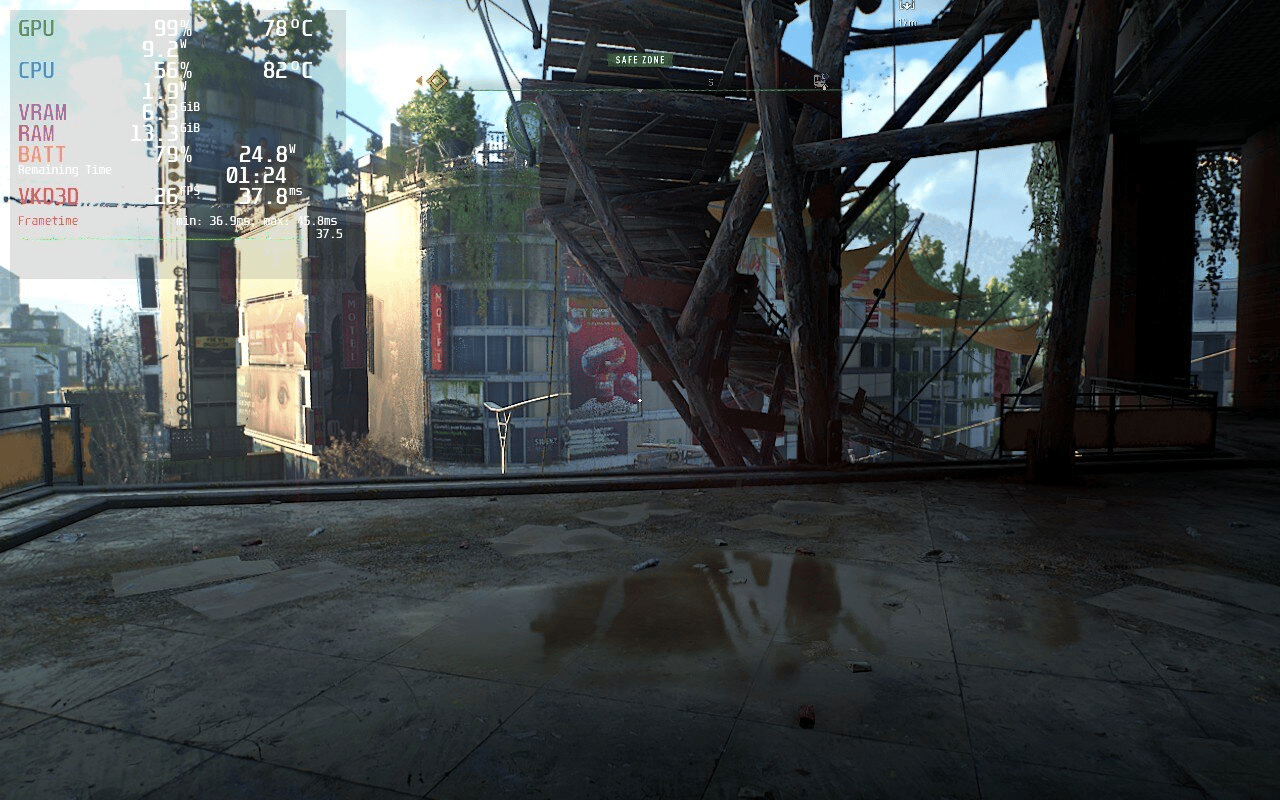
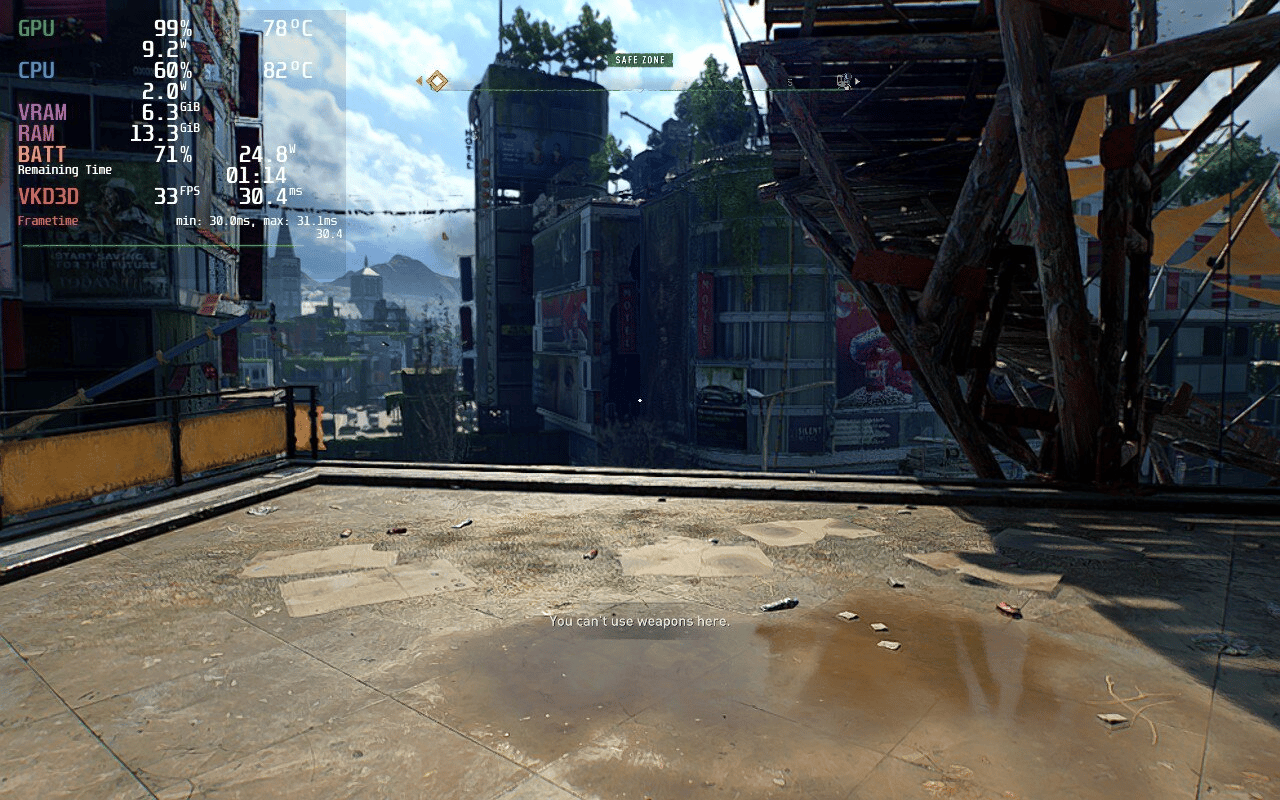
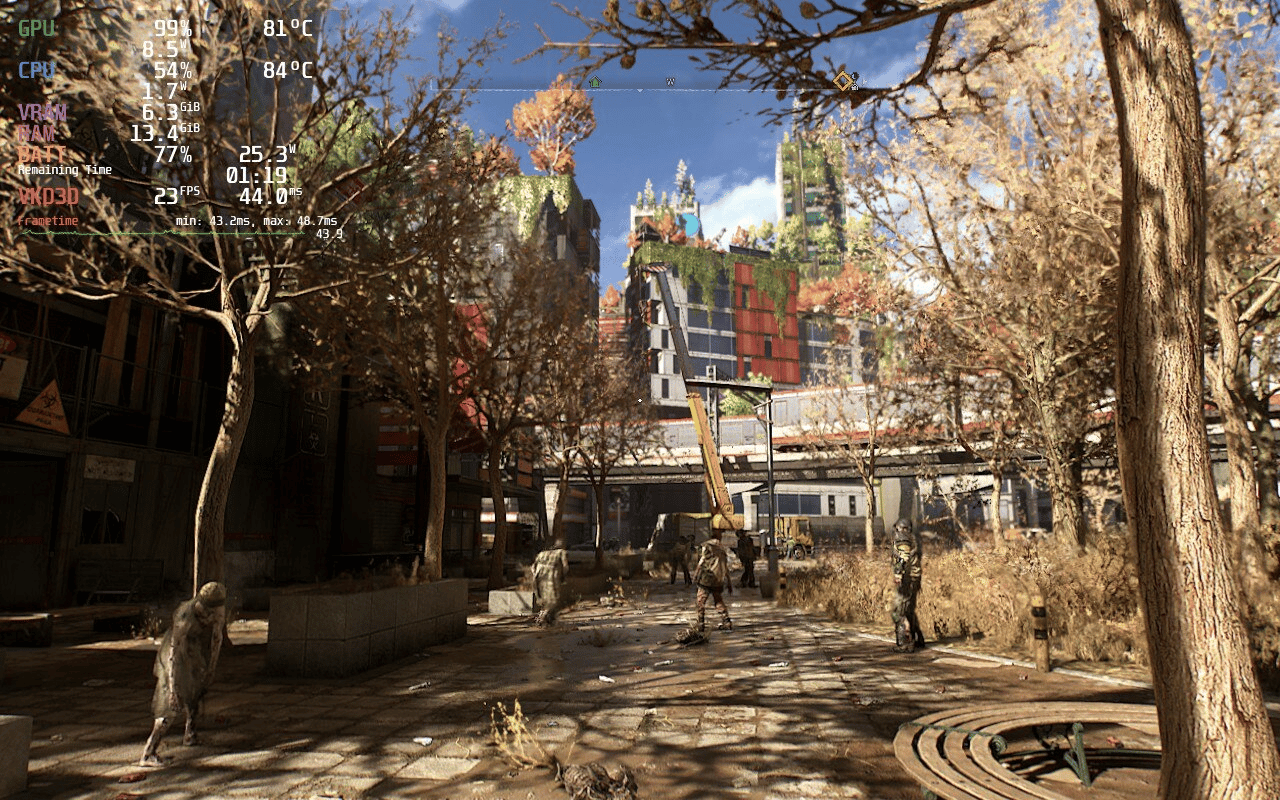

It is simple to see that FSR gives a frame rate advantage to the three games we evaluated. Does it actually improve anything? We can say very positively yes. You can take your game and up the settings, improve the image, and essentially not be penalized.
The games we used definitely looked better with FSR because we were able to move the IQ up a notch from “Low” to “Medium”. There was nothing to criticize, as you can see in the screenshots we took. The gameplay also was smoother due to increased frame rates. In fact, in FarCry 6 “High” settings are just out of reach.
Full-Size Screenshots




In the above screenshots, you are welcome to enlarge the screenshots to see the whole thing full-screen. On the left side is the NO FSR screenshots, and the right side is with FSR turned ON. Dying Light 2 is being run in DX12 with ASYNC enabled in the “Medium” Graphics Preset mode.
The games we used definitely looked better with FSR because we were able to move the IQ up a notch from “Low” to “Medium”. There was nothing to criticize, as you can see in the screenshots we took. The gameplay also was smoother due to increased frame rates.
In our eyes (no pun intended) selecting FSR and upping the graphic settings in-game on the Steam Deck is the way to go.
